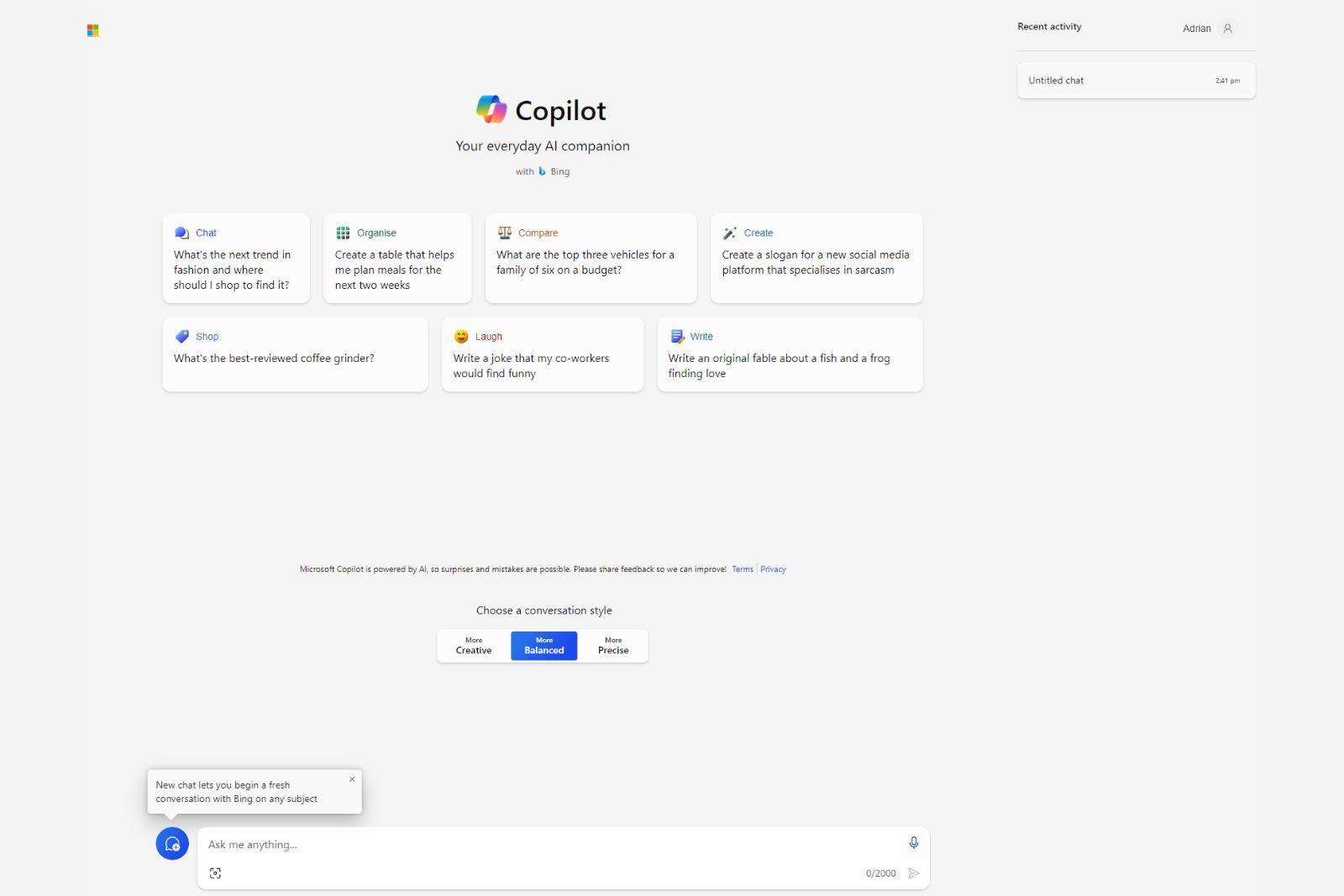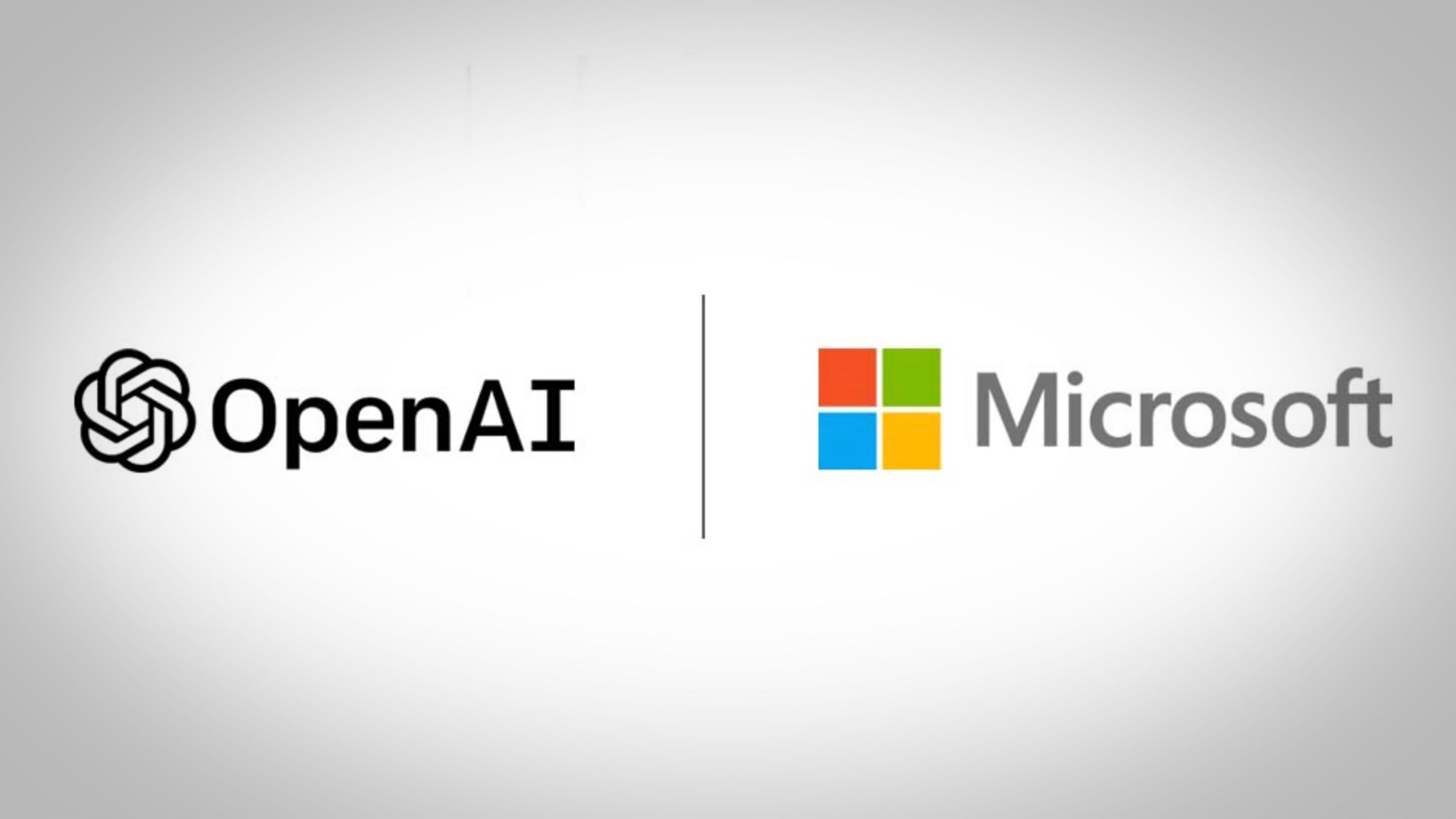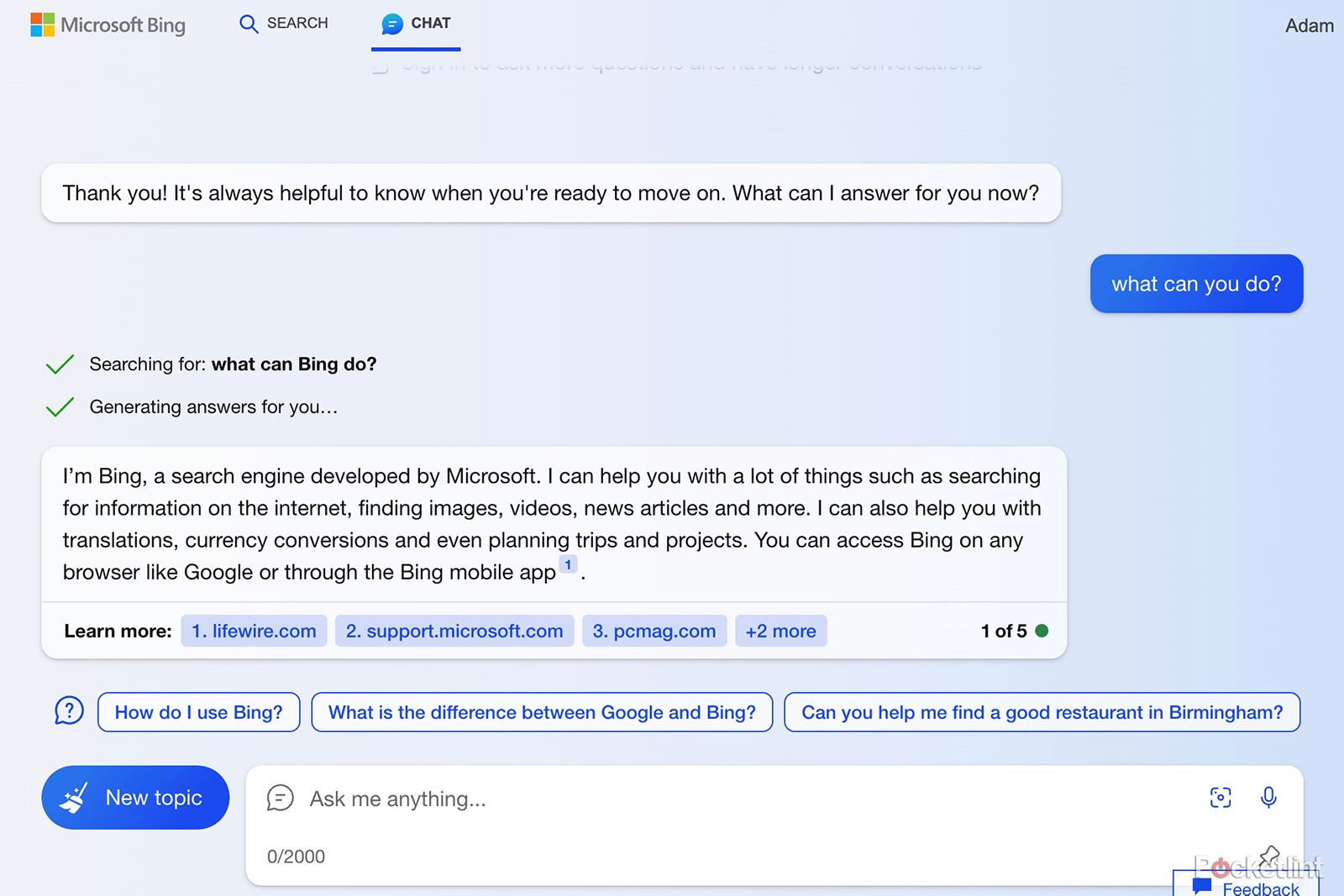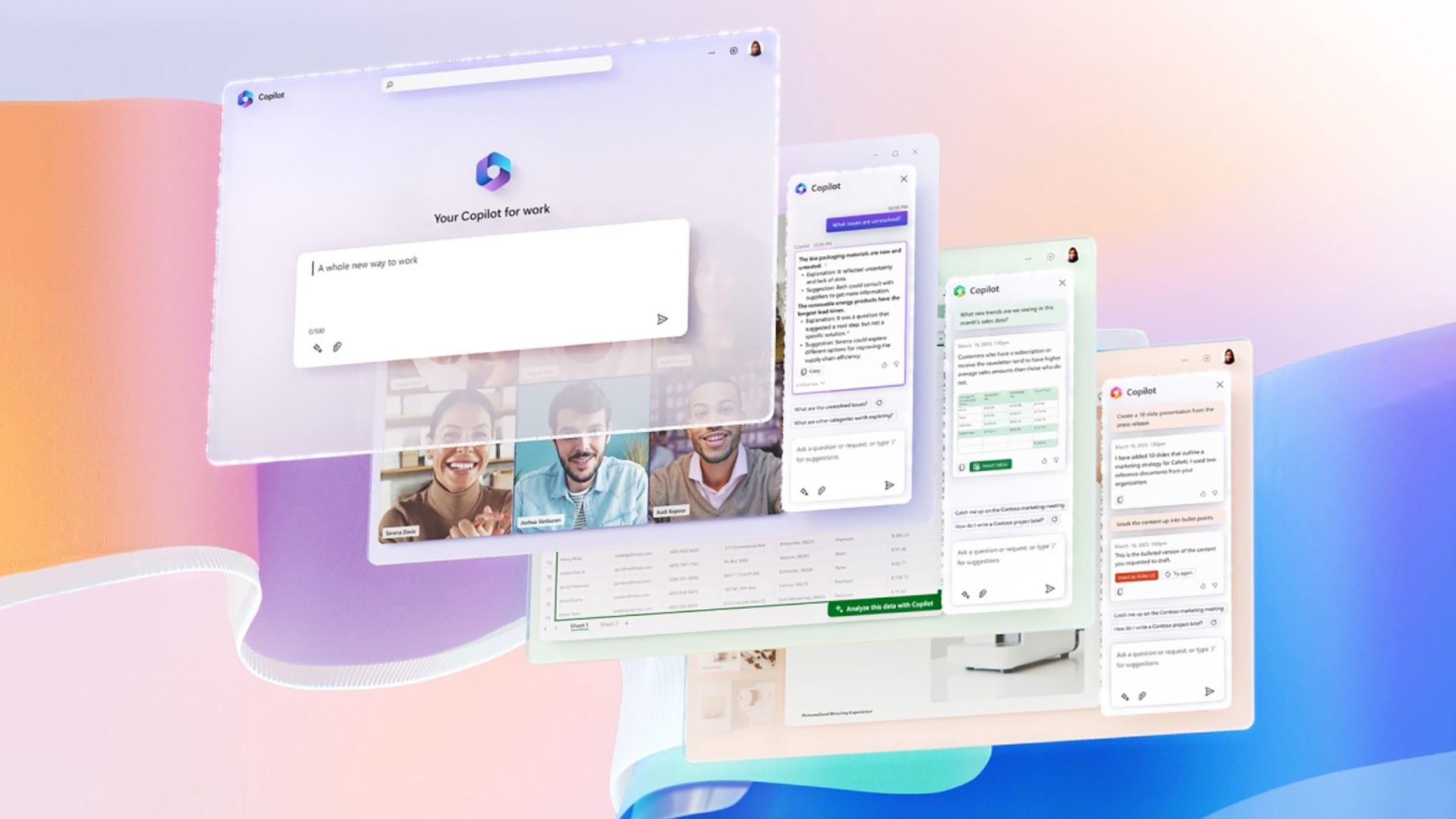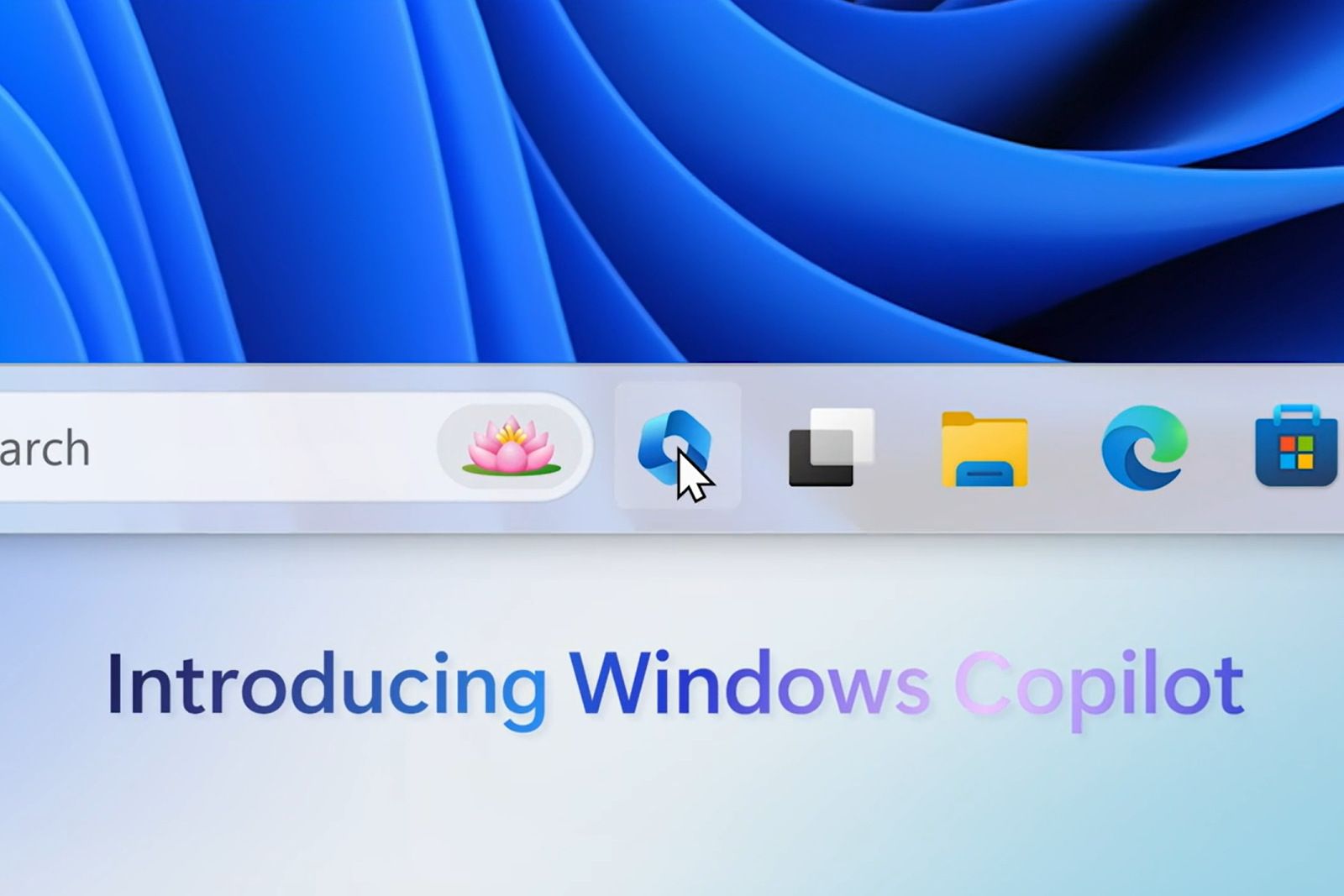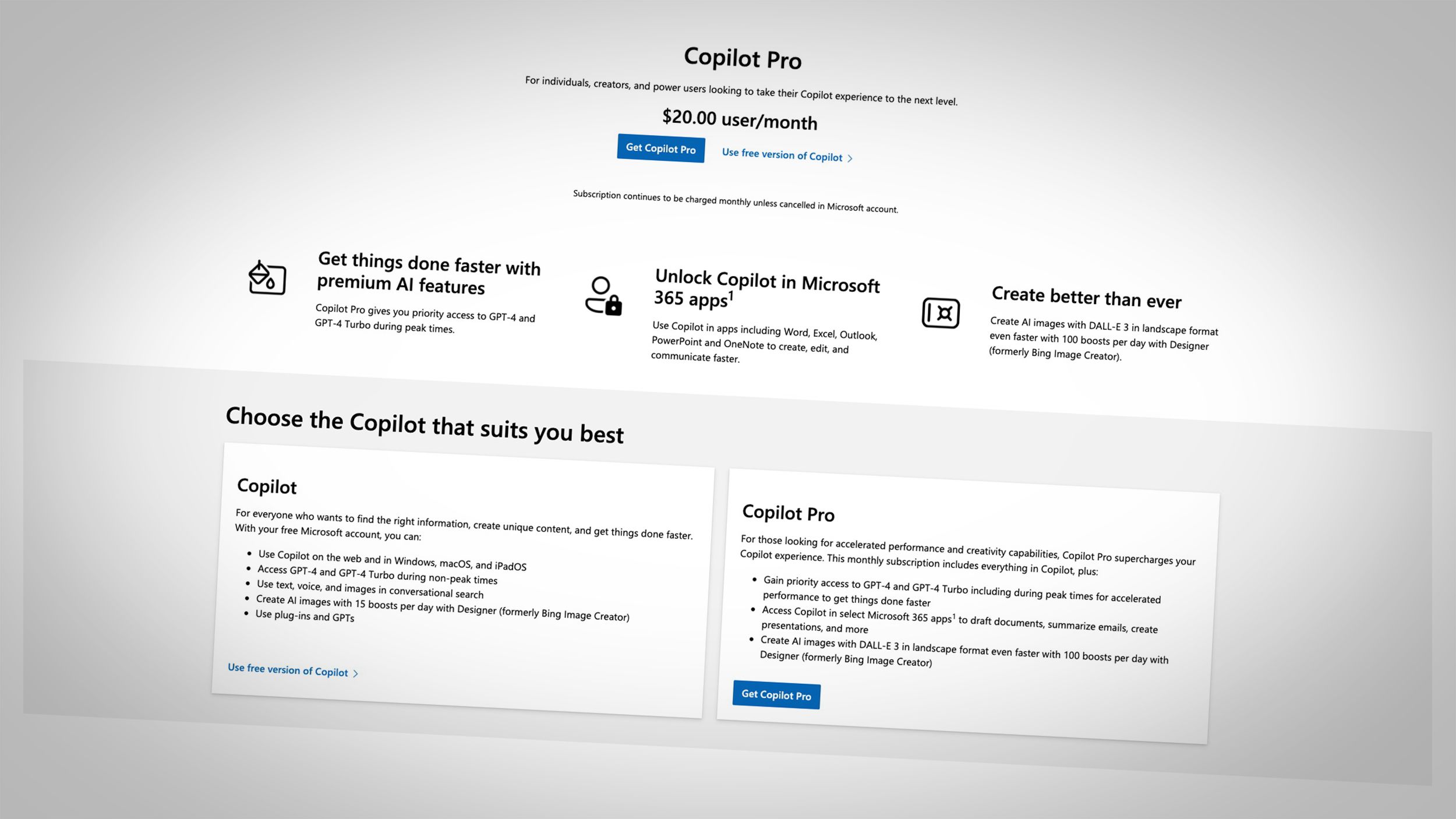Quick Links
Key Takeaways
- Microsoft rebranded its AI-powered assistants as Copilot AI and integrated them into various services like Bing, Edge, Microsoft 365, and Windows 11.
- Microsoft Copilot is a renamed version of Bing Chat and offers an AI chatbot similar to ChatGPT, providing specialized assistance in searching, coding, and more.
- Microsoft is rolling out Copilots to different apps and platforms, and aims to deliver better search, chat experiences, content generation, and assistance in its services.
If you could call 2023 a year of something connected with tech space, it would surely be the year of AI. Following the meteoric rise of ChatGPT and its various offshoots, all the tech giants started developing AI-based solutions for their services, and this year we've seen them implemented everywhere. Meta got its hand in the game and introduced AI into Facebook Messenger, Google came out with Bard, and various other tech companies utilized artificial intelligence to make their services better and more user-friendly.
One of the companies that went all-in on AI is Microsoft. However, it has a bit of a leg up. It's been working closely with OpenAI to create various artificial intelligence tools to help improve our lives. The company, after introducing a great Ai-powered productivity tool called Loop, is going much further now and integrating AI into its search engine, the Edge browser, Microsoft 365 and Windows 11 as well.
Some of the features that Microsoft unveiled during Microsoft Ignite are completely new, but some of them you might already know by a different name. We're here to help guide you through all the features on offer and what Microsoft's AI can do for you.

A new Microsoft Copilot AI key will ship on Windows 11 laptops now
Microsoft says that 2024 will be the year of the AI PC, and it has a button to prove it.What is Microsoft Copilot?
The name Microsoft Copilot has been thrown around for some time now, but every time it seems to mean something a bit different. Let's just break it down and see what exactly hides behind this marketing slogan:
Copilot rebranding
First, there is the Copilot brand. Microsoft rebranded all its AI-powered companions as Copilot, adding specialized monikers to each of them. Therefore, a Copilot is an AI companion that is baked into Microsoft services and other apps, allowing you to use it as a helping hand when working or creating. There are already a bunch of these Copilots, and Microsoft wants to create more specialized versions for the most important apps in its own portfolio.
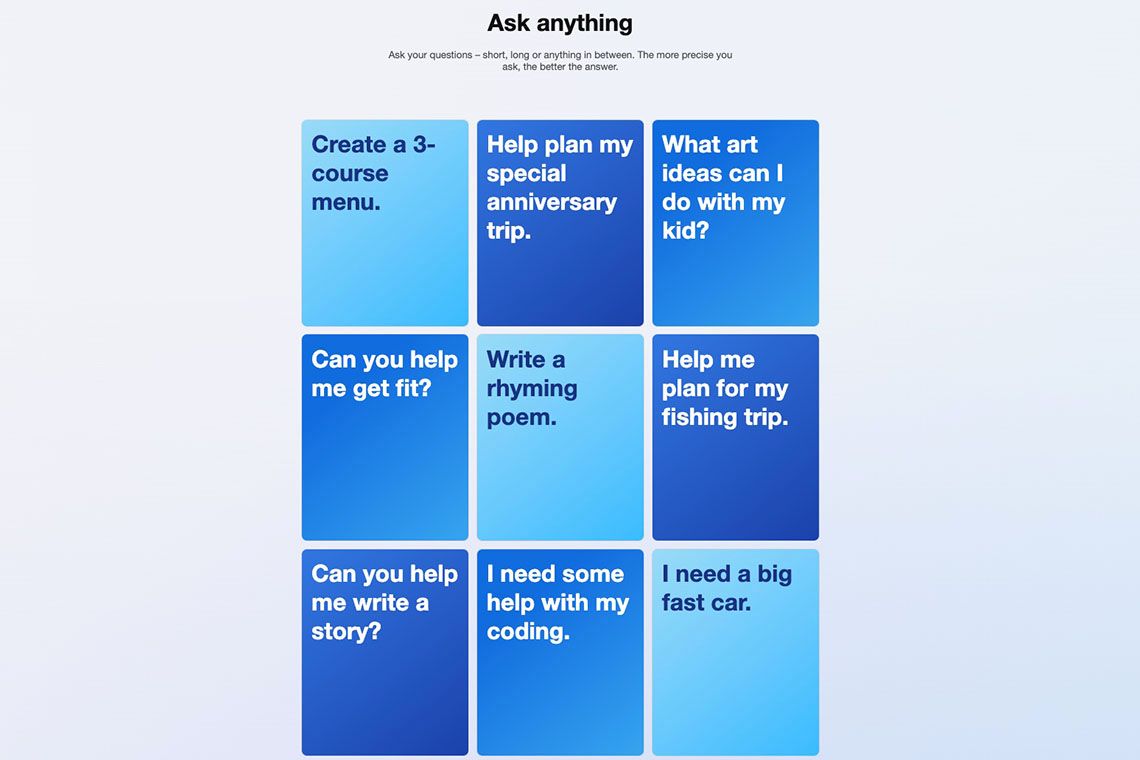
How Microsoft made Bing and Edge work like ChatGPT
Microsoft has upgraded Bing and Edge with ChatGPT-powered AI features. Here's everything you need to know.Bing Chat
As we said, Microsoft Copilot encompasses a range of specialized AI assistants, including what was originally known as Bing Chat or Bing AI. This is one of the oldest AI-powered assistants in Microsoft's array, offering functionalities akin to those of ChatGPT. It excels in tasks such as conducting specialized searches, formatting data, coding, and other advanced activities facilitated by AI companions.
In an effort to streamline its product offerings, Microsoft rebranded the AI chatbot to Copilot. This transition involved more than just a change of name. It introduced enhanced features, including support for the latest GPT-4 Turbo model. The upgrade aimed to improve the interaction quality with the chatbot, delivering responses that are not only more precise and lifelike but also more helpful to users.
Does Microsoft Copilot use ChatGPT?
Yes. In 2019, Microsoft started a multi-billion dollar investment in OpenAI. Shortly after, we started seeing OpenAI producing interesting things like the incredible image generation tool DALL-E 2 and the now popular ChatGPT.
The latter of these two is an intelligent AI-driven chat tool that's able to have human-like conversations, answer questions, suggest ideas and assist you with all sorts of different tasks. It is artificial intelligence that has been trained on a large language model and a large multimodal model. This means it's been trained on large datasets and with human interactions, but hasn't had access to search the web.
Things are moving fast though and OpenAI is constantly working to improve its toolset. Since ChatGPT 4 appeared, the AI has been making waves by doing all sorts of things including composing essays, writing code, suggesting business ideas. Even passing the bar.
In February 2023, Microsoft revealed it was using ChatGPT to power "the new Bing" integrating next-generation AI into Bing search.
With the power of AI, Microsoft Copilot is now more than just a search engine, because it's also a conversational tool and one that Microsoft is calling your "AI Copilot for the web." With these new tools, it is set to "deliver better search, more complete answers, a new chat experience and the ability to generate content."
How to access Copilot on Bing
Accessing what was formerly known as Bing Chat, now rebranded as Microsoft Copilot, is easy -- as the AI chatbot integrated into Bing:
- Open your browser: Start by opening your preferred web browser on your computer or mobile device.
- Navigate to Bing: Go to the Bing website by typing "www.bing.com" into the browser's address bar. Microsoft Copilot is integrated into Bing, allowing for seamless access.
- Sign in (Optional): While not always necessary, signing in with your Microsoft Account can provide a personalized experience. Look for the "Sign in" option on the Bing homepage and log in if you prefer.
- Access Copilot: On the Bing homepage, look for the Copilot icon or mention. Since Bing Chat has been rebranded to Microsoft Copilot, you might see references to "Copilot" instead of "Bing Chat." The interface for initiating a chat with Copilot may vary, but it's typically represented by a chat icon or a sidebar labeled "Copilot."
- Start chatting: Once you've accessed Copilot, you can start interacting with the AI by typing in your queries or requests in the chat interface. Microsoft Copilot can assist with searches, provide information, generate content, ask for summaries, generate emails, receive coding help, and more. The tool is designed to facilitate a wide range of tasks.
How to use Copilot in Microsoft Edge
In March 2023, Microsoft started integrating its AI-powered Bing search into Microsoft Edge. The company began rolling out stable versions of the browser with the Bing AI chatbot built right into the sidebar as standard.
Referred to as "Edge Copilot," "Bing chat," and "Discover," this tool now sees you being able to get answers directly from your browser with the power of your own AI assistant. Microsoft says that Edge Copilot can do things like summarizing web content, searching the web for answers and even creating content for you.
Microsoft notes that Bing AI isn't perfect (yet) and won't always be 100% factual:
"Bing aims to base all its responses on reliable sources, but AI can make mistakes, and third-party content on the internet may not always be accurate or reliable. Bing will sometimes misrepresent the information it finds, and you may see responses that sound convincing but are incomplete, inaccurate or inappropriate. Use your own judgment and double-check the facts before making decisions or taking action based on Bing’s responses."
To use Microsoft Copilot in Microsoft Edge, follow these steps:
- Open Microsoft Edge: Launch the Edge browser on your device.
- Navigate to the sidebar: Look for the sidebar on the Edge browser, which is typically located on the right side of the window.
- Access Copilot: In the sidebar, find and click on the Copilot icon or option. (This may also be referred to as "Bing chat" or "Discover" in some versions of Edge.)
- Start Using Copilot: Once Copilot is open in the sidebar, you can begin typing your queries or requests into the chat interface to interact with the AI. Use Copilot to get assistance with summarizing web content, searching for information, generating content, and more.
What is Microsoft 365 Copilot?
Microsoft isn't stopping at just Bing and Edge with AI, it's also integrating the intelligence into Microsoft 365 as well. Known as "Copilot" this is a tool to help people with creating documents, reading and summarizing emails, crafting presentations and more besides.
"... more intelligent (and actually useful) alternative to the classic Microsoft Office assistant Clippy."
Think of it as a much more intelligent (and actually useful) alternative to the classic Microsoft Office assistant Clippy. Copilot can be used throughout Microsoft's Office suite. It can assist in Microsoft Teams, Outlook, PowerPoint and Word. So, whether you need help managing a PivotTable in Excel or keeping on top of your inbox, Copilot will be there to help you out.
Microsoft presented some of the powerful functions of Copilot and what it can do. This includes helpful things like quickly summarizing long email threads or analysing great swathes of spreadsheet data.
Key features in Microsoft 365 Copilot
One of the most powerful demos of what Microsoft Copilot can do is demonstrated with Copilot being used in Excel (see the video above). You can use this AI tool to analyze your data and then do things like look for trends in particular data sets, create new sheets and graphs based on it and even explain its workings and how it came to those findings.
Copilot has different uses in several of the Microsoft365 apps:
- Copilot in Microsoft Outlook -- using Copilot in Outlook lets you be more efficient. It will help summarize long email chains and help you respond to them too. You can also use it to quickly flag important messages or do simple things like get help with the tone of your messages and wording.
- Copilot in Microsoft Teams -- in Teams Copilot can help you interact with colleagues and plan things. It can help with setting agendas, organizing discussion points from meetings and formulating action points as well. It can even help with things like meeting summaries for those who missed the meeting.
- Copilot in Microsoft Word -- when writing, Copilot can help create drafts of documents as well as help with rewriting sections, improving the tone of your writing and summarizing text.
- Copilot in Microsoft PowerPoint -- here Copilot can be used to transfer your ideas into decks and can be used to add speaker notes to presentations as well.
Microsoft 365 Copilot is still in the early stages, but on Nov. 1, 2023 it finally started a rollout to Microsoft's enterprise customers. This unfortunately means that it's still not available for casual users of Microsoft's office suite, and the company only says that it'll be available to consumers at a later date.
What is Windows Copilot?
At its Build event in May 2023, Microsoft introduced the version built directly into Windows 11: Windows Copilot.
With Windows Copilot, you can open up a chat window directly from the desktop and ask Copilot to help you with tasks or retrieve information. The difference here is that it's built directly into the operating system, so it has access to system controls and documents, as well as the ability to open and control applications.
Microsoft's demo showed Windows Copilot setting the system to dark mode, snapping windows into place and summarizing a business plan document. It's even able to recommend music, open Spotify and begin playing it.
A lot of Microsoft's Build presentation focused on plugins and how third-party developers can integrate with Windows Copilot, so we expect the AI's capabilities to expand as the platform matures. Currently, Microsoft says that 50 plugins are available, but thousands more are on the way.
Windows Copilot launched in beta in June 2023 as part of the Windows 11 Insider preview, and was finally delivered to Windows 11 users on Sept. 26, 2023 via a Windows Update.
What is Copilot Pro?
With all the advancements that Microsoft is cramming into its Copilot project, a paid subscription-based model for that feature was inevitable. In a new blog post explaining the newest update for Copilot, Microsoft introduced its Copilot Pro plan, for individual users.
The Copilot Pro subscription is aimed at individuals who want to utilize Copilot across multiple devices and have the quickest access to the newest features and AI models. Here are the most important changes that Copilot Pro introduces:
- Connected Copilot experience -- can understand contextual searches between all the devices and apps that you use Copilot on.
- Access to Copilot in all the supported apps: Word, Excel, PowerPoint, Outlook, OneNote with a Microsoft 365 subscription.
- Priority access to the newest AI models. Copilot Pro subscribers will have priority access to the newest AI models, such as the latest GPT-4 Turbo and optimized performance.
- Better AI image creation tools with Image Creator for Designer.
- Copilot Pro also adds the ability to create a personalized Copilot GPT in the Copilot GPT Builder tool for a custom AI experience.
Copilot Pro cost
You can subscribe to Copilot Pro right now on Microsoft's dedicated website. The subscription costs $20 per month for a single user.
Is Microsoft Copilot available to use now?
Microsoft is currently steadily rolling out its Copilot companions to many of its apps.
However, the company also has many more types of AI in store for different kind of uses and clients. Its new Loop app uses AI to help facilitate working together. There are also different Copilots for enterprise users, as well as one baked into Windows 11.
Here are some of the release dates of Microsoft's different Copilots:
- Microsoft Copilot: First released in February 2023 (renamed to Microsoft Copilot in November 2023).
- Windows Copilot: Started rolling out in September 2023 with a Windows Update for Windows 11.
- Copilot for Microsoft 365: Started rolling out for enterprise customers in November 2023.