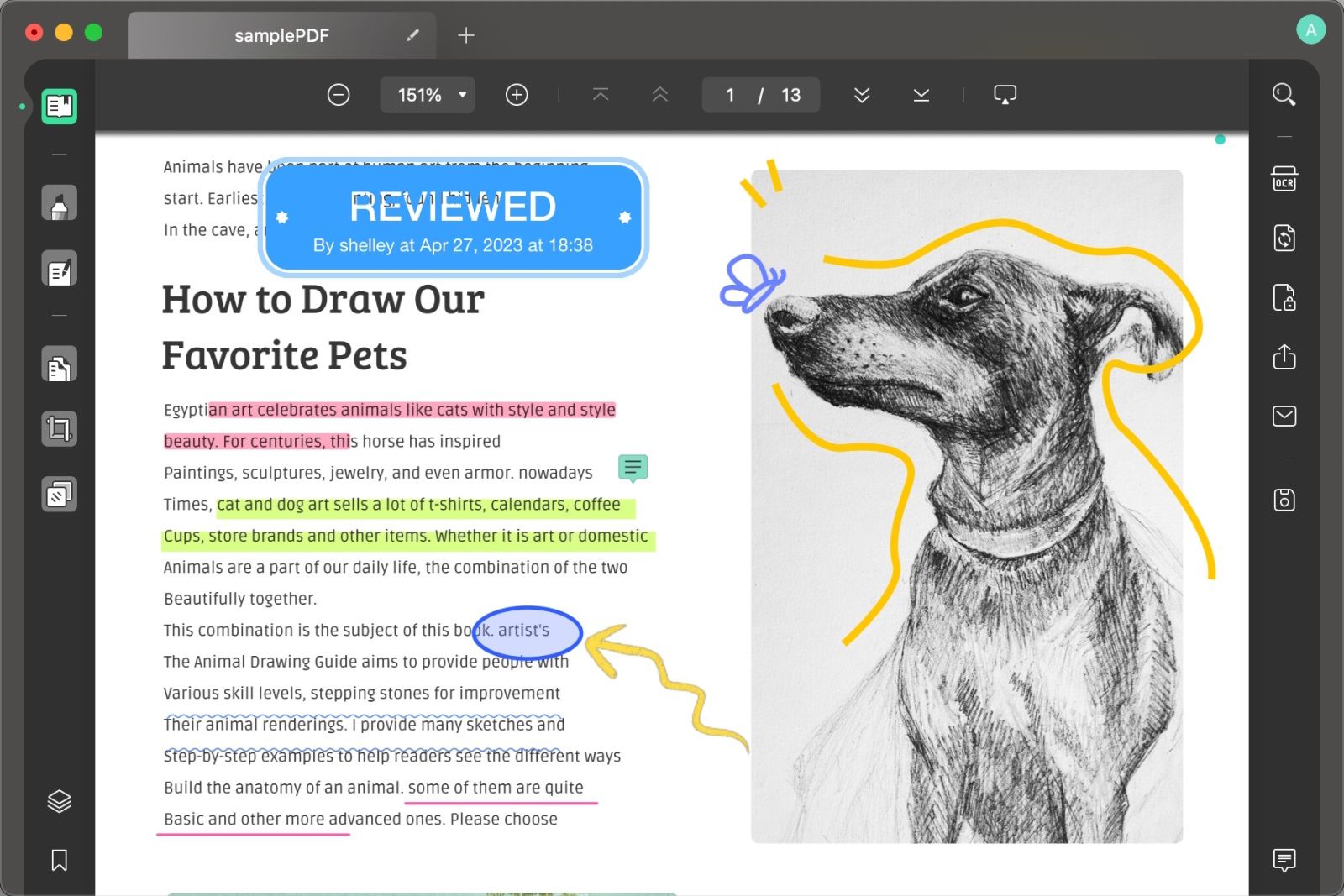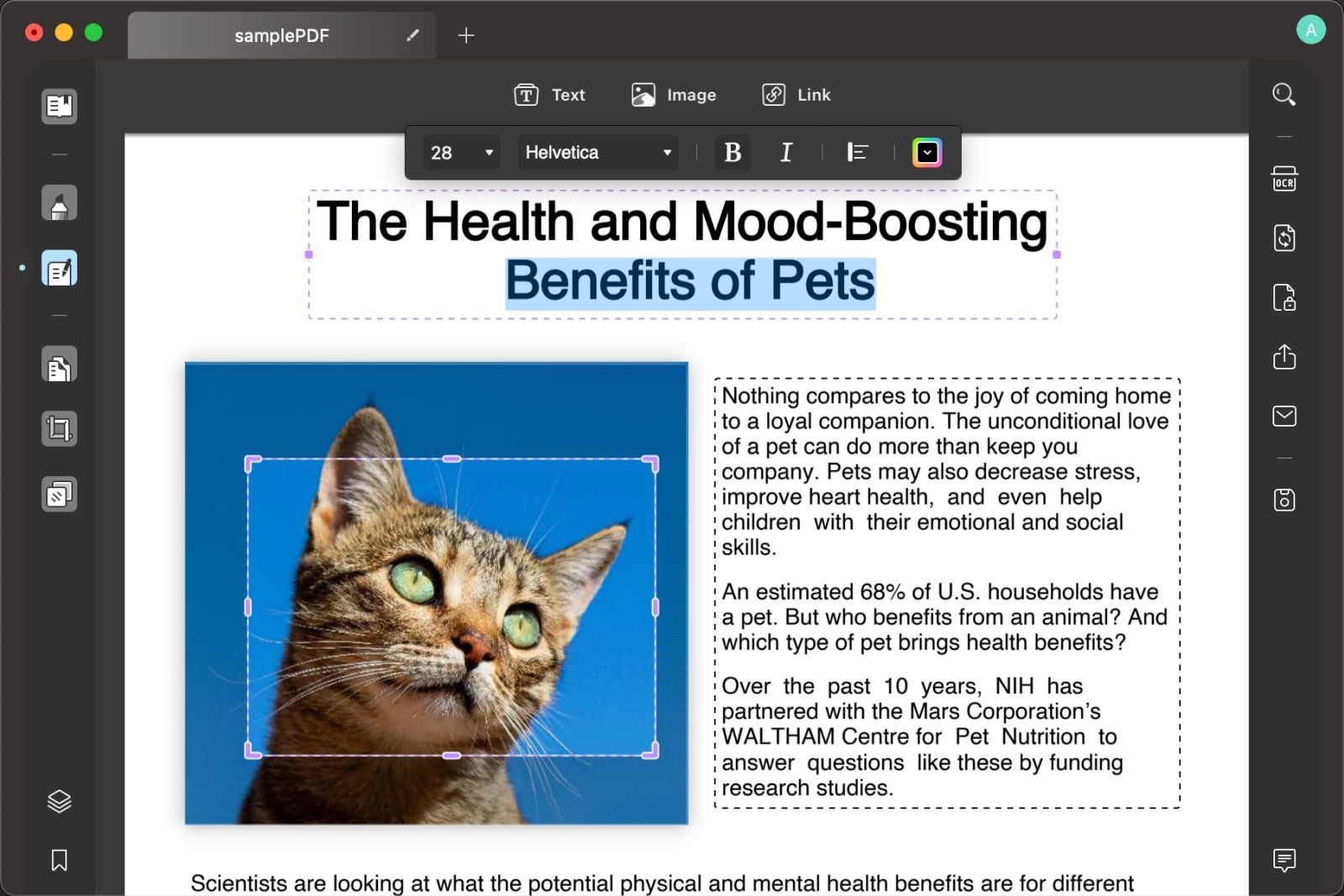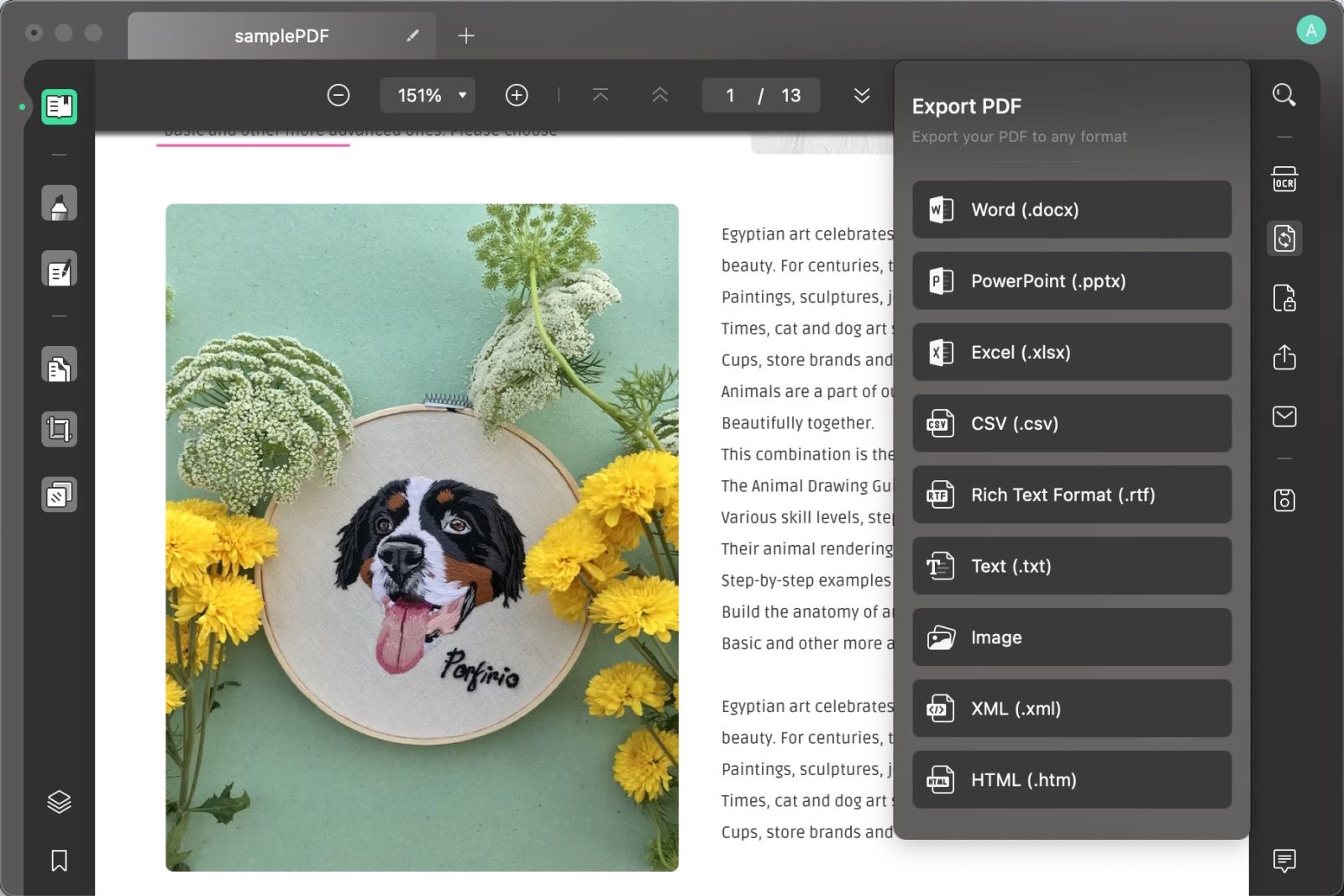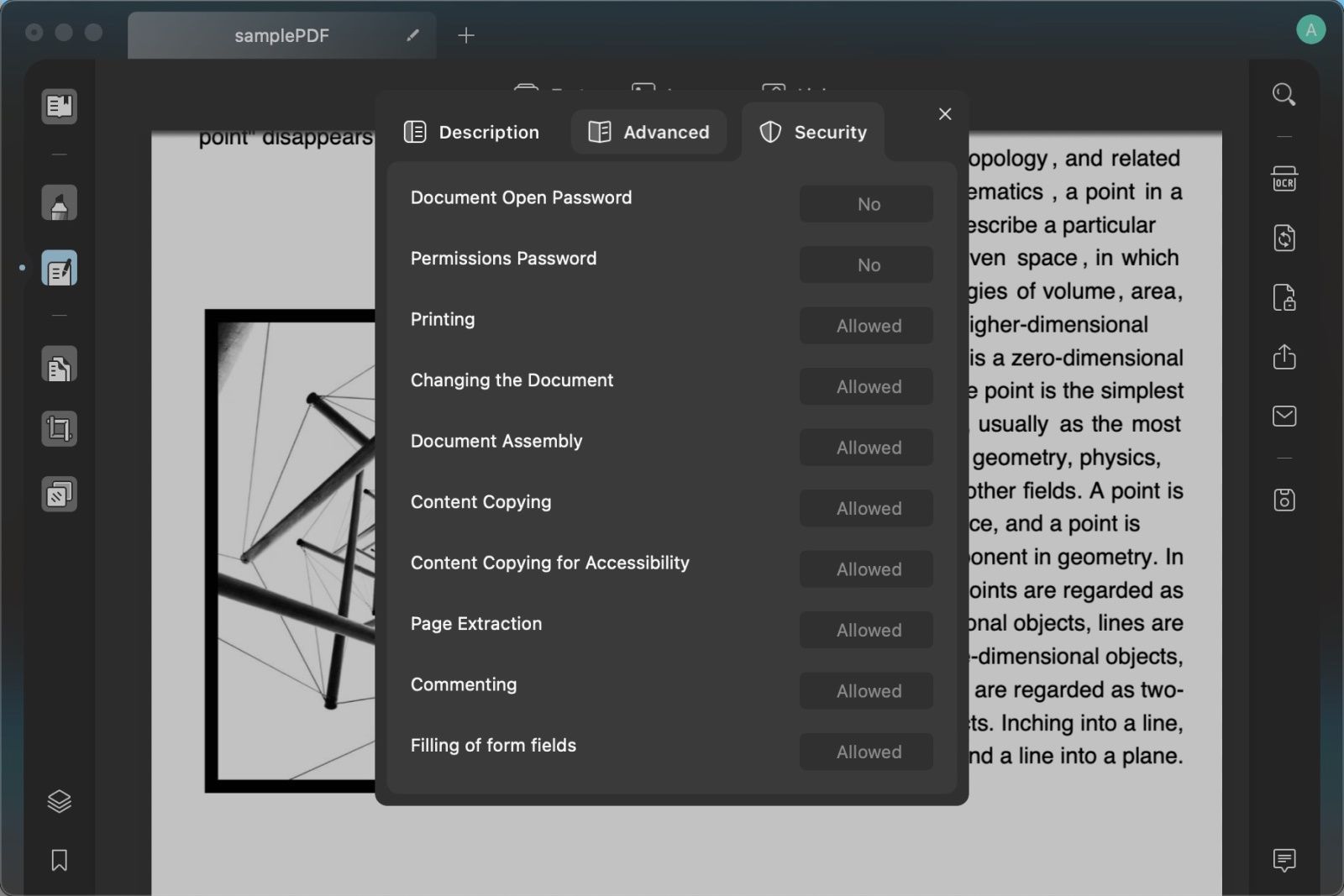PDF files are notoriously tricky to work with and change, even when they are saved with editing enabled. Access to the correct software makes the process much easier, but which PDF editor and annotator should you choose for your files?
UPDF is lightweight, easy to use, and comes packed with features that go far beyond its competitors. Let's find out what else UPDF has to offer, but in the meantime, you can bag 54% off UPDF, which is an incredible discount.
What can UPDF do to PDFs?
UPDF offers various PDF editing and annotation features, but what exactly can it do with your PDF files?
Read and annotate
UPDF makes it very easy to read PDF files on whatever platform you are using. Alongside reading your PDF files, you can also add annotations using a variety of tools. This includes sticky notes, highlighted text, additional text, shapes, stickers, and more.
Edit PDFs
UPDF comes with comprehensive PDF editing tools that give you the power to do just about anything to your PDF files.
You can edit and add text, images, and hyperlinks, just like you can in software like Word, but without having to change the file's format. This includes content changes, but you can also change settings like font size and colour to leave your own mark on the PDFs you work with.
Alongside making changes to the document's content, you can also add/edit watermarks to keep your PDFs secure and change the background of your PDF to make it easier on your eyes during long reading sessions.
PDF file conversion
Convert your PDF files to MS Office (.docx), HTML, image file formats, XML, CSV, and more with the click of a button in UPDF. This makes it much easier to share your PDF files in formats that other people can use.
OCR text recognition
UPDF can scan your PDF files and recognize the text inside them using OCR text recognition. This tool supports recognizing 38 different languages and makes it possible to convert image-based PDFs into editable and searchable files.
PDF security
Some PDF files contain sensitive data and require extra security. UPDF makes it very easy to add passwords to your PDF files, ensuring that only those with the correct credentials can access them. Alongside this, UPDF can also compress PDF files to make them smaller without losing the data inside.
UPDF cloud storage
You can get a free download of UPDF that comes with 1GB of storage on the UPDF Cloud, and this is upgradeable to up to 10GB with a UPDF plan. This makes it incredibly easy to securely store and sync your PDF files and make them available across all the platforms you use. It's never been easier to edit your PDFs on Windows, macOS, Android, and iOS.
The pros and cons of UPDF
Like any piece of software, UPDF comes with its own pros and cons. In most cases, the only con you will run into with UPDF is if it doesn't have a feature that you need. As you can see from the feature list above, though, this is very unlikely. UPDF comes packed full of useful features.
As for pros, UPDF comes with plenty of benefits to keep its users happy.
- Intuitive design: UPDF doesn't bog you down with complex UIs and lengthy menu systems. The software is sleek, modern, and intuitive, making it easy enough for anyone to use.
- Simple licensing: One payment is all you need to cover four devices for life with UPDF's Perpetual Plan. UPDF works across all platforms, including Windows, macOS, Android, and iOS.
- Enterprise plans: UPDF Enterprise plans are available for businesses that work with PDFs. These plans come with all the features of a regular UPDF license but also include centralized license management through the UPDF portal.
How does UPDF compare to other PDF editors?
There are a lot of PDF editors on the market, and each of these tools brings its own features to the table. UPDF offers a full suite of PDF editing and annotation features, including text and image editing which some PDF editors don't offer.
Alongside allowing text and image editing within PDF files, UPDF is also available offline and across a range of platforms. Other popular PDF editing and annotation tools require a network connection to work, along with charging separate fees for each of the platforms you use. This makes UPDF ideal for users with a range of devices.
Alongside all of its great features, UPDF is lightweight and fast across all the platforms it supports.
Save 54% on UPDF
UPDF already offers exceptional value, but you can save on the software with the company's limited-time 54% off UPDF with free gifts promotion.
This is a sponsored post. The product choices and opinions expressed in this article are from the sponsor and do not reflect the editorial direction of Pocket-lint or its staff.