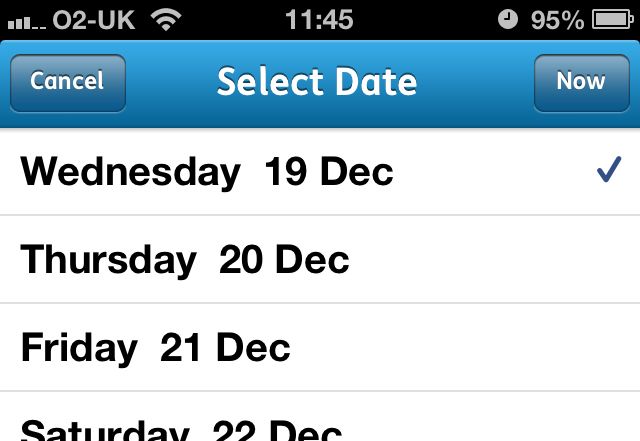It's no secret that YouView - the on-demand TV service set-top box - has sparked mixed reactions, but the service looks to be expanding by tagging extra controls beyond its at-home experience. Announced just as 2012 comes to a close, YouView Remote Record is a free iOS application for iPhone, iPad and iPod Touch.
Its premise is very simple: it allows you to sync up to five iOS devices with your YouView box, each of which can then be used to view the TV guide and set recordings of your favourite forthcoming programmes up to a week in advance. A grand little freebie for away-from-home control? Pocket-lint has been having a tinker...
The app installation process is easy, but does need to be done at home with the YouView box. The hardest part is locating the Settings section from the menu - none too hard then! - and then everything is explained in step-by-step actions on your Apple device. It takes about a minute to complete. Once a device is synched, that's it, it's ready to go from then on, wherever you happen to be. Just don't lose your iPhone as there's no pin-coded access into the app.
The app displays a guide with all your available channels for "today" as well as seven additional days into the future. It's laid out in the very same fashion as the YouView guide, so there's no confusion - in fact, using the touchscreen of an iPhone or iPad to whizz through the listings in either portrait or landscape format is considerably easier than clicking various buttons on the standard remote control.
When you've found something you want to record, simply click to select it, then click the red "R" symbol at the top right and the app pops a message to say, "Your recording has been sent to the box."
Programmes show up with info, including a picture and some blurb about what's in store for that particular episode, as well as running time, date and which channel it's on. The pictures can be a little slow to load for future programmes, but a little patience and they will show up.
So far, so good.
However, there's no access to series record via the app - which the full YouView set-top box offers via its remote - and once something's sent to the box for recording, it doesn't appear it can be "unsent" via the app. Indeed, when the app is closed and re-opened even a programme that has already been sent to record via the app - as confirmed in the YouView box's scheduled recordings (we double checked) - doesn't reveal so in the app. The "R" icon on the recording-to-be instead defers back to its original state, which is misleading and confusing.
Another glitch allows the app to send out multiple programme recordings scheduled for the same time, despite the YouView box being able to record only two channels simultaneously. No error messages appear, nor is there disclosure as to which programmes will make it to the record list. It appears that any choices outside of the initial two will be ignored by the YouView box and won't show up in the queue.
The above issue is further compounded if more than one member of the family is operating the app from their own device. Imagine that your partner and two other members of the family - remember, up to five devices can be synched to the box - all try to record different shows at, say, 8pm next Tuesday. Two will lose out, but they might not know it until it's too late Hardly a death sentence, but a frustration.
What the YouView Remote Record app really needs is a live sync to the box that shows the current recordings schedule and also allows for scheduled programmes to be deleted from the queue. Series record, HD on/off options and, for the sake of a box with multiple devices connected, a "master" device that takes precedence over the others would also be preferable.
It's not as detailed as we'd like, nor is it error free, but if you don't go too TV crazy then YouView's Remote Record app is a definite saviour for those days when you're stuck at work, late on public transport, or something else just happens to crop up. It's free to download and, if you're a YouView user, you should definitely go and get it right now. It enriches the experience that bit more, although, to be clear, this is no Sky Go type experience - YouView doesn't (yet) have an app that allows for watching live TV or catchup services on the go.