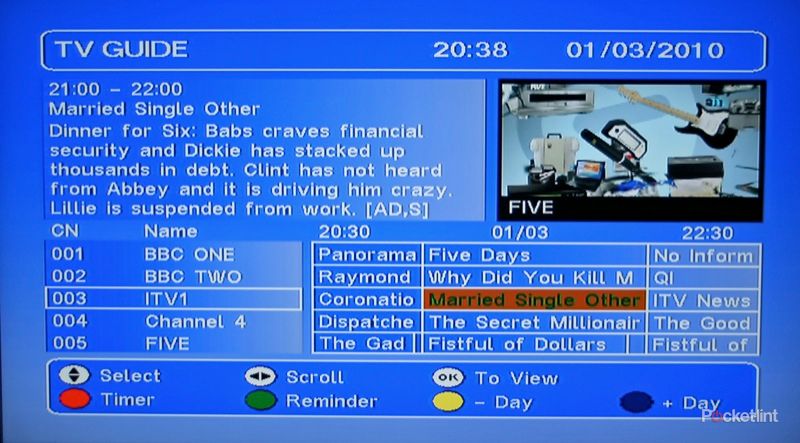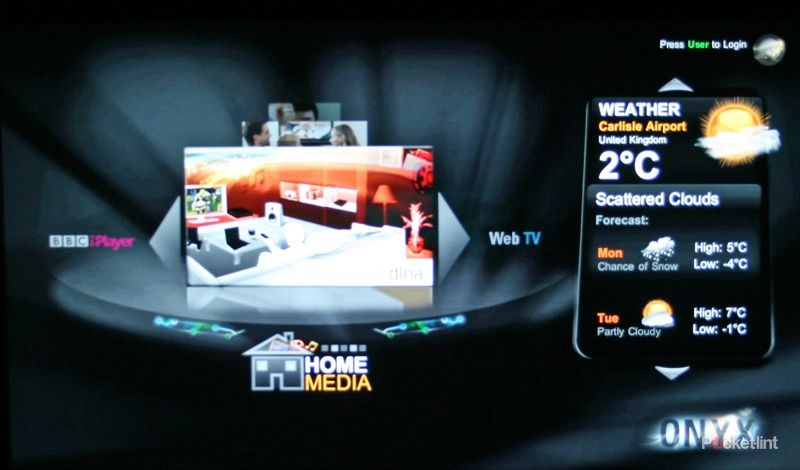Cello aren't a widely-known brand, mostly found languishing in supermarkets, notable for their bargain prices and (in their DVD players) the ability of play any region discs out of the box. The iViewer doesn't even mention Cello on the box, instead pointing you towards its headline features: BBC iPlayer and YouTube.
Our quick take
With more and more manufacturers bringing increased functionality to their TVs, it's nice to find an offering as comprehensive as the iViewer. We suspect many will buy the iViewer because it offers good value for money and easy access to the BBC's catch-up service. But given the right conditions, the iViewer can make a convenient media streamer too, if not quite as competent as a connected media PC or the PlayStation 3.
The display and audio don't offer the sort of excitement that you'll find on sets from more established manufacturers, and the elephant in the corner is the lack of Freeview HD, but we suspect that won't deter those being targeted by the iViewer. It isn't the greatest set out there, but for sheer iPlayer simplicity and value for money, it is well worth a look.
The iViewer will be sitting on the shelves of Marks & Spencer in the first instance for £499.

Cello iViewer television - 3.5 / 5
| FOR | AGAINST |
|---|---|
|
|
We reviewed the 32-inch iViewer model, which gives you a Full HD panel. The design is rather generic and the iViewer doesn’t make a statement like some TVs do. The bezel is plain black glossy plastic, with a line of silver trim running across the bottom, dividing the bezel from the stereo speakers.
It is rather fat by modern standards, measuring 110mm deep with screw mounts on the rear which will let you hang it on the wall. The oval stand lets you swivel the set, looking remarkably like a Samsung stand from a few years ago. The overall design might not blow you away, but neither are you paying big bucks for this TV.
Connections are impressive, offering up 2x HDMI, Component, 2x Scart, S-Video, 2x USB and VGA. There is also an Ethernet port, CI slot and the aerial socket. A Wi-Fi dongle is bundled in the box so you don't have to use cables to connect to the Internet. The problem that these connections present, however, is that the USB and HDMI are so close together that getting everything connected is a bit of a struggle if you use bulky HDMI cables.
The Wi-Fi dongle is a little fat too, so if you plan on connecting a USB stick to the rear of the TV, again, only the slimmest will fit. That Wi-Fi dongle is a welcome touch as we couldn't get the iViewer to see our network via cable (which is odd). The initial setup via Wi-Fi presented no problems, but returning to change the Wi-Fi settings after the first time seemed to confuse it, and it refused to scan for networks.
Turn on the TV and it will head off and auto tune, finding all the Freeview channels with ease. The iViewer arrives at an awkward time, as it doesn't pack in the latest Freeview HD tuner, so you'll miss out on the free broadcast HD channels that are coming your way in 2010.
Freeview pictures looked reasonable. Hooked up to our roof aerial the reception was strong enough, but the pictures did look a little soft. You don't get the range of technologies or picture controls that some screens offer, but you do get digital noise reduction, and shortcuts to change the display mode, through standard, game, movie and so on.
The menus are rather basic in appearance, with the 7-day EPG looking a little blocky: it lacks the sheen that other televisions have. You do get a channel preview in the corner, but it lacks the sharpness to make the best use of the space on offer.
The screen fairs well with HD content, with Blu-ray playback coming across sharp but fairing better in some scenes than others. Blacks aren't especially deep, and the contrast doesn't seem to offer as much as more advanced screens: this is a standard LCD display, rather than LED that some new panels are.
Diving into the IPTV features brings up a much better quality display than the standard menus, as they are presented in 720p. The system is driven by the Oregan Media Browser and it’s a shame that this side of the TV doesn't fit more naturally with its more regular functions. There is a short delay while the interactive element loads.
The IPTV menu is divided into two areas, the left presenting a three-stage carousel offering BBC iPlayer, Web TV and Home Media; the right offers widgets, including the weather for Carlisle Airport (we couldn't get it to show local weather, despite changing the settings), news and sport.
BBC iPlayer is the headline feature as this is the first time it has appeared directly in a TV. The interface is easy enough to navigate and looks slick. You can simply navigate around and find the channel you want, or select from highlights. If you've seen iPlayer on the PS3, then you know what to expect, although the iViewer is a slightly more simplified version.
You don't get all the advantages you'll get from using web-based iPlayer, such as downloading HD content when available to play at your leisure, but we like having simple integration. The quality looked just like the PS3 version in a side-by-side test, although you don't get the loading screens, and rather than the PlayStation's "thinking" circle, things just stop when there is a lack of bandwidth, or the audio sync drops out.
Web TV serves up a miscellany of internet TV, including all your favourite goofy clips on YouTube. It's a good time-filler, but given the range of channels you also have here, it isn't as exciting as you might first hope. Searching YouTube is a little fiddly using the multi-press text entry through your remote.
On paper the Home Media selection should be enough to get you into a lather, sporting the DLNA logo. It happily saw our Mac (running Orb), our Windows 7 PC and Linksys by Cisco Media Hub (from time-to-time), drawing content from all these sources.
File format support is wide. We threw a selection of MPEG4, AVI, DivX (including DivX HD), WMV HD and MKV files at it. Some AVIs wouldn't play and we did have a few problems from the wide variety of camcorder files we've collated, but overall it seems an impressive feature. Streaming from Windows 7 was the best overall, with video thumbnails displayed as you move through the system, but this will depend on your setup, so results may vary.
You'll be able to stream HD video direct to the TV, so if you have a stash of downloads or home-shot movies, then you'll be able to watch them with relative ease. Network vagaries seemed to plague the iViewer in our tests. Occasionally movies would freeze, forcing a restart and with no obvious way to skip forward in a video. Equally, not being able to always find a network source was an irritation.
Cello confirmed to us that updates and new features would be forthcoming, and had previously returned when asked about file formats: "if you can think of it, we support it". They also promised that an update is coming soon, so some of these slight issues may be rectified.
Navigation of media is broken down into logical sections, offering browsing by date, folders and so on, with plenty of options in music and photo browsing too. Pictures give you thumbnails and the offer of setting up a slideshow on the fly. The USB slot in the back of the TV also offers to read content, but we didn't have much success with this: after initially accepting the first USB drive we tried, it then refused to acknowledge any others we inserted.
Sound isn't brilliant and is perhaps the most noticeable "budget" element of the TV. You don't get the sensation of a wide sound stage and the iViewer lacks the bass to bring richness to everyday viewing.
To recap
It isn't the greatest set out there, but for sheer iPlayer simplicity and value for money, it is well worth a look