When Pocket-lint reviewed the Technika SmartBox 8320HD - the set-top-box laden with IP Vision's FetchTV service - last October, our biggest quibble was that "it won’t win any prizes for design and the user interface isn’t the best around". But fair play to the company, it's listened and addressed the latter. With gusto.
To be honest, there's not much you can do about the design of a black plastic box, and as it's most often hidden out of way in a AV rack or cupboard, do aesthetics really matter? At least it's small. The remote control has been improved for future roll-outs of the box, but that's also by-the-by in the grand scheme of things.
And that's because the biggest improvement that's been made to the FetchTV HD service is the one we cried out for most...

The user interface has not just been given a lick of paint, it's had a dividing wall knocked through, an extension built and the garden now sports decking and a water feature. In short, it has had a complete make-over, to the extent that it is barely recognisable in comparison to its former presentation. And that's a good thing. A mighty good thing.
There has been a unification in style for all functionality, which is harder to say that the new UI is to use. Content, whether it be catch-up TV, on-demand movies, recordings or YouTube, is presented in the same way; on a screen with a horizontally scrolling thumbnail wheel at the bottom and PIP of the current channel in the top right.
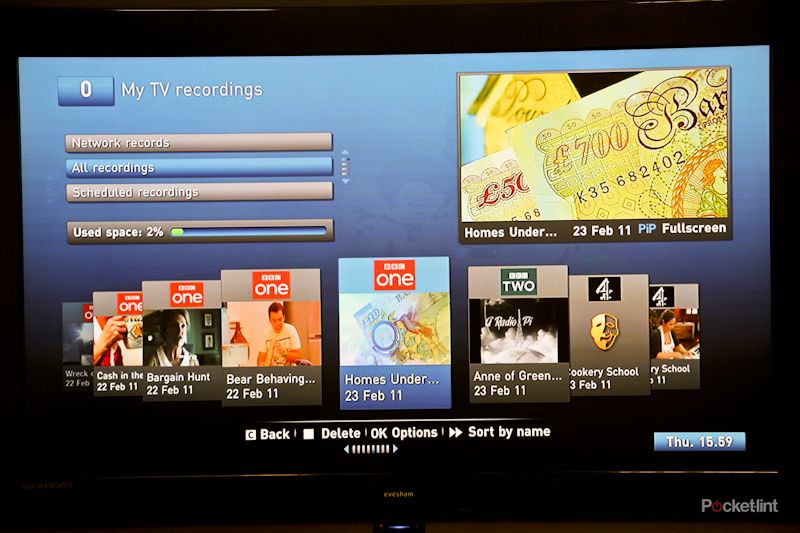
The picture-in-picture is also utilised for other interesting features, including the ability to preview a recorded programme before expanding it to fill the whole screen. It's small things like this that make a massive difference, and put many more famous TV services to shame.
The onscreen channel listing has changed massively too. A new vertical programme guide appears on the left-hand side of the screen, accessible on command. And as you scroll up or down it displays the show that's currently on (and how long it is into its broadcast), all with vastly tarted-up graphics.
But that's not the end of its usefulness. The guide also can be scrolled right or left showing both shows that are coming up in the future, and shows that appeared in the past. And, like with Virgin Media TV powered by TiVo service, you can access catch-up TV content and recordings this way, should they be available.

The guide also offers up one other major feature. As well as the conventional channels, catch-up services and major applications will appear at in the higher numbers. YouTube is there, as are Betfair, Sky Player and IP Vision's own movie on-demand service (which has HD films for rental). In future, you'll also find that bigger games titles and social networking services will appear in the bar too.
There are also plans to populate the FetchTV ecosystem with plenty of other apps, although they might appear in their own section, as you won't want to scroll through a thousand different blocks on the guide just to watch the latest episode of Benidorm. As it uses HTML5 as it's base, IP Vision is encouraging third-party developers to come up with content.
That's all in the future though. For now, we are extremely impressed that IP Vision has been listening to criticism and suggestion, from us and its own customers, and has made massive strides in improving the service - at least in its ease of use. We certainly can't wait to test it a little further.

