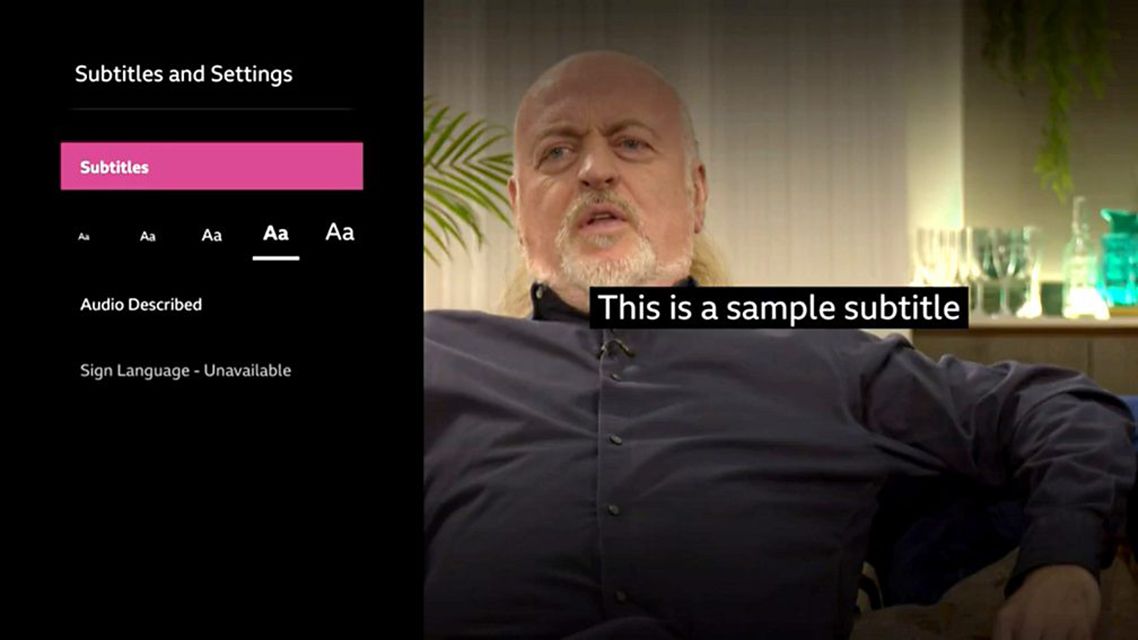The TV version of BBC iPlayer has been redesigned a touch to look cleaner during playback. It has also added new controler for users who require subtitles.
When viewing a programme you now see a more simplified time bar at the bottom, without the fast-forward or rewind controls. And, when you want to zip through to a certain point in the stream, you now get Netflix-style thumbnails showing you the on-screen events.
This enables finer control over the content, while also cleaning up the user interface.
Subtitles now also offer finer controls. As well as the ability to more easily switch them on or off (and audio description) you can choose the font size.
The default is now smaller, but you can choose from a range of sizes when you first click on the subtitles icon in the top-left of the screen. The choice is then remembered for future shows too.
Subtitles on BBC iPlayer have also been improved in their positioning for certain programmes. If a show has something important appear at the bottom of the screen, they are re-positioned to appear at the top.
Also, there is now a black background behind subtitles. Previously, they would appear in white with a black outline/drop shadow, which meant they were largely ineligible if there was a mainly white zone at the bottom of the screen.
The new BBC iPlayer experience should have automatically downloaded to your TV or set-top-box already. Just check if there is a pending update if not.