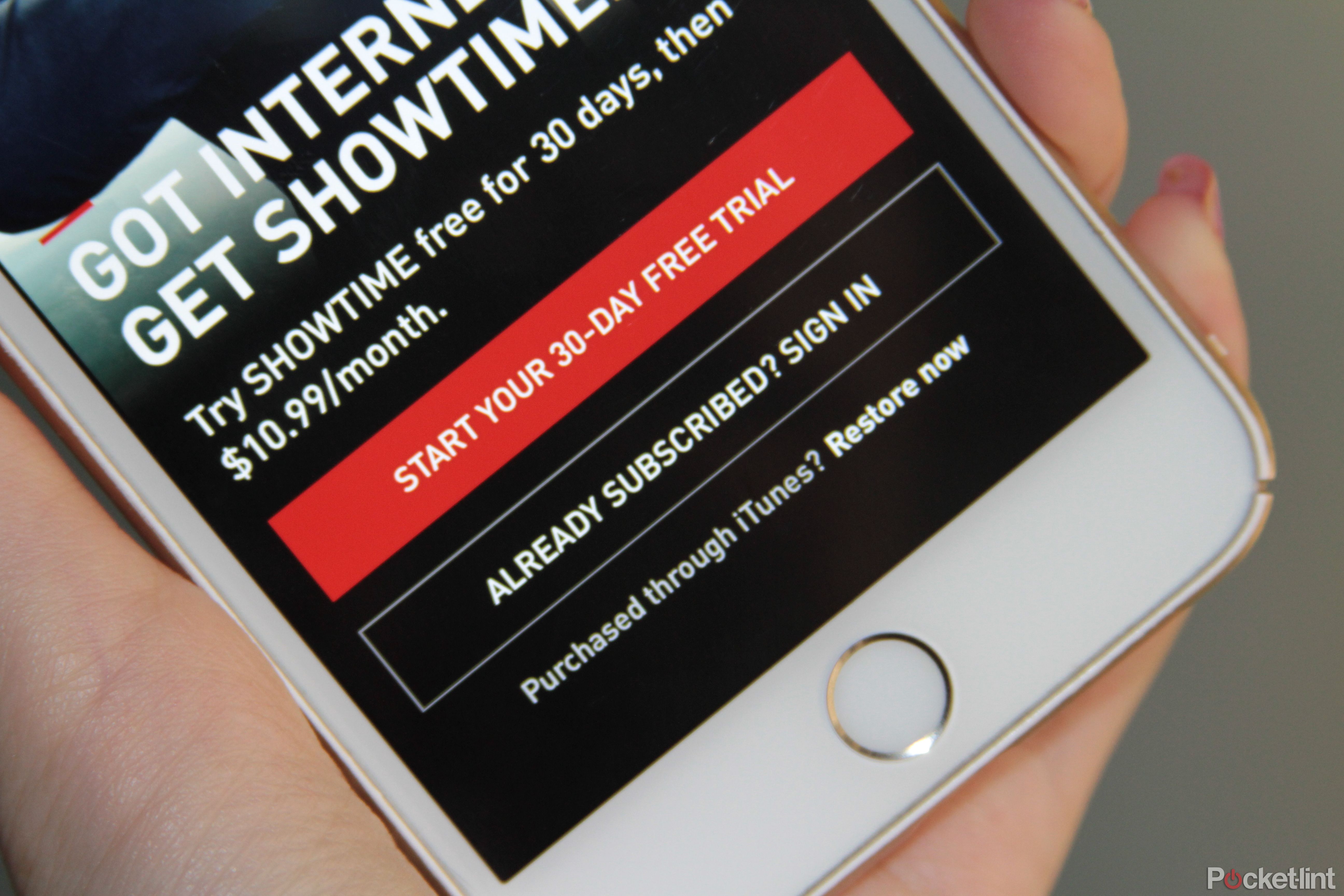Showtime has followed in HBO's footsteps by launching a standalone streaming service in the US. It's called Showtime, of course, and it's a lot like HBO Now in that you don't need a cable subscription in order to watch.
Showtime is almost as popular as HBO in the States. It has a bevy of original and gripping programming. A few examples include: Homeland, Dexter, The Big C, Shameless, Nurse Jackie, Californication, Weeds, House of Lies, The Tudors, Ray Donovan, Penny Dreadful, Queer as Folk, etc. The list literally goes on.
But since it's 2015, we're interested in achieving a true cord-cutting experience - in which we can forgo cable in favour of an internet-based alternative like Netflix. The problem is...cord cutters often have trouble accessing live TV and premium content. Fortunately, streaming services are starting to pop up with those options.
HBO Now was one of the first to get cord cutting right, for instance, and now Showtime wants to do the same thing. We've therefore spent the last 24 hours playing around with Showtime's new iPhone and Apple TV apps, in attempt to help you figure out whether its streaming service is worth the $10.99 a month.
Here's our initial impressions...
Getting started
First of all: Showtime is owned by CBS. It's an American premium cable and television network, and now, for the first time, you can access the network's entire catalogue of content, which includes original series, movies, live TV, and sports, through the new "Showtime" standalone online streaming service.
Sign up
Showtime makes it super simple to get started. We downloaded the Showtime app to our iPhone, then created an account, and agreed to participate in the free trial. From there, we fired up Apple TV and signed into the Showtime app with our new account credentials. This whole process took all of five minutes.
Availability
You can access the streaming service through the Showtime app on the following supported devices: Apple TV, iPad, iPhone, iPod touch, Roku TV, Roku Streaming Player, Roku Streaming Stick. You can even add it to your Hulu Plus subscription, PlayStation Vue on PS4 and PS3, and the PS Vue app on iPad.
Cost
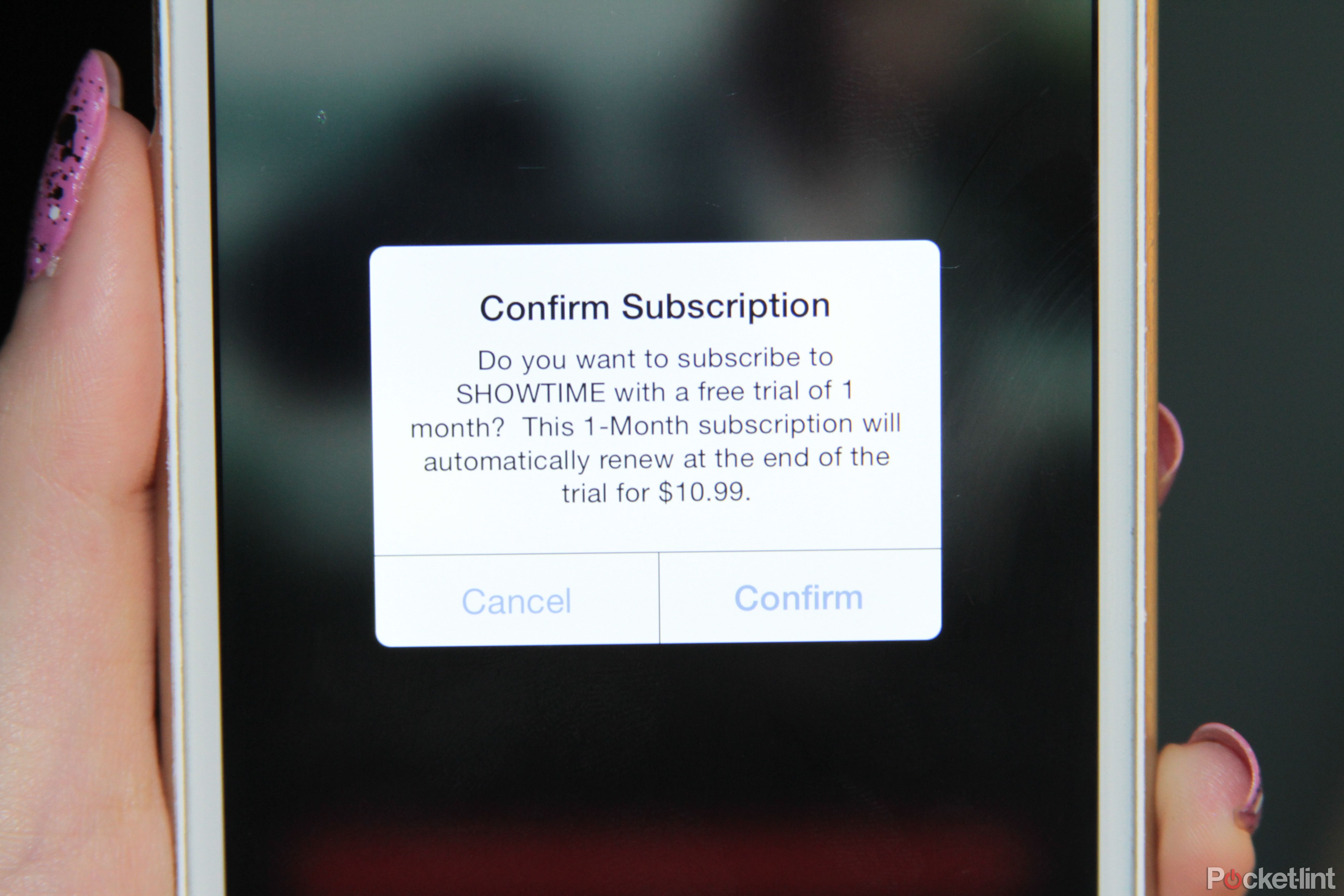
Showtime does not require cable, so you won't need to sign in with your username and password from your TV provider, but it still costs $10.99 a month to use. Keep in mind you won't be charged for a month until after the 30-day free trial expires. This support page has more information about how to subscribe.
Navigation
Once you get past the sign up screen, the app will load, and you will see a menu bar that runs along the bottom of all the main screens. It has tabs for the following screens: Home, Categories, Live TV, My List, and Search. There's also a Settings button (gear symbol) in the upper right-hand corner of every main screen.
Home

The Home screen is the first screen you'll see after the app loads. It's where Showtime serves up recommendations for stuff to watch. We saw suggestions for the movie Snowpiercer, the show Penny Dreadful, the movie Boyhood, etc.
You can swipe through these full-screen suggestions to view more, or tap on any one to access additional information about it (like rating and summary). If you do, you'll see there are options to either begin watching now or add to your list for later. You can even share a suggestion with friends via Twitter and Facebook.
We honestly found ourselves hardly using the Home tab. In our experience, we usually just searched or browsed for stuff to watch (more on that later), rather than rely on recommendations.
Categories

If you want to browse content by genre or type, use Categories.
It sorts Showtime's entire catalogue into the following categories: series, movies, sports, comedy, reality/docs, after hours, and coming soon. When we tapped on series, we could view all the series available (like Brotherhood and The Real L Word) or currently-airing series (like Homeland and The Affair).
Some of the other categories, such as Movies, also served up collections of content based on stuff you've previously watched or just might like to watch. There was even a featured section in Movies filled with hit films (like One Direction: Here We Are). The point is...there are lots of ways to find content.
We think the Categories screen is most useful as a discovery tool. If you don't know what you want to watch, you can go here to find classic movies or dramas, for instance. It's incredibly handy.
Live TV

This is one of the coolest parts about Showtime's streaming service. It actually pipes live content - that's currently airing on Showtime's network - to your mobile device or set-top box. You can even view what's airing on the East or West. Right now, for instance, Dave Chappell's Block Party is airing at 3 pm PST, and we're tuned in.
If something is available to watch, just tap the red "Watch Now" button next to the title. Otherwise, you'll see basic summary information. We were amazed by how simple the Live TV feature was to use. It's a true cord-cutting experience - and it's something all channels and networks should offer at this point, to be frank.
Tradition cable and TV is dying, and there are stats out there to prove it. More and more people are ditching cable and going with standalone services, even though many of them don't offer Live TV. Showtime is among the first to recognise viewers still want Showtime (they just don't want cable), so, it's finally catering to them.
Truly catering to them, too, by offering live TV alongside its entire catalogue of content.
My List
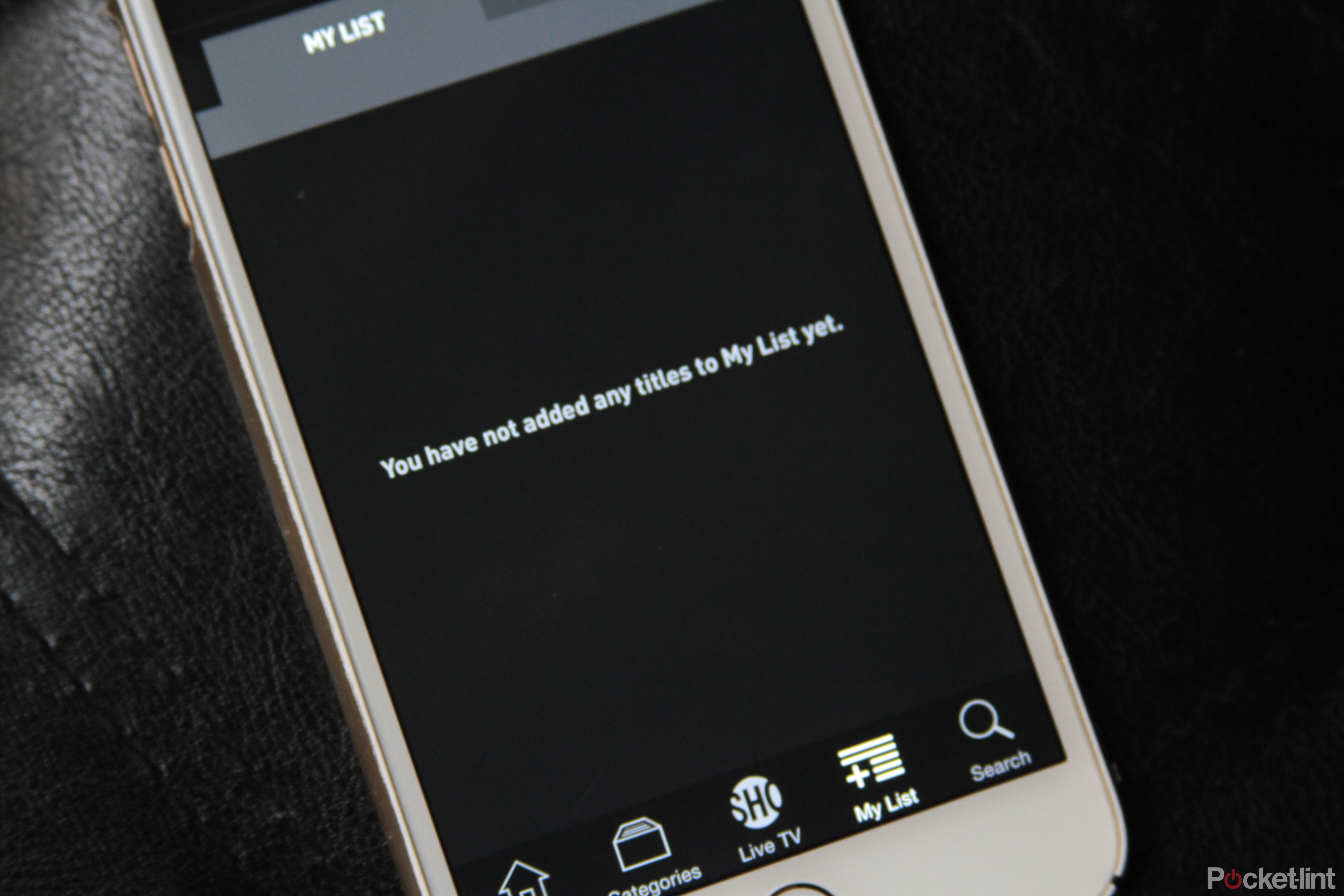
My List is just a hub for all the stuff you've essentially bookmarked. If you saw a recommendation you liked on the Home screen, you can add it to My List. If you saw a series under Categories you wanted to start watching when your boyfriend gets home from work, you can add it to My List for later. Simples.
My List is actually divided into two sections: My List and Recently Watched. Tap on a film or show under the My List to see options for either playing the content, accessing more info, or removing it from your list. Under Recently Watched, you can see - yup, you guessed it - everything you've watched recently.
We watched the first episode of the show Dexter, so it appeared under our Recently Watched section, along with options to play it again, see more info, or remove it. Pretty basic stuff here.
Search

Speaking of basic, the Search screen is as bare-bones as you can get.
It has a search bar, and that's it. Tap in the search bar, then begin entering a keyword, and results will appear. Voila. Our biggest complaint is that Search could be more refined. When we searched for the show Weeds, Search auto-filled several random Weeds episodes by name and not just the series name.
You have to actually tap the blue search button on your keyboard (after typing "Weeds" into the search bar) in order to access the Weeds page in Showtime, which has thumbnails and links to every episode within the series.
Settings

The Settings page is where you go when you want to control specific things in regards to the service and your account (like your email/password, personal information, subscription/billing, viewing restrictions, email preferences, device management, and video playback). It also has sections for Help Center and Legal.
Make sure you go to video playback on the mobile app to designate whether you want to stream over Wi-Fi only. Otherwise, you'll use up all your data (there is an option to get a data usage warning, though).
Final thoughts
Kudos, Showtime. Kudos.
We think the Showtime streaming service is easy to use and perfect.
We're huge fans of Showtime's original programming, so the ability to pay $11 a month for on-demand access to all of it is, well, amazing. But what's even better is the Live TV feature. It basically neuters the need to get a cable subscription just for Showtime. Showtime realises the future is cord-cutting.
Heck, the present is all about cord-cutting, and we couldn't be happier with the network's decision to embrace it. And embrace it well. Now if only all the other premium cable channels would do the same. Here's to wishful thinking!
Want to know more?
Check out Pocket-lint's new Showtime feature to learn more specific information about how the service works and what makes it different from the existing Showtime Anytime app that requires a cable subscription.
We also have a Showtime hub with all the latest news about Showtime.