Thousands of companies unveiled new stuff at CES 2015 in Las Vegas last week, and some of the most interesting bits involved smart televisions. Like always, ultra high-definition screens were all the rage, but this year, there was a clear emphasis on the software powering those screens.
The show floor brimmed with Android TV-powered televisions, Tizen-powered televisions, Firefox-powered televisions, and LG webOS 2.0-powered televisions, and they all appeared super slick and smart. Our eyes were in heaven as they feasted upon tonnes of premium content and apps.
We spent a few minutes with the four platforms, in an attempt to figure out which had the most stuff worth watching and the best features worth checking out. Although they each had their own benefits and disadvantages, we'll admit they were all top-notch. And we think you'll agree.
Android TV
Android TV is the successor to Google TV. Designed to run on televisions and streaming media devices, it is a smart TV platform from Google.
Although Android TV officially launched in October 2014 via the Nexus Player (Google and Asus' $99 set-top box that connects to a television), several other companies - including Sony, Philips, and Sharp - unveiled new televisions running Android TV at CES 2015 in Las Vegas.
How does Android TV work?
User interface
Android TV is simple to learn and use. When you fire up your television or set-top box, you'll see the main screen/home screen. It is filled with a vertical stream of rows, and you navigate through each row from left to right. The first row is a list of all the stuff you recently watched.

The second row is a list of all the apps you've downloaded, and below that, you'll see a list of all the games you've downloaded. And finally, the last row isn't necessarily a row but rather an area where you can click through to access settings.
Under the Apps row, you'll see app icons for Google Play Store Movies and Music and Games. You should also see additional apps for the services you've already downloaded (such as Netflix, Crackle, and Hulu Plus). Click on any of these apps in order to browse and find content.
Voice search
Android TV supports voice commands, as long as you have the necessary hardware that'll allow Android TV to hear you. To voice search, you can use the Nexus Player's remote control with a built-in mic, for instance, or even Sony's One-Flick remote with a built-in mic.

Supported voice commands include simply stating a video game title...or more complex searches like "All the Oscar-winning movies from 1989". When you speak a search, Android TV will not only show you all related results in Google Play but also results from Netflix, Hulu, etc.
When sifting through results, you'll notice handy cards below. They contain informational bits like who's who in the movie you're about to watch, other popular titles from the video game developer you're browsing, YouTube clips featuring the actor you're looking at, and so forth.
Chromecast
One of the coolest features in Android TV is the ability to use it for casting.
If you don't own an Android TV-compatible television but want to cast content from your laptop or mobile device to your television, you need to buy a Chromecast HDMI dongle from Google and plug it into your television. But not if you own an Android TV-powered television.

Android TV comes with Chromecast built-in, meaning you can send everything from movies and music to even browser tabs to your television (no Chromecast HDMI dongle required).
Want to know more about Android TV?
Check out the video below from the Android Developers' YouTube channel to learn more about Android TV. It's a bit technical but still interesting.
READ: What is Android TV and why is everyone talking about it?
Tizen
Tizen is a new operating system from Samsung, based on the Linux kernel. It can power a wide variety of devices including smart televisions, smartphones, tablets, in-vehicle infotainment devices, computers, smart cameras, wearables, blu-ray players, and home appliances.
Samsung used CES 2015 to announce its all-new smart TV lineup. These televisions will be the first sets to run Tizen.
How does Tizen work?
User interface
First of all: Tizen hasn't launched yet.
We therefore can't speculate about how the final iteration will work, though we can walk you through some of what Samsung showed Pocket-lint at CES 2015. When you first turn on a Tizen-powered television, for instance, you'll need to use Samsung's remote for navigating.

The remote supports gestures and works as a pointer, letting you hover and choose from one of four white symbols on the television's main screen. These symbols are located at the top (menu), bottom (smart capabilities), left (volume controls), and right side (channel options).
To get to your home screen, also called the Smart Hub, click the Smart Hub button on Samsung's remote. The Smart Hub is essentially a dock that appears at the bottom of your screen. It shows both featured content and recent activity in the form of colourful icons.
You'll once again use the remote control as a pointer in order to scroll through the icons in the Smart Hub dock. If you don't like using the pointer feature, you can always use voice commands (via a mic button on the remote) or physical left and right-arrow buttons on the remote.
We must admit Samsung's remote pointer and Smart Hub reminded us of LG's remote pointer and Launcher, but more on that later.
Content
The Recents section in the Smart Hub not only shows you recent apps but also things like what inputs and channels you recently used. The Featured section in the Smart Hub is more like a showcase of what Samsung (and Samung's partners) want you to watch.

The Featured section also provides access to the Tizen app store, Tizen game store, Samsung's Milk service, Search all function, web browser, Notification center, and third-party partner services like MGo, PlayStation Now, and Amazon Instant Video.
It's unclear if you can remove or even rearrange all the icons that fill up the Featured section, but you can pin apps to the Recent section as well as delete icons in the Recents section. To delete them all, simply scroll right and then select the "Clear" icon that looks like a trash can.
Want to know more about Tizen?
Watch Samsung's CES 2015 keynote below for more information about Tizen.
READ: Samsung adopts Tizen for new Smart TV platform
Firefox OS (My Home Screen 2.0)
Firefox is an operating system from Mozilla, based on the Linux kernel. It can power smartphones, tablets, and smart TVs.
Panasonic uses Firefox OS but has revamped its smart TV interface for CES 2015 with My Home Screen 2.0. The new system is still powered by Firefox OS but looks vastly different than previous releases. This brief review is based on Panasonic's 2015 smart TV lineup.
How does Firefox OS work?
User interface
Panasonic's Firefox OS-powered televisions boot to a home screen that features a high-resolution, customisable backdrop. Superimposed on top of that backdrop is a row of (initially) three coloured icons. Called "decks", they provide access to Live TV, Apps, and Devices.

You need to use Panasonic's remote to select any of the three decks. The Live TV deck, obviously, brings up your Live TV channels, while the Apps deck opens up a new screen filled with all of your downloaded apps. The Devices deck lets you manage connected devices like Blu-ray players.
Beyond the three default decks, you can pin apps to your home screen. To pin Netflix, for instance, go into the Apps deck and find Netflix. You'll then need to use your remote to select Netflix and then access a sub-menu of options that includes pinning it to your home screen.
You can even pin connected devices (like a Windows 7 laptop) or a favourite channel (like channel 06) to your home screen. To navigate through your home screen of decks and pinned apps, use the navigational arrows or built-in microphone button on your remote.
Voice search not only shows results from third-party services such as YouTube but also connected USB devices and the web browser.
Content
To find content not available on the home screen, you'll need to select the Apps deck. It'll show you the Firefox Apps Market, as well as a grid of apps that includes Firefox OS default apps (like web browser and calendar) and additional apps you've downloaded from the Apps Market.

You can download a wide variety of apps such as third-party services. Examples include Netflix, YouTube, Amazon Instant Video, Vudu, Hulu Plus, and AOL On. Panasonic said all the old Firefox OS smart TV apps are still available.
Notifications
According to Panasonic, Firefox OS smart TV apps can push notifications to your screen. During our brief hands-on, we saw the Hubii app push a notification alert over a live highlight for a FC Barcelona football game. It appeared in the bottom right-hand corner of the television screen.

When we pushed "OK" on the notification, it opened up a news story about the US dominating the men's 200-meter dash at the World Classic. The news story opened instantly, and Panasonic promised we could toggle between several opened apps both quickly and easily.
Want to know more about Firefox OS?
Watch Panasonic's CES 2015 keynote below for more information about Firefox OS.
READ: Panasonic's 2015 4K TVs are Firefox OS powered
LG webOS 2.0
LG has announced a new version of its webOS operating system - called webOS 2.0 - that will grace its 2015 line of televisions. The platform was originally used by Palm for its smartphone range but was sold to LG, and the first webOS-powered smart TVs from LG debuted in 2014.
How does LG webOS 2.0 work?
User interface
It turns out people who are already using webOS really like how it is laid out. Because of that, LG hasn't changed the user interface at all. It merely added new features and made webOS a lot quicker to turn on (60 per cent quicker, in fact).
So, from the moment LG's smart TV boots up, you'll see a Launcher at the bottom of your screen. It's a dock filled with your recent apps, services, channels, and inputs. A new feature for Launcher is called My Channels. It allows you to essentially bookmark favourite channels.

Using LG's remote, which also supports gestures and acts as a pointer, you can bookmark a variety of things includes channels pulled from your built-in tuner or a connected set-top box. When you select the My Channels icon, it expands to reveals all your bookmarked channels.
LG has also added a Quick Settings feature, so if you move away from the Launcher, you can watch television and simultaneously control settings like picture, sleep timer, and inputs. Just use LG's remote to select Settings, and all the options will appear superimposed on the right.
Content
To find content, you'll need to select the LG store from the Launcher. It's been renamed the "LG Content Store" and is more stylised to look like the content you are browsing. You also won't see a Live TV feed any more but rather just on-demand services and content.
The store is clear and simple to use with plenty of details added about the films or TV shows listed. If you go to deep in the LG Content Store and don't want to press your LG remote a thousand times to exit, you can use a new feature called Quick Access menu.
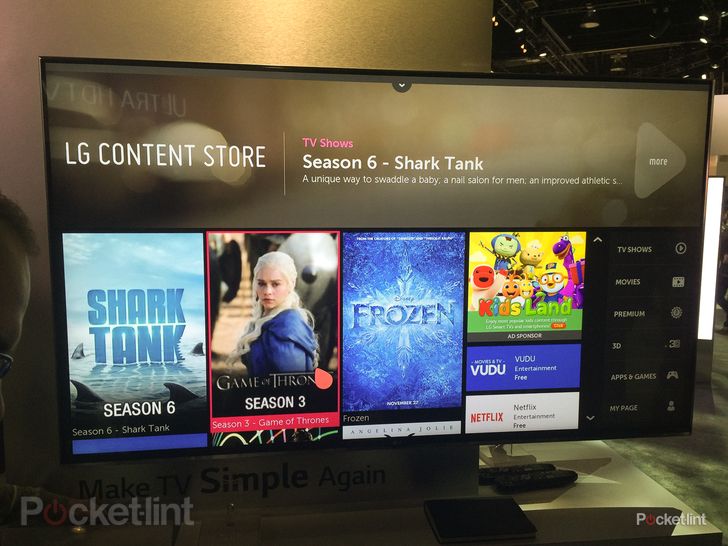
It's a new drop down menu that appears from the top of the screen, and it provides access to key pages like LG Content Store homepage, the Movies section, Games section, etc. There's even a Top Picks section that LG demoed, though it won't be available at launch.
Top Picks will suggest content from all the subscription services you've signed up for (whether that's Amazon Instant Prime Video or Netflix).
Want to know more about LG webOS 2.0?
Watch LG's CES 2015 keynote below for more information about webOS 2.0.
READ: LG webOS 2.0 explored: What's new?
Wrap up
Hardly anyone buys a television based on the smart TV platform it is running, but that might change in 2015. Televisions are becoming synonymous with smart, and so access to your favourite apps and content is key. Your TV should be smart and loaded with stuff to watch.

Android TV is off to a great start, in our opinion. It provides access to the Google Play Store (which is chock full of ready-to-play movies, TV shows, games, music, and whatever else your heart desires), and it offers up YouTube clips and content from third-party services including Netflix.
Although Samsung's Tizen is also promising content from third-party services (like Netflix, Amazon Instant Video, MGo, Direct TV, and Netflix), it is not available yet. That means developers are likely just coming on board, and it's way too early to determine how many apps Tizen will offer.
Samsung told Pocket-lint that there are "hundreds of apps for Tizen already available and many more in development", but it wouldn't give specifics. Similarly, Panasonic stressed to Pocket-lint that Firefox OS is open and that developers are free to make new apps for the platform.
LG Web OS is currently all partnered up and has a lot of stuff to watch, mostly because it launched last year and helped pave the way for smart TV platforms, but if we're being honest, Android TV still seems like the platform to go with because it has a real emphasis on gaming.
Android TV has many games you can play straightaway, such as Badlands. It also has built-in support for Chromecast, allowing you to fling content from your connected devices to your television. There's even support for impressive voice search throughout the Android TV system.
We think Android TV is the best - at first blush.
We think Android TV is the best - at first blush.
Why? Well...keep in mind the following: Tizen hasn't completely unveiled yet, Firefox is very new as an operating system in general, and LG webOS 2.0 is more about content than apps or games. At the end of the day though, we still have to fully review all of these new platforms.

