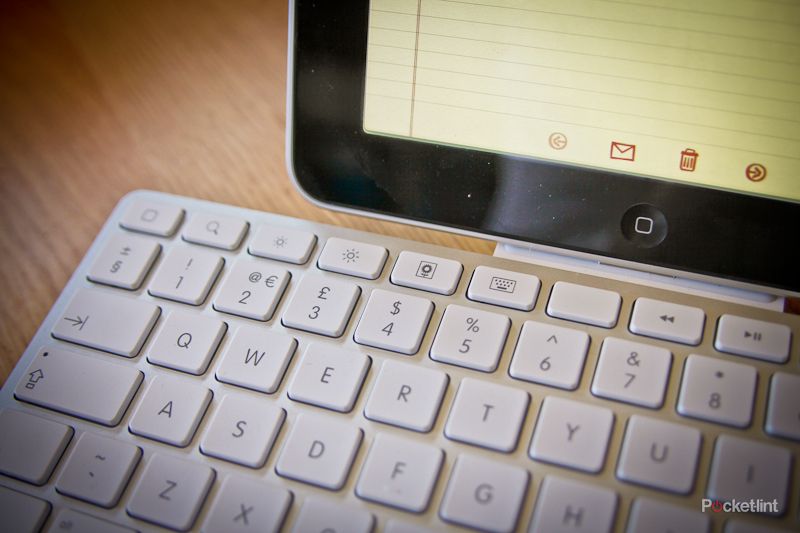Apple's iPad, as we all know, comes without a keyboard but what if you want to actually do some typing, what then?
Our quick take
While the iPad Keyboard Dock makes typing on the iPad considerably easier we have to say it's not something we would recommend adding to your shopping list.
The protruding docking station at the back of the keyboard makes this rather unwieldy for the business traveler, while a portrait only mode means it loses the usability of whipping it out in a meeting you've gone to - all of a sudden it is more fiddly than if you were on a laptop.
If you must do some typing on a keyboard, and in principle we think that it is a good idea, then we would recommend Apple's Bluetooth keyboard instead. Not only can you use it with your iPad, but if you've got other Mac products like an iPhone running iOS 4, there are plenty of chances to use it without it gathering dust when not with your iPad.
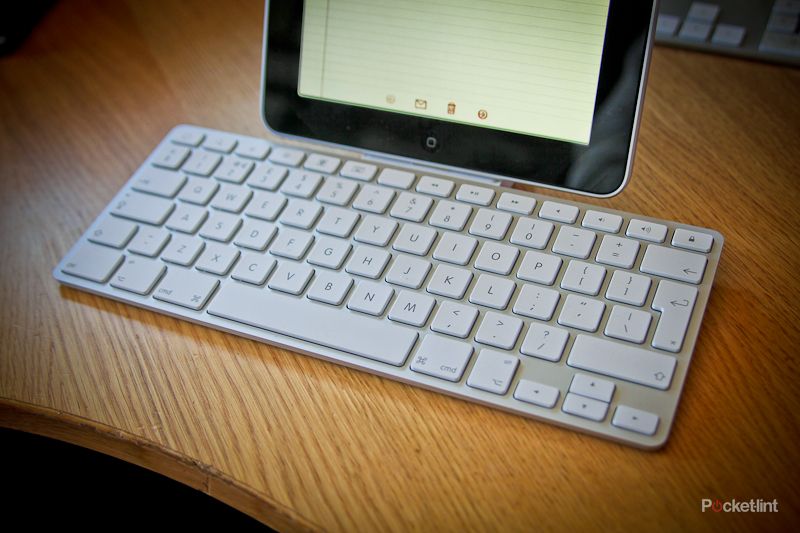
Apple iPad Keyboard Dock - 3.0 / 5
| FOR | AGAINST |
|---|---|
|
|
There are two options actually available to you. The first is to get a Bluetooth keyboard and connect it wirelessly to the iPad. The trouble with that option, however, is that you've got to then find somewhere to perch your iPad or buy a case with a stand to achieve the same effect.
The second option is to get the Apple iPad Keyboard Dock, that not only charges your iPad, providing you've plugged it in, but also gives you somewhere to put the tablet.
The dock itself is heavier than you would expect from looking at it and comes with a rear 30-pin connector, which lets you connect to an electrical outlet using the USB Power Adapter, sync to your computer, and use accessories like the iPad Camera Connection Kit. There is also an audio jack that lets you connect to a stereo or powered speakers.
Build quality is what we've come to expect from Apple. The keyboard is made from aluminium with plastic keys so there is little flex to it, while the extra weight (which we don't like for carrying around) and a rubber bottom means that it stays still on the desk when you type. You plonk it down, it doesn't move.
Once plugged in the iPad sits at what Apple deem to be the correct angle for typing and viewing, although it's worth pointing out that you can only connect the iPad in the vertical/portrait style rather than landscape (the iPad connector is at the bottom don't forget).
The keyboard itself is in Apple's standard keyboard style, which in turn is both comfortable and easy to use. Keys, laid out in the chiclet style have a good typing action. If you're a Mac user then you'll be comfortable using the keyboard here.
Acknowledging that it's a keyboard for the iPad there are some shortcut keys present. Those keys are access to the Home screen, Spotlight search, display brightness, picture frame mode, the onscreen keyboard (yep so you can have two keyboards as once) and screen lock - all very handy.
To recap
While the iPad Keyboard Dock makes typing on the iPad considerably easier we have to say it's not something we would recommend adding to your shopping list