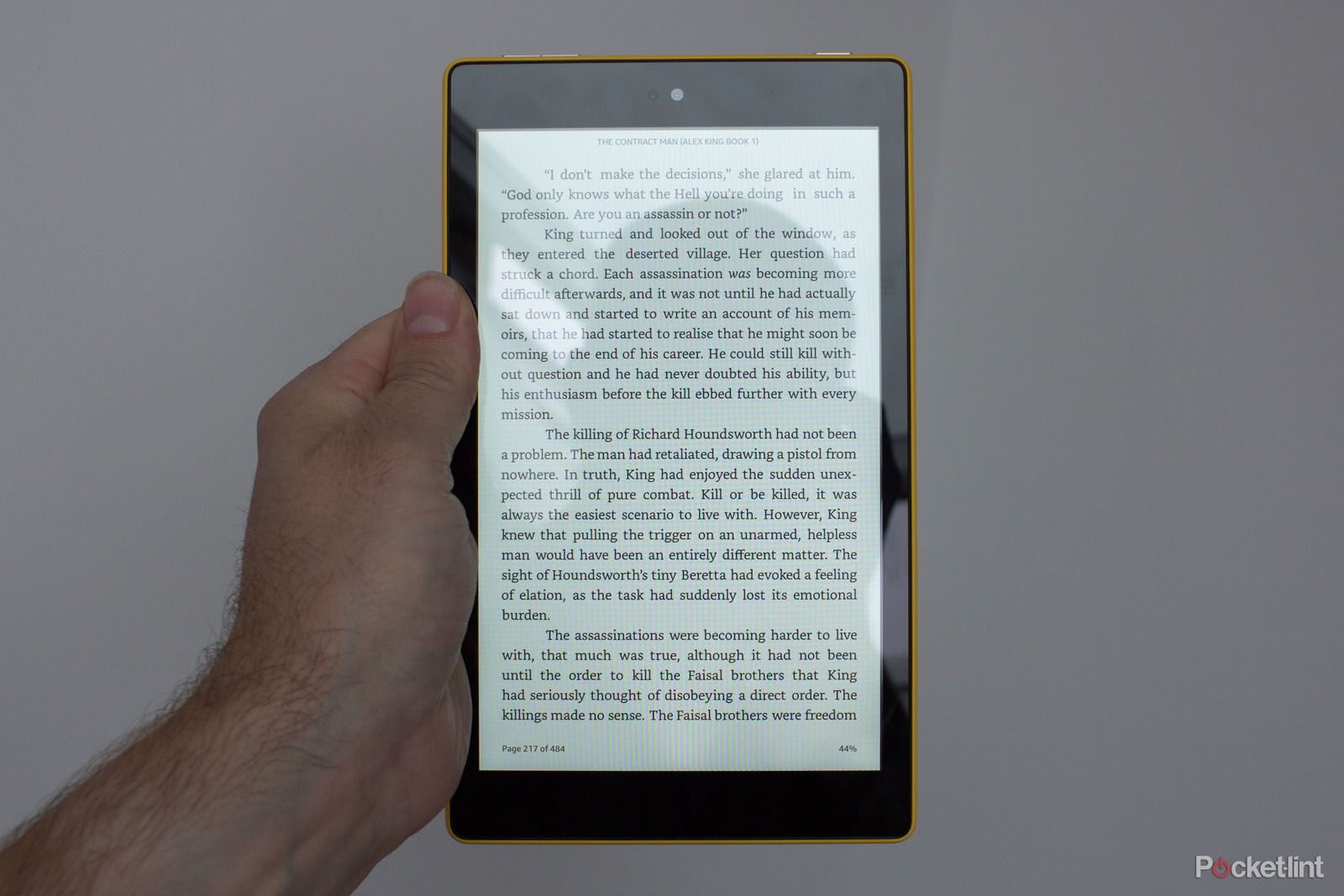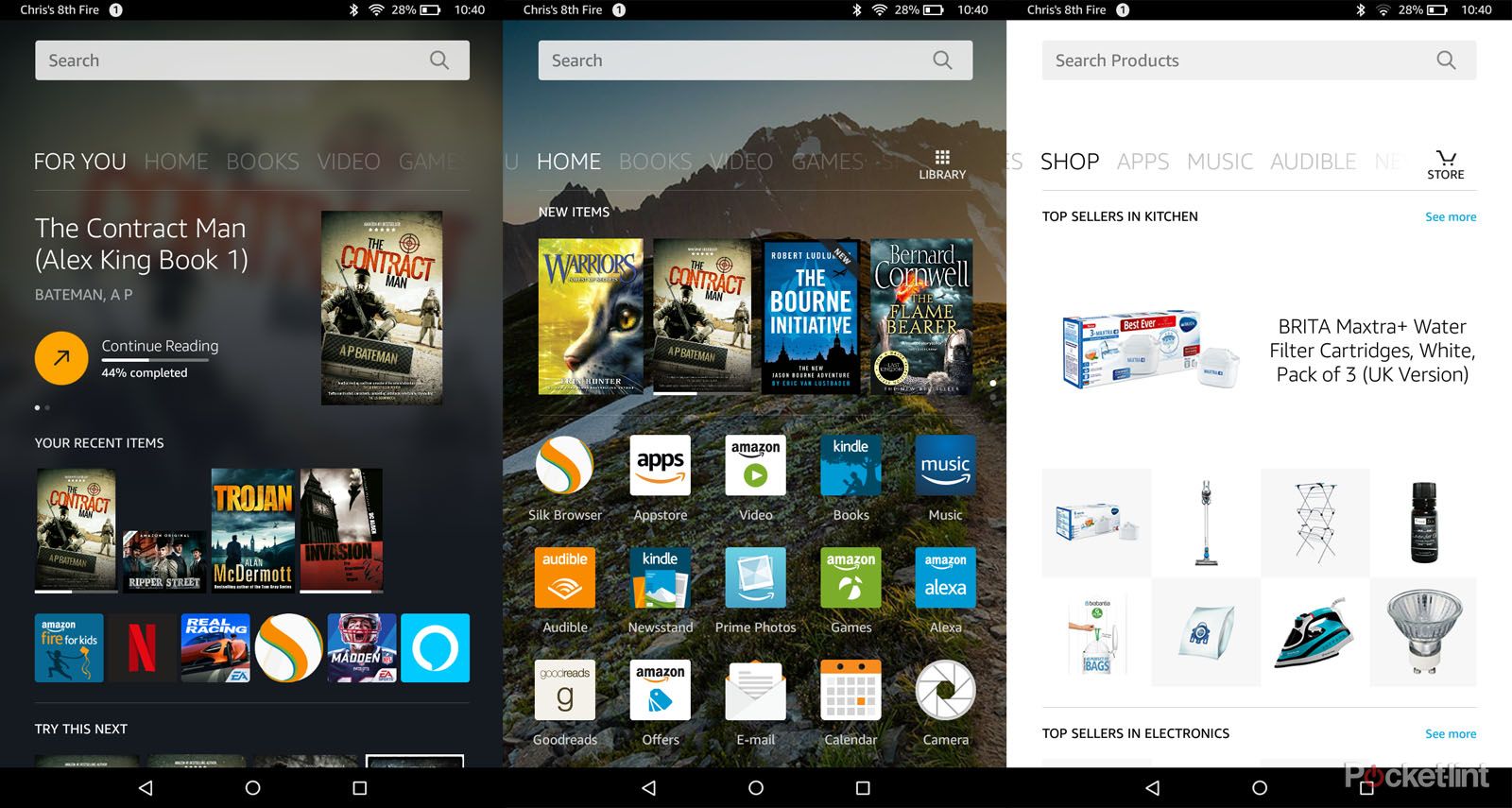The tablet market has continued to polarise over the past few years and if you don't want to invest a considerable sum in an iPad, then Amazon's Fire tablets are the obvious affordable choice.
Our quick take
The Fire HD 8 sits in a sweet spot between Amazon's incredibly good value Fire 7 and the larger Fire HD 10. While the performance and features of the Fire HD 8 betters those of the Fire 7, it also manages to outlast the Fire HD 10, making it a slightly more enticing proposition for those who want to travel with it. We also think the size is better than the 10, as this model will slip sweetly into a bag, while still giving plenty of space to play when you pull it out.
It's not the best performing tablet on the market and the display doesn't have the quality that you'll get from any of Apple's iPads. It's not as ambitious in trying to do everything for you either. Instead, the Fire HD 8 positions itself well for entertainment, especially for those who are Prime members, where the value for money cannot be disputed.
Whether you're a globetrotter, looking for a travel tablet, or just something to entertain your kids, the Fire HD 8 is well worth considering. At this price point there's very little else that comes close.
Alternatives to consider

Amazon Fire HD 8 - 4.5 / 5
| FOR | AGAINST |
|---|---|
|
|
Amazon Fire HD 8 Tablet with Alexa
The Fire HD 8 sits in the middle of Amazon's offering, more portable than the HD 10 and more capable than the Fire 7. It hits something of a sweet spot, offering functionality and affordability.
Bright design and solid build
- 215 x 128 x 9.7mm; 363g
- Plastic shell in black, blue, red or yellow
- Matching accessories
While high-end tablets offer glass or aluminium finishing, Amazon's Fire tablets opt for study plastic around the back. It's a simple and slightly understated design, but it's a solid result.
The plastics feel solid enough with ample texture to provide grip (Amazon is confident enough to say that it surpasses the iPad in terms of durability). They also withstand the occasional accidental knock and wipe clean easily enough, so if the Fire HD 8 finds its way into the sticky hands of a toddler, it will clean up easily enough.
With the 8-inch display on the front dictating this tablet's size, there's a fairly hefty bezel around the display. On one hand that gives a slightly dated look to things (especially considering the move in smartphones to destroy all bezels), yet this gives somewhere for fingers and thumbs to sit and not obstruct what's on the display. It also makes it easy to put in a protective case without obscuring the display.
The sides offer up all the connections on one end, including a conventional 3.5mm headphone socket, while retaining the older Micro-USB for charging - so if you're packing cables, be aware that this might no longer be the same as your up-to-date smartphone.
The power button and volume controls also lie on one end, leaving the microSD card slot on the side, neatly covered by a flap.
While a lot of tablets have opted for sombre colours - the inevitable black or grey - we like the bolder approach of Amazon. The Canary Yellow of this review device is a particular favourite. It's fun, it's vibrant, it's interesting and it gives you something a little different.
A display that fuses good size with adequate performance
- 8-inch, 16:10 ratio IPS LCD display
- 1280 x 800 pixel resolution (189ppi)
Tablets are all about their display. Amazon has consistently stuck to a 16:10 aspect ratio for its tablets rather than flipping to 4:3 - which is becoming more common elsewhere - which we think makes for a good aspect to enjoy a lot of the content that Amazon offers, particularly for Amazon Video.
The HD in this tablet's name refers to the fact that it steps up to a 1280 x 800 pixel resolution, or 720p, which is a step-up from the smaller Fire 7 tablet, and a step down in terms of resolution from the larger Fire HD 10 tablet (which offers Full HD).
It's a good compromise. Although it's not the sharpest tablet display out there - and it's nowhere near as sharp as the latest flagship smartphones - it's nothing to worry about, especially at this price. The important point is that it looks good once you start steaming your Netflix or Amazon Video content, and that will likely keep users happy.
It presents some other weaknesses though. Although the Fire HD 8 made improvements in the display compared to the previous version of this tablet, it still isn't the brightest, so can struggle to deal with reflections in bright conditions, and its colours aren't as punchy as you'll get from the best out there.
But let's put that in context: this is an £80 tablet that delivers perfectly acceptable visuals at that price. If you want a better display, or you're particular about display perfection, then you'll need to cough up a couple hundred more. If you do put it side-by-side with an iPad the admittedly, it looks weak.
As it is, the Fire HD 8 is responsive to the touch and acquits itself perfectly well when it comes to playing games or streaming videos when you're laying in bed, which is what you probably why you want to buy this tablet.
Amazon Fire HD 8 review: Hardware and performance
- Quad-core 1.3GHz processor, 1.5GB RAM
- 12-hours battery life
- 16 or 32GB RAM + microSD
- No fast charging
Amazon doesn't go to town telling us the suppliers of the hardware in its tablets, so you just have to accept that it's a quad-core chipset supported by 1.5GB RAM. Again, this slides into the space between the Fire 7 and Fire HD 10 tablets in terms of specification.
The performance therefore fits its price point. The important things happen fast enough, like smooth streaming of video or snappy page turning in books. Yes, there can be a little delay when it comes to opening larger apps and you'll feel the processor warming up around the back just above the Amazon logo when playing more demanding games, like Real Racing 3. That's to be expected and, importantly, it doesn't actually get in the way of what you're trying to do.
There's 16GB of storage at the lowest configuration (with about 9.6GB available to store apps and downloads) and the potential to expand storage via microSD card. In truth, 16GB of storage will fill pretty quickly, especially if you want to download a stack of movies to watch on a long flight, for example. Therefore it's well worth considering the larger 32GB version if that's how you're going to use it. One of the 2018 changes to this tablet is that it will now support cards up to 400GB - and yes a 400GB microSD card will cost more than the tablet itself.
The Fire HD 8 has an advantage over both the Fire 7 and the Fire HD 10 when it comes to battery life. Amazon cites that you'll get 12 hours of use from a single charge, which we've found to be typically true (it very much depends on what you're doing and how bright the display is set), but that's 2 hours more than the larger 10-inch tablet.
We've also found the HD 8 is great in standby and can hang onto its charge for a really long time - we're talking weeks rather than hours. We've used the Fire HD 8 on long haul flights for entertainment and found it to be a great performer.
The downside is that there's no fast charging. Unlike the move embraced by many smartphones, you're looking at a lengthy 6 hours of charging to get this Amazon full again. That can be frustrating if you're giving it to children: they probably don't have the patience to wait so long.
There is some respite from this, however, with the availability of the Show Mode Charging Dock. This is an optional accessory that gives you a charging stand for the Fire tablet, along with a case that enables wireless charging. That then means you can dock the tablet on the stand and it will charge - as well as offering a whole range of new features we'll talk about below.
Show Mode, Alexa and content
- Android with Fire OS
- Hands-free Alexa voice control
- Integrated with Amazon content
- Show Mode
The Fire HD 8 is Amazon's tablet, so it's no surprise to find it's completely integrated with the Amazon ecosystem. That means Amazon Music, Amazon Video and Kindle Books are first and foremost, with other apps and services coming from Amazon's Appstore.
The tablet itself runs on Amazon's forked version of Google's Android operating system. If you're an Android user then you'll find the experience easy enough to master, with the same basic navigation. However, Amazon uses the home pages to offer up its content in tabs, so you can swipe over to video, books, music and so on, including shopping.
You'll need to sign in with your Amazon account and that'll give access to any Amazon content you might have bought over the years, as well as subscription content for Prime members. If you're all signed up then Amazon Video means access to series like Bosch and The Grand Tour, plus movies like John Wick.
On the books side of things, it seamlessly syncs with your Kindle, so if you're reading the latest blockbuster on your Paperwhite, you can pick it up on your tablet once you're bored of whatever else you're doing.
On the apps front you don't get the full Google Play service, instead you're offered Amazon Appstore. This is packed full of many of the latest games apps and services - Spotify, Netflix, BBC iPlayer, Instagram, Facebook and many more - although it doesn't mirror Android app for app. Occasionally you'll find something that's not available or not quite the latest version, which is an acceptable downside to this system. There's also Amazon's browser for surfing the internet.
Adding to the skills of this tablet is Alexa. This is the same Alexa voice control and answer assistant that you'll find in the Amazon Echo, with seamless integration to anything you might have setup with Alexa previously. You can access Alexa hands-free on this tablet, meaning it's another entry point into home control if that's what you want - and that goes hand-in-hand with Show Mode, which is enabled using the Show Mode Charging Dock.
Together, they basically turn your Fire HD 8 into an Echo Show, giving a lease of life to your tablet when it's not otherwise being used. You can dock it in a playroom to stream video, in your kitchen to use timers or access recipes, or anywhere in the house really. The Fire HD 8 isn't equipped with the same speakers or microphone skills that the Echo gets so it's uses and performance are a little more limited - but it does give you Alexa with a screen, which is a nice little bonus.
Amazon Fire HD 8 review: A word on parental controls
- Fire for Kids Unlimited
- Great parental controls
We'd not normally write a section specifically about parental controls, but the Fire tablets from Amazon are a first-class choice for children. Not only because of the sturdy build and resistant plastic finish, but because the software offers a considered range of options to give you really good parental controls.
There's a Fire for Kids option that lets you setup a profile for your child. This can be tailored to a child's age, with different options letting them do different things. Using Fire for Kids means your child has their personalised tablet experience with their own apps, games and content all synced - so you can have more than one child on a Fire tablet, or multiple Fire tablets.
This does sensible things like locking them out of the tablet's settings and controls, and won't allow access to the internet through the browser or the ability to purchase from the store. It also restricts apps and content so that it's age appropriate, while allowing the parent to set time limits and reading targets with rewards (read for 30 minutes before you can watch videos, for example).
There's also a parent dashboard you can access through your own Amazon account that will let you see how your child is using their tablet - is it all playing Minecraft? Probably, yes.
There is also a subscription side to Fire for Kids - called Fire for Kids Unlimited - and this allows access to a range of age-appropriate content via subscription, just like with Amazon Prime. This means they can download games or watch videos that are suitable for them. It's all ring-fenced, vetted and safe, so parents don't have to constantly micro manage every aspect of Fire tablet use. It's well worth looking at, as it's only £3.99 a month, or £1.99 a month if you're a Prime subscriber.
We'll also mention the camera - it's there, but it's pretty basic. Kids will probably use it all the time for fun, but in reality, it's not something you'll want to depend on. We can't deduct marks for that, because we never use tablet cameras.
Amazon Fire HD 8 Tablet with Alexa
To recap
Whether you're a globetrotter or a looking for an travel tablet or something to entertain your child with loads of controls, the Fire HD 8 is well worth considering, because at this price, there's very little that comes close.