The Kobo Vox eReader is a 7-inch Android tablet looking to offer the same sort of experience as the Kindle Fire in the US. With the Kindle enjoying successes State-side, Kobo is looking to replicate that, and bring reading and wider multimedia capabilities via an affordable tablet device.
Our quick take
The compromise you have to make with the Kobo Vox is clear: it is good value for money and you get a tablet that has been reasonably well built and offers a wide variety of features. But you get neither the best tablet experience nor the best reading device.
As a tablet it lacks the Google certification and version of Android that would give you the best experience. It also lacks power, so it won't give you the latest, greatest experience that Honeycomb or Ice Cream Sandwich tablets will.
As a reading device, the battery life is short and the glossy backlit display isn't as good to read on as E-Ink, with outdoor use virtually impossible. It will let you read in the dark, however, which E-Ink won't.
If your tablet needs are limited, perhaps a little light browsing or Twitter use, then the Kobo Vox might be just the device for you. But if you can afford to spend a little more, then a better tablet with the Kobo app offers a much improved experience.
If reading is your primary use, then we'd recommend an E-Ink device, which is much more like reading on paper and gives you a lighter device with a much better battery life.
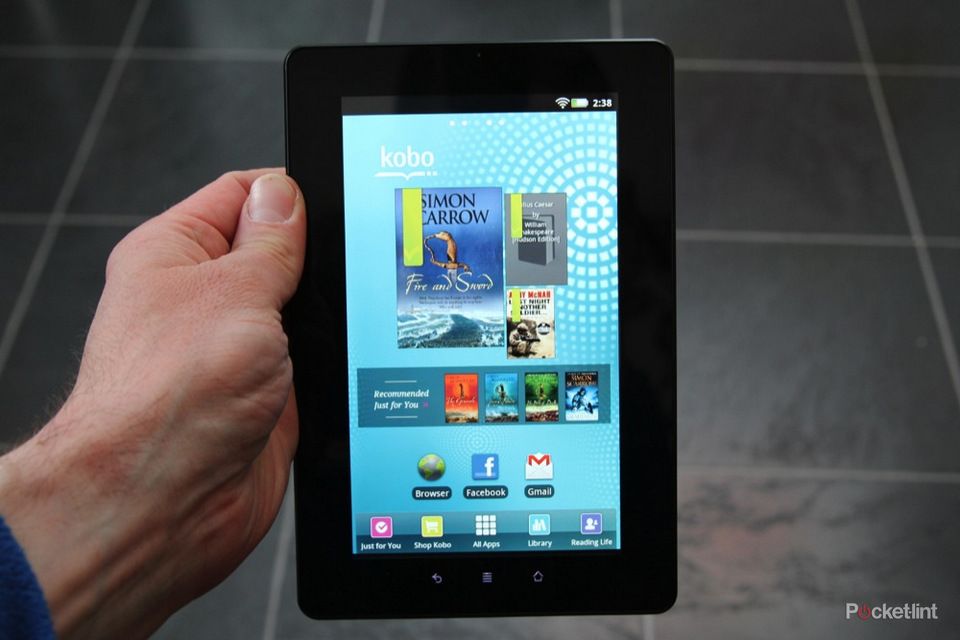
Kobo Vox - 2.5 / 5
| FOR | AGAINST |
|---|---|
|
|
We've already looked at the Kobo Touch, which squares up against the regular Kindle, but in the Kobo Vox you have a different proposition. But can Kobo convince us to adopt its tablet in place of the wide-ranging competition? Is there anything unique here that they can't already do?
Design
Sitting at the affordable end of the market, this 7-inch tablet doesn't offer the sort of good looks and svelte design of the Motorola Xoom 2 Media Edition. It's rather fat and heavy for its size, measuring 192.4 x 128.4 x 13.4mm and weighing 402.6g.
It's lighter than Apple's new iPad, but it's a great deal heavier than the E-Ink dedicated reading devices, such as the Kobo Touch or the Kindle, coming in at 130g. Although it would fit into a jacket pocket, it's a bit of a lump when it gets there.

The design is rather basic, with a fairly wide bezel around the display. The back adopts the same "quilted" finish Kobo put on the Touch, which provides a little grip. Often the more-affordable tablets feel cheap in the hand, and while we wouldn't say this is a luxury, it is free from flex and feels substantial enough.
Buttons are kept to a minimum. The only physical buttons are the power/standby and volume controls. The top right-hand corner is where the speaker is located and on the bottom is a Micro-USB connector and 3.5mm headphone jack.
Finally, a microSD card slot sits on the left-hand side.
Charging and syncing is handled by the Micro-USB on the bottom, but it's worth noting that the Vox is temperamental about how it charges. It won't charge from a computer, so you'll need the mains charger to give it juice.
As this is touchscreen device, most of the control and navigation will be done directly on the display. There are three touch controls beneath the display offering back, menu and home, which all work well enough.
The hardware
With the Kobo Vox the emphasis is on reading, so the hardware specifications perhaps aren't as significant as they are on some other devices. What we really mean is that if high-end specs are important, then this isn't the device for you. What is important is that the Kobo Vox can do everything it sets out to.
The 7-inch display has a resolution of 1024 x 600, which is average for this type of device. It offers reasonable brightness, but doesn't give you much visibility outdoors or in bright conditions where reflections become a problem. This means simple reading is difficult compared to an E-Ink device, but that's not all the Kobo Vox offers.

Sitting under the skin is an 800MHz processor and 512MB RAM. You get 8GB of storage, with support for up to 32GB via the SD card. Of course, through Kobo you can keep books in the cloud and retrieve them only when you want them. That said, books take up very little space compared to video or music.
Sitting under the back cover is a 4000mAh battery which will give you around 7 hours of disconnected use. The screen and the Wi-Fi connection will drain this fairly quickly. Put in a few hours of reading and some websurfing and you'll have to think about charging it up again. By tablet terms this is on the low side, with many tablets achieving about 8-10 hours of Wi-Fi use.
There is no 3G connection, so all your data comes and goes through the wired connection on the base, or via Wi-Fi.
Android and the Kobo tweaks
Running Android 2.3 (Gingerbread) there is a lot about the Kobo Vox that is typical of cheaper tablets. It isn't running a version of Android that's particularly well suited to large-screen devices; Android 2.3 is essentially a phone OS, so it doesn't make the best use of space.
It is also important to realise that the Kobo Vox eReader uses the open source Android platform, but doesn't have Google certification. As such you can't add your Google accounts, so you don't get that connected experience you do on bona fide Google Android devices.
You can configure the Vox to connect to an Exchange account for calendar and email retrieval, but if you want to use Google's services, you'll have to use the web versions via the browser. Indeed, the Gmail icon is just a link to the Gmail website.

The other rather significant point that the lack of Google certification brings is the absence of the Google Play store, which means you don't get simple access to all the exciting apps via the most direct route. Instead, you're provided with Get Apps, which is GetJar. There is a range of apps to be found (and you can always sideload apps), but it's worth noting that the Kobo Vox doesn't offer a complete Android experience.
But with that out the way, Kobo has taken steps to customise the experience for you. This isn't just a native Android tablet, but has added apps and widgets to bring Kobo's services to the fore. For example, the lockscreen has a wallpaper that changes to show the cover of the book you're reading and your progress through it. The large "Kobo mosaic" widget offers instant single-tab access to the books you're currently reading – very convenient.

The Vox adopts a traditional homescreen layout of five customisable pages with a favourites bar at the bottom. This bottom bar offers shortcuts to the various elements that make up the Kobo system. You have access to your library, your "reading life" (statistics basically), recommendations and the Kobo store.
These all run through the Kobo app interface, which is similar to its existing Android app, but better designed to make use of the space the Vox has to offer. Navigation is simple, moving from book, to library to store is pretty straight forward, although things are a little slow, thanks to the rather low hardware specs.
Outside of the Kobo offering there are some additional apps. The Merriam-Webster dictionary is in place, along with social apps Twitter and Facebook. You'll also find INQ's social People app pre-installed, which is a nice way of viewing what your Facebook contacts are up to.
Music and video
With a stock Android music and video player, the Kobo Vox will accept and support common file formats for playback. The external speaker is better than we expected, with reasonable volume, perfect for casual video watching, although using headphones would be preferable.
The Kobo Vox would happily playback the video files we offered it, including some 720p HD video, without any problems. It doesn't come with Flash video support out of the box, which means that getting access to things like BBC iPlayer is all the more fiddly, but not impossible.
If you know a little about Android, it's fairly easy to add Adobe Flash Player to the Vox to bring wider support, which is well worth doing. Once done, we had it happily playing BBC iPlayer and ITV Player through the respective websites, which gives this tablet a little more appeal, although the experience isn't as good as it is on more powerful devices.
The big dilemma
Kobo is the book store of choice for WH Smith and is well stocked with competitively priced titles. The advantage that Kobo offers over Amazon's Kindle system is that it's open, using an Adobe DRM-protected EPUB file. This means that if you have a different E-Ink device, like a Sony Reader, you'll be able to read books on that as well as via the Vox and Kobo app on other devices.

The counter argument to this is that Amazon, although a closed system, offers support on all platforms too via its own apps, just as Kobo does. Whichever route you choose to take, you'll easily be able to access the content you buy on a number of devices.
Where the Kobo Vox perhaps wins is that the Kindle Fire, Amazon's comparable device, isn't available in the UK. But as we've just said, Kobo has done a great job in making its content easily accessible on Android devices already, so there's nothing to stop you buying any Android tablet and using the Kobo app. You won't get all the features you get here, like the widgets, but you do get to your books, which is the important bit.
To recap
Neither a great tablet nor reading device, the biggest selling point for the Kobo Vox is that it is good value for money. A better experience can be found elsewhere, whether it's for reading or for more diverse multimedia pursuits
