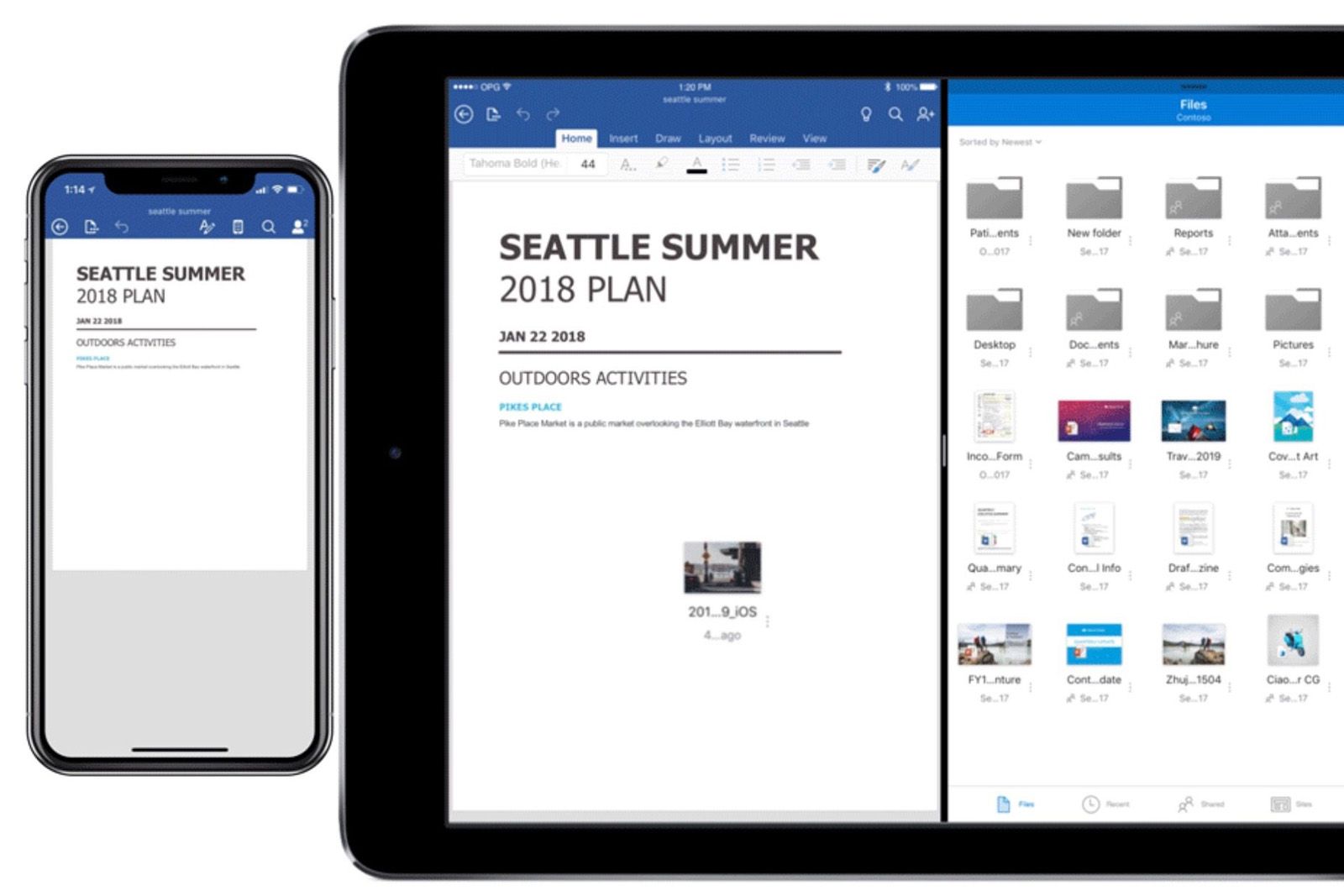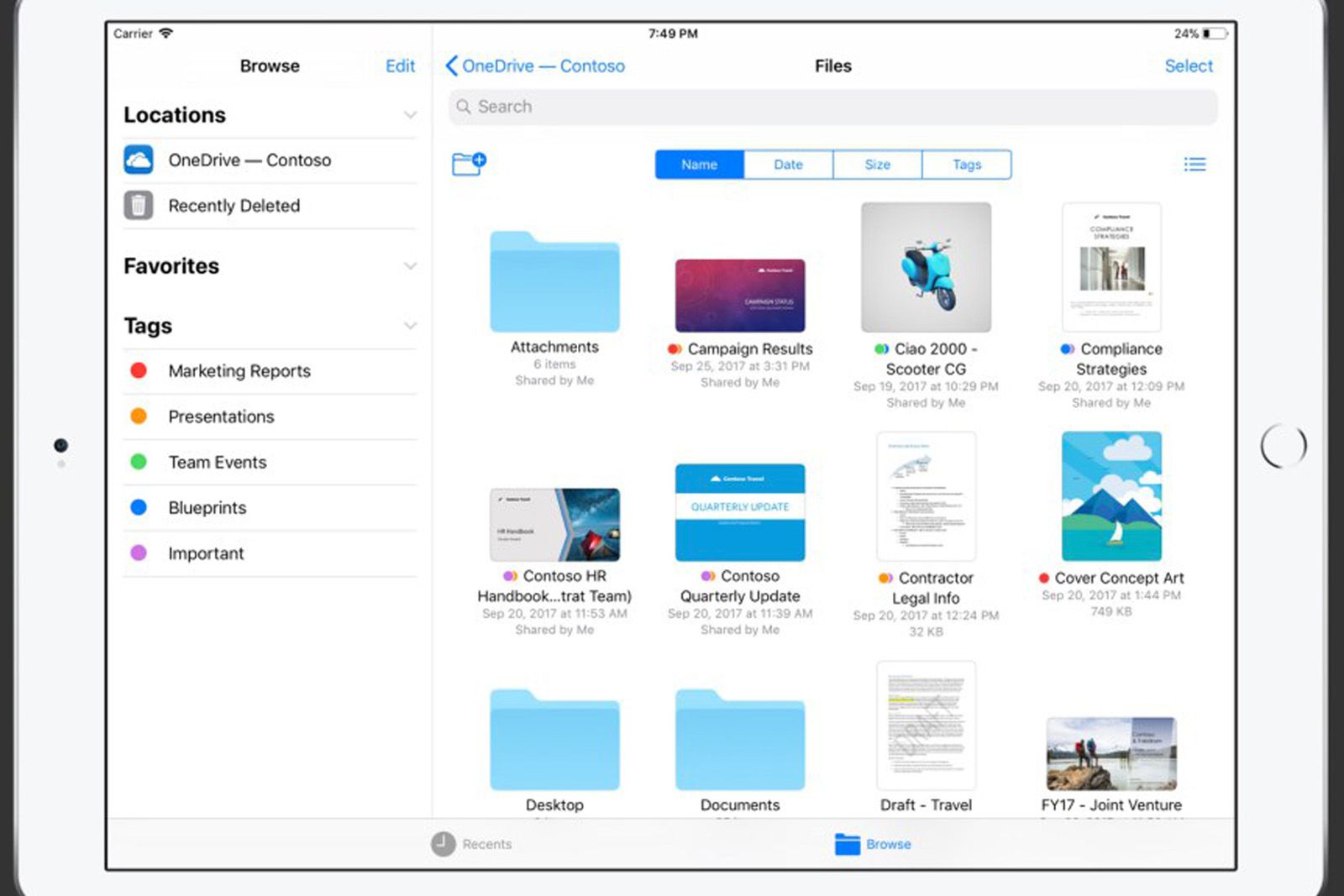Microsoft has beefed up Office for iPad, with several new productivity boosts across Word, Excel, PowerPoint, and OneDrive.
Key among the list is that you can now drag and drop content between Office apps just as you can with all the native apps in iOS 11.
If you're using Office for iPad with an Office 365 subscription, you can also now collaborate in real-time as well, something desktop users have been able to do for some time.
OneDrive also now boasts native support for the Files app in iOS 11 so you can access, upload, edit, and save your content to OneDrive or SharePoint from apps that support Files integration.
Finally, shared files now open in the correct app if someone sends you a link. Previously when you received a link to a shared file, you would be directed to a browser and prompted to re-authenticate. Now the document will open directly in the Word, Excel, or PowerPoint iOS apps.
The new features join the other productivity enhancements that Apple brought to the iPad in iOS 11 including multitasking, the redesigned dock and instant markup. Check out our ultimate guide to iPad productivity.
Microsoft is also planning to roll an iPad version of the Edge browser out to testers next month – that’s according to a recent tweet by Edge program manager Sean Lyndersay. Edge is already available on iPhone and Android should you really want it.
It’s aimed primarily at Edge users on Windows 10 who want their favourites and history synchronised between their devices. And you can use Microsoft’s Continue on PC app with your iOS device as well of course.
Will we get a new iPad Pro this year? Check out our new iPad Pro rumours.