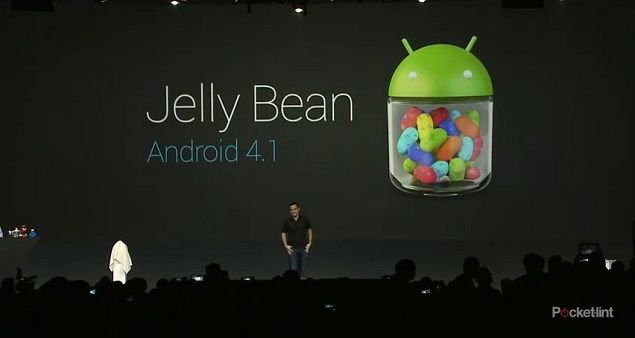Announced alongside the new Asus Nexus 7 tablet was an update to Google's Android operating system. Named Jelly Bean, Android 4.1 is Google's entry into what has been a month of OS updates and announcements.
First iOS 6, then Surface and now Jelly Bean. So what do you get with Google's latest update? Is it one for the update hungry to get angry about? Or is your Galaxy S III going to look just as shiny against a Nexus 7? Pocket-lint has laid out all the Jelly Bean features below for you to digest.
Project Butter
Under the hood of Android is all sorts of clever code that handles things like animations and gaming. While we don't want to get bogged down in all the technical details, what really matters is that this code governs how smooth Android feels.
For Jelly Bean Google has thrown things out the window a bit and gone for some ultra-smooth speed upgrades. Using a clever trick at Google I/O, a pair of Galaxy Nexus phones were shown booting their home screens. Essentially the Jelly Bean offering opened up a lot quicker. So quick in fact that it was entirely lag free. Buttery smooth indeed
New look notifications
Jelly Bean improves the already slick notifications experience in Android. Swiping down the notifications tray will show a new look design and one that is much more fully featured. The idea is that notifications are more complete, meaning you don't have to open up apps.
A lot more information can be displayed, say quick look at news stories or in depth Foursquare check-in information. These can be selectively closed and opened using a two-finger swipe or you can get rid of them all, just as in Ice Cream Sandwich. Think of it like either expanding or contracting notifications without the irritation of app opening.
Search improvements
Search is now much quicker, using clever card-based answers. Using things like the knowledge graph, say to look up a location on Google, you will get a card showing information about it with a link to boot up Google Maps should you desire.
Things have gone even further though, adding Siri-like intelligent voice search. Ask Google a question and the answer will be read out to you. Searching for other media like images is also possible using voice search. Ask for a set of pictures and Google will show you a card.
If you want to go to a conventional web search results page then these cards can be swiped away, opening up a normal search results page.
Google Now
Google Now is an entirely new innovation with Jelly Bean. It uses data in your smartphone to work out other helpful information. If the way you normally navigate to work is slow, Google Now will use a combination of your data and Google's to show you a quicker route.
When you are walking down the street, Google Now can update live, showing you nearby restaurants, with a card-based view showing search results and even a link to open up maps to navigate to the restaurant.And it goes one further: say you searched for a flight, Google Now will auto update showing its data and even the terminal and gate you need to board it.
With sports Google Now works out what sort of sports you search for and then builds up a results-based card for you. While travelling it will even know which country you are in and offer up things like intelligent currency exchange cards.
The Google Now service can be accessed in two ways. Either you swipe up from the bottom of the screen or tap on the search box. It behaves like a personalised card which feeds you information relating to everything you search for. Cards increase in accuracy the more you search and Google is promising more types of cards being added as time goes on.
New home screen animations and design
With the Nexus 7 tablet announced at Google I/O comes a load of new Google Play based home screen widgets to help you consume content from the Play Store. On top of this, the way you interact with the home screen has changed.
Essentially Google has given the animations a big overhaul and made widgets more intelligent so that things will get out of the way of each other depending on where you want to drag and drop them. No more deleting and then re-adding a widget. Things will shift out of the way for you.
Offline voice typing
The keyboard and typing experience with Android has been given quite a significant overhaul with Jelly Bean. First up, you can type via voice without being connected to the web. This is a big improvement.
An improved predictive keyboard also helps speed up typing. Google has expanded language support as well, including Persian, Hindi and Thai. Braille adapters can now also be used with the keyboard.
New camera app
Ice Cream Sandwich brought a different camera app to the Galaxy Nexus. While being snappy enough, it wasn't quite as slick as what competitors had on offer.
So with Jelly Bean the camera app has been beefed up plenty. New look animations and a quick way of swiping between camera and your image library keep things fluid while you are snapping.
Android Beam
Android Beam is now a bit more fully featured. Using NFC you can now bump devices together and share photos and video instantaneously. On top of that it is possible to connect directly and immediately with other hardware by simply tapping a Jelly Bean NFC touting device with another piece of NFC kit.
New Apps
Alongside the Nexus 7 tablet announcement was new looks apps for the tablet. First up, Chrome is now the standard browser on Jelly Bean devices.
Maps have been given an overhaul and take advantage of the gyroscope on the Nexus 7 tablet to do something fairly awesome. The look inside feature that has existed for a while in the maps app can now be controlled using gyroscope, so you can peek around a restaurant you might fancy visiting by just moving the tablet around a bit like an augmented reality app. Maps are now available to be stored offline, meaning no more getting lost when you are out of areas of reception. A good thing as the Nexus 7 is Wi-Fi only.
Apps are now auto update, using Google Play but in a rather clever way. Rather than pushing out an entirely new version of the app, only the changes made will be sent to your device. This saves on data and helps quicken the update process. Paid apps are now also protected using device-specific keys. This stops piracy and helps ensure that money goes to developers. Google has also rolled out a new Google+ app today for Android.
When can you get it
Google is promising a Jelly Bean release in mid July, with the software being pushed out to Motorola Xooms, Galaxy Nexus phones and Nexus S handsets. For those without Nexus devices, hold tight, we expect manufacturers will be announcing update plans any day now.
Android 4.1 Jelly Bean: When is it coming to my phone?
You could of course just skip all this and pick up a Nexus 7 tablet, which are going on sale on the Google Play store right now
Like the sound of Jelly Bean? Let us know in the comments below ...