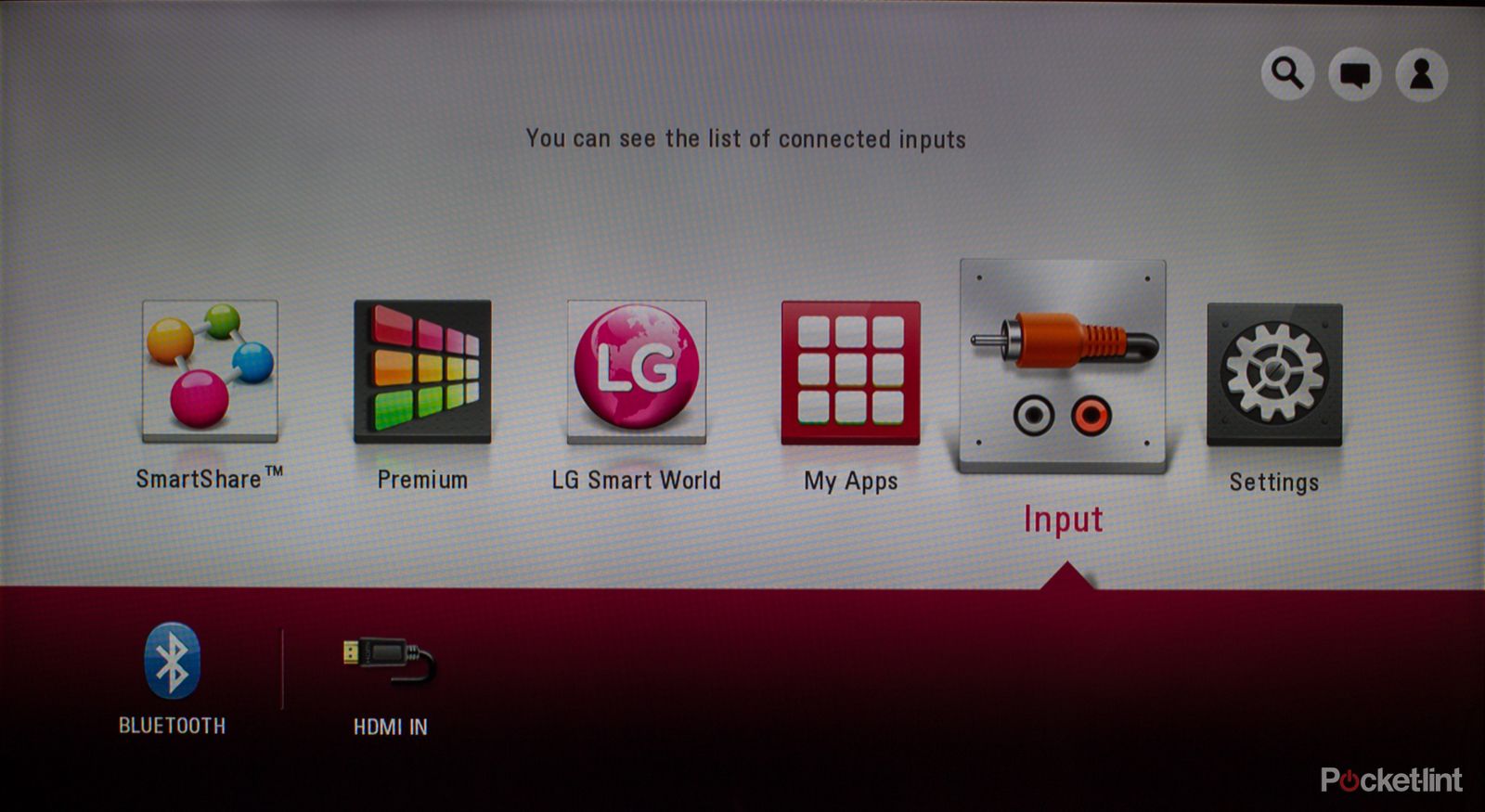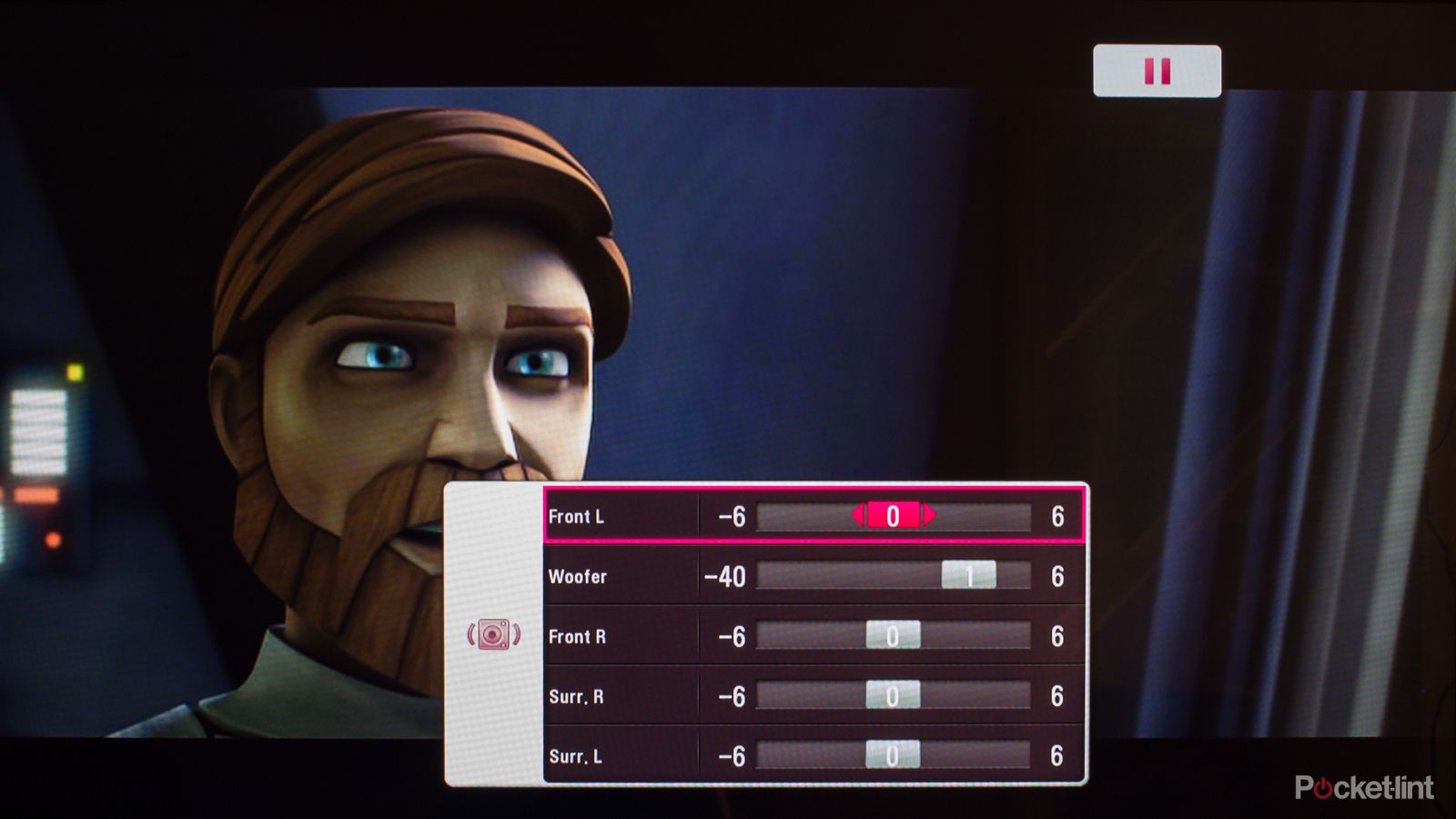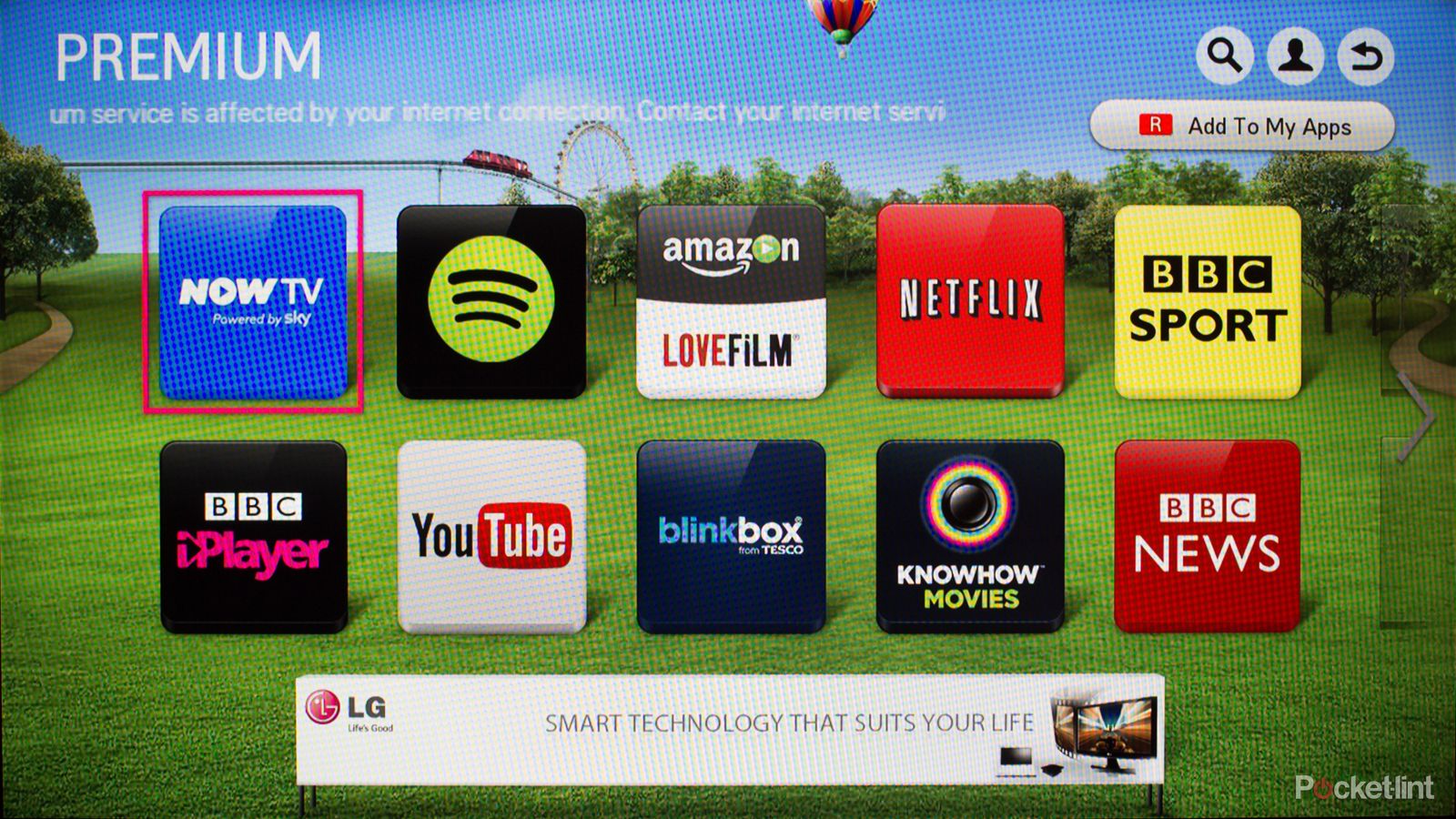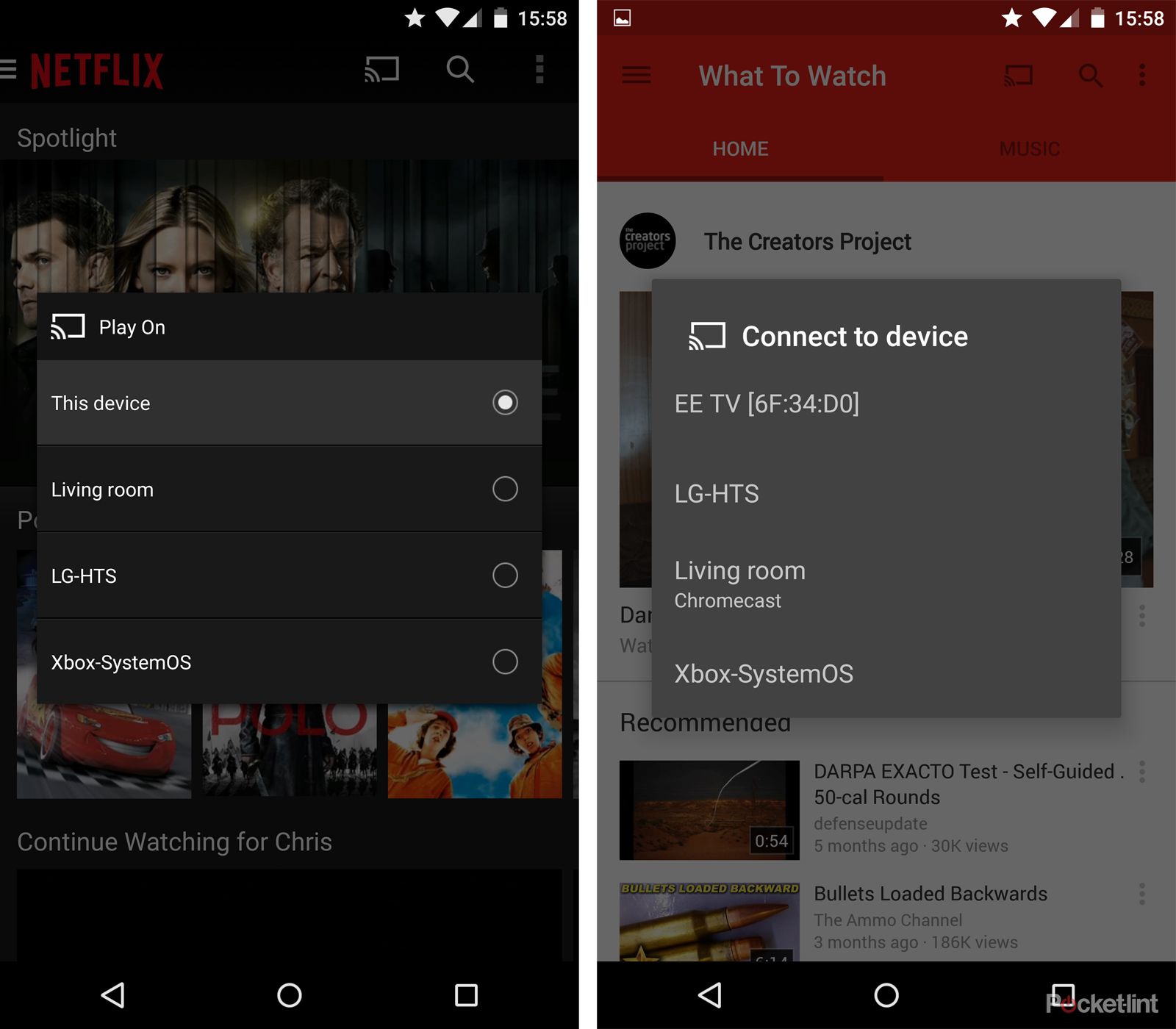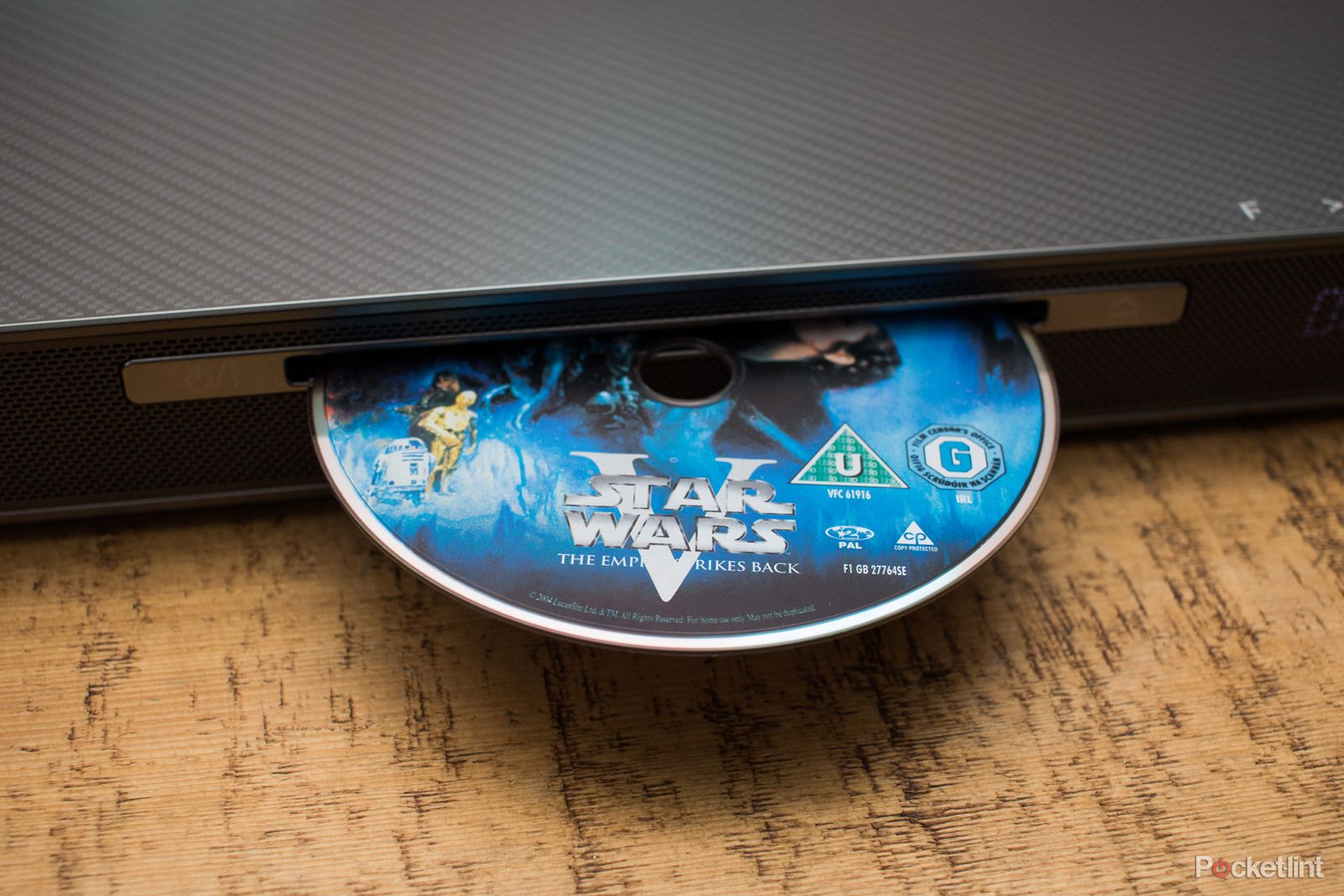The speaker base, which acts like a flattened speaker bar, has been something of an emerging trend in recent years, offering a way to boost your TV's speakers without resorting to a full-blown speaker system.
Our quick take
There's a lot on offer from the LG SoundPlate 540. This is more than just a speaker base upgrade for your TV, this is a complete entertainment package in its own right, bringing a wide range of methods for watching a wide variety of content.
If you're without a Blu-ray player, or want the 3D playback and 4K upscaling, then the 540 will be of the greatest appeal. If you're just after the sound boost - which is very good in its own right - then look for the SoundPlate 440, which loses the optical drive and smart features, and is about £150 cheaper.
Overall, the LG SoundPlate 540 offers great sound, lots of playback options and simple integration into your home entertainment setup. But to be a real star it needs to complete the selection of apps on offer so it's a one-stop shop for everything.

LG SoundPlate 540 - 4.0 / 5
| FOR | AGAINST |
|---|---|
|
|
The LG SoundPlate 540 mixes things up, crossing over into the one-box home cinema system territory, by offering a fuller range of features above and beyond just sound. You'll find a 3D Blu-ray player, 4K upscaling capability, as well as a lot of clever connected technology, all packed into this 4.1 SoundPlate. There's also a separate subwoofer for handling the bass.
Is it worth buying LG's all-in-one product solution, or are there better standalone speaker bases out there?
TV-matching design
LG has adopted grey for many of its televisions and the SoundPlate 540 is finished in silver-grey to (hopefully, as the company would have it) match your LG TV.
The SoundPlate 540 measures 700 x 320 x 39.5mm, which is compact, but the immediate thing to note is that it is narrower than the stands on some of LG's current range of televisions, which doesn't make a great deal of sense.
If you plan on placing your TV on top, then you need to be certain the TV's stand falls into the advised 680 x 270mm area, and is no more than the 38kg weight that the base will accept.
Overall the SoundPlate 540 offers good quality design and build. It isn't large as some bases - the excellent Onkyo LS-T10 for example - but we like the attractive texture of the top that matches the accompanying subwoofer.
The front is finished with a grille that wraps all around the sides, with a central slot for optical discs. LEDs show through the grille to reflect status information like input or volume. The information is clearly presented and we like the fact that when the SoundPlate is off, there isn't an ugly blank display panel. It's also not too bright.
There's a run of touch controls across the top of the SoundPlate, so if you'd rather reach out and touch than find the included remote control, then you have the basic controls you need.
The subwoofer, which is designed to match the SoundPlate 540, is typical of LG's wireless woofers. All you have to do it plug it in and a status light at floor level indicates that everything is working as it should. It measures 178 x 378 x 437mm, so you'll need to find some extra space for this.
We like that it's a wireless sub, as you can literally plug it in and tuck it out of sight and enjoy its rich, deep tones. However, the performance is better the closer it's placed to the SoundPlate, which is something else to keep in mind.
Connectivity win
Aside from the design, it's the connectivity that really speaks volumes for the SoundPlate 540. As we've mentioned, this is sitting in the realms of the home cinema system, including HDMI in and out, much like an AV receiver.
This is an option on some existing soundbars (but not all speaker bases) and we think it's the right approach. Rather than sending all the information to your TV and then running the audio back out to the speakers, you can have the speakers take care of the audio from your input and pass the video on to your screen.
Of course the SoundPlate needs to be able to do this because it incorporates a Blu-ray player of its own - as well a range of smart TV features like BBC iPlayer and YouTube - so it needs to be as savvy at handling video as it is with audio.
Other connections featured are an optical audio port, USB, an Ethernet connection, in addition to Wi-Fi which will let you use the SoundPlate's connected features. There is Bluetooth onboard too so you can stream music from your phone.
You therefore get some flexibility depending on what you want to connect. If you're using the TV's in-built tuner, or want to use a TV's onboard smart functions, you'll need the optical connection to carry audio to the speakers.
We connected the SoundPlate to an Xbox One, connected to a Virgin Media TiVo box, and despite this additional step, everything worked fine. We suspect many would be connecting to a Virgin Media or Sky box and then using those device's smart features, making the HDMI connection a tidy solution.
Compared to a full AV receiver there isn't a huge range of hardware connections, and you can only really connect that one input (whereas your TV can probably accept three or four), so you might find yourself connecting everything up and using a mixture depending on what you're doing. But compared to many other speaker base solutions, it's a more intelligent solution.
The SoundPlate 540 also supports Wi-Fi Direct, DLNA (so will stream content from sharing devices), and you can play files from USB storage or from your Android phone. That might make it the one-box solution you've been waiting for.
Simplish setup
Setting up the LG SoundPlate 540 is as simple as connecting those cables and plugging it into the wall. The subwoofer, which requires its own power connection, essentially takes care of itself once setup. You'll make initial bass volume tweaks, but then probably never need to touch it again.
The included remote is very much geared to control everything. It includes major TV controls, so if you've paired it with an LG TV, you'll be able control the lot, assuming you're using the TV's tuner. There's also support for the LG AV Remote app, so you can use your smartphone or tablet to control things instead.
There are plenty of settings to get involved with, the most significant is controlling the inputs. As you have the main choices of HDMI, optical and Bluetooth, it's these that you'll likely be cycling through as you consume different types of content, assuming you're sending it directly to the SoundPlate.
There are also some audio output controls which you might find yourself ignoring, as they seem to be legacy settings from LG's standalone Blu-ray players. The video output options, including 4K upscaling, will appeal to those with the latest big UHD screens, despite such panels having their own upscaling methods.
Sound quality and performance
The LG SoundPlate 540 is a 320W 4.1 system. That might sound like a lot, but 160W is claimed by the subwoofer, while the base features four 40W drivers. These are split between front-firing and "surround sound" side speakers, designed to widen the sound stage much like soundbars do.
There are three sound modes - standard, cinema and music - each proclaiming to offer the best settings for the respective media types. Standard is most suitable for day-to-day TV watching and we suspect many will forget about the others as you don't want to be chopping and changing all too often.
The music mode does give your tunes a slight lift though: things are a little muted without, so if you're listening to tunes it's well worth the enrichment provided by this setting. Cinema, on the other hand, tries to create a more immersive experience and when matches with a Blu-ray, it does make for the better sound experience, although it's not drastically different from the Standard setting.
Dialogue is nice and clear across the different sound modes and doesn't get lost in the rest of the soundtrack. With control of the subwoofer output level as well as individual control of the four main speakers, you can tailor the sound to your liking, useful tellies placed next to a wall on one side but not the other, for example.
There's plenty of definition and volume on offer too, with great performance at higher levels, escaping distortion as you turn the volume up. The SoundPlate 540 is antisocially loud if you want it to be, but fortunately also sounds great at more acceptable volume levels.
The subwoofer behaves itself and offers more bass than you'll probably need from it. We found that with some media types (gaming particularly) it would disconnect with a subtle pop, before springing back to life, but this wasn't a problem when watching movies and TV or listening to music.
If you want to move the sound off the speakers, there's a private listening function through the LG AV Remote app. This will let you transmit the audio to your device so you can plug in headphones to your phone and listen without disturbing the rest of the house, which is really clever.
Smart TV features
There are a lot of additional functions in the SoundPlate 540 that you might not initially expect. This is really a full smart TV platform, offering a range of apps you can install, including the likes of Netflix and BBC iPlayer.
The user interface is a little bland, it doesn't have the luscious webOS interface you'll find on some of LG's best television sets. For many users we suspect the interface will only really be used for setup - especially if you already have another provision for the sort of catch-up services that the SoundPlate offers.
Core apps include BBC iPlayer, Spotify, Now TV, Netflix, BBC Sport, YouTube, Blinkbox, and Amazon Instant Video, among others.
It's sad that you don't get the full array of UK catch-up services, as it hobbles to the offering. Having both Netflix and Amazon video offerings is great, however, so if you're a subscriber then you'll have another route into the software.
Perhaps more exciting these days is DIAL support. This is a lesser-known but useful protocol for enabling sharing and control from a second device. This is supported by YouTube and Netflix and means that you get Chromecast-like abilities - the ability to "cast" content through to the SoundPlate from a separate device, such as your smartphone.
When you hit the Cast button in Netflix on your smartphone or tablet, for example, you'll have the LG SoundPlate (LG-HTS) as a destination. It then fires up the native app (so you'll have to be signed in to Netflix) and plays the content you want on to big screen, just like Chromecast would.
Sourcing media from elsewhere, the SoundPlate 540 detected our network media server and was happy to stream files from it, with a wide range of support for common file types. It issued a warning against W-Fi performance and if network streaming is something you intend to do regularly, you'll want make sure you have a wired Ethernet connection.
Navigation of drives uses a pretty basic file/folder system, but it works well enough. There's also a top level content search function that will find TV shows from various apps, but it's so clunky to use, we suspect you never will.
Overall, there are plenty of smart features on offer. But with everything from your TV to your set-top box already offering many or all of these features, exactly what you'll settle for will take some testing and perhaps more significantly, what controller you end up using. Switching back to the SoundPlate's interface to access a service you can get natively on your TV or Sky box feels like an extra step at times.
Completing the package
The built-in Blu-ray player offers support for 3D movies if your screen supports it and we found playback to be good quality, fairly fast the get started and not too noisy when spinning those discs.
Given the range of speakers it's an easy option for playing CDs too, but we found the CD information was just displayed on screen with no additional points of interest. There's no Gracenote integration to track down additional metadata and album covers, for example. It really is begging for such integration, and we can't help feeling that some sort of animation or even just dimming the screen would make for a better experience when playing music.