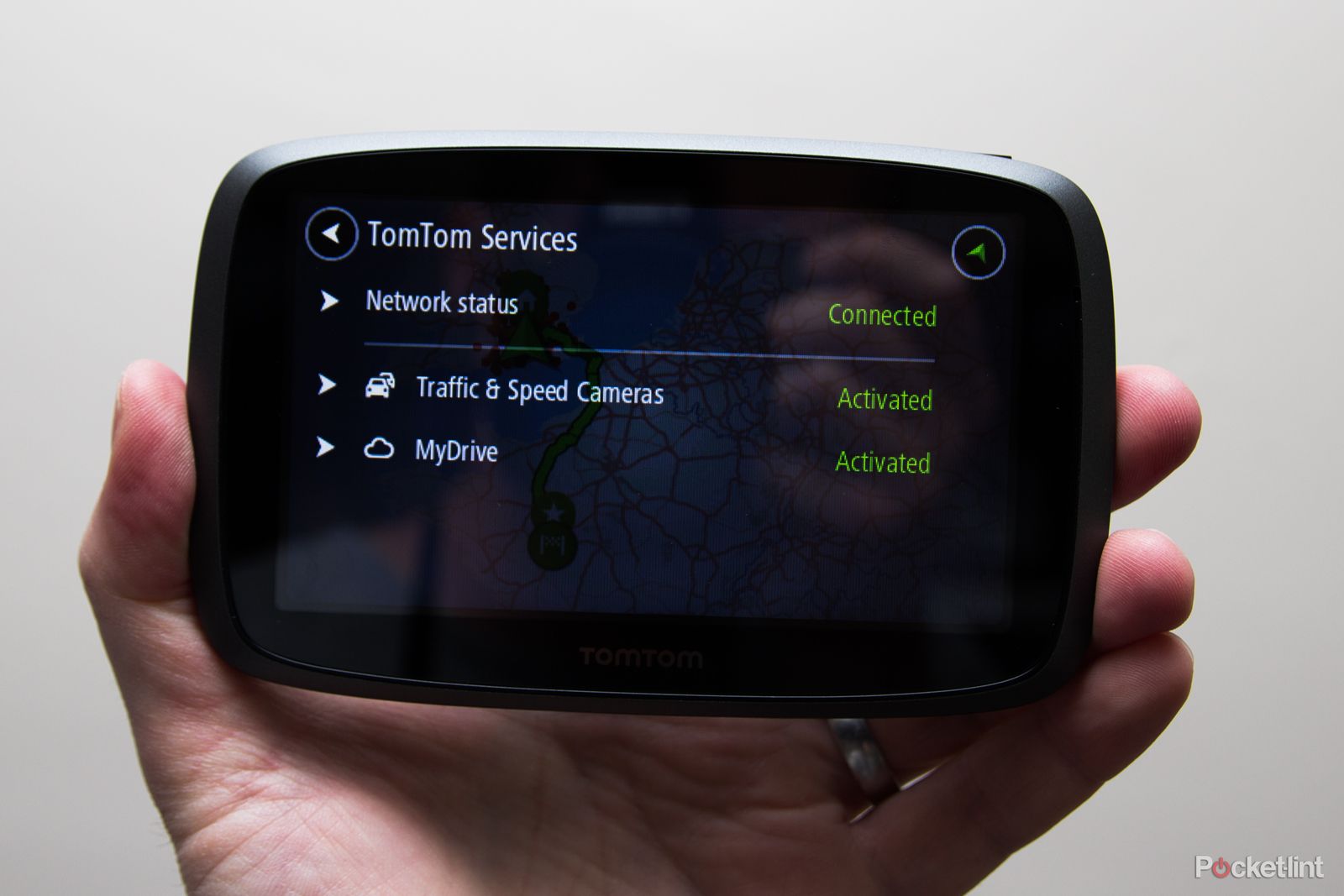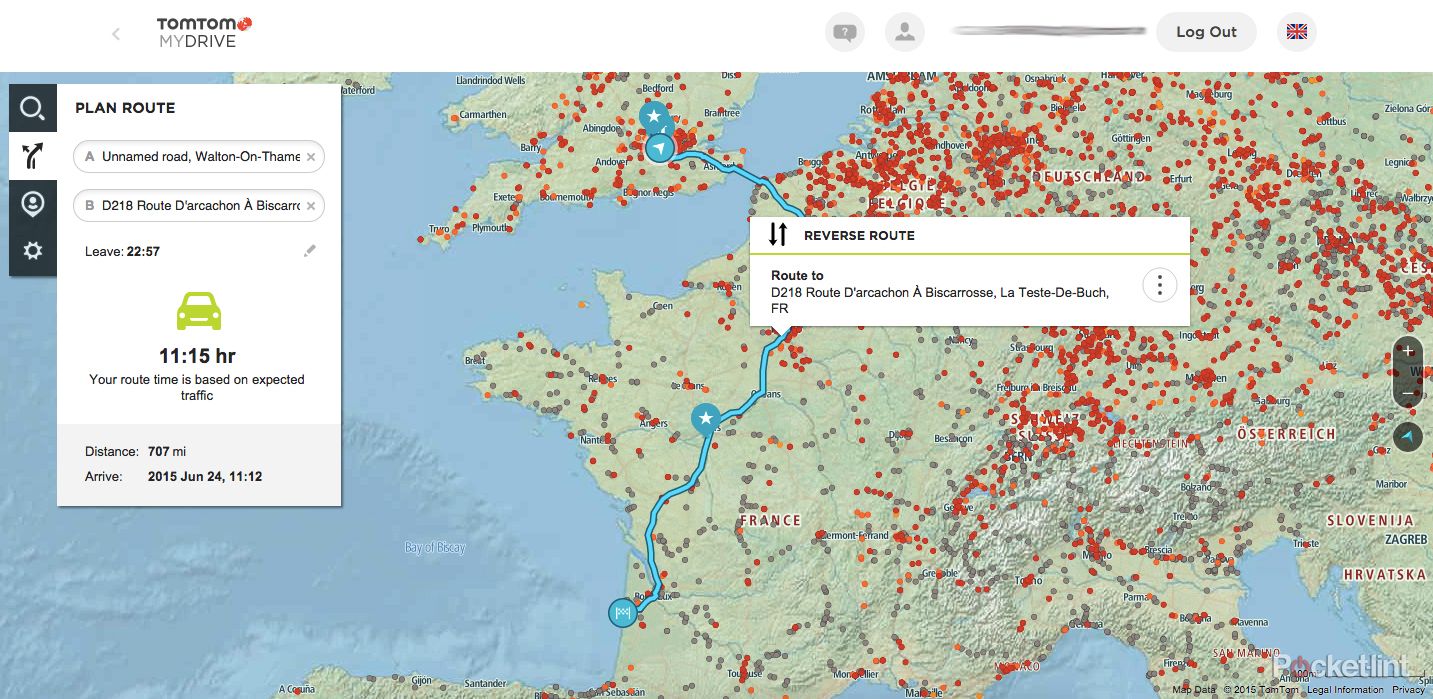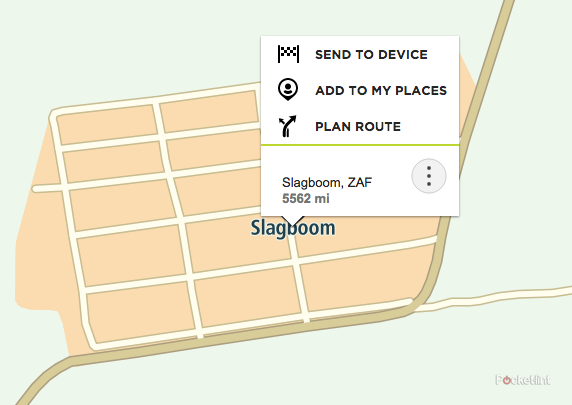TomTom has updated its navigation devices, ushering in new features and some changes to the user interface to make life simpler for drivers trying to get from A to B.
Our quick take
The TomTom Go 510 is a welcome update to the Go family of devices, its 5-inch screen being the ideal size for at-a-glance navigation. By comparison, we think the 6-inch Go 610 is too large for most cars.
The live TomTom Traffic is excellent and, so long as you have a smartphone with a data connection, then it all works very smoothly. For the ultimate in convenience, or for those worried about roaming data costs (particularly when abroad), then the standalone Go 5100 with its built-in data SIM might be of more interest, if you can swallow the additional £90 cost.
But as it stands, the Go 510, priced at £169, is more affordable than the previous generation model was at launch, and better enabled to make driving less stressful. Syncing via the cloud with MyDrive makes it easy to prepare for a journey or quickly fill the device with locations that you need to get to, without having to do it all on the device itself. For those with a Go 500, that's perhaps not a full enough incentive to update to the 510 though: it's only really off-device convenience that you'll be getting over the older device.
In summary the minor interface tweaks make the Go 510 more informative, MyDrive makes it more convenient, and TomTom is still our go-to device for navigation. There's room for improvement through the MyDrive service, but as it is the TomTom Go 510 still has a place on our car's dashboard. Where there it shall remain.

TomTom Go 510 - 4.5 / 5
| FOR | AGAINST |
|---|---|
|
|
For a number of years, people have been saying that the dedicated personal navigation device is on the brink of extinction. With most smartphones now offering free guided navigation, most people have access to the functions that were once the preserve of companies like TomTom.
But the Dutch company isn't standing still: it's evolving its products, looking for ways to make life easier for drivers and provide not just maps with guidance, but the additions and experience to make driving less stressful.
Although we're reviewing the 5-inch Go 510 here, the functionality is the same as the Go 610, which, as the name hints at, offers an extra inch of display.
Design
TomTom's design ethos for the Go 510 sticks to the very same format as the Go 500 launched in 2013. It's identical to look at, but that's no bad thing: there's no point in changing it if it doesn't need changing.
There's an efficient mount (again the same as before) which, having used the old mount for the last few years, we can happily say is secure enough. Firmly fixing the Go 510 to your car's windscreen, a twisting lock ring makes it extra secure. The only time it's failed on us has been when it's cold, especially if there's condensation on the inside of the windscreen.
The magnetic attachment between the TomTom and the mount is secure enough, but easy to remove when you leave the car. The battery life is rated at 2 hours, but most of the time it will be on the charging cradle attached to your windscreen.
The device itself measures 144.5 x 90.5 x 22.2mm, making it fairly considerable in comparison to most smartphones. The Go 510 is finished in plastics and there's the 5-inch touch display to the front, which we think has better contrast than the older devices, offering more punch to visuals.
There's a power button on the top right-hand corner, but otherwise, there's little more to mention about the design. From using the Go 500, we've had little to complain about and the same stands for the Go 510.
More connected
Where the Go 510 really steps things forward is in connectivity, looking to bridge the gap between your smartphone or PC and the device you have in your car. This makes sense, as it's here that alternatives like Google Maps are really compelling.
To bridge this device, the Go 510 depends on a data connection through your smartphone (the pricier Go 5100, however, comes with a built-in SIM, so doesn't need a phone for a connection).
This data connection provides the features that it did previously, namely bringing you live traffic and speed camera locations to your device. It's got lifetime TomTom Traffic too (formerly called HD Traffic) and we've found it to be frighteningly reliable, but more about that later.
To make a connection to your smartphone, you'll have to pair it using Bluetooth, but also tell your smartphone to share its data connection via Bluetooth, which is a simple process. The Go 510 informs you that it's connected, and there are visual icons in the menu to show the connection status to the services offered.
TomTom MyDrive
Aside from the traffic elements we've mentioned, your data connection now brings with it a new feature, called TomTom MyDrive. This really bridges the divide between your in-car device and the rest of the world, taking TomTom into the cloud.
For a long time TomTom has offered mapping in a lot of different places. There's the website, the dedicated satnav devices as well as the smartphone app. Anyone can search for a route online, but what TomTom MyDrive now does is make that leap over to your in-car device as well.
That means that if you're wondering where something is and look it up on the website, you can save that location in My Places and that's then synced to your device. This is especially handy, for example, if you're going on a driving holiday and want to find and save hotels, campsites and so on.
You're not restricted to searching on the device either: you can double check everything on your computer and then save the location, which makes it great for planning.
The next option isn't just to save locations, but to plan the route on your computer and have that sent to your device. It just syncs in the background, meaning that when you turn on the device in your car, it's ready to navigate without the need to plug in your destination.
When route-planning on MyDrive you get the option to set the time you want to arrive or depart too, which is handy, and we've often used this when sat at the desk in the office, preparing to leave for a meeting. With the route planned, timings confirmed, it's all ready on your device as soon as you start driving.
There are some limitations as it currently stands, however. TomTom's searching isn't as dynamic as you'll find on Google Maps, for example. It will give you streets and postcodes, but paste in an entire address, and it won't understand. Ask it to find a point of interest (POI), like Stonehenge, and it doesn't have it, only roads with the name Stonehenge in. There's also no satellite view, so you can't cross-reference the destination visually as you might with Google.
We've found ourselves finding the destination in Google Maps as well, and cross-checking with TomTom maps to ensure we have the correct location before saving it, especially for far flung locations. For your average UK postcode, that's not necessary, but for a hotel in rural France, you want to ensure you arrive at the correct place, not some 500 miles away on a street of the same name.
Feeling that you need to do that sets TomTom MyDrive at a slight disadvantage, as you can easily search for locations, save them and have them synced on Google Maps with almost no effort at all - and that's synced across all Google devices you've signed in to.
Route management also offers more options on the TomTom device than it does on the website. On the Go 510 you can plan a route then add a stop along the way, but through the website it's point-to-point only. We'd like to be able to create more complex routes and send them over, as that's the appeal of using a larger interface like your PC.
TomTom user interface refresh
Much of the mapping on the TomTom Go 510 remains as it has been for a number of years. This is using the new user interface (UI) that was introduced in 2013, designed to be better for touch control. At that time, many of the superfluous options were removed, to focus primarily on navigation and reduce clutter.
That came as something of a shock to some users, as there's no distraction into POI searching, no routing through categories; although POI information is still present, you just have to use the universal search option.
Route planning and guidance is very good though. We've long been fans of TomTom's maps and the visuals that you're given when driving. Lane guidance is great and the information you're given, such as road names and numbers is useful. You also get depictions of signage at motorway junctions, for example, so you can quickly see that your destination is listed.
The big change in the latest TomTom UI is an expansion on the right-hand information bar. In now shows you the current time, the time you'll arrive at your destination and the journey time remaining, alongside the distance. That's really handy for when someone calls, asking when you'll be there.
This right-hand overlay is nearly double the size of the previous iteration and gives you more detail on the incidents along the route. The distance to the next traffic jam is listed, for example, so it feels more complete than before.
The speed camera experience is very much the same, showing you your speed, the speed limit, distance to the camera and the Go 510's background display changing to reflect your speed on approach. If it's a red background, you'll want to slow down.
The best navigation experience
That question of whether a standalone device still has place in the modern world remains. We've used plenty of smartphone-based navigation solutions, but we still think TomTom is the best for actually getting you where you're going, via the best route, in the shortest amount of time.
Rerouting is automatic, rapid, accurate, and the route is updated to reflect traffic that's detected en route. If it says you'll arrive at a particular time you will, although it changes dynamically as the traffic on your route does.
If we've one criticism of rerouting, it's that sometimes you'll be offered a different route that's 1 or 2 minutes faster. On an hour-long drive, that's really not important and very often it's triggered by a traffic incident somewhere on the journey that then clears up. In those incidences, we want TomTom to avoid that distraction. If it's a 10 minute saving, then that's worth considering.
TomTom also sometimes stumbles when you ask the Go 510 to take you somewhere that's off the major routes. It will take you down B roads that are tiny in remote parts of Cornwall, when in reality the bypass would have been an easier drive. It's often said that "we're on the TomTom route" when driving single track routes through the back of beyond. You can opt to avoid motorways, toll roads, you can elect to take the economical route, the fastest route or the shortest route, but these options don't always avoid the roads that might make for more difficult driving.
TomTom Traffic is very good and we've been caught out by not trusting it. You might be going slow on the M25 motorway, and that's frustrating, but often it's faster than diving off the nearest junction and negotiating the suburban route.
We learned to trust TomTom's timings and routings most of the time, having tested the Go 510 against Google Maps using two cars taking the same journey at the same time. Using local knowledge we avoided a traffic jam, only to run into another. The second car, sticking to TomTom's instructions, arrived 10 minutes earlier. It's anecdotal, but typical of the navigation experience that you'll get from TomTom Go.
Many other systems offer traffic, but these can be slow to update. We've driven plenty of miles using Google Maps Navigation, and although it offers searching that's much more dynamic and up-to-date than TomTom, the route is often slower and the timings are almost always wrong.
Ultimately we still use both and we imagine many people do. Until TomTom offers Google Maps-level searching, or Google offers TomTom-level routing, timings and traffic, the standoff will remain.
To recap
The TomTom Go 510 offers excellent navigation, with revised user interface tweaks and the convenience of offline planning. This is still a very compelling navigation device, now refeshed for added convenience.