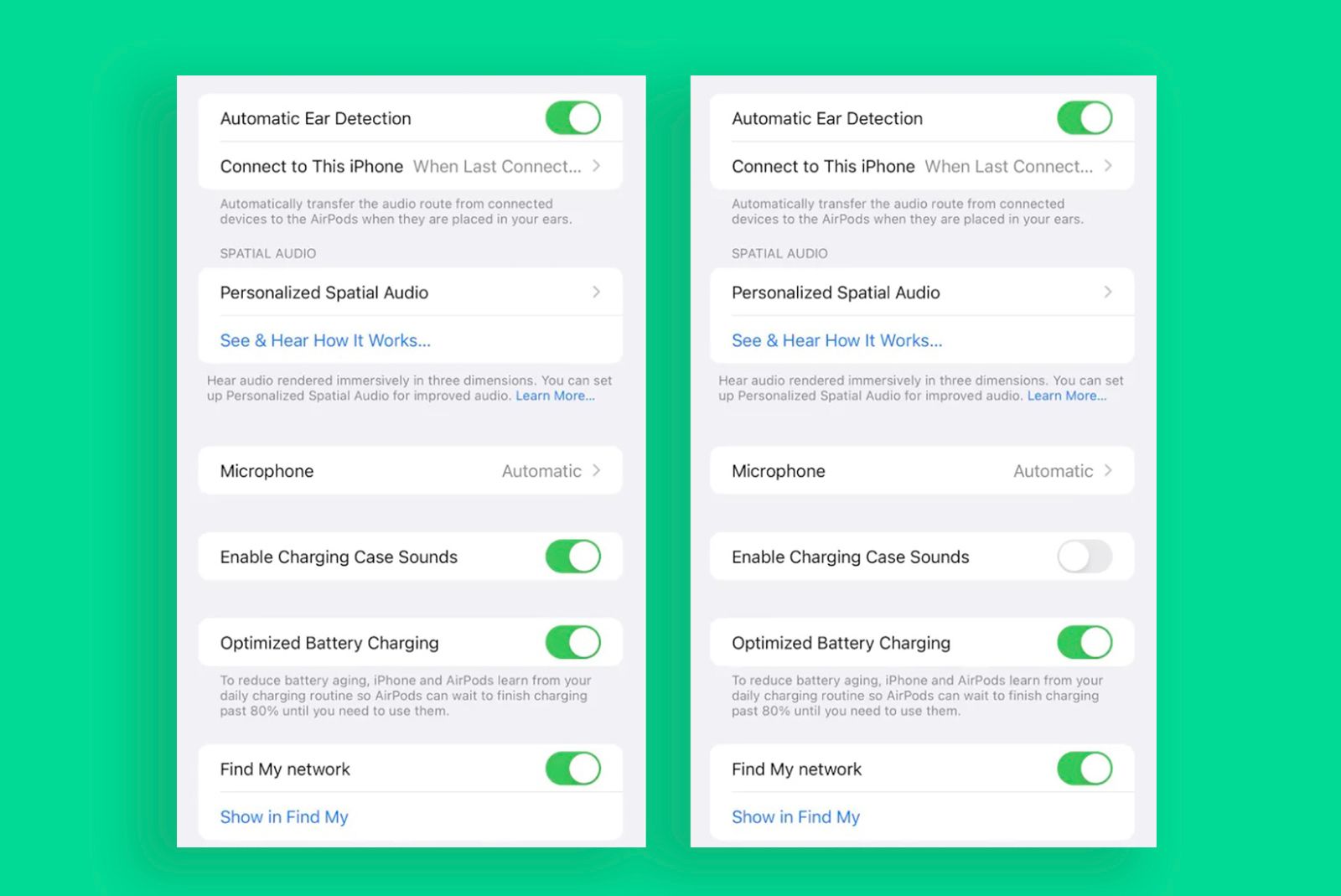When Apple released the second-generation AirPods Pro with more powerful noise cancellation, it also launched a new charging case that has a speaker. It's supposed to make the so-called AirPods Pro 2 easier to find, as the case can emit sounds when you're tracking it down with Apple's Find My app. But the other sounds it can make might get irritating after a while.
What sounds does the AirPods Pro 2 charging case make?
Apart from the Find My ping (which you can trigger in the Find My app whenever you want to locate the charging case), Apple's second-generation AirPods Pro charging case - by default - plays a sound when you plug it in for charging. If you dislike this feature and would prefer silence, it's easy to turn off so that the case's speaker is used exclusively for location-tracking purposes.
How to turn off AirPods Pro 2 charging case charging sounds
With your AirPods Pro 2 connected to your iPhone, open the Settings app. Tap on the AirPods option near the top of the next screen (you should see the name of your earbuds). On the next pane, you'll see settings for noise control, adaptive transparency, ear detection, and more. Look for Enable Charging Case Sounds. Toggle off this feature to stop the case's charging sound effects.
That's it!
If you want to enable charging sounds later, return to the same menu and toggle the switch back to green.
Want to know more?
Pocket-lint has the following guides on the AirPods if you'd like to learn more about Apple's wireless earbuds: