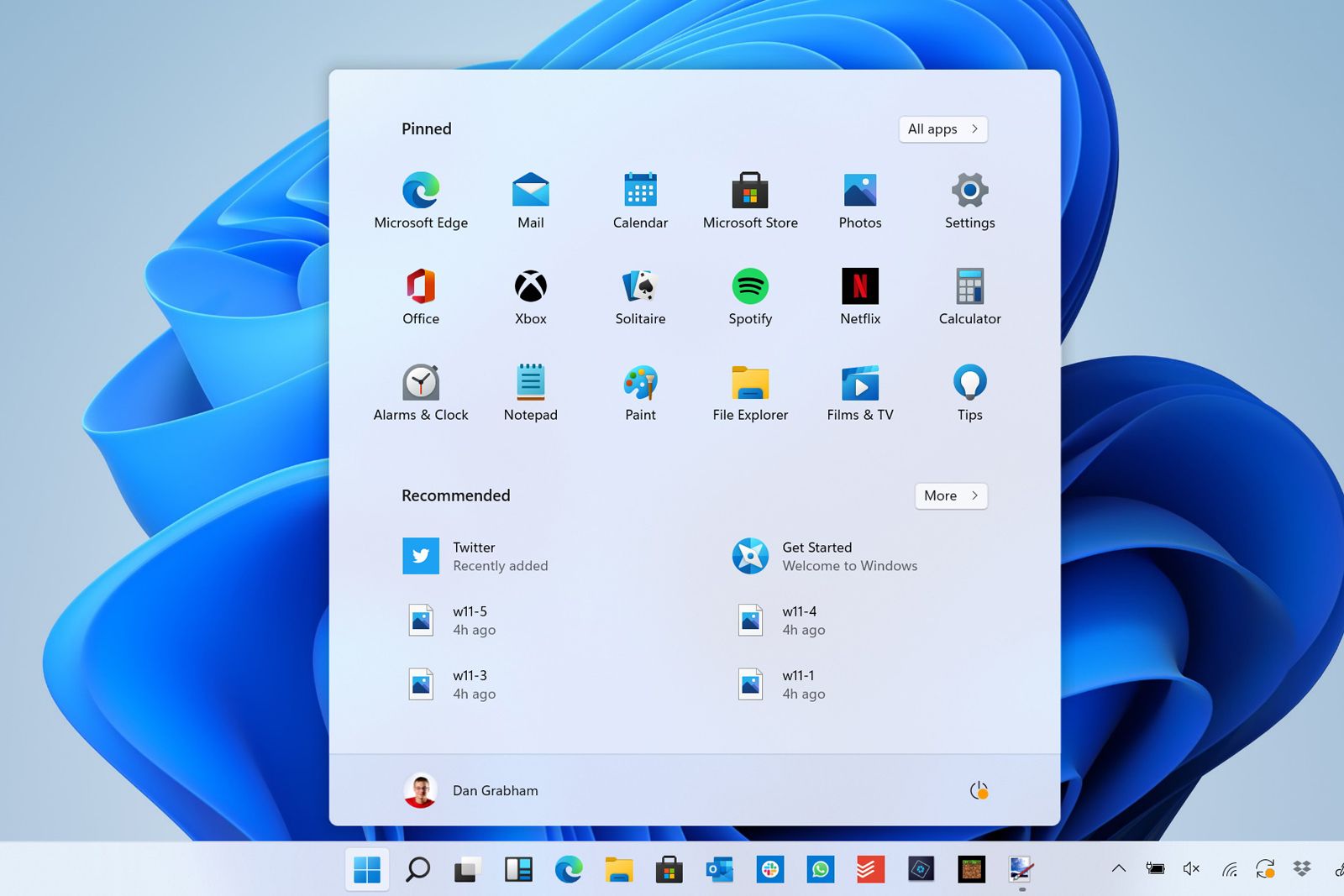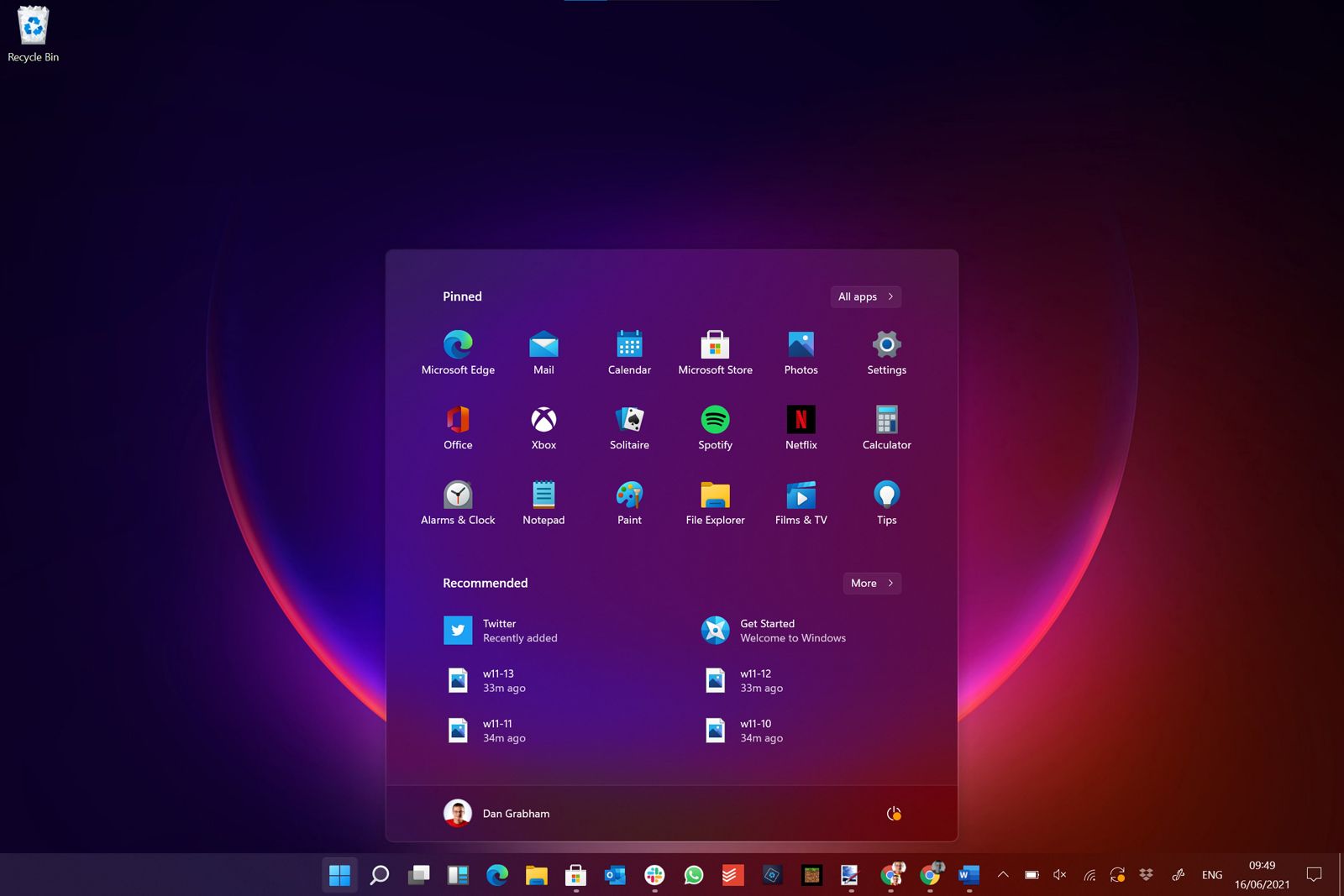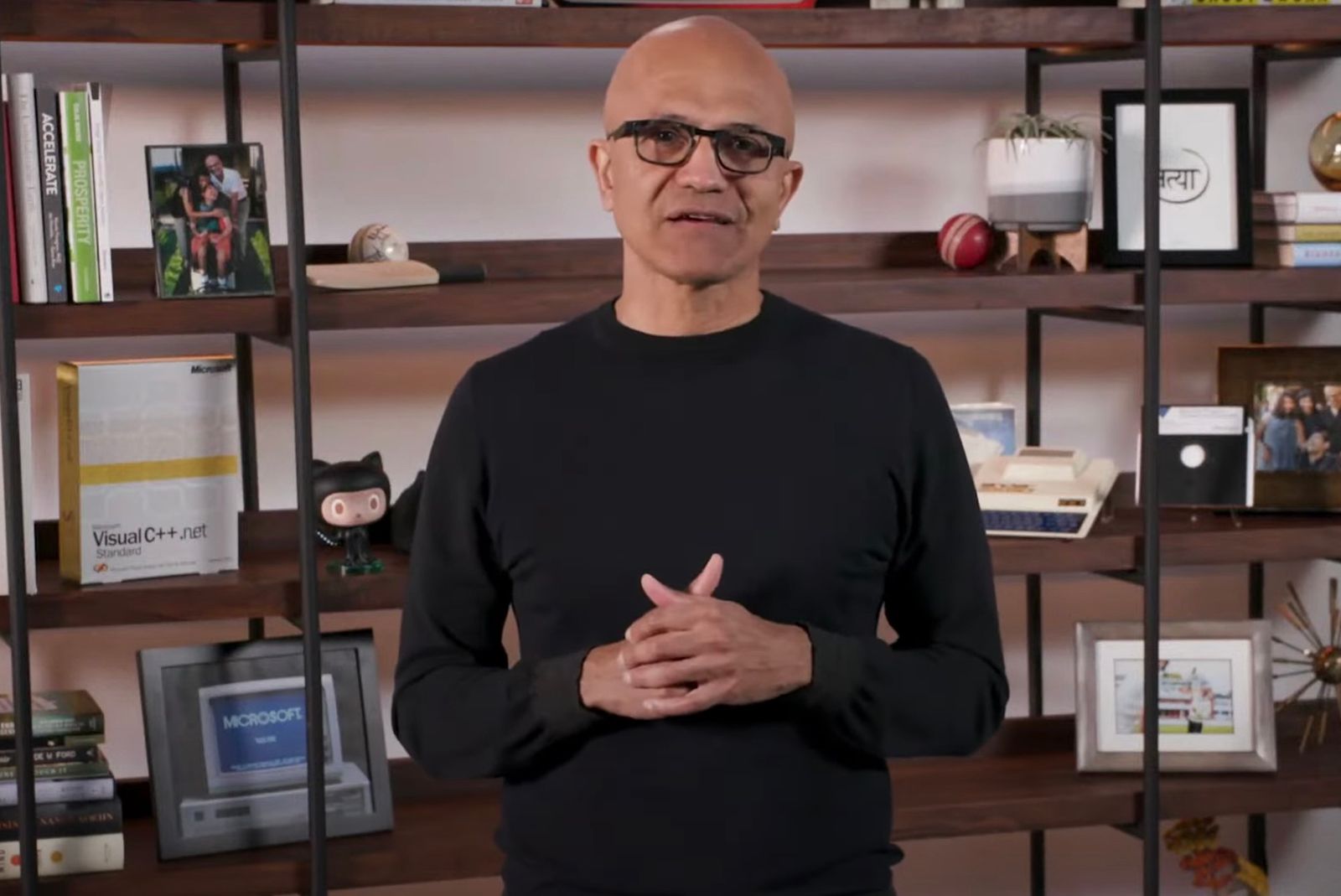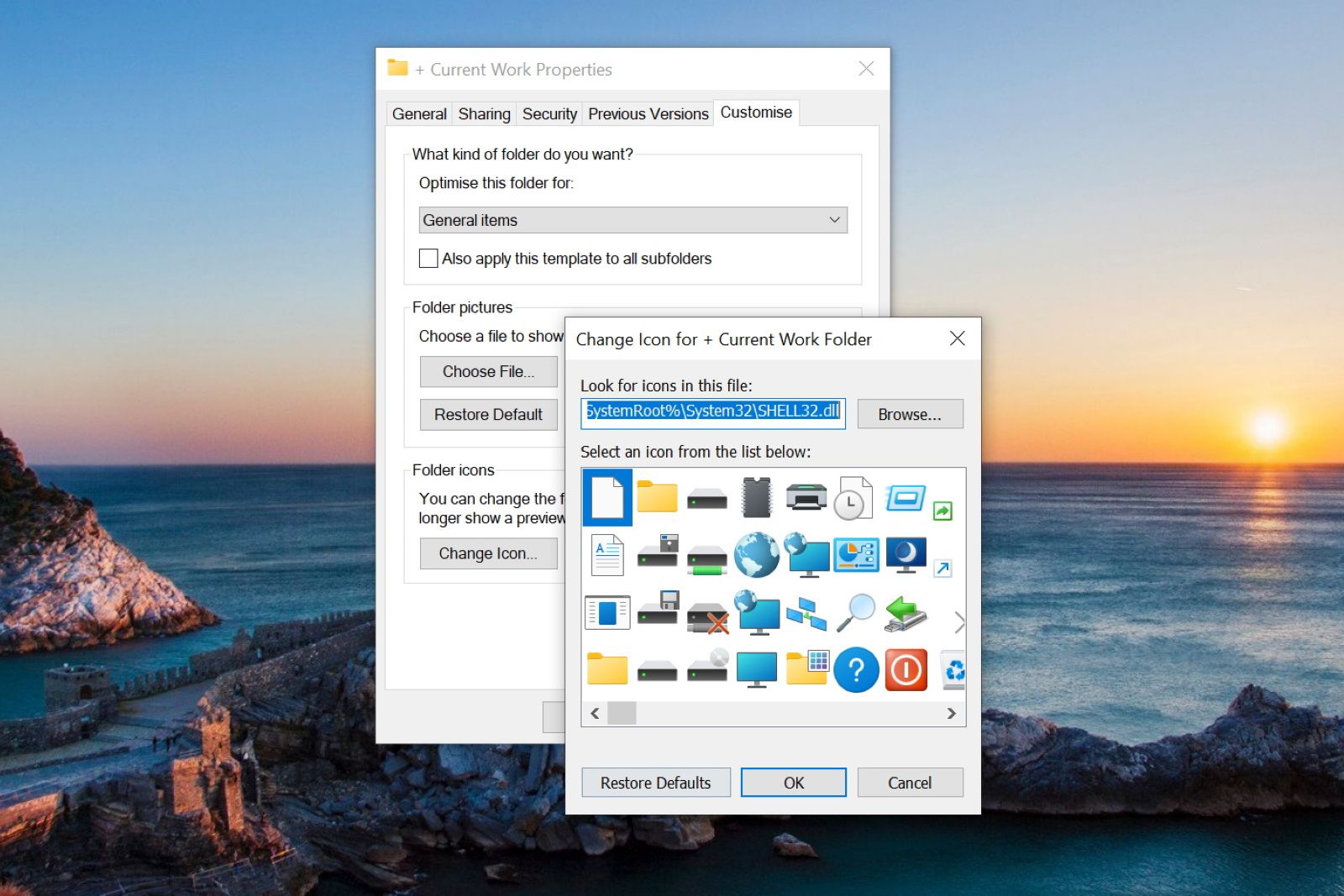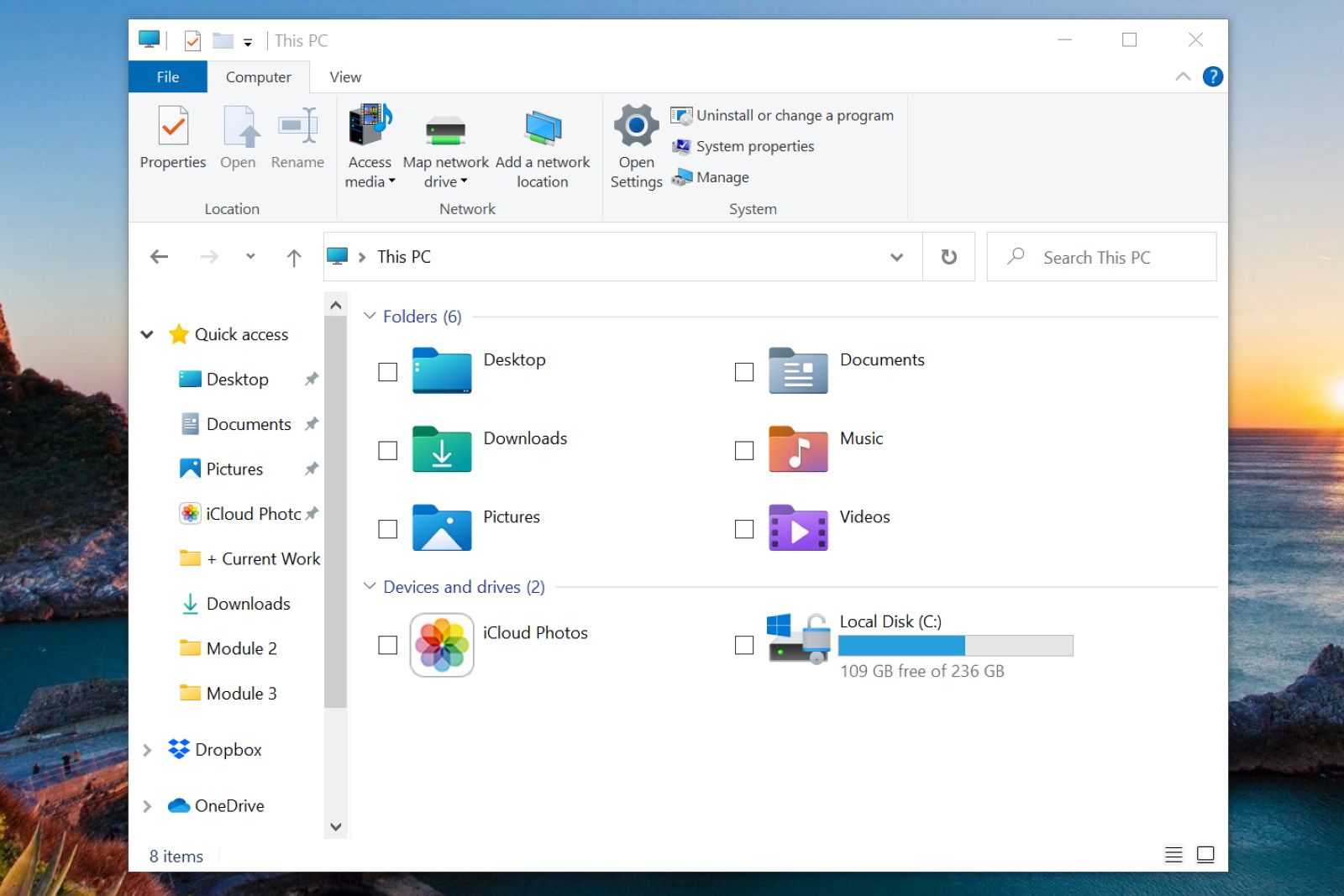Windows 11 is the latest Microsoft operating system used by laptops, desktop computers and tablets the world over.
If you want to know what it brings to the table over its predecessor, you're in the right place.
Below, you'll find details of all the key features, as well as how you can get your hands on the latest and greatest from Microsoft.
Windows 11 release date
- Released on October 5 2021
Windows 11 started to become available on October 5, 2021. On that day, the free upgrade to Windows 11 began rolling out to eligible Windows 10 PCs and PCs pre-loaded with Windows 11 became available for purchase.
Microsoft said that Windows 11 is "designed to bring users closer to what they love."
Windows 11 system requirements
- Processors from 2016-17 onwards
- Support for TPM (Trusted Platform Module) required
- Microsoft's PC Health Check app will tell you if your PC is supported
We've covered this in more detail in our Windows 11 system requirements feature but this time Microsoft says you can only install it on processors made from roughly 2016-17 onwards - for Intel PCs that's 8th generation Core and up (plus certain Celeron, Pentium and Atom chips).
The more stringent requirements are thanks to the security measures that processors made from that date onwards have, support for a TPM (Trusted Platform Module) is officially mandatory - though it seems it may be possible to install it on older machines in the future (Microsoft is currently testing it on 7th gen Intel Core PCs, for example).
Coincidentally, you'll now need to have a Microsoft Account to set up Windows 11 Home though this isn't the case for other versions.
Windows 11 features
- New Start menu and taskbar design
- Widgets mean there's lots of scope for customisation
- Snap groups enable you to set up your screen how you want
Windows 11 features various interface tweaks including a new Start menu that looks more like an app launcher, more rounded corners, snap controls that let you pin a window to a spot in your screen (and snap groups), a new Widgets area and icon in the taskbar and a new Windows setup experience.
Snap groups and Snap layouts are particularly cool - enabling you to have greater flexibility and choice over how you set up your display with multiple windows. Windows can now be arranged in different ways, while Windows will remember your layouts so you can easily get back to them in future. Windows 11 will also remember how you laid out your windows on an external display and give you access to that layout when you re-dock.
Many icons have been updated, too, giving everything a fresh feel compared to Windows 10. However, in terms of functionality, it's not a huge leap from Windows 10 - more of an iteration.
The key design change is the new Start menu which you can see above. The taskbar icons are now centralised (you can move them back if you want). The Start menu also shows you your most recently touched files.
The Widgets bar - which you can resize - is essentially the replacement for the Start menu live tiles from Windows 10, enabling personalised information such as relevant news stories to be delivered.
On tablets, snapped Windows change orientation if you move to portrait from landscape. Touch targets have also been made larger so it's easier to use for touch.
Android apps will also now be able to be installed on Windows 11 via the Microsoft Store which itself will be redesigned. The apps come from the Amazon Appstore, so there is not quite the same range that you'd get on Google Play. However, it is possible to sideload unsupported apps, if you don't mind a bit of tinkering.
Microsoft Teams is baked into the operating system, seemingly now being preferred to the officially forgotten Skype.
For gaming, Windows 11 supports Auto HDR from Xbox Series X which adds HDR to games built for DirectX 11 or later.
Microsoft wants to position Windows as a platform for other stuff more than ever. Microsoft says it will welcome any type of app to the store - not just 'native' store apps even if developers use their own ways of taking customer payments.
Interestingly there are a bunch of features missing from Windows 11 which we've detailed in a separate feature but these include Live Tiles - replaced by the Widgets sidebar - Tablet Mode, Timeline and Cortana being front and centre. There are also a bunch of other apps no longer present, and this includes the old Internet Explorer.
What were the rumours leading up to the launch?
17 September 2021 - Microsoft Office 2021 releasing at the same time
In the early days of September Microsoft announced that it will be releasing a new version of Microsoft Office alongside Windows on 5 October.
28 July 2021 - Windows 11 system requirements are here to stay
There has been some speculation that Microsoft will make it easier for older PCs to install Windows 11 but according to Microsoft Program Manager Aria Carley that's not going to be the case even though Microsoft is currently testing Windows 11 with older 7th generation Intel Core PCs.
27 July 2021 - Windows 11 is on about one percent of PCs
According to a recent Windows usage report, around one percent of PCs already have the pre-release version of Windows 11 on them.
28 June 2021 - October release?
In June, though Microsoft hadn't yet said when Windows 11 would be with us, there were hints at an October release date. A lot of the screenshots Microsoft has put out around the release have a date of 20 October on the taskbar, with the time set to 11.11.
24 June 2021 - The official reveal
Microsoft has officially revealed Windows 11 and it's broadly similar to the leaked build. The main differences are the announcement of Android app support as well as the confirmation that the Microsoft Store will be redesigned from the ground up. We also got more details on how tablets and touch will be handled with greater touch targets and windows that re-orientate themselves when you swap from landscape to portrait, for example.
15 June 2021 - Windows 11 leaks in its entirety
Firstly, a Baidu user posted two screenshots of Windows 11, revealing a Windows 10X-like central Start menu with rounded corners (the menu can also be put back in its traditional position on the left). Almost at the same time, the ISO (installation file) of the OS was leaked online via various download sites.
We and others were able to install it.
10 June 2021 - Windows 11 will have a startup sound
Microsoft has dropped a rather over-the-top video (above) with Windows startup sounds from the past slowed down by 4,000 percent - yes really. It's a direct teaser for the What’s Next for Windows digital event so we can only assume that Windows will, once again, have a startup sound (as Windows 10 X was supposed to have).
3 June 2021 - Microsoft confirms that there will be a 'next-generation of Windows'
Microsoft sent out invitations to the media to its What’s Next for Windows digital event on 24 June, saying the key line "where the company will unveil the next generation of Windows". The event teaser also had a reflection of the Windows logo on it with the crossbar taken out from the 'window' meaning that the logo reflection showed as two vertical bars - aka 11.
25 May 2021 - Microsoft teases the next version of Windows will be unveiled 'very soon'
There was nothing about Windows 'client' in the agenda for Microsoft's Build developer event this year, which we found rather odd. But the answer came during the opening keynote by Microsoft CEO Satya Nadella.
"Soon we will share one of the most significant updates of Windows of the past decade to unlock greater economic opportunity for developers and creators," teased Nadella. "I've been self-hosting it over the past several months, and I'm incredibly excited about the next generation of Windows."
Clearly Microsoft wants to reinvigorate its app store. Nadella added: "We will create more opportunity for every Windows developer today and welcome every creator who is looking for the most innovative new, open platform to build and distribute and monetize applications. We look forward to sharing more very soon."
This almost certainly ties into Project Reunion, revealed in 2020 as Microsoft's latest attempt to sort out the mess of Windows apps
8 May 2021 - Microsoft reportedly kills Windows 10X, its answer to Chrome OS
At its 2019 Surface event - Microsoft revealed the Android-toting Surface Duo which launched, plus Surface Neo. That device was supposed to run Windows 10 X, a cut-down version of Windows that was reported in 2020 to be delayed but has now been cancelled. We may see some of its features in Windows 11 though.
6 May 2021 - Microsoft shows icon updates
The latest Insider Preview build of Windows shows Microsoft revising icons that have been around since the Windows 95 era ahead of the new Windows release. Microsoft has been revising numerous Windows File Explorer icons during early 2021. Stalwart Windows icons like This PC, Documents and Recycle Bin have been given a new look.
This follows up on the new streamlined Start menu shown off in early 2020.
23 February 2021 - Sun Valley will introduce improved multitasking
The Sun Valley design update for Windows will apparently include enhanced snapping capabilities and making it easier to use. Soon you'll be able to drag windows to the corner of the screen and those windows will then intuitively resize to fit perfectly. This should mean it'll be even easier to multitask with side-by-side windows.
Apparently Aero Shake - where you shake a window to clear the desktop - will become an optional setting while there will also be the ability to have separate virtual desktops for each monitor.
4 January 2021 - Sun Valley set to be a "sweeping visual rejuvenation"
According to a job listing from Microsoft, Sun Valley is set to be a "sweeping visual rejuvenation" of Windows. The listing says: "On this team, you’ll work with our key platform, Surface, and OEM partners to orchestrate and deliver a sweeping visual rejuvenation of Windows experiences to signal to our customers that Windows is BACK and ensure that Windows is considered the best user OS experience for customers."
28 October 2020 - Interface refresh is called Sun Valley, OS is called Cobalt
The "significant design refresh" coming to Windows in 2021 is codenamed Sun Valley and will see many key elements given a refresh including the Start Menu, Action Center and File Explorer. The overhaul appears to be led by Microsoft Chief Product Officer Panos Panay.
The release is codenamed 'Cobalt' [at the time this seemed like a Windows 10 version, now it seems like a new OS version].
19 May 2020 - Microsoft plans more investment in Windows 10
It was clear earlier in 2020 that Microsoft would be investing in Windows 10 further. Windows Central says: "It's fair to say that Microsoft has put Windows on the back burner in the last couple of years as it shifted focused to other efforts at the company... The fact that Microsoft spokespeople are using words like "reinvestment" when talking about Windows 10 is a breath of fresh air for Windows fans who have been calling for Microsoft to refocus their efforts on Windows."