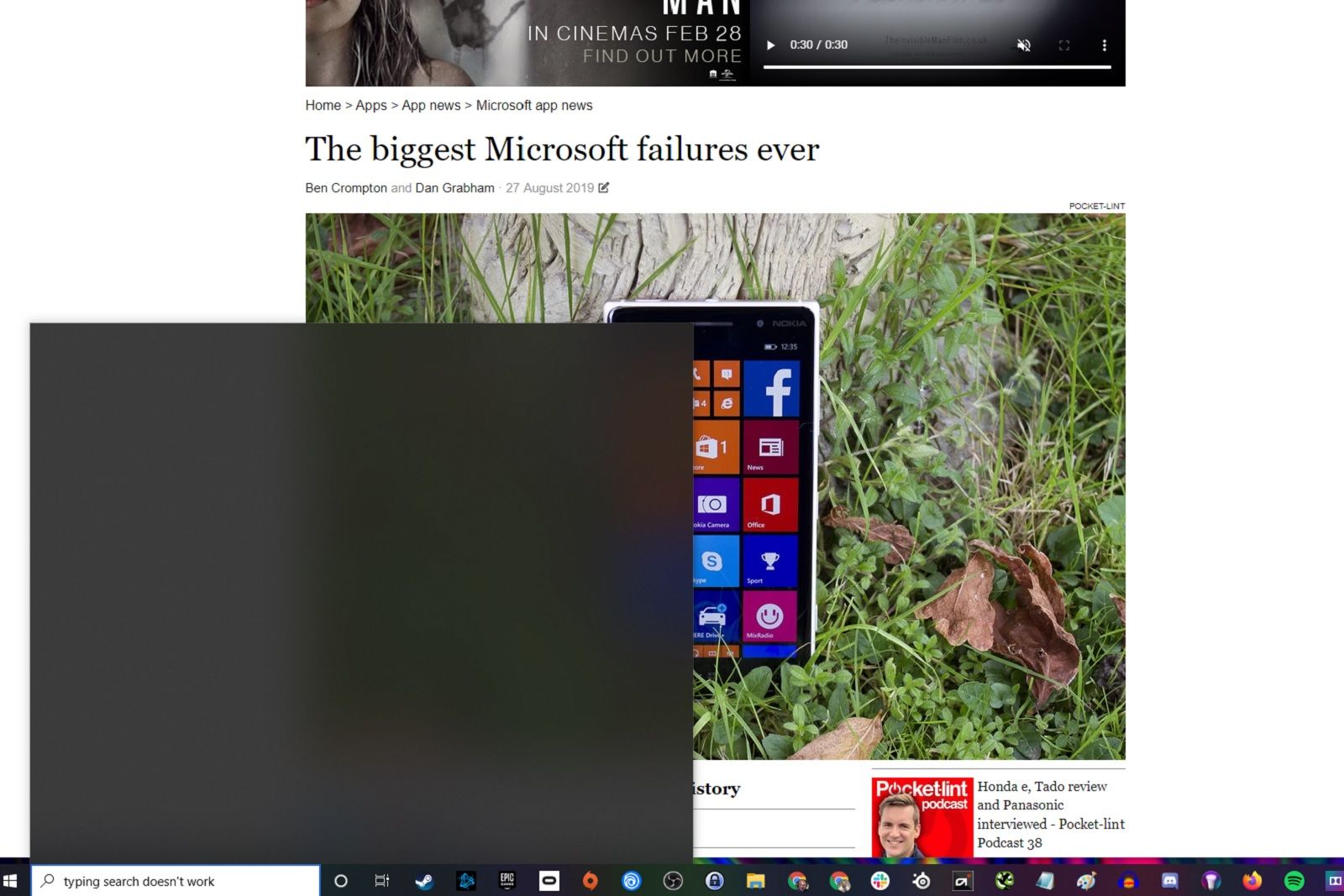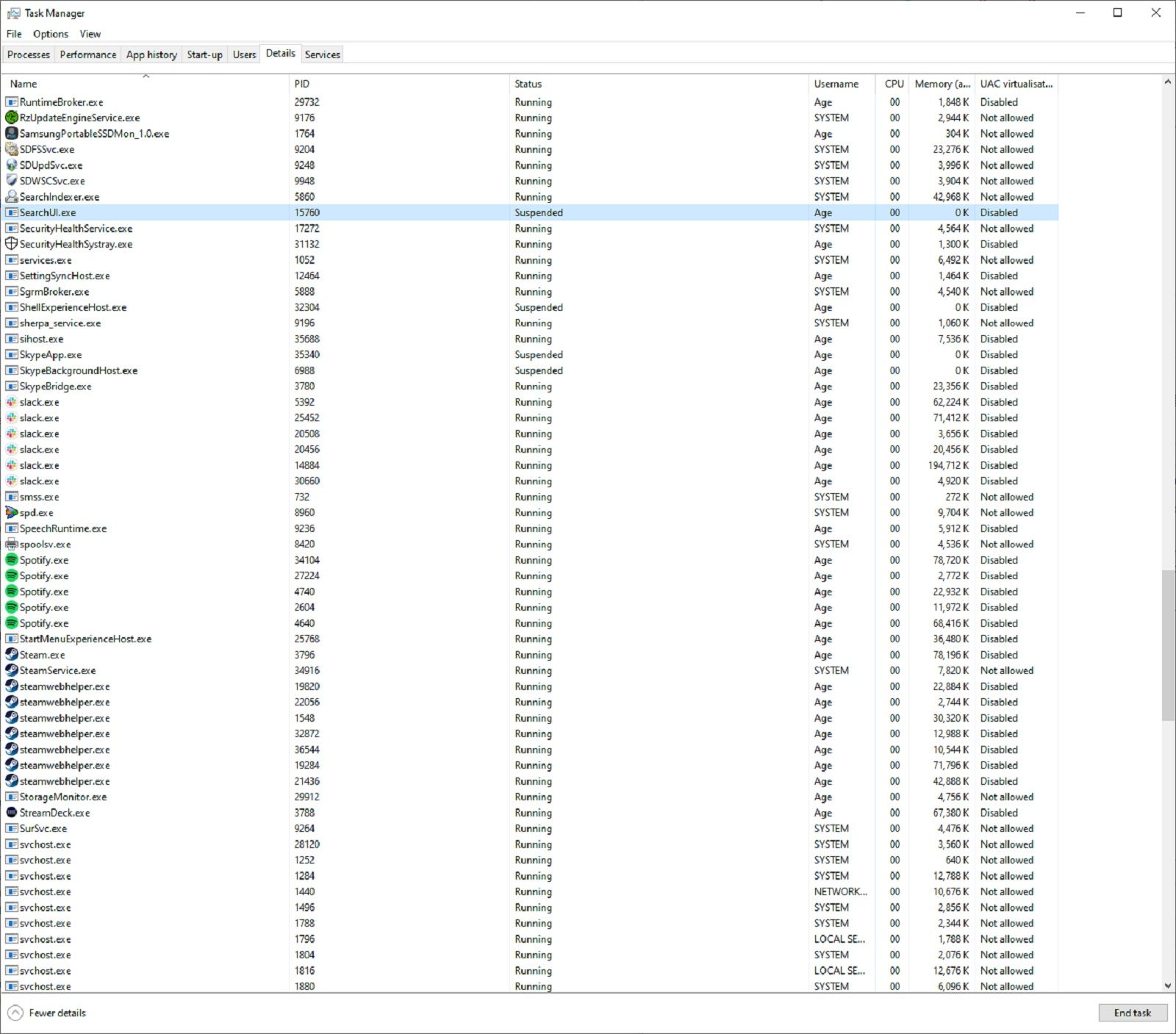Quite a few Windows users have reported issues with Windows 10 search not working properly.
Usually hitting the Windows key and typing returns useful search results and apps on your machine, but now people are just being presented with an unhelpful black box.
If you're experiencing this problem then the good news is it's not just you. The initial bad news was, there was no easy fix unless you wanted to mess about with registry file editing.
The issue is, however, down to Microsoft and not your computer. The company acknowledged as much saying that it was a "temporary server-side issue causing Windows search to show a blank box" and that it has "been resolved for most users and in some cases, you might need to restart your device".
How to fix blank Windows search
Classic tech support response, if in doubt, turn it off and on again.
If that doesn't work, there's another relatively simple fix. Press CTRL + Shift + Esc on your keyboard to open Task Manager, then click on the Details tab and look for the SearchUI.exe or SearchApp.exe process.
Click to end those processes and they'll then restart and you should then find you can once again use search without any issue. This fix worked for us.