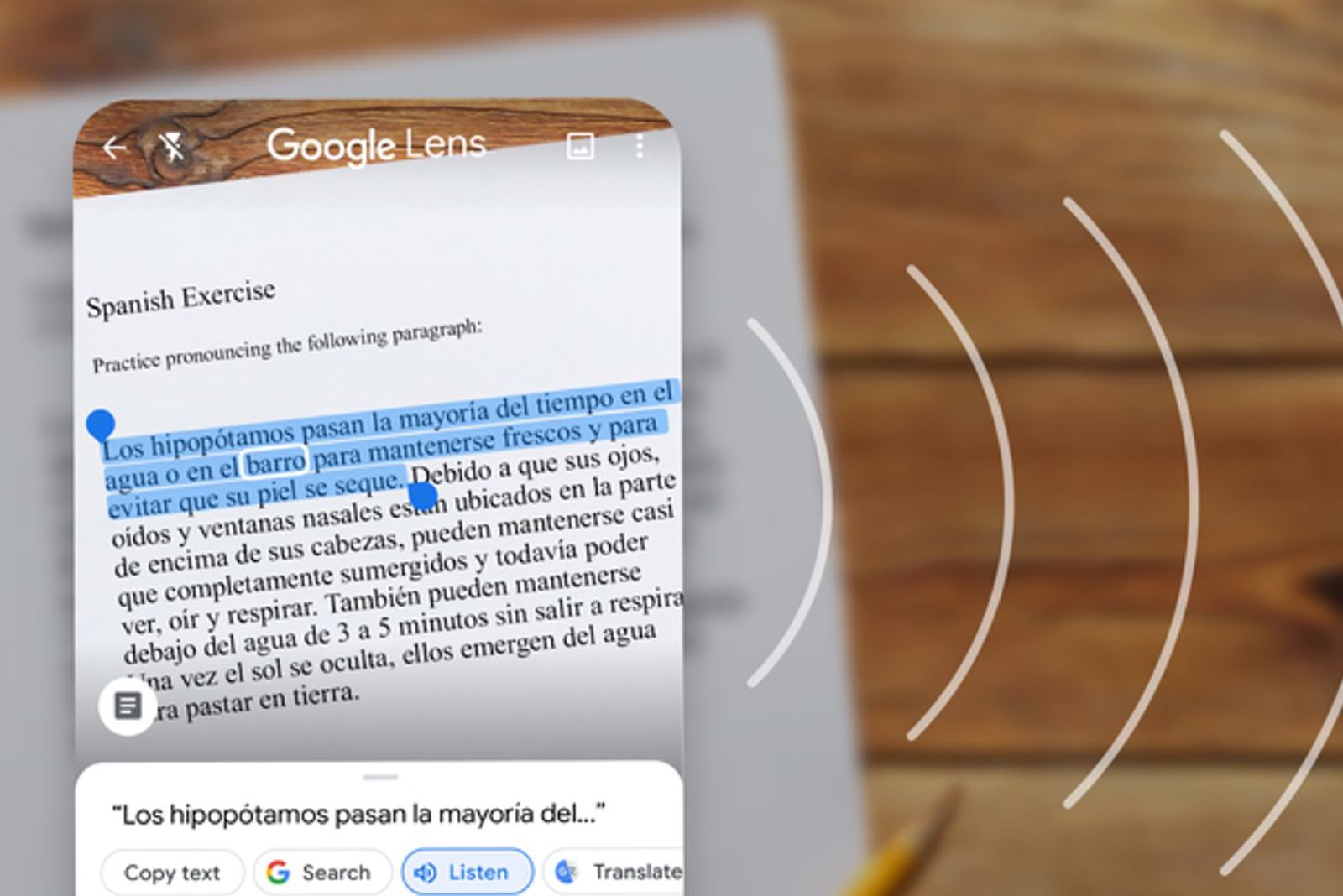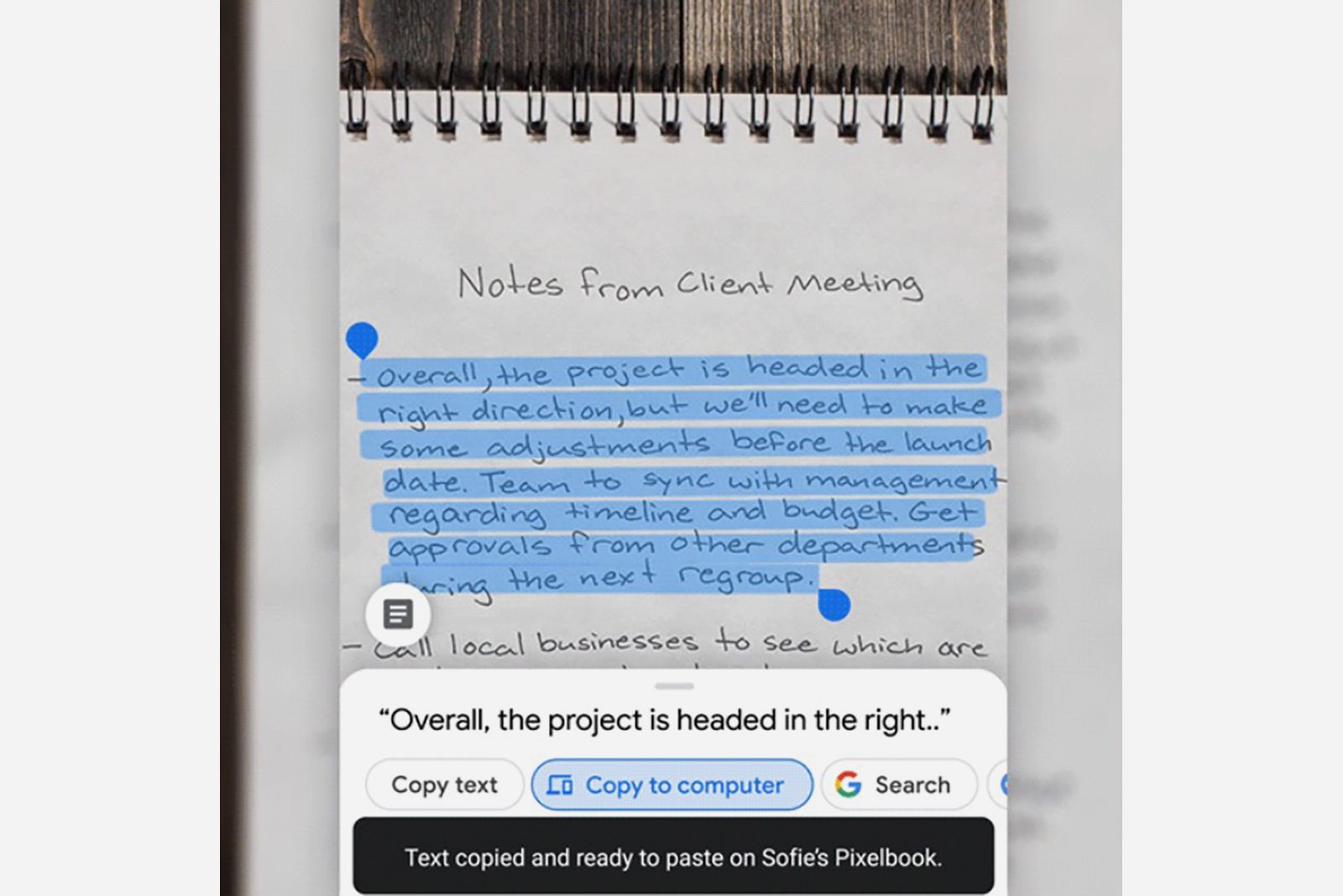Google is updating its image-recognition tool, Google Lens, so that it can help you learn how how to pronounce words. Perhaps even more impressively, you can now copy handwritten notes to your computer. Here's how the new features work.
How to use Google Lens to pronounce words
If you’re having trouble learning how to pronounce a word, Google Lens will play the pronunciation over your speakers. You could already use Lens to translate words in more than 100 other languages, simply by pointing your camera at the text. Now, you can use Lens to practice pronunciation. Just take a photo, select the text with Lens, and tap the new Listen button to hear it read out loud.
How to use Google Lens to copy notes to your computer
You could already use Google Lens to quickly copy and paste text from paper notes, but now, when you select text with Lens, you can tap "copy to computer" to quickly paste it on another device signed into your Chrome browser. To get started, just open Google Lens on your smartphone and point it at the note you want to transfer to a device. A bubble should appear underneath the writing.
Click the bubble, and the image will freeze on the words while serve related search results on the bottom of your screen. Once it’s focused on the words, simply tap on a word and it should become highlighted just as if you were trying to copy the text on a device. Once you’ve highlighted the word, you’ll see options to copy text, copy to computer, and listen along the bottom of your device.
Then, click paste where you want to place the text, and it should appear there. Copy to computer will copy the text to a computer you’re signed into with the same Google account, so you can switch over to that device and paste it wherever you’d like. Obviously, if you’re writing in sloppy cursive, the text may not appear perfectly correct, but we found it worked very well when we printed neatly.
Anything else you should know?
In order to use the new Google Lens features, you’ll need the Google Lens app on Android, or iPhone users can access them via the Google app for iOS. The pronunciation feature hasn’t gone live yet for iOS users, but it's rolling out soon.