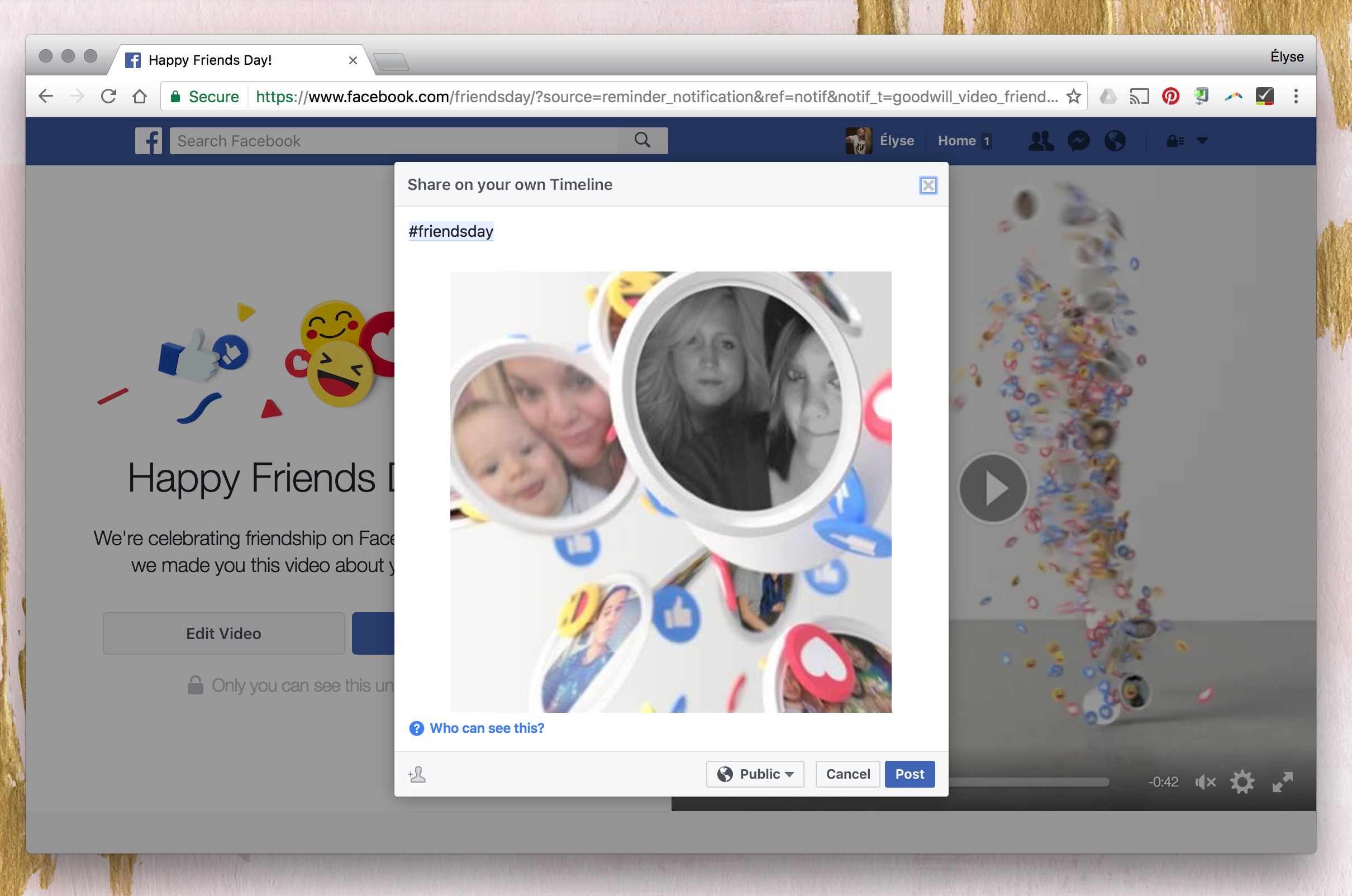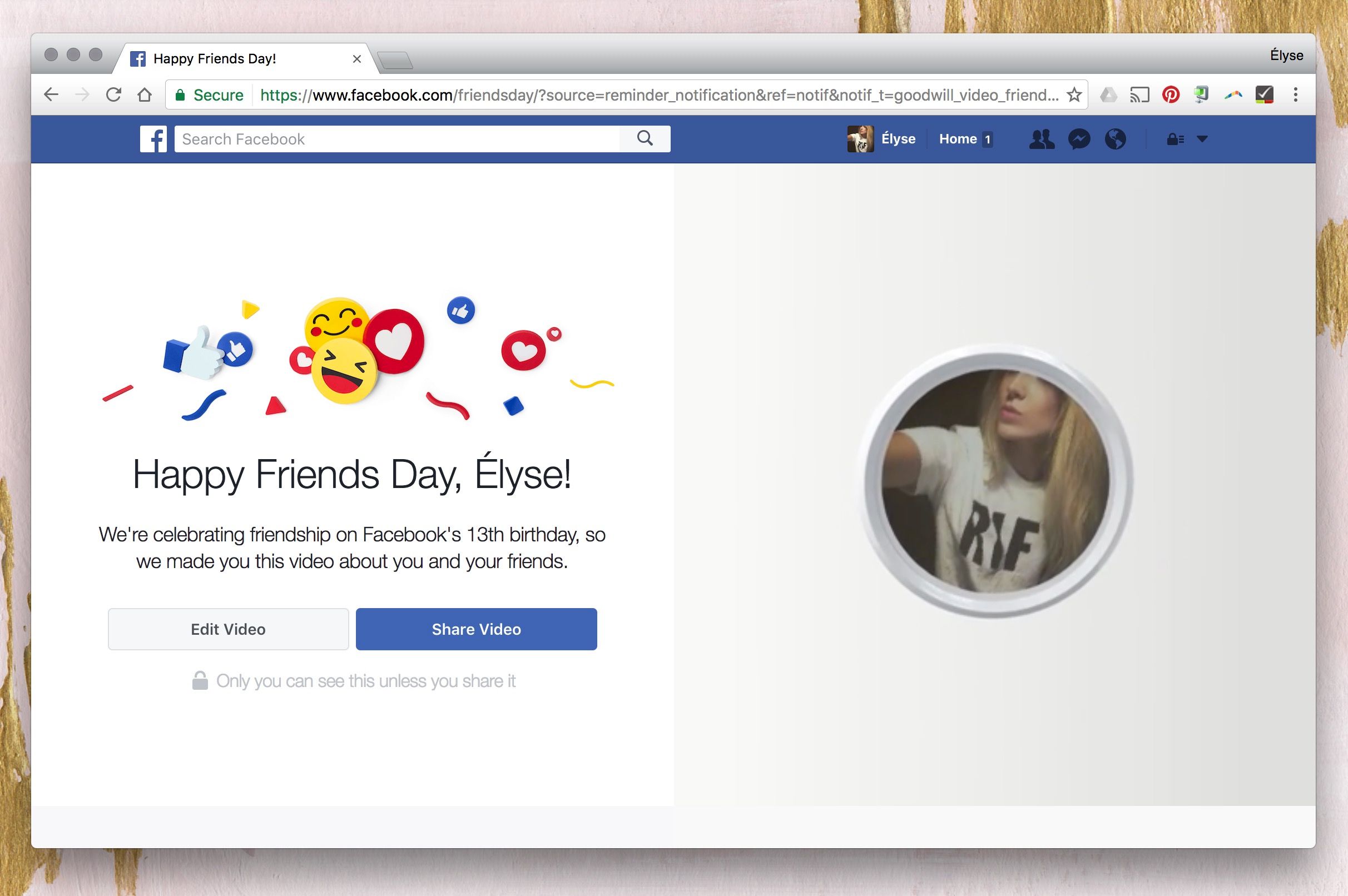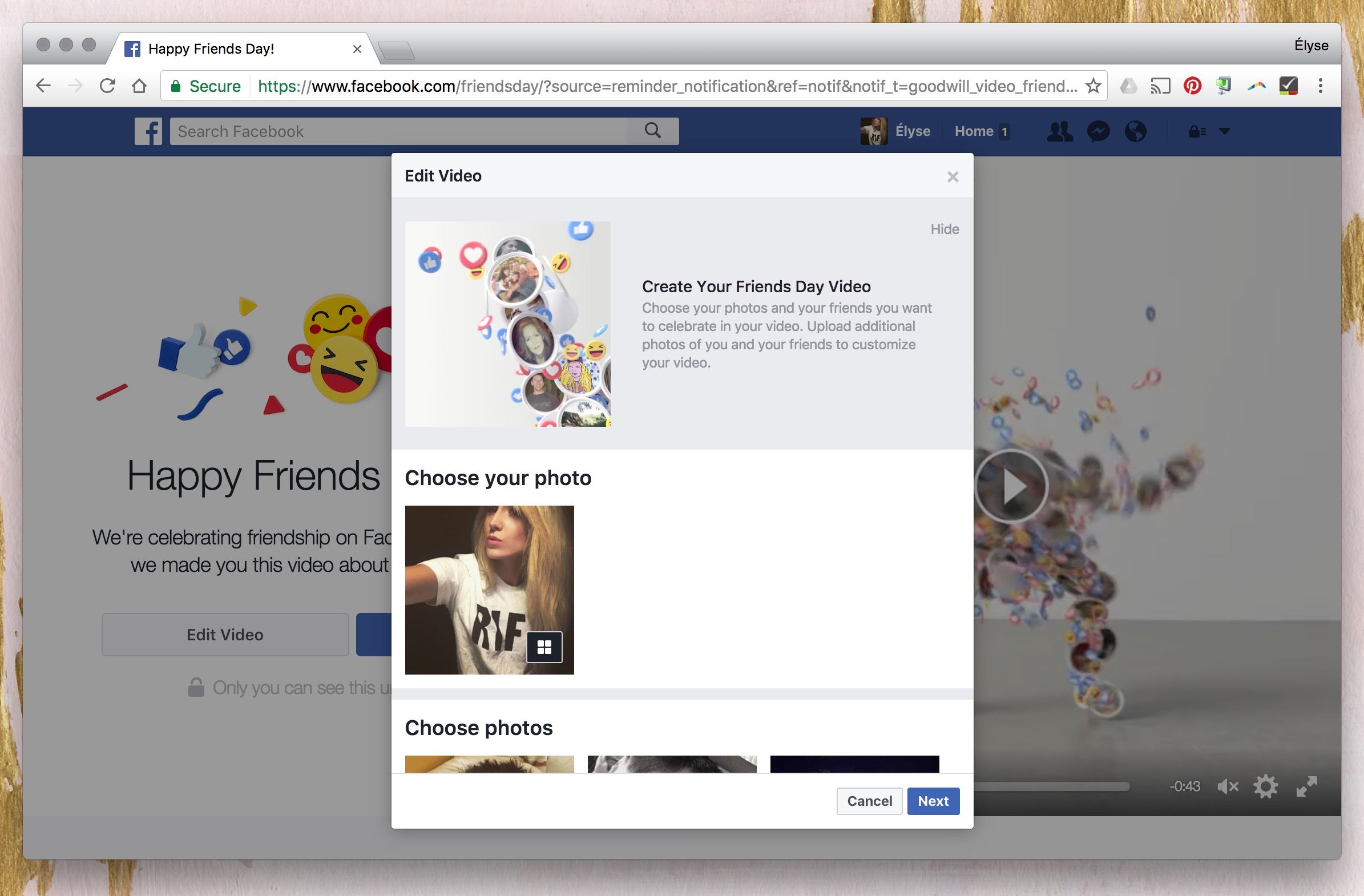Friends Day is a thing, apparently.
On Thursday, Facebook users from around the globe checked their profiles and saw a notification that wished them "Happy Friends Day", and it came along with an automatically-created video that celebrated the occasion. Some of you may be wondering what in the world Friends Day is and whether it's a legit holiday, and if it is, when it is, what it's about, and what are those friends videos Facebook is serving up.
Well, Pocket-lint did a little digging to find out all the details for you.
Facebook: What is Friends Day?
Facebook deemed "Friends Day" a holiday to be celebrated every year. It’s unclear how the day first came about, as well as what it's actually meant to help with or intended for, but Facebook itself has been celebrating the day for the past two years. In 2015, CEO Mark Zuckerberg explained it as thus:
"Friends Day is a day to celebrate friends. It’s also Facebook’s birthday, but today isn’t about celebrating us. It’s about friendship. [...] Friendship isn't a distraction from the meaningful things in life. Friendship is what gives meaning to our lives. [...] Let's turn today into a day to celebrate a friend. #friendsday"
Facebook: When is Friends Day?
Friends Day occurs on 4 February, which also happens to be the date Facebook was founded in 2004. Note that Friends Day is different from the official "International Friendship Day", recognised by the United Nations, and is marked as 30 July.
Facebook: What happens on Friends Day?
Two days before Friends day, on 2 February, Facebook began celebrating the holiday early by serving up a video to the nearly two billion people who log in each day. The video shows a dancing, animated person made up pictures of the user and his or her friends. It therefore appears like Facebook changed the date to its so-called Friends Day without explanation.
Facebook: When will Friends Day videos be ready?
If you don't want to wait to see your Friends Day video, choose one of these options:
- Go to facebook.com/friendsday
- Click Watch Yours on a Friends Day video that has been shared by a friend
Facebook: How do Friends Day videos work?
Normally, you just wait for Facebook to serve it up. You'll get a notification letting you know when it's ready, and you may also see it at the top of your News Feed, but it'll only be visible to you unless you share it with others. When you get the notification, tap or click on it. You will then see a new page, where you will be able to watch a full-screen version of the video. You'll also see options to share it.
Facebook: Can you edit Friends Day videos?
When you tap or click on the notification to watch the video, you'll be offered the chance to edit or share it. Select Edit. From there, choose your photo and the photos you want to see in the Friends Day video. Once done, you will be asked to share it to your Timeline.
Facebook: Is there an example of a Friends Day video?
You can see an example here.
Want to know more?
Check out Facebook's Help Center for more details.