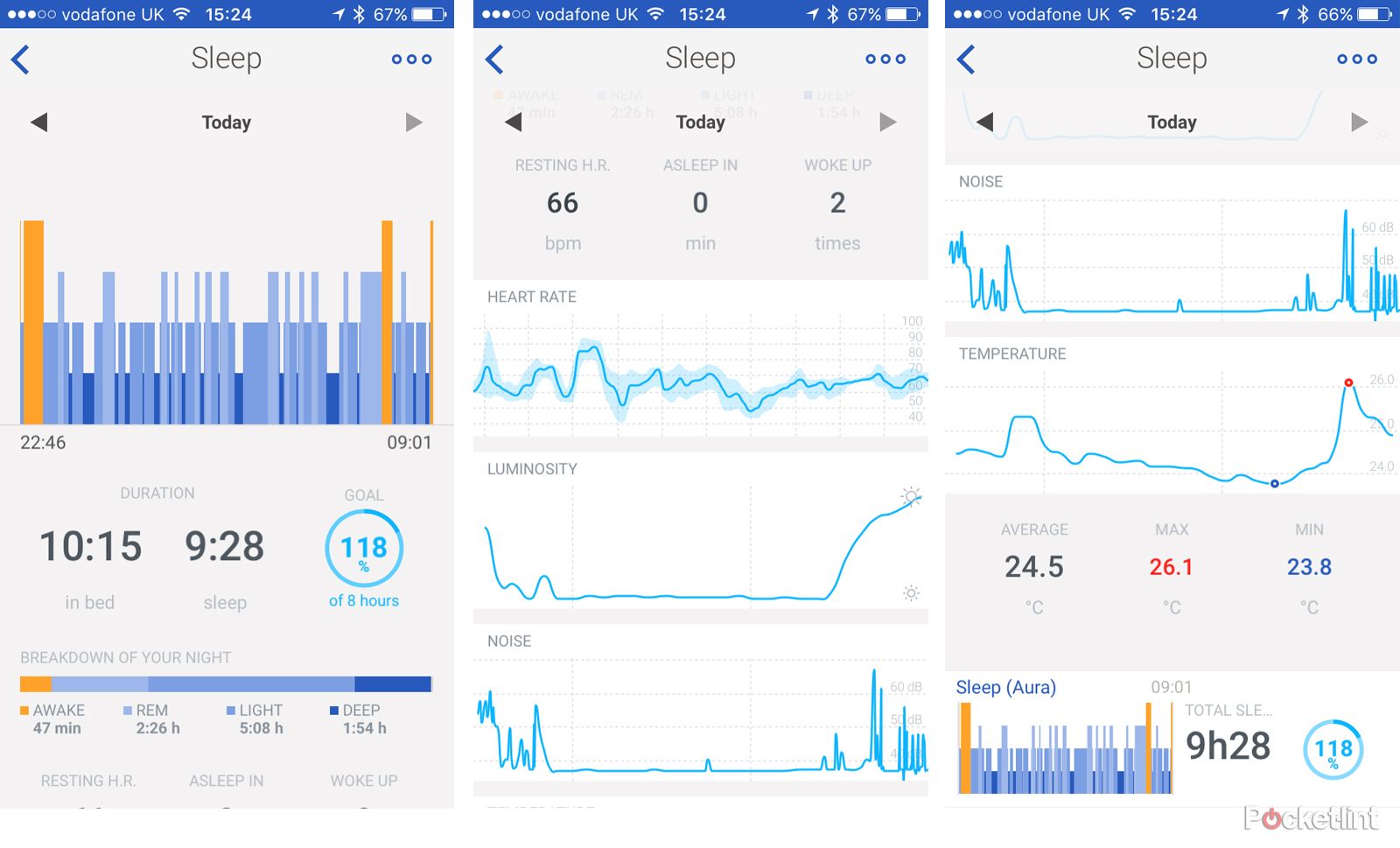Tracking sleep is always something we have been a little sceptical about. Firstly, it's almost impossible to determine how accurate a device is at monitoring your sleep - it's not like being in a lab under observation. Secondly, if you've had a bad night's sleep then you don't really need a product or app to tell you.
Our quick take
We started off sceptical, but the Withings Aura Total Sleep System has surprised us. Based on how we felt each morning and the noted times we woke up during a night, the system seems to be accurate. It provides much more detailed information than activity and fitness wearables do, some of which we would not consider to be useful - particularly as they have to be worn all night.
The Aura does has its flaws, though, and like any device isn't perfect. Some connection issues prove frustrating, to use it with Spotify makes it expensive unless you are already a Spotify Premium user (as there's no special subscription offer), and if you and your partner want your sleep monitored then you'll need two Aura devices.
We would still question whether sleep tracking devices are actually necessary though, but if that's what you're looking for then the Aura is a great system - particularly given its light and sound programmes which can genuinely help you get to sleep and wake up more naturally.

Withings Aura Total Sleep System - 4.0 / 5
| FOR | AGAINST |
|---|---|
|
|
However, and despite our reservations, there are numerous devices that offer sleep-tracking as a secondary feature - mainly activity and fitness trackers that work on the premise that you wear them 24/7. Withings takes it on a different tangent, though, offering the Aura: a device entirely dedicated to monitoring your sleep.
The Withings Aura Total Sleep System isn't new, but has recently been updated to incorporate Spotify, meaning you can wake up and nod off to whatever music playlist you fancy, whether Spice Girls or The Beatles.
We've been sleep-testing the Aura for the last few weeks to see whether it offers enough to make sleep-tracking desirable enough to warrant buying a dedicated device.
Withings Aura review: Smart, not subtle design
The Withings Aura Total Sleep System is made up of two parts: the Bedside Device sits (unsurprisingly) on a bedside table and acts as both a lamp and speaker, its aim to improve your sleep and facilitate transitions in and out of sleep.
The Sleep Sensor, on the other hand, is a white material mat. Around 90 per cent of it slides under the mattress beneath your chest with the remaining part hanging over the side of the bed. This element of the system does the hard part, monitoring sleep cycles through body movement, breathing and heart rate analysis. Some may find the small flap on the edge of the bed a little annoying, but it didn't bother us during testing as the duvet would cover it over.
The Bedside Device is not as subtle as the Sleep Sensor mat; it will not blend into your bedroom décor and go unnoticed. It essentially replaces a bedside lamp - as keeping both just looks crowded.
Around a third of the Bedside Device is a speaker, distinguished in a light grey material, which makes for a nice contrast against the white plastic of the remainder of the device. The time is digitised in white LEDs to the bottom left, along with an alarm symbol when set. Above the speaker is the lamp, with the LED bulb sitting within the rounded hollow dome that it fills with light, as well as projecting light into the room when the sleep programmes are in motion (more on that later).
At the rear, there are three full-size USB ports, along with a power port - so you'll need a socket nearby. One of these USB ports is required to power the Sleep Sensor mat, with the lead coming from the end of the exposed flap, while the other two ports can be used to charge your smartphone or other devices. When your smartphone is plugged into one of the ports and being charged, the Aura shuts off Wi-Fi and Bluetooth signals to minimise airwave exposure.
Withings Aura review: Fiddly setup, but worth it
Like other Withings devices, setup of the Aura is achieved via the accompanying Health Mate app, available for iOS and Android devices. The devices section of the Health Mate app has the option to install a new device, after which you select the Aura from the list and follow the process. Setup itself is pretty simple, with step-by-step instructions.
The Sleep Sensor has to be assigned to a user. For those who already have a Withings device and therefore a Withings account, your name should appear in the list. If you are new to the ecosystem, you can create a new user by entering height, weight, age, gender and additional information for more accurate results.
It's worth mentioning that there is another Aura device available that is just a connected alarm and therefore doesn't have the sleep sensor. We encountered a couple of issues when setting-up the smart alarm and choosing to be woken with Spotify. The connection dropped several times, something we have experienced with the Withings Activité fitness tracker in the past, meaning we weren't able to set the alarm properly, while Spotify wouldn't connect at all to start with (restarting it fixed it, but that's a little frustrating).
Withings Aura features: More than just sleep-tracking
The Withings Aura Sleep System provides a plethora of information and offers several features. First and foremost, it's a sleep monitor, but it's also a bedside light, as well as a speaker. OK, so it isn't going to be giving Sonos a run for its money any time soon, but the point is that it will play music from your smartphone - and louder than it too.
The Aura offers 20-minute programmes designed to help you fall asleep and wake you up at the best time within your sleep cycle, while the smart alarm allows you to select how long (between 0 and 60 minutes) before your alarm goes off that you're happy for the device to start waking you up. No more blaring alarm at 07:00: the Aura will use your sleep cycle information to wake you up in the lightest period of sleep before you need to be up.
There are also nap and relaxation programmes to help you recharge. All the programmes are based on a combination of music and light to help you fall asleep or wake up respectively. Withings claims the light and sound programmes emitted by the Bedside Device are scientifically validated and although we can't support that, they did seem to work for us.
When helping you fall asleep, the Bedside Device will use a Sunset light spectrum, consisting of various shades of red, from lighter to darker, accompanied by a decrescendo sound. You can start this programme through the app or by a long tap on the top of the device. Red light is said to be the only light that doesn't inhibit melatonin secretion, which therefore allows you to fall asleep gradually. If you don't start the sleeping programme, the Aura will track your sleep automatically from when you lie down on your bed.
When helping you wake up, a Sunrise light spectrum is deployed, consisting of various shades of blue, this time from dark to light and accompanied with a crescendo sound, which can be stopped via the app again or a double-tap of the device. Blue melatonin light is said to help users feel more alert. As the light changes, the level of the sound changes too. The sound can be changed, including to specially-curated Spotify playlists and the brightness and volume can also be adjusted in the app.
In addition to the sleep programmes, the Aura system monitors your sleep environment. The Bedside Device will sense noise, temperature and light levels, with that data then combined with the data from the Sleep Sensor to determine how the sleep environment affects the quality of your sleep - which was far more fascinating to review than we had anticipated.
It's worth mentioning here that we recorded the times we woke up on a piece of paper to try and determine how accurate the Aura was and, upon reviewing each day, it was bang on the minute each time. It also accurately detected problems sleeping after we returned from the west coast of America, asking us if we were having issues and providing us with some possible reasons, one of which was jetlag.
In terms of actual sleep-tracking, the Aura breaks down the following: how long it takes to fall asleep, duration of light sleep, duration of deep sleep, duration of Rapid Eye Movement (REM) sleep (or dreaming), how many times you wake each night, the percentage of sleep goal achieved, heart rate, and the accompanying environmental noise, luminosity and temperature readings.
There were one or two times when the Aura detected us sleeping when we weren't but we suspect this is down to the house cats we have. It also sometimes took a few minutes for the data to appear in the app - but it always does eventually.
Withings Aura review: Spotify integration
Spotify's integration is the newest feature of the Aura Sleep System. As we mentioned previously, the collaboration allows you to wake up or fall asleep to whatever music you fancy, as long as it is among Spotify's 30 million songs, and you have a Spotify Premium subscription (no sample period comes with purchasing the Aura).
Withings has setup its own Spotify channel that users are able to follow, within which there are specially curated playlists and more set to be added in time. Withings has also said it is developing a system of recommendation to users based on playlists effectiveness of waking and falling asleep.
For now though, you are able to select a playlist from the Withings account, or create one of your own so if you want to wake up every morning to Wake Me Up Before You Go Go, then there is nothing stopping you. It's a great feature to have on board, and while it is a pricey one if you don't already pay for Spotify Premium, it makes waking up a little more fun than the horrible sound of a boring alarm (cue quacking ducks).
Withings Aura review: App needs to be in range
The Withings Aura system is great but it would be useless without the Health Mate app as this is where all the data collected is turned into something digestible. Sleep information appears in the Timeline section of the app, represented as simple graphs. What is great about the way the data is displayed is that it is nice and easy to spot any abnormalities, such as an increase in noise, and compare it to your sleep cycle, heart rate or other environmental factors, as each graph is displayed one after the other.
You have to scroll down to see the heart rate, luminosity, noise and temperature, but helpfully Withings repeats the light, deep, REM and awake sleep graph at the below the graphs as well as at the top. A long press on the top graph will provide a breakdown of the actual times within those sleep cycles, such as REM between 03.45 and 03.55am, but it's not possible to find out specific times for the other graphs, which is a bit of a shame.
Further information is available from the app's Dashboard, its purpose to show you how well you are doing (over week-long or day timelines) in terms of what Withings calls your Wellness levels. Withings uses a butterfly-shaped icon that features four "wings", representing weight, activity, sleep and heart rate. In order to fill the wings, you will need to have other Withings devices such as the Activité or Smart Scales or have downloaded a compatible app, like Runkeeper, which is where a wider ecosystem of devices comes into play.
There are widgets at the top of the app's Timeline, which relate to various Withings devices. This is where the Aura settings are situated and where the alarm can be set. It is also where a quick summary of the air quality and bedroom temperature information can be found. The problem here, however, is that your smartphone has to be within range of the Aura - so there is no setting the alarm from the office. When in range you can set multiple alarms, start sleep or nap programmes and change the brightness and volume of the light and sound when a programme has been started.
To recap
The Aura has its flaws and like any device, it isn’t perfect, but it does a very good job at what it does do. It looks good, provides detailed information in an easy-to-understand format, and it does more than just tell you how long you’ve slept for. For what it is and what is trying to be, it does a fantastic job.