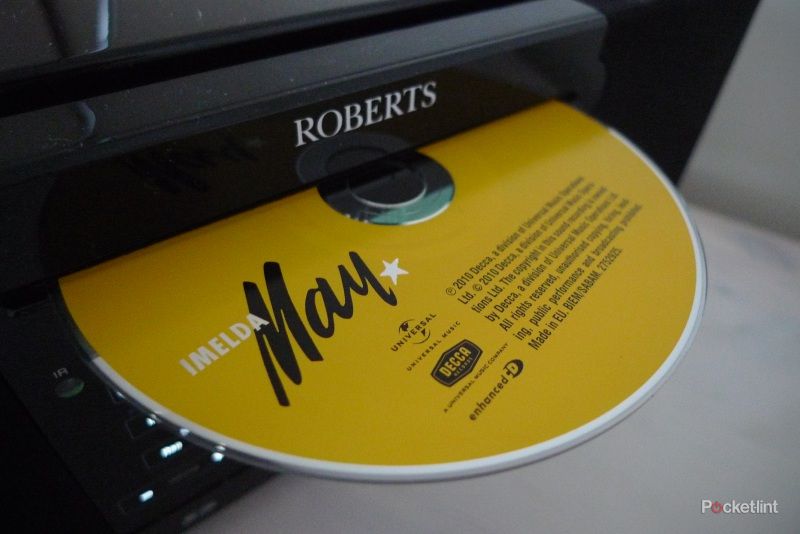With so many different ways to listen to your music nowadays, sometimes it can be tricky to find a product that covers all the formats. Roberts Radio's Stream 63i certainly gives it a good shot, boasting a Wi-Fi radio, along with DAB and FM tuners, an iPod dock and a CD player.
The unit itself sports a sturdy, tank-like build quality that's weighty and glossy enough to make it look and feel like a premium product. Measuring in at 358 x 120 x 260mm, it's about the size of a large shoebox, although at 5.15kg, it weighs a fair bit more. We found that the shiny black casing ended up covered in smudgy fingerprints, but then to be fair, we were probably handling the unit more than is expected for the purposes of our review. The Stream 63i certainly isn't designed to be a portable unit, instead being designed for use in situ. And it also comes with a cleaning cloth to get rid of any pesky fingerprints that may appear.
Along with stereo speakers, the front of the Stream 63i sports a central LCD screen which is surrounded on three sides by a comprehensive selection of touch panel controls. You can adjust the brightness and the contrast of the screen to best suit the surrounding lighting, so that it's easier to see. Above the screen is where the CD slot sits, while a panel beneath the screen hides a USB socket and SD card slot.
Our quick take
At £350, there's no denying that the Roberts Radio Stream 63i is a fairly pricey piece of kit, but then it offers so much more than just a radio and an iPod dock. The inclusion of internet radio, along with access to podcasts, and Last.fm opens up a whole world of content that you wouldn't have access to on an FM or DAB radio (although the Stream 63i has those too). The ability to stream the contents of your music library is also a very handy skill indeed and one that almost makes the product worth having for that alone.
Our only slight gripe is that the touch control is a little temperamental, but then we think that the remote has been designed to be the primary controller anyway, in much the same way that TVs only tend to have very basic, functional buttons on their chassis with the remote being used for the majority of the time. If you want decent audio quality, internet radio, streaming from your computer, an iPod dock, a CD player, and an alarm clock all in one neat package, then the Stream 63i is certainly worth a look.

Roberts Radio Stream 63i - 4.0 / 5
| FOR | AGAINST |
|---|---|
|
|
The back of the unit houses a telescopic radio aerial as well as a fold-out Wi-Fi antenna. Along with the mains input socket, you'll also find a headphone socket, a line out, an optical output and an auxiliary input for attaching any non-iPod sources. There's also an Ethernet port in case you prefer a wired connection for your internet radio.
All you'll find on the top of the unit is the iPod dock, protected by a small plastic cover that can be removed using a coin or similar object slotted into the tiny opening. Supplied with a healthy selection of eight iPod adaptors, the radio can cater for all versions of the iPod touch, 2nd gen nano onwards, and the 4th gen iPod (Classic) onwards. Unsurprisingly, it carries the Made for iPod badge of distinction.
However, although it's fully geared up for iPods, the Stream 63i doesn't carry Made for iPhone status. That's not to say that your Apple phone won't work in the dock (ours did) but it does display a warning sign that says "You may experience noise caused by cellular interference and a decrease in cellular signal strength". We didn't have any problems, but it could be an issue depending on the strength of your local signal.
The generously proportioned remote control is a nice touch, and much more usable than the tiny credit card-sized controls that are often provided with iPod docks. It also features a mute button, which might not sound like much but it's a handy feature that seems to be popping up on audio products more and more, despite being standard on TVs for quite some time.
The on-screen setup wizard makes light work of hooking up the radio to your Wi-Fi network using the touch controls around the display. The touch buttons took a bit of getting used to, and they can be slightly temperamental, as they're quite sensitive, although at times appear to be a little unresponsive. Alternatively, you can use the remote, which actually proves to be a bit easier, especially when typing in the key for your wireless network. Once it's all set-up, the next time that you turn the radio on, it will find your chosen network and connect to it automatically. It takes a little longer to begin playing the radio than a DAB or FM tuner would, but that's to be expected.
Based on settings that you've already selected, the radio offers local stations (in our case, London) and also a direct link to a list of all the BBC stations. You can also browse the thousands of internet radio station from all around the world, searching by genre or location. You can also browse through podcasts in the same way.
You can store up to 30 station presets, which is very useful as there are so many on offer that you might forget what your new-found favourites from around the globe are called. The radio also has a Last Listened list, that makes a record of the last 10 stations that you've selected. As well as storing presets, you can create customised lists of stations under two special menus called My Favourites and My Added Stations for radio stations that aren't yet listed - you can simply add the URL. The FM and DAB radio functions are fairly standard, offering nothing that will surprise you, but working very well, all the same.
The Stream 63i also has a Last.fm setting so that you can listen to the online music service through the unit. The internet-based offering plays personalised interactive radio stations based on your choice of artists and songs, your listening history, and tracks based on other Last.fm users with similar music tastes. If the Stream 63i is being used by different people, then it's possible to choose which account is used at any one time. If you're using it on a computer, then the basic service is free, with the option to upgrade to a paid-for subscription to gain access to extra features. However, Last.fm is only available on the Stream 63i with a subscription. The radio offers you a subscription-level service on a free trial basis for a limited period, which you then have the option to extend, if you're prepared to pay.
As well as hooking up to internet radio, you can also stream music directly from your computer, using Windows Media Player or most other Universal Plug and play (UPnP) server applications. This is fairly easy to set-up, although our experience seemed to differ from the steps listed in the instruction booklet, so we just ended up working it out for ourselves. It's basically a case or changing your settings to enable streaming to external devices. You can control the music that's on your PC using the touch control panel on the front of the radio, as all your music is displayed (by artist, genre etc) on the LCD screen. It's probably easier to use the remote for navigating around between different tracks and artists. Unfortunately, the control doesn't work from your computer, so if you want to change tracks then it all has to be done from the radio unit.
Along with all the radio capabilities and the iPod dock, the Stream 63i also offers several other ways of listening to your music. The CD player can play most discs (except for small, 3-inch CDs or those with a large transparent section) and it will also play CD-R and CD-RW discs that contain MP3 or WMA files. We found that you need to select the CD mode (using the Media button), before inserting the CD, or the unit seems to get confused. You also get the benefit of USB and SD card capability, so that you can play music files or record from CD or radio.
And, if all that wasn't enough, you can also use the Stream 63i as an alarm clock - choosing between a buzzer and radio mode to wake you up in the morning.
The acoustically-tuned wooden cabinet promises to deliver some impressive audio quality, and it doesn't disappoint. Obviously it's not audiophile-grade sound, but the sonics are still solid. The speakers offer far more than your average radio or iPod dock, with a rich, warm sound that stays relatively clear even when the volume is upped. You can choose from various pre-programmed sound settings including pop, rock and jazz, or you can tweak the bass and treble separately to find your own ideal setting.
To recap
A study unit that covers most of your audio needs, including a healthy selection of Wi-Fi functions