Unlike some of the DAB products that pocket-lint has seen recently, the Gemini 1 DAB digital radio is built around radio's age-old strength of portability. Long before Wi-Fi, radio was wireless. A useful household radio should be portable. Tying a radio to the mains by omitting batteries, or adding features that leash it to a computer, as some of the latest DAB digital radios do, is missing the point.
Roberts' Gemini 1 gets lots of the very simple things right, like the clever, recessed handle on the back that makes the radio very easy to pick up and carry around. It is also compact (190w x 260h x 130d mm) so finding a place for the Gemini on a cluttered kitchen worktop is less of a problem. The loudspeaker sounds very good and the treble and bass controls take the sound from high and light to deep and heavy. Turning a knob for the volume control is simplicity itself.
Gerry Thorn, Roberts's product director, told pocket-lint that according to the company's research, its customers are not so keen on functions that involve transferring files from a radio onto a computer. So the Gemini 1 does not have a USB port but it does come with a 32Mb SD card. This can be set to digitally record a specific programme. The Record Times function works up to seven days in advance: you set it to the day and the start and stop times that you want to record. While it is easy to set up, the SD card overwrites itself every time it records. If you program it to switch on and record while you are away on holiday, you can only record once as any subsequent recording overwrites the previous one. This puts the Gemini's record function way behind something like pressing the TV Series Link button on your Sky + control.
The live pause function, which Roberts calls PAUSEplus, lets you put the radio on hold so you do not miss anything when something like a telephone call interrupts your listening. Pressing the PAUSEplus button once activates it and then pressing it again will restart listening from where you left off. As soon as you switch the radio on, PAUSEplus works in the background, which means you can replay an item you have just listened to again, or rewind to the beginning of a track for recording onto the SD card. PAUSEplus uses the radio's internal memory, not the SD card. The default setting allocates 15 minutes to pause/rewind and 15 minutes to recording but this can be reset depending on how you want to use each function.
As well as all the usual radio features - 6 presets each for FM and DAB, headphone socket, clock/alarm and analogue output sockets - the Gemini 1 has an unusually large LCD screen. Instead of having to scroll right to read a single line display, the Gemini 1 has a five-line display. This is much better for reading information transmitted with DAB programmes. According to Thorn, the LCD display was the governing factor behind the radio's design, which is very Volvo in style - well-built, sturdy and not very streamlined.
Our quick take
Unless you live in London, the choice of DAB stations is still very limited, especially in comparison to internet radio, or listening to radio through Freeview or Sky. The Gemini 1 is both FM and DAB, and in our view FM is pretty essential in any DAB set.
Where Roberts has succeeded, is in merging the old with the new. The Gemini 1 may have the latest live pause and rewind/record features but it avoids being tied down to other devices, as should all good household radios. Our one complaint was the rotary control for scrolling through DAB stations. It works perfectly for searching FM wavelengths, but for DAB stations, clicking through the stations would be much easier.
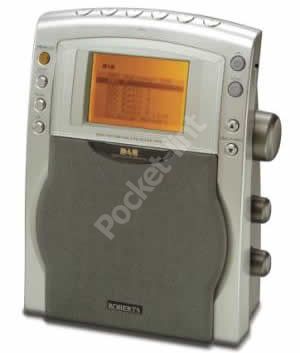
Roberts Radio Gemini 1 - 4.0 / 5
| FOR | AGAINST |
|---|---|
|
|
To recap
Roberts' flagship radio and one of the best DAB digital radios we have seen
