Sony's smartphone efforts over the past few years have been relatively predictable. It's not one to launch a multitude of phones at varying prices. You get one big flagship (Xperia 1), a small flagship (Xperia 5) and one cheaper alternative (Xperia 10).
There's not been a huge change in styling or design either, and - with the main flagship in particular - there's a focus on professional camera features and an awesome 4K 21:9 ratio display. So how could Sony add to that this year? In short: by sorting out a few issues with older models, and making it easier to get shots in low light.
It's an expensive phone, and one that won't appeal to everyone, but the Xperia 1 has finally come of age with this fifth (or Vth generation).

Sony Xperia 1 V
The Sony Xperia 1 V is designed for something of a niche audience. It's too expensive and has a camera system that's pretty complicated. However, if you find true-to-life camera results preferable to the mainstream saturated approach, or want professional camera and music tools at your disposal, this could absolutely be the phone for you.
- Textured back and grooved sides make it easy to grip
- Fantastic OLED display
- Smooth performance and good battery life
- Really versatile camera system
- It's expensive
- Ultrawide camera could be better
- Complicated camera software
Design
- 165 x 71 x 8.3 mm - 187 g
- Gorilla Glass Victus 2 front - Gorilla Glass Victus back
- IP68 and IP65 water and dust resistant
- Khaki green, Silver and Black variants
Sony's Xperia design has - like a lot of phones - been dictated by the size and shape of the display. The phone is built around a long, narrow cinematic ratio screen, and that gives it a slightly stretched-out and narrow appearance compared to the likes of the iPhone 14 Pro, Samsung Galaxy S23 Ultra or flagship phones from other brands.
In some ways, that's a good thing, because it means you get a big screen, but without a fat wedge of phone in hand. In the 'cons' column however is that it means reaching the top corners of the display when using it one-handed is something of a challenge. Thank goodness for one-handed mode. With that enabled, you can swipe down on the navigation bar and bring the top half of the screen down.
Otherwise, the actual look of the phone hasn't changed that much since last year. There is one crucial change, however, and that's with the texture on the back. Rather than have a smooth frosted glass, or classic glossy panel, the glass on the back of the Xperia 1 V is covered in millions of minuscule - almost microscopic - bumps.
This adds a texture to the back of the phone that I haven't ever felt before. It's not rough like sandpaper, but it definitely adds this sense of grip. In my time using it, it's stayed securely in my palm all the time and - just as important - hasn't fallen off furniture to the floor. Even the edges and frame of the phone are textured, with a handful of parallel grooves running around the entire perimeter of the phone.
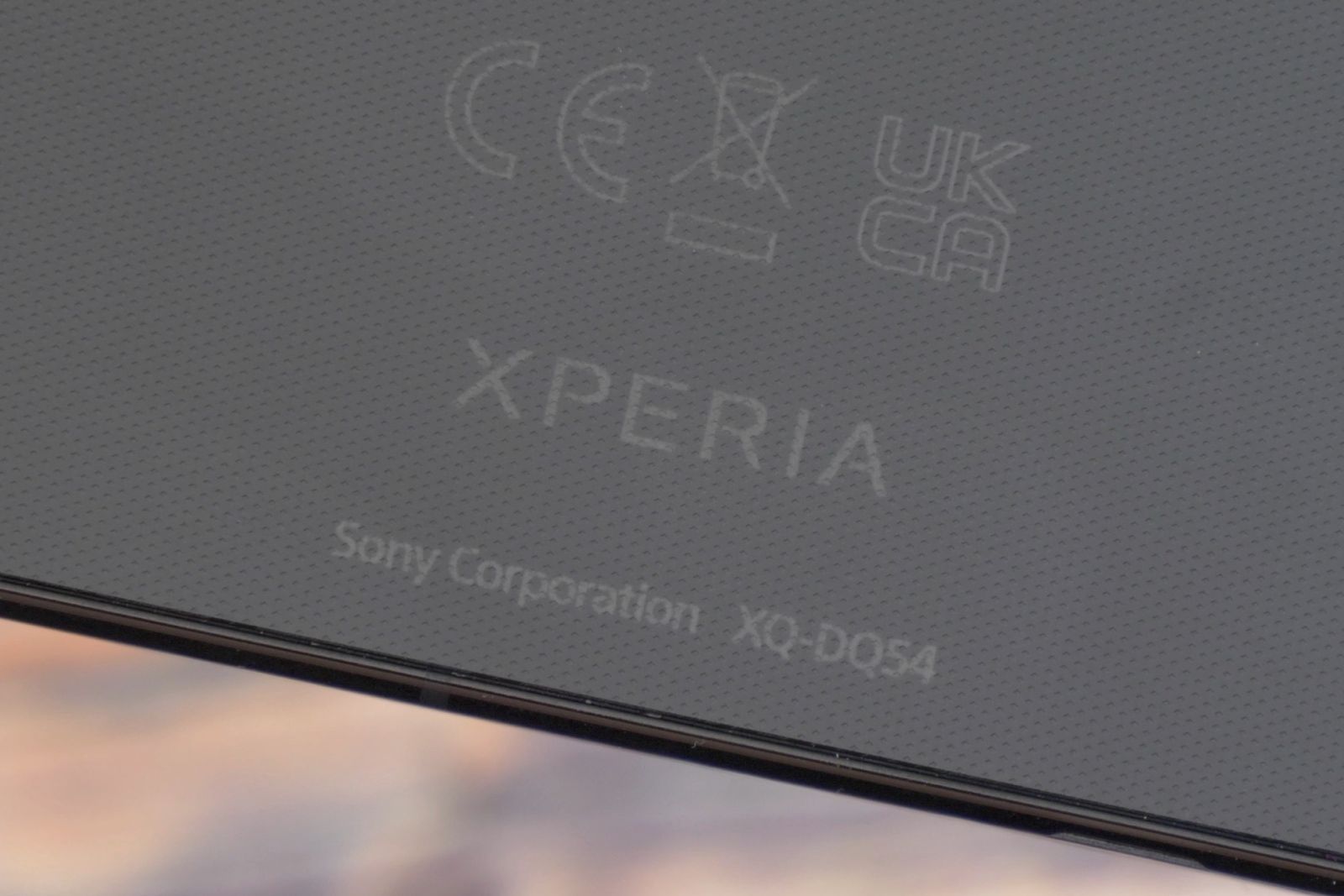


Otherwise, a lot of its physical characteristics are similar to what we've seen from Sony flagships for the past few years. There's a 3.5mm audio port in the top edge - which sets it apart from pretty much any other flagship phone - it also includes a microSD card slot in the SIM tray so that you can expand the storage if you want to. Both features that Samsung and Apple have long given up on in their more expensive phone models. That SIM tray, by the way, can be removed without a SIM tool, just use your fingers - another win for practicality.
There's a physical fingerprint sensor on the side of the phone, instead of an in-display one, which - in 2023 - seems an unusual choice in a phone that costs comfortably north of $1000. There is a benefit to it, in that there's a physical reassurance when you touch it or press it, but I've found many times that it regularly picks up accidental touches and either unlocks when I don't want it to or registered failed attempts at unlocking when the wrong part of my hand touches it.
Thankfully, there is a workaround to this. In Sony's software settings, you can enable a feature where it only registers if you also press the wake/sleep button at the same time, so just resting your finger on the sensor will not unlock it. It might mean the tiniest bit more effort to get into your phone, but it's worth it to avoid the frustrations of accidental touches. The button presses in so easily, that the additional press adds barely a fraction of a second more time to the process.
Speaking of buttons, there's still a dedicated camera shutter button, which you can press even when the phone is locked to quickly get into the camera, and press to take a photo quickly. Again, it adds some neat convenience but also - again - I've sometimes found when I pick the phone up and grip it by its bottom third, I accidentally press the camera button and launch the camera without meaning to.
As always with Sony, there's strong water resistance and the company even went to the trouble of giving it a dual rating, just like it did with the Xperia 1 IV. You get IP68 rating to show that it's certified to withstand being submerged in water for an extended period, but also an IP65 rating to show that it's also been certified for gentle jets of projected water (think showers/heavy rain).
Display and media
- 6.5-inch OLED - 21:9 - 4K (1644 x 3840) resolution
- 1 billion colours - 120Hz adaptive refresh rates
- HDR compatible - 240Hz motion smoothing - Creator Mode
- Stereo speakers - High-resolution wired and wireless (LDAC) audio - Dolby Atmos - 360 Reality Audio certified
As mentioned, the design and shape of the phone is pretty much dictated by the type of display Sony wanted to use in the phone, and it's been an evolution of a familiar panel over the past few years. Sony continues to be the only major phone manufacturer that uses a 4K resolution panel in its smartphones. It's also a 21:9 ratio display, and that means it has a much longer/narrower feel to it than the typical smartphone does.
Does that 4K resolution make a difference? Not really. It's certainly not a feature you'd notice all that much in day-to-day life. We're talking a pixel density over 600 pixels per inch, but on a screen this small - and one that usually sits at arm's length - there's no real sense that it's much sharper or crisper than the top Quad HD resolution.
There's also the fact that there's not all that much 4K content out there for mobile phones. Most streaming platforms use Full HD or less, so nearly everything you see on the display is scaled to match, hence looking almost identical to what you'd see on a Quad HD or Full HD panel.
It's still a great display though and - if you're happy to do some tinkering and playing with settings - there's a lot of satisfaction in getting it looking exactly the way you want it to look. Even in its default settings, it's a display with excellent colours and dynamic range, so if you don't want to tinker, that's fine too.
If you do decide to go hunting through the display settings menu you'll find settings for enabling 'Creator Mode' which gives the screen a golden, naturally-lit tone, and you'll also find the white balance screen that helps you fine-tune and tweak the warmth and coolness to your exact preference. Admittedly, this is more a tool for people where colour is critical to their work - for those you might be using it as an external monitor for their Alpha camera for example. But you may find a setting and a mode that you prefer by playing with those settings.
It's a similar story on the audio side. Sony's Xperia 1 V is one of the most accomplished multimedia phones and is designed to satisfy even the most ardent audiophile. With its wired headphone/audio support, plus the support for both wired Hi-Res and LDAC wireless Hi-Res audio, it doesn't matter how you want to consume your favourite albums and playlists, it'll do so to the highest level. And for those times you want to watch video, or game using the phone's own loudspeakers, you get two loudspeakers forming a stereo pair on the front of the phone.
Performance and battery life
- Snapdragon 8 Gen 2 processor - 12GB RAM - 256GB or 512GB storage
- 5000mAh battery - 30W wired charging - Qi wireless charging
As far as general performance and battery life go, the Sony's a solid offering. It's no real surprise, given the chipset powering the phone inside. The Snapdragon 8 Gen 2 is an impressive, powerful and efficient chipset that not only delivers fast and fluid performance but also ensures that when you're using the phone, it's not completely hammering the battery.
When loading up the camera, or launching into apps and - my favourite time-waster - Mario Kart Tour, the feeling was a phone that's responsive and quick. It didn't struggle with anything I threw at it, whether it was Mario Kart, photo shooting, or mindlessly scrolling through Threads.
The only minor quirk with performance that I found was that there was sometimes this feeling that when typing or interacting with the screen, the vibration feedback from the phone wasn't particularly instant, or subtle. It didn't have that tight, haptic motor feeling I'm used to feeling on expensive Android phones, or the iPhone 14 Pro for that matter. It was a delayed, slightly buzzy feel, and that detracted a little from the otherwise premium experience.
Battery life is strong enough and - based on performance for me - it's more than enough to deliver a full day's usage from even the heaviest of users. Even on a day when I travelled for 8 hours or more, listening to music on the journey, and it was constantly hunting for the next mast to hook on to for signal, it more than made it through the full day.
On a more typical day - where I'd spend about 2-3 hours with the screen on doing casual gaming, browsing, chatting on WhatsApp and social media consumption - I rarely finished a day with less than 30 per cent battery. So I don't recall a single time of experiencing any anxiety over it.
When it needs refilling again there's support for 30W wired USB-C Power Delivery, which means a 50 per cent charge in about half an hour plugged in. It's not the fastest there is, but it's quick enough that it's convenient.
Since it's Power Delivery compatible, it's also versatile in the fact that you don't need a proprietary charger to use that level of charging efficiency. Good thing too, because Sony doesn't ship the phone with a charger of any kind. But as long as you have a Power Delivery-compatible adapter somewhere - preferably one with more than 30W speeds, like a laptop charger - you're good.
If you have a wireless charger on your bedside, that's also an option thanks to wireless Qi support.
Camera king?
- 48MP - f/1.9 - 1/1.35" main sensor - 24mm equivalent
- 12MP - f/2.3-f/2.8 - 1.35" telephoto sensor - 85mm-125mm equivalent (3.5x - 5.2x zoom)
- 12MP - f/2.2 - 1/2.5 ultrawide - 16mm equivalent
- 4K video up to 120fps - SteadyShot stabilisation - object tracking - Eye AF
There's a little bit of a change in approach from Sony with the camera experience on the Xperia 1 V. And it's an area we've seen the company slowly evolve over the last two or three years to give users a system that makes it simple to get great pictures from, regardless of conditions. At the same time, it's a system that gives professionals and enthusiasts the controls they need to shoot manually in a way that's familiar to Sony Alpha series camera users.
That means there are all the usual manual control modes, and when you pick one, you get manual toggles and interface elements for changing things like ISO, exposure, shutter speed, focus and white balance. This is true whether you use the stills-focused default camera app, or whether you load up the dedicated Video Pro app.
In the main camera app, however, there is a Basic mode, and - while the interface is still a little like a proper camera - it does make it simple to point, shoot and get a good photo. And, for the first time, there's an automatic night mode that kicks in when using Basic mode in low-light conditions.
Despite that, it still very much feels like Sony is staying true to its usual image processing and optimisations, which is to say you don't get that same vibrant, saturated, high contrast look that you do get from the likes of Samsung, Apple or Google.
In night mode, it doesn't seem to draw in as much light as the iPhone 14 Pro I was testing it alongside it, but at the same time - just like its daytime results - there was more of a sense that what I was seeing was more true to what I saw with my eyes. More natural? Yes. Less exciting? Also yes.






This was true in the daytime too, with Sony's camera evening out shadows and highlights a lot more to produce crisper textures and more life-like colours in plants, animal fur and - particularly - in skies. Where Samsung has that tendency to overdo blues and greens in those natural environments to make the picture 'pop', Sony processing does the opposite - keeping it very real-looking.
Where the Sony system really shines is in the versatility offered by the triple camera system. The headline feature is the zoom camera which, instead of just having one optical zoom equivalent limit, has a moving lens component in the body of the phone to extend that between two points. Using it you can zoom to 3.5x or 5.2x without losing any detail.
It's a great lens to use for portrait shots, giving you that great closer image of faces and natural skin tones and textures. Equally, it's wonderful for zooming into details that are far away. You can push it further if you want to, with Sony limiting that digital zoom to 15.6x, in order to ensure the pictures don't become too fuzzy, or looking like a texture-less oil painting as some extreme zooms from other Android manufacturers have a tendency to do.
Join that to the impressive 48-megapixel main sensor - which pixel bins down to 12-megapixels - and a 12-megapixel ultrawide, and you get a lot of different focal lengths to play with and know - for the most part - that you'll get consistent colours and detail between the three.
If there's any weak link in the chain, it is the ultrawide lens, which seems a poorer camera than the other two. What I mean by that is - even in relatively bright conditions - I noticed it had a slight tendency to crush the shadows and darker portions of the image more, and also created more noise in clouds, skies and shadows than the other two cameras do.
It's not a major issue if you stick to using it outdoors, or when there's lots of light available, but as soon as you start shooting at nighttime or in low light, those weaknesses do show up more clearly, sometimes creating fuzzier images too because of the lack of optical stabilisation on that particular lens.



Sony's stable of smart camera features have been added though; there's auto-tracking that can be enabled, so all you have to do is tap on a specific subject or part of the screen, and it'll keep the focus on that subject, even if you move the camera or the subject itself moves. Plus, there are a few other tricks added in from Sony's extensive camera knowledge, like the auto eye/face detection and the ability to shoot with a preset 'creative look' which is - in essence - a fancy filter.
All in all, it is an impressive and very accomplished system and one which - although still a bit fiddly and complicated - does deliver strong results in most conditions. Sony could still learn a thing or two from Apple, Google and Samsung when it comes to some of the computational photography elements, especially at nighttime.



Still, with Sony continuing to push for that authentic image look that professional photographers might want - so they can tweak it in the edit later - we're unsure if that's ever going to change.
Software
- Android 13 out of the box
- No firm update commitment
Software is worth a short mention for a couple of reasons, but the most important one for anyone buying this quite expensive phone is that - as it stands - Sony hasn't committed to a minimum number of software updates for the Xperia 1 V. The previous model came with the promise of two major updates, and three years of security patches. If that's the same this time around, that's far too little for a phone that costs this much.
Google and Samsung - and some others - will give you 3-4 major OS updates and keep your security patches up to date for five years. The fact Sony doesn't commit to a set period of time is a little concerning to say the least.
Otherwise, the software itself is very clean and minimal. Not much has changed from stock Android beyond the additional Sony camera and videography apps, and some of those display and audio settings tweaks in the main settings menu.
Verdict
It's clear that - just like its camera strategy - the Sony Xperia 1 V is designed for something of a niche audience. It's too expensive and has a camera system that's pretty complicated - not to mention it doesn't deliver the eye-popping, colourful results you'll find on the more mainstream smartphones, particularly at nighttime.
That's not to say I haven't enjoyed using it. The grippy texture is fantastic, as is the 21:9 OLED display and stereo speakers, plus there's a lightweight approach to software that I really appreciate. Add that to the practical inclusion of a physical audio port, storage expansion and waterproofing, and you get a phone that definitely ticks a lot of boxes for the right person.
If you find the true-to-life camera results preferable to the mainstream saturated approach, or if you want those professional camera and music tools at your disposal, this could absolutely be the phone for you. Just be aware that if you do take the plunge on this $1300+ phone, you might not be getting software updates in three years, which is much shorter than what you'd get from the likes of Samsung or Google.








