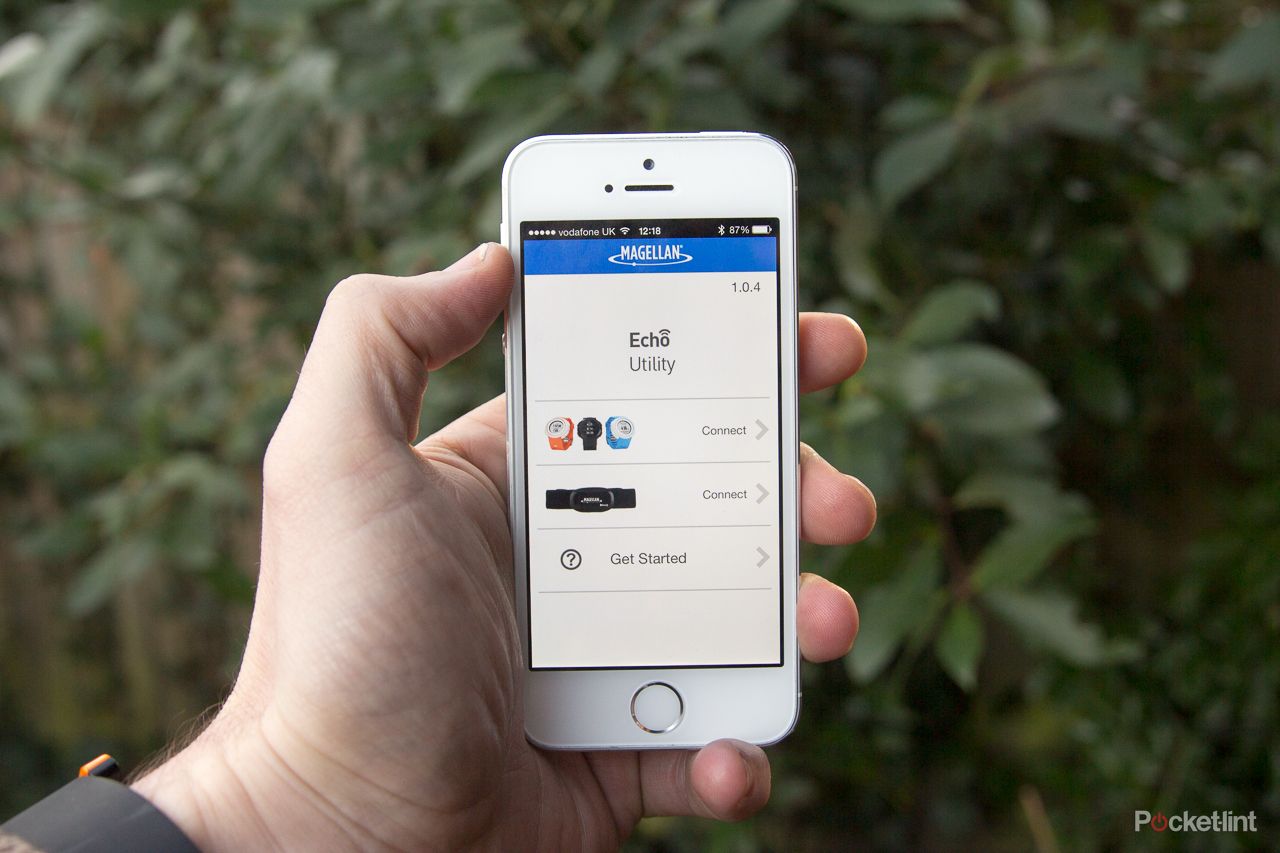Running watches are fast becoming two a penny. Magellan, best known as GPS company, is also entering the ever-busying market with its Echo smartwatch.
Our quick take
There is a huge amounts of potential in the Echo. It is such a simple yet "open" device: pair it up with your iPhone and the right app - it does need more, though, we must say - and it delivers a clean, useful experience.
Magellan promises more apps, but promises are empty until they become a reality. So it's a case of hanging the hope on this one. Unless, that is, you're a MapMyRun or Strava user, in which case there isn't a problem - the Echo is a £130 of running accessory that you are going to love, as basic as it is.
However, the problem for Magellan is that at that price, while affordable, it isn't cheap enough to make it an impulse buy. It makes you start to wonder whether spending an extra £20 for a Pebble would give you more functionality when you aren't running and the ability to use RunKeeper when you are.
As a premise, the Magellan works, but in reality unless you are a die-hard Strava or MapMyRun user you will struggle to find a reason to use it. And that's assuming, of course, that you have the right smartphone to pair up. Because perhaps more frustrating is that given the heritage of Magellan we were expecting a stronger GPS tie-in, to the point of ditching the smartphone altogether - that isn't the case here.
The search for the ultimate smartwatch continues.

Magellan Echo - 4.0 / 5
| FOR | AGAINST |
|---|---|
|
|
But with the likes of the TomTom Runner, Pebble, Adidas miCoach Smart Run, Samsung Galaxy Gear - and the list goes on - what makes this company believe it's got the answer to your running needs that is different and standout from the competition?
Ever the eager runners, we strapped the Magellan Echo on for and have been hitting the streets for a couple of weeks to see whether it's got what it takes.
Design
Bright and colourful - perhaps a little too much so - the Echo has a circular watch face that comes with a bright blue, orange, or black rubber strap and a 1-inch circular monochrome display.
There are four buttons to offer you a method of control, although there's a limit to what can be done - none are needed to change what's on the display, for example, because most of the time that's not possible.
The Echo is also lightweight at 44g, but even so it's well built and will fit comfortably on either you or your partner's wrist. There's a strong clasp to keep it in place regardless of how energetic you get. Unlike the Adidas Smart Run, you won't need to bench 180lbs to wear it.
READ: Adidas miCoach Smart Run review
As a watch
The Echo is powered by a standard coin-shaped watch battery which means you don't have to worry about charging it every couple of days. Even with the ability to connect up to your smartphone via Bluetooth LE - something the iPhone and some Android smartphones support - Magellan claims a rather diverse 6-11 months of power per charge. Which is great - although we're only two weeks deep, so can't comment on how true that is just yet.
When the watch isn't moving the screen turns off completely to save battery. Moving you wrist boots it up again. We found no issues with this either - it worked well. And because power consumption has to be kept to a minimum, the Echo isn't the all singing all dancing affair that can perform stacks of functions as found in things like the Samsung Galaxy Gear.
READ: Samsung Galaxy Gear review
When not connected to your smartphone via Bluetooth the display shows up the time, date, and your average km that week. Oddly, though, the buttons do nothing apart from light up the display so you can see it in the dark. It's all very basic.
As is usually the case with smartwatches, there is no alarm - you've got your phone for that, remember - but you can change the face to be analogue or digital shown in white writing on black, or the inverted opposite - we prefer the former.
The Magellan Echo is also water-resistant, meaning you can wear it in the shower or in heavy rain on a run. You tough man you. It's not water-proof though, so it can't be used for swimming.
Apps
Download the dedicated Echo app and it's easy to pair the Echo watch with your iPhone. We'd like to say Android phone too - but that's only confirmed as "coming soon" for the time being.
The app serves as the settings control panel and that's about it. Here you can control the display settings, date/time options, and see the device info. It's really more about being a visual utility.?"
It's also possible to connect up to specific apps, which is achieved via the individual app you are trying to use. Within the settings of Strava, for example. Thing is, "what apps?" is probably going to be your first query because there aren't many. But that's a little bit unfair, because you've got to start somewhere. And that somewhere is, at the time of writing: Strava, MapMyRun, Wahoo, and iSmoothRun. We're sure that more will join the party over time.
The way the watch acts is different with the app you've picked and what the app's developers have opted to support for the Echo. The app takes control rather than you having to install a dedicated watch version of the app a second time, which is neat as you'll only need to update from one source.
But updates will come aplenty, we're sure. Because at the moment there are some elements that aren't tied up as well as they could be: for example the Echo supports a Bluetooth heart rate monitor, but Strava doesn't yet support that feature in the app. Likewise the watch platform boasts music controls via one of those buttons, but Strava only supports pause and play, not skip or rewind at the moment - something that we would like to see on a double tap or something. If Strava updates these kind of things then it'll be an improved experience - but that's an "if" rather than a "when" at this moment in time and we can only review what we see in front of us.
Running
We tested the Echo synched up to an iPhone 5S. And, just in case you hadn't guessed yet from comments above, we've been using Strava.
Once connected via Bluetooth the app passes some data to the watch so you can see it without having to get your phone out of your pocket - or wherever else you've tucked it away or clipped it on.
In the case of Strava, the data included total distance, elapsed time, pace per mile, and whether or not the timer had paused; Strava, like many running apps, features an auto-pause mode and this information was reflected on the watch screen when we stopped. The Echo's lap button on the watch also came into use.
The information is displayed cleanly, making full use of the screen and we had no problem eyeing up our stats on the go as we ran. There's not a huge amount of data to look at though - remember this is basic.
Even so, despite limited displays and data, what the app does provide is good - it's exactly the right amount of what we need beyond stopping and getting our phone out. It doesn't over-complicate things at all. Sometimes basic is best.
If you are looking to be near-bamboozled by lots of data, however, you will likely be disappointed by the offering here. The same if you're used to having more data available from any system that you're used to using.
To recap
There is huge amounts of potential in the Echo, because it is so simple and so open, but for that to work you have to have your phone on you and have the right app that suits you.