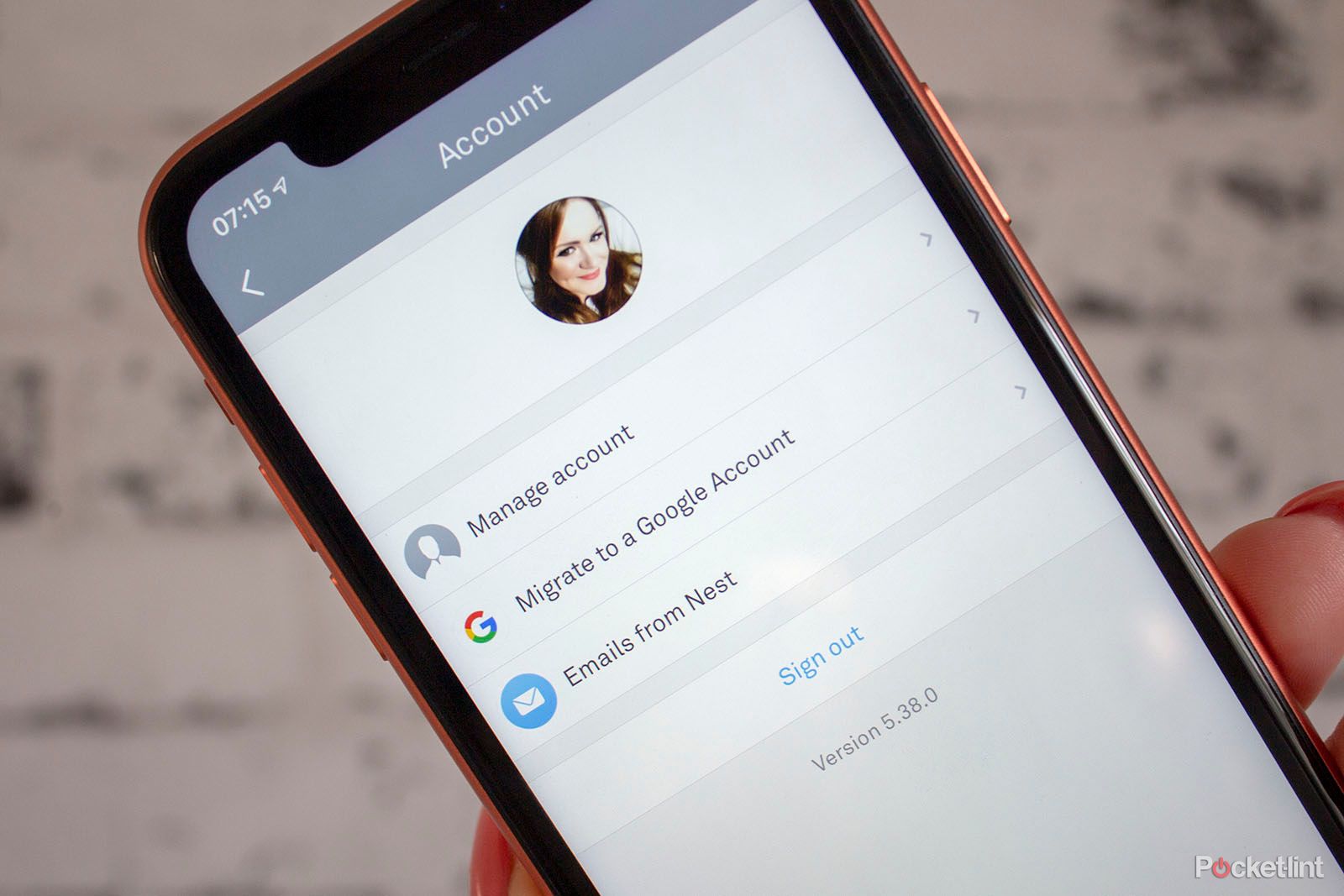Google announced in May 2019 that it was merging Nest and and Google Home together as Google Nest.
This merging saw the rebrand of the Google Home Hub to Nest Hub, as well as the announcement of the yet-to-be-released Nest Hub Max, and now Google has announced the next step is ready: migrating your Nest account to a Google Account.
Here's everything you need to know on switching your Nest account to a Google Account, including what the benefits are, how you do it and what you should be aware of before you do.
What are the benefits of Nest users switching to a Google Account?
By migrating to a Google Account, Google says Nest users will gain new benefits, such as automatic security protections like suspicious activity detection, two-step verification and Security Check Up.
Nest users will also only need one account to sign into both the Nest app and the Google Home app - as you would expect - and your homes and home members will be aligned across both apps.
Additionally, Google Nest devices and services will work seamlessly together, such as your Nest Cam casting to your TV (if you have Chromecast) when you say "Hey Google, show me the back garden camera".
How to migrate your Nest account to a Google Account
Nest will send you an email invitation to migrate to a Google Account, but you can switch to a Google Account from 19 August 2019 if you choose to. In order to do this:
- Make sure you have the latest version of the Nest app
- Tap settings cog in the top right corner of the Nest app
- Select 'Account'
- Select the 'Migrate to a Google Account'
- Select 'Continue with Google'
- If you use Google Home already, sign in with the Google Account you use for Google Home
- If you don't use Google Home, create a Google Account account to use.
- For first-time Nest users, you can use an existing Google Account to sign in.
What should Nest users be aware of before they switch to a Google Account?
Once you switch your Nest account to a Google Account, you can't switch back so make sure you're ready to give up the Nest app before you follow the steps above.
Those using Works with Nest with other partners should also be wary. Google advises you wait to migrate your account until you receive an email notification.
If you migrate before you receive the invitation, the Works with Nest integrations you have will no longer work and you won't be able to retrieve them.
Google says it is working with partners to offer similar integrations through Assistant Routines and an email will be sent inviting you to migrate when those integration are ready. Keeping your Nest account rather than switching to a Google Account will retain your Works with Nest integrations.
Will my Nest devices still work with Alexa if I switch to a Google Account?
Yes, your Nest devices will still work with Alexa if you switch to a Google Account. Google says it has worked with Amazon on an updated Nest skill that will work with Google Accounts.
You'll need to make sure you activate the updated skill on within your Amazon account to enable Alexa integration with your Nest Thermostat or Nest Cam.