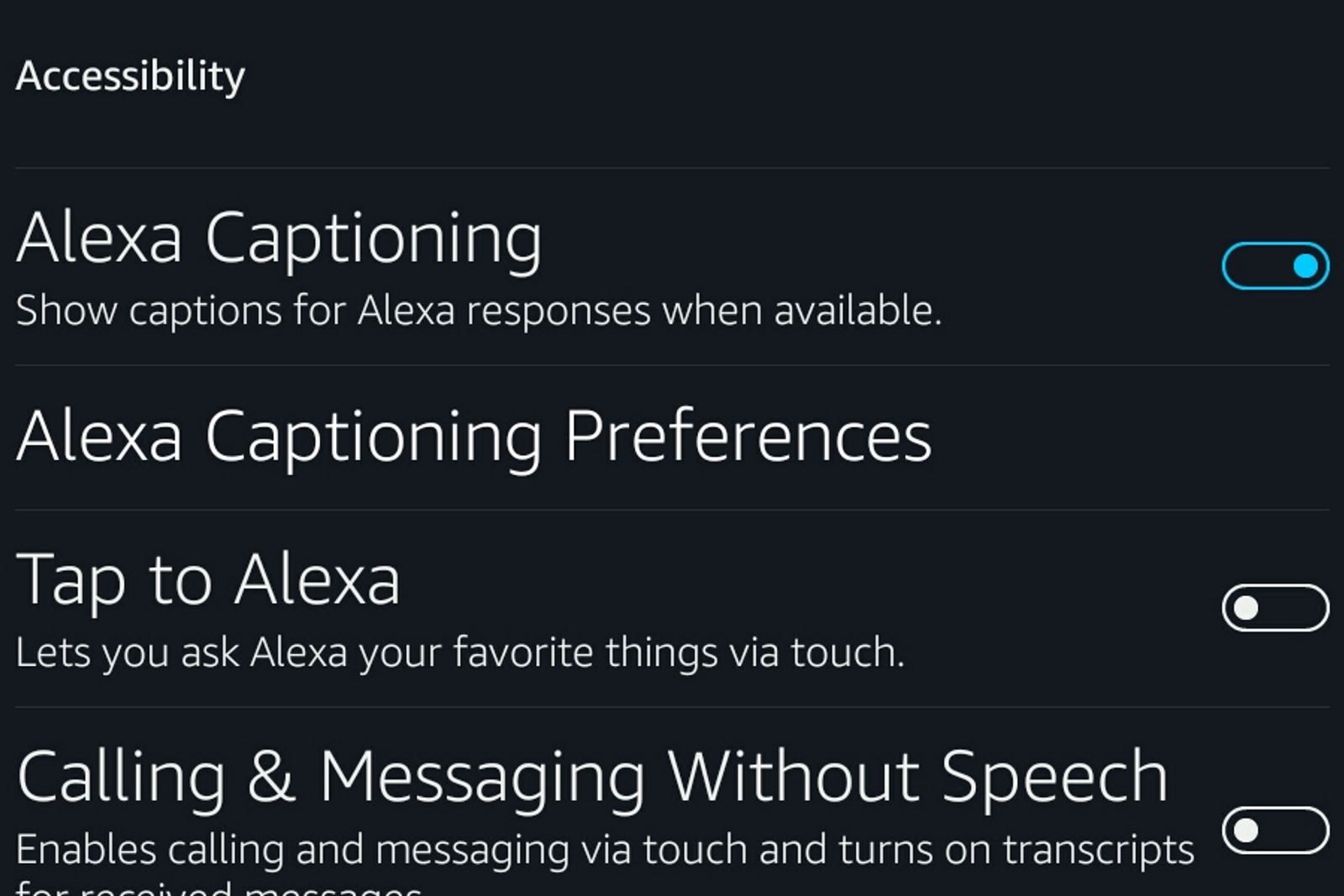The benefits of voice control for some people with disabilities have been well documented, but that's not helpful for users who are deaf or hard of hearing.
For them, Amazon has now turned on Alexa Captioning in the UK after first unveiling it in the US a few months back. Alexa can now show you what she's saying on the Echo Show or Echo Spot screen thanks to the devices in built screens.
To enable the feature and turn on Alexa Captioning, all you have to do is go to the device settings on your Echo Show or Echo Spot, select accessibility settings and tap on Alexa Captioning.
You can then customise the captions that appear on your screen depending on your preferences.
Amazon is also introducing Tap to Alexa - also for devices with a screen - see How does Amazon Echo Show's new 'Tap to Alexa' feature work? Available in the US only for now, you can ask Alexa for things like weather, timers, and traffic by touching the screen. It's designed for people who aren't able to ask Alexa by voice, be it because they've lost their voice through illness, or merely feeling a little croaky after a heavy night out.
Check out our guide to the best Alexa tips and tricks.