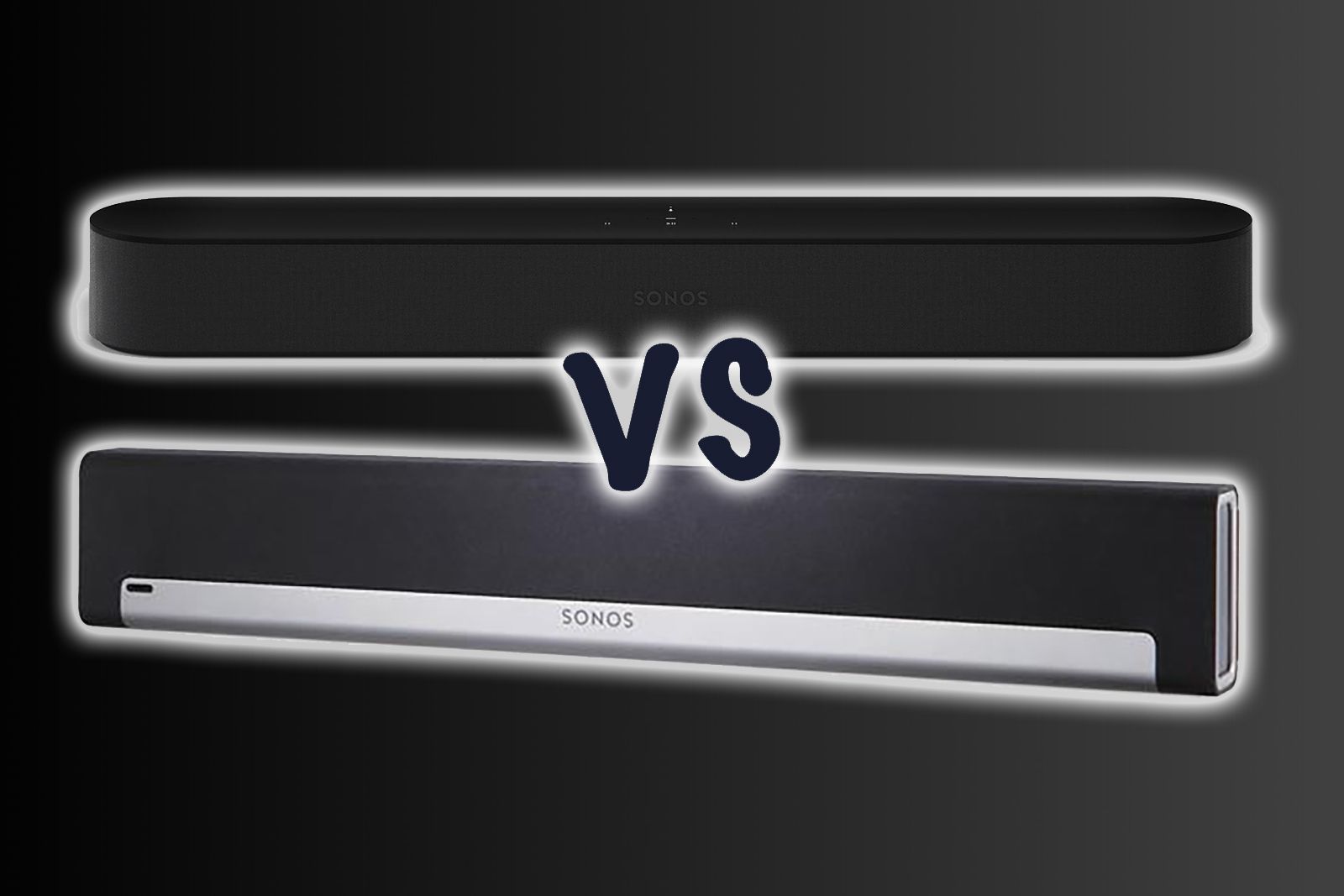The Sonos Beam is a smart compact soundbar that's half the price of the Sonos Playbar - the company's original offering for boosting your TV's built-in sound. There's also the Sonos Playbase within the home theatre speaker line up.
We've compared the Sonos Playbar and the Sonos Playbase in a separate feature, but here we are focusing on the two Sonos sound bars. Here's how Beam compares to Playbar to help you work out which is best for you.
squirrel_widget_73146
Design and connections
- Sonos Beam: 651 x 65 x 100mm, 2.8kg, HDMI, Optical
- Sonos Playbar: 900 x 85 x 140mm, 5.4kg, Optical
- Both require broadband and power supply
The Sonos Beam is designed to be placed on your TV stand, or if you purchase the wall mount accessory, you can securely hang it. Its design is more refined than the Playbar and it is available in black or white colours, both of which have capacitive touch controls on the top panel with LEDs to indicate status - like many of the newer Sonos speakers including the Sonos One and Sonos Move.
It comes with an HDMI cable to connect to your TV's HDMI ARC (audio return channel). If your TV does not have HDMI ARC, you can connect using the included optical cable instead. It also has one 10/100Mbps Ethernet port for wiring directly to your router, if needed, in addition to Wi-Fi.
The Sonos Playbar on the other hand, is bigger and heavier than Beam. It is several years older, resulting in a more dated design. Playbar comes in a combination of black and dark silver only, and it features physical controls on the side - similar to older Sonos speakers like the Play:1 and Play:3. On the rear, in the centre, there are two Ethernet ports, optical audio, and a power supply port.
The addition of HDMI on the Beam gives the compact sound bar a lot more control options and a distinct advantage over the older Playbar, as we'll talk about in the features section below. We also think the design of the Beam is a lot more attractive, with the smaller footprint making it much easier to accommodate in your home.
Sound
- Beam has an eight-driver speaker system
- Playbar has nine-driver speaker system
- Both have Class-D digital amplifiers to match speaker drivers
The Sonos Beam has an eight-driver speaker system made up of four full-range woofers, one tweeter, and three passive radiators. It also has five Class-D digital amplifiers, adjustable bass and treble controls, and five far-field microphone array with advanced beamforming.
The Sonos Playbar has no microphones, but it does have a nine-driver speaker system made up of six mid-woofers and three tweeters. There are also nine Class-D digital amplifiers, which are tuned to match the speaker drivers.
Overall, despite the Beam's compact size, it still delivers in the sound department, though the Playbar offers the bigger sound experience.
Features
- Both can stream music and offer cinema sound for TV
- Both have same features, including Dialogue Enhancement
- Beam has built-in Alexa and Google Assistant, while Playbar needs an Alexa or Google Assistant device
The Sonos Beam is the more modern of the two sound bars being compared here, and as such, it has built-in Amazon Alexa and Google Assistant voice control, so it's fully connected for streaming music, controlling compatible smart home devices and asking either assistant to help with a plethora of tasks.
You can play movies and shows on your TV with the latest Alexa-enabled video streaming devices such as Fire TV, or through Google Chromecast. It's also Apple AirPlay 2 compatible, meaning you can use it with Siri voice controls and all your iOS devices.
Playbar does have voice control too, but it requires a separate Alexa or Google Assistant device, such as an Amazon Echo, Google Home, Sonos One or Sonos Move to control it - so it's not an integrated experience.
Other than that, Sonos Beam and Sonos Playbar offer the same features. They both run on Sonos platform, meaning they offer all the features that comes with the platform, including access to over 100 streaming services, Trueplay tuning, EQ levels adjustment and grouping with existing Sonos speakers, which means they can either act as another multi-room speaker streaming music, or they can deliver the sound from your TV to other Sonos speakers around the house.
Both speakers can also be combined with a Sonos Sub and two of the same Sonos speakers, such as two Sonos One (or a Sonos One and Sonos One SL), Play:1, Play:3 or Play:5 speakers for a 5:1 surround sound setup. They also both offer Dialogue Enhancement - a feature that enhances vocal clarity - and Night Mode - a feature that tones down bass during loud action scenes - and they can both be controlled with a TV remote control.
Price

Sonos Beam
A great addition to any living room.
- Wall-mounting kit costs extra
The Sonos Beam costs $399/£399 without the wall-mounting kit, while Sonos Playbar costs $699/£699, again, with no wall-mounting kit.
It's pretty hard to get beyond this price difference and we suspect that many will look at that £399 price and find it a much easier commitment than the Playbar.
Conclusion
The Sonos Beam and Playbar are both two-in-one speakers, streaming music while also offering cinema sound to your TV. They can sit below the TV too, but they can also be wall-mounted to sit underneath a wall-hung TV. They also both offer similar features and functions, though Beam is more advanced and it connects to your TV via HDMI, unlocking the potential for much more control.
Like the Sonos One and Sonos Move, the Sonos Beam supports Amazon's Alexa and Google's Assistant out of the box, as well as Apple's Siri thanks to AirPlay 2 support . It's also half the cost of Sonos Playbar, which doesn't have quite as striking a design as Beam.
If sound is what you're really after, Playbar does have a slightly more superior speaker system, but the smart choice (pun intended), is the Beam.