You know what you're getting when you get a ThinkPad. You’re getting a black laptop that’s sturdy and strong, with a very distinctive design. It’ll have plenty of power, ready to keep you up and running wherever you might be. One of the latest members of the ThinkPad family is the T510. Will it be worthy of the name?
Our quick take
This is a ThinkPad first and foremost. It’s a powerful business workhorse, with a few touches for the consumer - making it ideal for the home office. Intel’s Core i5 processor gives it more than an enough power for most tasks, and there’s enough battery life to give you nearly a full day away from the plug if you’re not online all the time. It’s comfortable, not too heavy, and with a good quality screen. We’d have like a little more RAM and a little more screen resolution, but they’re only minor quibbles with a quality laptop that has the key features for getting work done and entertaining yourself afterwards; pick the faster hard drive or the SSD to soup it up a little and you still get a professional quality system.
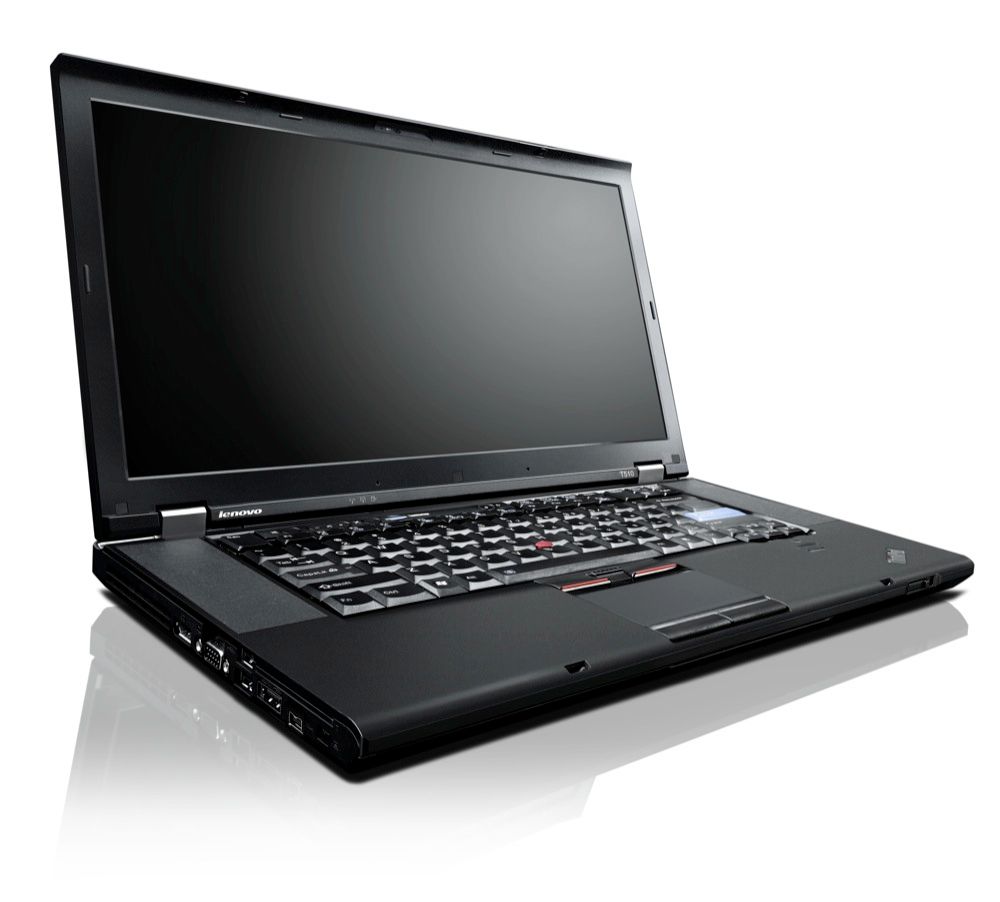
Lenovo ThinkPad T510 - 3.0 / 5
| FOR | AGAINST |
|---|---|
|
|
Lenovo has stuck with the tried and tested ThinkPad design in the T510. A lip above the screen holds an average quality 2-megapixel webcam and an overhead keyboard light. While the case is plastic, it feels robust and - for a hefty 15-inch laptop - surprisingly light. The metal screen hinges add highlights to the black, and give you some extra confidence about their strength and durability. There’s surprisingly little ventilation for the Core i5 processor, with air intakes and outlets restricted to the rear left corner; that leaves plenty of room for ports and the removable 57Wh battery. Lenovo is sparing with indicator lights, with Wi-Fi and hard disc indicators at the bottom of the screen, power and sleep indicators on the back where you can see them with the lid closed and a connection indicator for the optional 3G module alongside the Wi-Fi LED.
If you type a lot, then this is the machine for you. Lenovo has built on the ThinkPad heritage to deliver one of the most comfortable keyboards around. There’s plenty of travel, and a very positive action, with plenty of click. Our only real quibble is the size and position of the Caps Lock key which is just that little too big, making it easy to hit by accident. The function keys that double up as controls system settings (including wireless, camera and audio settings) are very clearly marked in bright blue. The keyboard is almost crowded with dedicated volume controls and the ThinkVantage button above the keyboard, and dedicated back and forward browser controls filling in the space around the arrow keys (which also work as multimedia player controls).
For a laptop this big, Lenovo’s fitted it with a very small touchpad. Luckily it’s very sensitive, so it’s easy to use it for fine control. That’s probably down to its tactile, ridged surface, which surprisingly makes it easy to make very slow motions. There’s also a trackpoint fingertip controller in the middle of the keyboard between the G and H keys. That means two sets of buttons, an upper set for when you’re using the trackpoint and a lower set for when you’re using the touchpad. Both sets have a positive feel, though we did find the upper set more sculpted and a little more comfortable - and it has a rare middle mouse button.
The multitouch touchpad supports the usual gestures. You can use two fingers to scroll, to zoom and to rotate. There are also two three-finger gestures, one to launch a chosen application, and one to navigate through slideshows or your browser history; unlike some machines, all the gestures work well and are responsive without being twitchy. Don't worry about accidentally triggering a gesture with your hand while typing, as the touchpad’s PalmCheck option makes sure you can only use your finger. You’re also able to control where on the touchpad it’ll sense gestures - though you’re probably best leaving that setting well alone, if only because of the touchpad’s size.
The 15.6-inch screen gives the T510 plenty of screen real estate, though the 1366 x 786 resolution seems a little on the low side for such a big screen. It’s also a little on the dim side, though contrast ratios are good. We’d also have preferred to see more vibrant colours, though we did find the overall dynamic range good, with colours in dark areas clear and well defined. Considering the T510 has integrated graphics, performance was surprisingly good. Local 720p playback was smooth, with no stutter and plenty of detail. We got similar performance when downscaling 1080p video from the Internet.
Two large speakers either side of the keyboard give respectable audio performance. They may not have a fancy brand name, but they’re good quality, with nicely directional sound. Overall response is good, with well-defined treble and bass. If you prefer to use headphones there’s a single combined headphone/microphone socket that’s ideal for headsets, especially if you’re going to use VOIP software like Skype. Alternatively, there’s a pair of built-in microphones at the bottom of the screen. They’re a little close to the keyboard for our liking, though Lenovo’s audio control panel lets you reduce microphone gain while typing, reducing the sound of the T510’s impressive keys on the other end of the call.
Lenovo’s given the T510 plenty of ports. Our test machine came with four USB 2.0 ports (one is optionally a hybrid eSATA/USB port) and an unpowered IEE1394 FireWire port, along with separate VGA and DisplayPort video connections. There’s also an Express Card slot, a 5-in-1 media card reader and 1Gbps Ethernet port (plus built-in 802.11b/g/n Wi-Fi wireless and an optional 3G modem).
The T510 isn’t the lightest of laptops, but it is not the heaviest either, weighing in at a backpack-friendly 2.67kg. It’s an ideal machine for the professional on the road, with plenty of power in its Core i5 M520 2.4GHz CPU although the 300GB hard drive isn’t the largest or fastest we’ve seen. Lenovo ships the T510 with up to 4GB of RAM, and 64-bit Windows 7 Professional. There's a removable DVD-burner, too, though if you’re planning on watching movies on the road you may prefer the Blu-ray alternative.
Battery life is good; we were able to get over four and a quarter hours of use out of the standard 57Wh battery, with Wi-Fi on, browsing the Web and using Office. Lenovo’s power management software is some of the best around, and we’d expect you’d get most of a day on battery power using its battery stretch options and with wireless off. Charging is surprisingly fast; a full charge takes around 2 hours.
The blue button taking up space at the top of the keyboard launches the ThinkVantage PC management software with tools for keeping your PC up to date, and monitoring system health - as well as the familiar battery and wireless tools blended into the Windows taskbar, which give you a lot more than the default Windows power management features. Other parts of Lenovo's software suite help you manage web passwords, and you can use the fingerprint reader to lock away your data.
One thing that surprised us was Lenovo’s choice of bundled software. Office 2010 has been out for more than a year, so it seems more than a little odd that the T510 comes with a trial copy of Office 2007. While a full copy of Office is always better than Office Starter, dropping back to an old version seems a little peculiar - especially when business users will probably already be using Office 2010, and small business and home users will be buying a copy of the low cost Office 2010 Home and Business. You also get Microsoft’s Live Essentials 2009 bundle, including IM, blogging and image editing tools. We were pleased to see that the bundled Norton Security was only an installer - so there’s no complex uninstall before you can add your own choice of anti-malware software.
To recap
An ideal machine for anyone who needs their notebook to work, at a desk or on the road; robust and surprisingly good looking



