If you have moved to the light-side, as in dumped your desktop in favour of a portable machine, then you will probably already be missing the ability to use all those essential peripherals without having to worry about plugging things in and out, or the vagaries of Bluetooth/Wi-Fi printers and the like.
One answer is to opt for a really big laptop; I have one on my desk with a 20-inch screen which, to be honest, very rarely gets moved anywhere.
As a result everything is permanently connected and the keyboard is big enough to meet the requirements of a professional writer.
But this is not a laptop in the accepted sense in that it is not really portable - unless you include a hernia on your list of essential peripherals that is.
Which just leaves you with that old favourite (shudder) the laptop docking station. These used to be as big as the laptop itself and designed with all the panache and style of a slab of grey plastic can muster.
Things have changed, thankfully, and not only have laptop docks got small and better looking, they also do a lot more than just provide a permanent home for your printer, keyboard and mouse connections.
Take the new Toshiba Dynadock DVI for example. Not only does the sleek (well, OK, fairly sleek at 45 x 78 x 222mm) and vertical gloss black unit look good, I would be happy enough to give it some desktop space without worrying what the neighbours think, but it has tons of functionality built-in.
How about an external display port, UXGA 1600 x 1200 resolution and DVI to boot so there is no loss of colour quality as you might experience when using a cheap and inferior VGA product? Or what about the six, yes count them, six high-speed USB ports for attaching all your gadgets and gizmos?
Let’s not forget the serial port (9-pin D-Sub RS232) or the microphone input (3.5mm) or the headphones socket (3.5mm) or the Ethernet connection (10Base-T/100Base-TX) or the 7.1 surround digital audio output (SPDIF) either. Have I mentioned the MIDI/Joystick port? Well I have now.
Once you install the required software on your lappy and plug it in via USB it simply works. That is it, it works and you forget that it is there and more importantly you can forget you are working on a laptop until the time you unplug it and hop on a train.
Yes it is expensive, but if you are the kind of person who demands the best from your computer system and want to be able to use the same high-end laptop machine wherever you happen to be then the Dynadock has little competition. Indeed, the fact that it is not tied to just Toshiba laptops is a major selling point.
Our quick take
A truly high-end and highly flexible solution for the laptop owner who also wants to work and play at home.
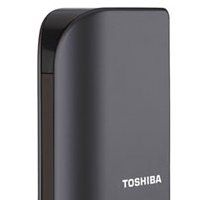
Toshiba Dynadock laptop docking station - 4.0 / 5
| FOR | AGAINST |
|---|---|
|
|
To recap
A truly high-end and highly flexible solution for the laptop owner who also wants to work and play at home
