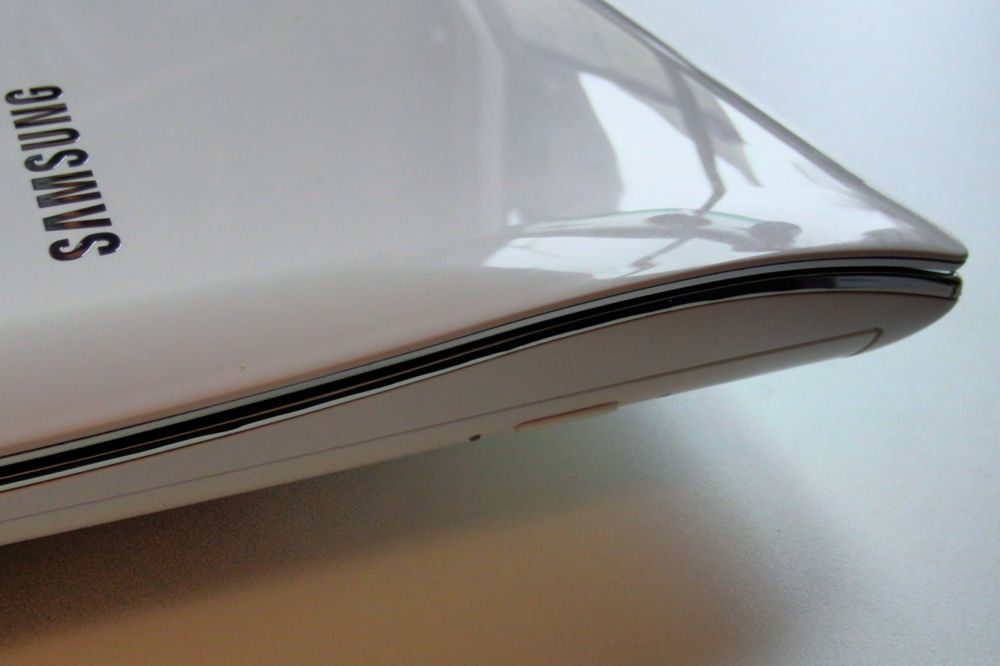The first thing you notice about the Samsung SF310 isn't the 13.3-inch screen, the Core i5 processor, the nice complement of ports and features (including NVidia Optimus graphics and a DVD-RW drive), the excellent build quality or the battery life; it's the curves.
Our quick take
The Samsung SF310 is the kind of compromise we’re happy to make. You could certainly improve on it (and not just with a touchpad that didn't jump around like a nervous cat). Nvidia's Optimus graphics do an excellent job of combining power and power efficiency, the Core i5 is a workhorse processor and we like the fast startup. There are more powerful systems, there are notebooks with a better screen or sound system, there are ultraportables with longer battery life - but there aren't many notebooks with this combination of style, performance and battery life at this price.

Samsung SF310-S02UK - 4.0 / 5
| FOR | AGAINST |
|---|---|
|
|
The SF310 is almost disturbingly curvy, with raised edges at the top of the keyboard and curved cutouts at the bottom of the screen to match. The shiny Samsung logo has a pleasingly off centre position on the glossy white lid, the base is matte white to give you some grip and the interior is a mishmash of a glossy black screen surround with a textured dot pattern, a satin black keyboard surround with a perforated grille, matte black keys, a nickel-effect metallic wrist rest and a very shiny touchpad of a slightly different colour grey metal and a thin chrome edging around everything. It looks good but it's not the most coherent design style we've seen.
The keyboard is set into a recess which effectively raises the wrist rest a few millimetres and makes typing comfortable. (Although the microphone is rather oddly set into the wrist rest, presumably to put the sound card close to the headphone socket, you won't feel it as you type.) The chiclet-style keys are large, rounded, well spaced (possibly even a little far apart for those with smaller fingers) and comfortable to type on, if perhaps a little clicky and with a distinct bounce under your fingers. The layout is standard and sensible, apart from reducing the size of the left Shift key to fit in the backslash; we particularly like the second function key on the right, especially as there are so many controls on the function keys.
Oddly, a couple of these Fn keys duplicate the dedicated mute, volume and wireless buttons; the physical buttons are more useful because they're much faster to find. That duplication leaves no space for multimedia playback controls and screen brightness is down on the arrow keys with a second set of volume controls, but you can check the battery life, switch off the backlight to save battery (although we found this was too dark to ever be usable), open the support centre, turn off the touchpad, turn on the numeric keyboard or switch between some slightly confusing modes - normal, silent and speed mode. This also has a link to an equally confusing speed boot optimisation tool, which seems to delay running some startup apps to get Windows going faster.
The touchpad isn't quite as effective as the keyboard; although it looks good, it's on the small side. The size and the fact that the buttons are flush with the surface makes it just too easy to stray onto a button as you mouse around. As usual with notebooks that feature the Elan Pad, we had to tweak the sensitivity of the touchpad to stop it jumping around too much and it was still a little difficult to get the cursor positioned precisely, perhaps because of the extremely smooth metallic surface. Once we'd adjusted the options multi-finger gestures like scrolling and zooming were smooth and responsive. You also need to turn off the virtual horizontal scrolling area just above the buttons; even after we did this we often ended up moving the cursor just before we clicked - and hit the wrong menu entry a few times because of that.
The touchpad area is a little small for three finger gestures and we never managed to make three-finger tap work, but if your fingers are small enough, the three-finger drag that brings up the task switcher is actually very handy if slightly fiddly (you slide one finger to choose the window you want to end up in). For most users, a touchpad with fewer clever features and a less hair trigger response might be a better choice.
The dropped hinge we're seeing on many of the current notebooks that have a bit of style (and, in this case, a vent) means that all the ports are arranged down the sides. A tray load DVD-RW optical drive on the right-hand side leaves room for one USB port; the other two are on the left, and to preserve the stylish curve of the case they're tucked away behind a cover with the HDMI port, although the Ethernet, VGA port, headphone and microphone socket are all uncovered. It's nice to see both HDMI and VGA to cope with a wide range of current external screens, although in the longer term the industry is moving towards DisplayPort. The memory card slot is only half depth, which means that SD cards stick out more than usual; seeing so much of it probably makes you less likely to forget to take your camera card back out when you're finished transferring pictures, but if you do leave it in the notebook it's not very well protected.
The SF310 doesn't have USB 3.0 (or eSATA to make up for it), but one of the covered USB ports is what Samsung refers to as a “chargeable” USB port that lets you charge a portable device even when the computer is off, asleep or not plugged in. As usual you have to enable this through one of the plethora of controls and options in case it runs your battery down too much (although charging a phone for an hour while the laptop was in sleep only took 10 minutes off the predicted battery life).
The SF310 has a pretty balanced specification; the Core i5 and 4GB of memory make everyday computing nice and fast and you can easily run demanding applications like Photoshop. The 320GB hard drive and DVD-RW drive are good value at this price too. There's not much in the way of bundled software beyond Samsung's utilities, Office Starter, Norton security and backup software, Skype, the Cyberlink DVD and Webcam software - and a bundle of games, including Plants and Zombies, with an irritating ad-laden front end.
Samsung boasts extraordinary 3 second startup times for the SF310; what it actually means is that the system is configured for hybrid sleep so when you close the lid it goes into standby but also saves your Windows session to the hard drive. If you open the lid while you still have enough battery you do indeed get Windows back in 3 or 4 seconds (stretching to 7 seconds after about an hour) and even a full boot only takes an impressive 30 seconds to the login screen. It's a trade-off: you'll lose some battery life to the fast restart but you can get back to work more quickly than on many notebooks.
The sound quality is clear and fairly rich; it doesn't have a lot of volume unless you turn it all the way up, which you can do without much distortion (although high notes can get a little harsh at high volumes). It has more bass than many laptops and it's fine for general listening - but laptops with more expensive sound systems are raising our expectations of how good a laptop should sound these days.
Similarly, the screen only disappoints compared to the best we've seen. The 1366 x 768 resolution is good for a 13.3-inch screen (we've seen this on larger screens like the 14.5-inch HP ENVY 14 and it makes the smaller screen feel large without being too imposing). We had more issues with reflections on the glossy screen than with viewing angles, but we felt there wasn't enough contrast with detail in dark areas rather indistinct. Apart from that streaming 1080p video from YouTube was fantastically smooth and detailed. Samsung's Movie Colour Enhancer utility kicks in automatically when you start playing a video in Windows Media Player and it does make colours richer and more vivid. While the NVidia GeForce GT 310M isn't a high-end gaming card you'll get reasonable frame rates if you don't have the detail settings too high - and performance for playing HD video is excellent. Hardware-accelerated apps like IE 9 get a boost too, and without chewing battery life; Optimus gives you the benefits of discrete graphics without most of the disadvantages.
In fact, just for once we're not going to criticise Samsung too heavily for having a sealed battery unit, because the battery life is excellent, even for a 2kg notebook; the SF310 is definitely a machine you can go out and about with. With Wi-Fi turned off you could actually get 7 hours rather than the 5 hours that Samsung claims; with Wi-Fi and Bluetooth on we saw a full 4 hours of watching video, playing music and web browsing. The battery life varies significantly depending on what you're doing because of the way NVidia's Optimus technology automatically switches the GeForce on and off, reverting to integrated graphics when it isn't needed and switching on when you need the graphics power - or when GPU acceleration would speed the system up or improve battery life. That makes thing a little less predictable - we were seeing an estimate of over 2 hours battery life for the first 2 hours of use and that went up rather than down as time went on - so you have to get used to the fact that how much you do things that need the graphics card affects the battery life so directly.
To recap
The Samsung SF310 is a little bit different, both in looks and in the mix of features. There are few high end features, but that means you get a pretty powerful system with good battery life at a mainstream price