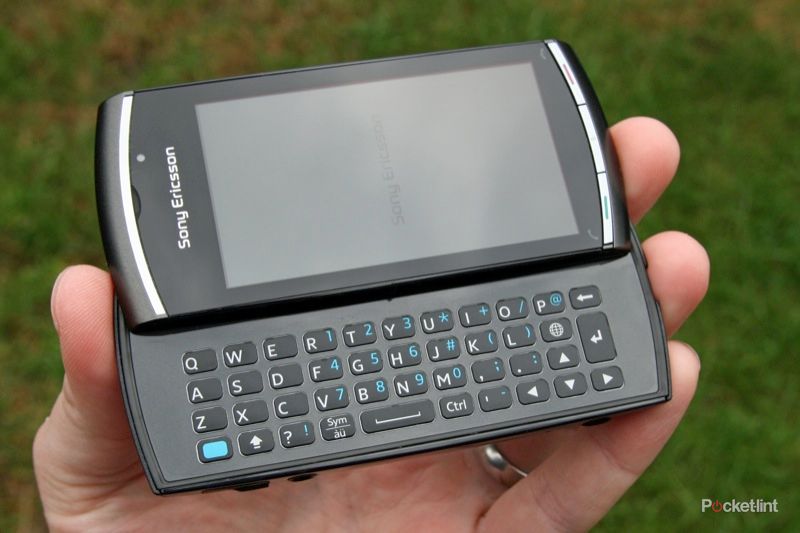The Sony Ericsson Vivaz pro has landed, bringing a slide-out QWERTY keyboard to the company's HD video-toting handset, the Sony Ericsson Vivaz, which we reviewed earlier in the year. That summary does the Vivaz pro an injustice however: although it shares the same design and similar hardware, the character of the phone is different in several areas.
Our quick take
When we reviewed the Sony Ericsson Vivaz, we rated it a 6, praising the above average camera skills, but criticising the user interface. The Sony Ericsson Vivaz pro is a better phone for the inclusion of the keyboard, which we particularly like the feel of.
But ultimately the operating system still remains a concern, although having the keyboard as the primary route of interaction side-steps some of the problems we had with the Vivaz. The Vivaz pro is a better phone to use, and there is no question that it is packed with features.
If browsing and apps are the things that excite you, then the Vivaz pro won't. But if you are looking for a phone that delivers a strong camera performance and above average video capture, the Vivaz pro now comes with the added advantage of offering a keyboard that will let you rattle off messages at quite a rate.
If we could award the Vivaz pro a 6.5 we would, but feeling generous, we'll give it a 7, accepting that it will appeal to some for those camera options, but others will find the user interface too far behind the times.

Sony Ericsson U8i Vivaz pro - 3.5 / 5
| FOR | AGAINST |
|---|---|
|
|
The design sticks to Sony Ericsson's "human design" ethos and like the Vivaz, it has that curved back and slightly narrow profile. The addition of the keyboard means that the Vivaz pro is thicker, but not so thick as to make it unwieldy. The dimensions come out at 109 x 52 x 15mm and it weighs 117g.
The front sees the same 640 x 360-pixel resolution display as the Vivaz. As before, the screen measures 3.2-inches, so the pixel density is good and the screen can look fantastic when dealing with the right content, like viewing images or playing video. Across the bottom of the display on the front are three buttons, for calling and accessing the main menu.
Around the back you find the first difference from the Vivaz: the camera takes a drop to 5.1-megapixels and the arrangement is slightly different. The back now features the power/lock button, more conveniently placed than on the Vivaz (where we found we powered the phone off whilst gripping it in landscape aspect).
The left-hand side sees the 3.5mm headphone jack and Micro-USB connections, as the Vivaz pro has done away with the awkward connector of the past, a great step forward for Sony Ericsson. There are also some small mouldings that will allow the phone to stand on its edge, so you can film yourself for example. The right-hand side offers up the volume rocker and dedicated video and stills camera buttons.
We think the thicker Vivaz pro looks better than the touch version: it looks more substantial. The construction is all plastic, but the matte finish to the back means it stays free from finger prints. The glossy side inserts will get some prints on them, but that never really matters, and the screen is mercifully easy to wipe clean.
The screen is a resistive touchscreen display. On the Vivaz, we felt the interaction was hampered by Sony Ericsson's choice of a resistive display. However on the pro, your main point of interaction is the QWERTY keyboard, so it is much less of a problem. Having the keyboard also takes the sting out of the dated operating system and user interface, so as a result, the user experience of the Vivaz pro is noticeably better than the Vivaz.
The keyboard slide action is good, and when deployed the phone feels pretty solid, without excessive movement in the two parts. The size is good and the action of the keys, we feel, is one of the Vivaz pro's strong points. We've seen some surprisingly good QWERTY keyboards on devices and this keyboard joins them.
There are a few quirks, however, and like some other devices, you can't operate the phone entirely using the keyboard. You can use the cursor keys and return key for many selections, but occasionally you'll have to press an on-screen button to confirm an action, or access options or the menus.
The keys are backlit and alternative characters, accessed by pressing the blue button followed by the respective character, offers major punctuation and numerals. We feel the layout is good, as within a few minutes we were typing with speed. Unfortunately you need to press the shift button to get capital letters and we feel Sony Ericsson would have a better keyboard if a press and hold option (for either caps or alt characters) had been used.
Having the physical keyboard means you don't need to use the on-screen keyboards. You still get access to all the on-screen keyboards, although they aren't anywhere near as responsive and you get very little screen space to see your message whilst you type. This is the advantage of a QWERTY device: you get to preserve the screen layout whilst entering text. This means if you are putting in a search query in a website, for example, you enter the text straight into the page, rather than having to enter a separate text box first.
We initially got excited about a globe button on the keyboard, but it turns out this is a language switch option, something we complained about recently on the HTC Smart. Why should there be an option to switch the text entry language? Do many users get halfway through a message and then decide that, actually, it would be better in German? Perhaps this is an appealing option for a small number of multi-lingual business folk, but from a consumer point of view, we suspect you'll pick your native language and stick to it. Besides, you can change the language through the options menu easily enough. Most annoyingly you can't reassign this key to another function: a straight browser launcher, for example.
There is control key to the right of the spacebar which essentially lets you copy, select and paste, so if you need move information between emails, or copy a postcode into Google Maps, this is easy enough. Unfortunately you can't copy from all text, so you can't whip something off a webpage, like the address of a building you can't find.
So the interaction with the Vivaz pro is better than the Vivaz because of the keyboard. It doesn't get away from the fact that the Symbian S60 operating system looks dated and is convoluted and fiddly, but it helps ease some of the pain.
As we pointed out with the Vivaz, the user interface hasn't evolved much from Sony Ericsson devices of the past few years. There are annoyances at almost every turn that take time to get used to, like having to double tap menu options, or having to press options, select what you want and the return to the application, when common options should be within easier reach. If you've owned a Sony Ericsson phone in the past, however, you'll know your way around this phone, and you'll know its oddities.
Another irritation we found was the power/lock key. We said we like the new position, but we don't like the menu it presents in portrait: the "turn off" option lies next to the "lock screen" option. On many occasions we went to lock the phone and powered the device off. Equally, if the option you want is highlighted, you can press the "ok" at the bottom of the screen. This, unfortunately, is just below the flight mode option, so this approach would often lead to us severing all connections, rather than just locking the screen. In landscape the arrangement is slightly different, so it doesn't present a problem: again, something you'll have to get used to as you grow to know the phone.
Like the Vivaz, the Vivaz pro has a five-page homescreen, which can be swept from side-to-side. This is one of a number of themes available and we feel it is the best on offer, from the point of view of giving you that smartphone feeling. This offers favourite contacts, Twitter, a squiggly line, a media browser and shortcut menu.
An additional pop-up menu is available on a press of the end call button, which gives you the dialler, media, messaging and search, with a further extension which pops-up to give you music control directly.
The Twitter application is all right for reading updates, but doesn't offer much depth or function. Images aren't directly handled via the Twitter app, instead you have to send a picture to Twitpic via the "send to" option when viewing a picture. We'd like to see the Twitter app preview thumbnails or images that others had posted, rather than just providing a link to open via the browser. The Twitter app also refused to remember any log-in details, so after every accidental restart, we had to log-in again.
Other social networking is covered, with Facebook getting its own application along with YouTube. Media is presented with Sony's excellent XrossMediaBar. We like the fact that photos offers a link to web albums including Facebook and Picasa, but ominously missing is Flickr, although elsewhere you do get the option to send to Flickr.
The Video tab again offers you YouTube, a link to BBC iPlayer (although this took us through to a browser page telling us the device wasn't supported) and local memory videos. The phone is also DNLA certified and can be set as a media server so that other DNLA certified devices - such as your PlayStation 3 - can access content on your phone.
With the world going app crazy, the Vivaz isn't entirely left out. The PlayNow service will offer you a range of content to buy with the odd free download, but things look uncomfortably expensive compared to the likes of the Apple App Store or Android Market.
There are Symbian S60 apps outside PlayNow, but you'll have to hunt out many of the apps yourself and the results are mixed: some might not fit the screen well, or not make much use of the keyboard. If apps are something you think appeals, then the Vivaz pro is probably not the phone for you.
On the music front, the 3.5mm jack means you can use your own headphones and we found the audio quality was good, once we had set aside the hard plastic bundled 'phones. Unfortunately you can't change the volume when the phone is locked.
But the Vivaz is very much about the camera and the HD video capture on offer. It's something of a surprise to see the camera drop back down to 5-megapixels, although in reality that doesn’t matter: the 8-megapixel sensor on the Vivaz isn't good enough to provide detail for large images anyway, so the drop to 5 is no real disadvantage in imaging terms.
The camera offers a range of options, including various scenes, a smart panoramic mode, face detection and smile shutter, as well as touch to shoot, picking the focal point from where you press on the screen. Alternatively, using the button on the top will snap off a picture. It is autofocus with a focusing reticule that turns green when the image is in focus. Varying focus modes are offered too, including macro focus, which might be easier to find if it was put in with the scene options, but that's being really picky. There is a hint of shutter lag, but nothing too significant.
There is an LED illuminator on the back, although bizarrely you only get the option of on or off, accessed through the menus, when you'd really need an auto option to use it efficiently. As a result, in most instances it will be left turned off, where the Vivaz pro will adjust the ISO and shutter speed to capture a correctly exposed image. Noise appears around ISO 300, so whilst low light shooting isn't really any worse than other camera phones, it isn't any better either. The LED illuminator lacks the power to grab a shot at any range over about 1 metre and gives images a yellowy cast anyway.
Outdoors the Vivaz pro is capable of acceptable images in good light. It lacks real detail, but for sharing online, it will give you images better than many other 5-megapixel touting mobile phones, but it is prone to lens flare and blowout of highlights.
Video is one of the strong points however. With high-definition video finding its way into everything, being able to capture 720p content from your mobile phone is great. You will have to accept that files sizes are larger, but with the Vivaz pro coming with an 8GB microSD card tucked under the back cover (as well as a card reader in the box) you should have plenty of storage. You'll also be able to upload content to YouTube in HD, giving you a better result than many VGA or lower-res rivals.
The dedicated video button lets you know that Sony Ericsson is serious about the video capture on this phone and its something we like. There are also various options for video capture, including a night mode and various effects, so you can shoot in black and white or sepia, or our favourite, the freaky solarize. You can use the dedicated button to start or stop filming, as well as an on-screen option if you prefer.
One neat option the pause option, which will let you stitch together scenes without having to post process. This means you can video a number of different things in one file. The cut isn't perfect, but it’s pretty useful none the less.
The quality of the 720p HD video capture is good. Two focus modes are offered with continuous autofocus and infinity focus if you don't want it to adjust to things passing in front of the lens. It captures at a solid 24fps as an MPEG4 file. The quality doesn't match what you'll get from a digital camera (due to the limitations of the lens here), but it will give some pocket camcorders a run for its money. A with stills, it suffers from lens flare and blowout in bright conditions, but otherwise, the video is better than average.
There is a GPS onboard which offers geotagging of images if you want it, as well as Google Maps preinstalled to help you find your way around town, along with a WisePilot 30-day demo trial. We found the GPS to be fast enough in use.
Packing in HSDPA and Wi-Fi b/g for all your data, the browser isn't the most impressive around. There is no multi-touch, but a rough double tap zoom, which cycles through three different levels of zoom. We found it rendered most pages well enough but it does tend to drag its heels a little, lacking that pop that high-end smartphones give you, and scrolling isn't particularly smooth.
The 1200mAh battery gives you 5 hours or talk time, which is fairly average, and we found with heavy use it needed charging every day. As a phone it works well enough, and we found calls to be clear.
To recap
If browsing and apps are the things that excite you, then the Vivaz pro won't. But if you are looking for a phone that delivers a strong camera performance and above average video capture, the Vivaz pro now comes with the added advantage of offering a keyboard that will let you rattle off messages at quite a rate