There is a lot riding on the Samsung Wave. It is the company's flagship handset, designed to show off its new platform Bada. As such this review is a little on the long side, but it is worth digging around and seeing what the Wave has to offer.
Our quick take
It is worth remembering that this is a first generation phone on this platform and once it gets the sort of intensive testing that real customers put on it, Samsung will probably better identify and iron out some of the quirks we found. We said at the beginning of this review that it was on the long side - even so, there are some elements we haven't mentioned, like the nice swipe lock screen which gives you a jigsaw-style alert for missed calls and messages or the drop-down Android-esque notification bar with large Wi-Fi, Bluetooth and silence buttons.
The hardware is impressive and we love the feel and the look of the Samsung Wave. The screen has to be seen and if you are a fan of mobile phones, we'd urge you to head into a high street store to take a look for yourself.
Bada seemed stable enough to us and the basic elements seem to be right. Our current concern for the Wave is with some of those software quirks. Bada is a new platform, so there is a lack of big name apps. You won't be competing with your iPhone or Android at this point and we can't predict what will happen in the future. The preloaded applications and features are appreciated, but seem to lack options and settings when you go hunting for them.
As things stand at the moment, the Samsung Wave is a little cheaper than the iPhone or HTC Desire and you do get impressive media features and a screen to die for.
An impressive handset we can't help liking, but it also leaves room for improvement.
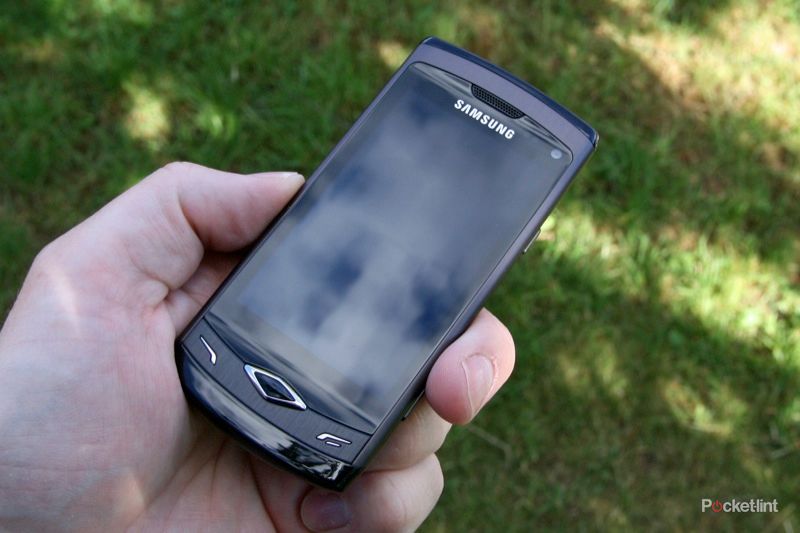
Samsung Wave GT-S8500 - 4.0 / 5
| FOR | AGAINST |
|---|---|
|
|
Samsung has opted for a unibody design so it is seamless around the sides, and neatly capped with plastic ends. You have to appreciate the precision of details like the back cover, which is a sturdy piece of metal that accurately slots and locks into place, hiding the battery, SIM and microSD card bays, to boost the 2GB of internal memory.
It is difficult to fault the quality of the build: the buttons feel precise, the screen is tightly placed in the chassis and there is no sign of unwanted flex or movement. The top of the phone features a small speaker, a 3.5mm jack (headphones and TV out supported) and a Micro-USB, with a sliding cover.
The left-hand side of the phone presents a volume rocker and right gives you the lock button and dedicated camera key. Around the back of the handset is the 5-megapixel camera supported by an LED flash, both in diamond-shaped cutouts, following design trends of previous Samsung mobile phones.
That diamond design is reflected on the front with the menu key, flanked by the calling buttons. But the undoubted star of the show is the 3.3-inch capacitive touchscreen display.
When Samsung launched this phone they made a big deal of the Super AMOLED display and rightly so. At 3.3 inches and with a resolution of 480 x 800, it is pin sharp, but that's not the only quality we like about it. The colour rendering and the deep blacks are astonishing: many mobile phone displays look grey, but looking into the display of the Samsung Wave is like peering into an inky well.
The colours are really vibrant and leap out of the display. There is definition in video and photos that make them look sensational; it's the best display we’ve seen on a mobile phone (but we're keen to have a really good look at the higher definition display on the iPhone 4) and it feels silky smooth in use too.
It is bright enough to view in relatively bright conditions too, although the glossy finish does make it suffer a little. The biggest complaint that some might have is that at 3.3 inches it isn't the biggest display out there, so the space you have to operate the phone in is restricted somewhat, compared to the likes of the HTC Desire.
What you do get though is a compact handset. It measures 118 x 56 x 10.9mm, so it is indeed skinny. It weighs 118g and feels sturdy in the hand, without hogging all the space in your pocket.
Power the phone on and you are greeted with Samsung's Bada platform, but what you'll see is the TouchWiz 3.0 interface, so it will look familiar to Samsung touch phone users. The fact that it is a Bada phone probably doesn't bother you too much in interaction, but as a new platform it obviously comes with limitations, which we'll look at later.
The Samsung Wave appears to draw inspiration from a number of devices out there. You can see the influence of HTC Sense and the iPhone OS particularly. In the Wave, Samsung are attempting to fuse these experiences. The homepage lets you drop widgets and expands as you drop them in, adding more pages to the end of the list. Extra pages can be easily deleted, however, as your widget selection changes.
You can drop the widgets where you like from the 16 on offer. However, they do seem to draw quite heavily on resources, as with very few applications open, we found ourselves getting warnings that we had to close some applications. There wasn't a pattern we could identify, but this does suggest that somewhere within Bada, the code could do with some refinement, either on the platform end or the application end, or perhaps both.
The central diamond button at the bottom serves two purposes: it opens the menu and a long press takes you into your task manager where you can switch between running applications, or simply close them down. It's a nice approach, but there are some oddities we found.
Opening the Facebook or Twitter applications, then navigating away, would show them as running in the task manager. However, tapping them to open them up saw the same delay as launching the application from scratch, so we're not entirely convinced they were still running. It's worth watching out for the "end call" button, which will close an app, whereas pressing the menu button leaves it running.
Interestingly the widgets appear as a running app too, so you can kill all the widgets, although this then removes them from your homepages, leaving you with nothing but all those blank homepages, which is a little odd. Try as we might, we couldn't find a way to save the widget arrangement we had. There are various references in the manual to downloaded widgets, but at the time of writing, we couldn't find any to download. Hopefully as the community expands, a wider selection will appear.
Open the menu and you get a familiar-looking grid of icons, with an expanding number of pages as you add more from Samsung Apps. Like the iPhone, you can download apps directly, or you can download them via the Kies PC application (there is no Mac support). There are some apps out there, but nothing really blew us away; Fart Machine and Hit My Boss apps, whilst providing a sense of juvenile delinquency, might not be on the money for the serious smartphone user. Power apps, like quality IM clients (Skype or Windows Live Messenger) don't make an appearance and basic things like Google apps aren't available. This is a situation that needs to quickly change, or Samsung will find that customers simply buy into their Android handsets instead.
Samsung has kitted out the Wave with a selection of preinstalled applications which cover a lot of ground and there are some neat features built into the core of the OS that are worthy of note.
There is core level support for Twitter, Facebook and MySpace, letting you connect to these services and then through the Contact section "Get Friends". This then populates your Contacts list with all those people. There doesn't seem to be an auto-linking option, but you can then link contacts to tidy everything up. This has an HTC Sense ring to it, but in lieu of Google Contacts support, you are left to import those contacts (or any other database) into Kies for syncing. Kies also supports Outlook syncing.
Once your contacts are in place, you get a rich contact experience, with activities, history and media all accessible though their profile. You can see what they have updated on Twitter or Facebook and respond in kind, or browse their Facebook snaps although bizarrely, you can't see Facebook pictures full screen. It all looks great and certainly gives you that connected experience, but auto-linking would be appreciated, especially if you want to attract those with large contact books.
The Facebook application is standard fare and offers a similar view to the Facebook Mobile website. You can add photos quickly and easily, but there doesn't seem to be anything in the way of an auto-refresh option, the only listing under the Settings menu being the Disclaimer.
The Twitter app looks glossy enough, but only offers a handful of updates at a time, sometimes as few as eight, so you'll be hitting "More" constantly if you follow any number of people. There is no option to post pictures to Twitter through the application or via the "upload" option in the Media Browser, so you get the feeling that Twitter users aren't served as well as they should be by this app. There is a Feeds & Updates widget, however, which helps give you a more current (and auto refreshing) Twitter experience.
The same applies to instant messaging. Samsung turn to Palringo for a universal IM client, but once you've set up an account, the only protocols open to you are AIM and Google Talk, leaving a gaping void in instant messaging, again, with little you can do about it. (We tried heading over to the Nimbuzz website where you could sign-in to the web IM client, but found it blocked by Vodafone's content protection, which we didn't manage to remove.)
Social Hub is one of the apps being pushed by Samsung. It looks like a universal inbox, but just provides links to those services you've already logged-in to. Press Twitter and it launches the Twitter app, select Facebook and it does the same. What it doesn't do is offer a true integrated feed of messages with easy reply options, like you can have on your BlackBerry, for example.
You get Exchange, POP3 and IMAP email support, with support for big name web accounts so they are easy to set-up. Once set-up, options are scant, so you'll need to ensure you make all the selections in the settings at the beginning to avoid the default "titles only" download (unless that's what you want). If you do opt for titles only you will have to force download of the remainder of the email, which is a little fiddly especially when the "retrieve" button is above the "delete" button. On more than one occasion we deleted the email we were interested in reading.
Picsel File Viewer will let you read documents you receive, but there is no option to edit them.
The browser is pretty good, it loads pages quickly and offers pinch and double-tap zooming. Switching aspect (portrait to landscape) is also rapid thanks to the on-board motion sensor, and dragging the page around the screen is smooth. You can also have multiple pages open and setting up bookmarks for quick browsing is a breeze.
There isn't any Flash support for the browser, but there is a dedicated YouTube app. On many other smartphones an embedded YouTube video in a website will automatically play via the app - but not here. We also struggled with the YouTube upload option for our videos, which redirected to the authorisation pages and never returned, although those looking to upload HD content will be better doing it via their PC anyway.
Photo sharing options from the media browser are comprehensive and work neatly, so you can fire photos out to Facebook, Flickr, Photobucket and Picasa amongst others with ease.
We've said many times before that with a touchscreen device a lot can be forgiven, but the response and the text entry is always important. This is where frustrations really come to the fore. Fortunately then, the Samsung Wave has no such problems.
Keyboards are offered in portrait and landscape aspects. The screen size means the portrait QWERTY keyboard is a little small, but we still found it easy enough to type one-thumbed. In landscape mode we could happily bash out messages with two thumbs.
In portrait mode you can opt for a T9 keyboard if you prefer. It is generally good, but the spacebar is offset to the right, rather than in the centre so it takes a little time to get used to. There are no alternative characters on keys when entering text into a text box (but there is for "to" boxes, etc), so you have to press the shift or alternative character key. Unfortunately this means the full-stop too, which in general message writing will slow you down.
Switching keyboard styles and enabling predictive text (recommended in the absence of spellcheck) is done via a long press on the "language key". We've moaned about language switching keys before, but at least here you can enable the languages you want in the menus - if it is English only, it doesn't switch to anything else. Predictive text reliably ironed out some mistakes, but the overall keyboard experience is just a small step behind the impressive performance that HTC's Android keyboard gives you.
Samsung has been gaining strength in their cameras recently and the Samsung Wave comes capably equipped. The 5-megapixel autofocus camera on the back offers better performance than many smartphones offer.
There are a range of settings and scenes to tinker with, but impressively it seems to be free from the shutter lag that blights so many phone cameras. The results are great, although there is an obvious difficulty dealing with highlights and high contrast scenes - blowing out of highlights is the most common problem, due to the lack of a proper lens, common to all camera phones.
The LED flash isn't very powerful though, and as is usually the case with these things, if you get close enough for it to be effective, you'll probably spoil the exposure of your shot. This comes combined with increasing ISO noise and longer shutter speeds leading to blurry pictures in low light. Give it good light, though, and it is capable enough.
Good camera performance is paired with the offering of HD (1280 x 720) video capture at a solid 30fps. Performance is good for sharing online, although also suffers with blowing out highlights. We’ve seen a growing number of HD capable phones of late and whilst you don't get the same definition in landscapes as you might from something with a better lens, you do get good results when filming something like your kids running around the garden.
As a new platform you might instantly miss the option of a Google Maps application, instead having to rely on the web version of the service, accessed via a widget. Samsung provides its own navigation Samsung LBS software which we did find rather slow, but is certainly usable, if a little bland.
As a media device, though, the Samsung Wave shows real promise. Out of the box you get BBC iPlayer support (for UK readers) and support for a number of different video formats, including DivX, XviD, MKV, MP4, Real and WMV; we had success with some AVIs too. If you enjoy watching video content on your phone, then the Wave might be for you as the screen really impresses and you don't necessarily have to transcode everything, as it happily played back some 720 MPEG4 footage from a pocket camcorder. Interestingly the Wave will alert you to incompatible formats and resolutions, rather than just returning an error which some would.
Samsung has also lavished attention on the music player, which sounds great; the bundled in-ear headphones are pretty good too. Album Art is gloriously displayed and flipping into landscape gives you a Cover Flow style carousel to browse your music.
With the screen locked you also still get music control, able to adjust the volume, and a CD icon at the top of the screen providing a drop down widget to pause or skip tracks - a welcomed addition that will be popular with commuters. There is also a self-tuning FM radio, another commuter favourite, with six presets you can assign for quick access.
Other niceties include The AllShare network media service will let you stream music from another source - your PC for example - with various different configurations. You can also configure your Wave as a Mobile Access Point to use as a Wi-Fi hub and a neat tracker option will send you an alert if a different SIM card is put in your phone - if it has been stolen for example.
We found the Samsung Wave to be comfortable to make calls with, which came through loud and clear. Wi-Fi offers support for b/g/n and this is also a Bluetooth 3 device, a specification we expect to see more of as the year progresses.
Battery life is rated at 7 hours of talktime over 3G. We found the battery was pretty good, although like other touchscreen devices, if you are a heavy user you'll be charging it every night, but it did seem to last us longer than some rivals, like the HTC Desire.
To recap
An impressive handset we can't help liking, but it also leaves room for improvement










