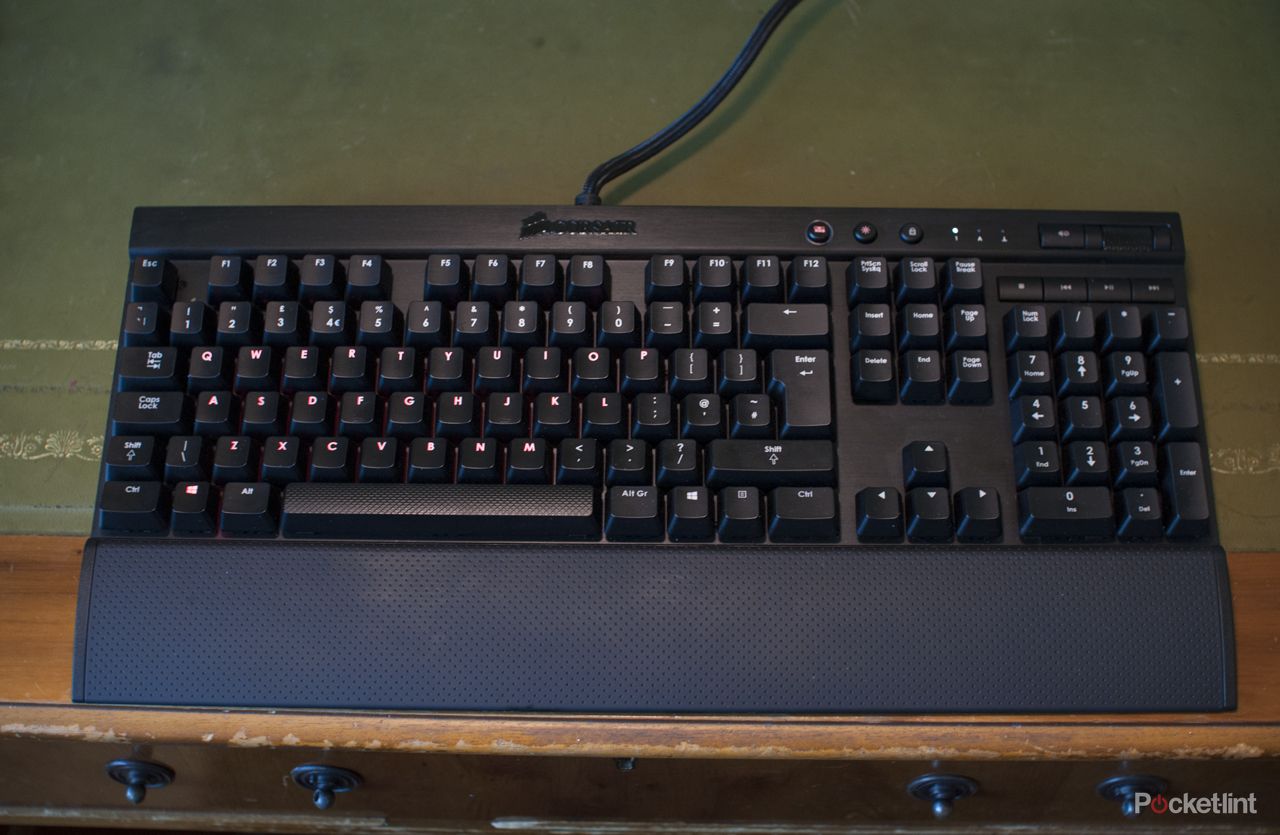We'll just come out and say it: keyboards have been getting worse over the years, not better. Compared to processors, graphics cards and memory, the all-important keyboard has suffered at the relentless march of price drops and a lack of willingness to pay proper money for a keyboard.
Our quick take
There's really nothing here not to like. It's a well-built keyboard that will last a lifetime of gaming, and typing. It looks amazing, feels great and oozes cool. Unlike some keyboards we've tested recently, it also works well for typing, and we got some pretty accurate results.
We're not politicians either, and we really are "in this together" so we accept that £120 is a lot of money to spend on a keyboard. For some, this will be a bridge too far, but for those who can't quite make up their minds, we have to say that this keyboard is worth every penny. You'll game better, type better and it will last you forever if you want it to. It's also easy to clean, which is something most keyboards can't come close to claiming.
If you live on you computer - we do, although not literally - then you'll get a lot of use out of the K70. Less hardcore users might think the asking price too high, but it is still an item that will outlast almost any other bit of your PC.

Corsair K70 gaming keyboard - 5.0 / 5
| FOR | AGAINST |
|---|---|
|
|
Of course, there are keyboards that cost a lot of money, and we would hope they would perform better than the majority of typing hardware we've seen recently. But more expensive doesn't always mean better - see our review of Microsoft's Wedge Keyboard for proof of that - so, how have we liked this £120 Corsair K70? let's use it to type out our feelings right now.
Design
The K70 is beautiful. Perhaps not in the way Brad Pitt or Angelina Jolie is, but in the way a stealth fighter is, or a Lamborghini Aventador. It is basically dark and crazy, like spending the night in a goth nightclub with sunglasses on. To quote Douglas Adams: "[it's] so black, you can hardly even make out its shape. Light just falls into it."
And it's a gaming keyboard, so its target audience is people who really like things that look battle-hardened. But it doesn't just look battle hardened, it actually is very tough indeed. It's made from both plastic and metal. The base is plastic, along with the four feet to get it to the right angle for your gameplay.
You also get an optional wrist-rest, which simply clips to the bottom of the keyboard. Once it's in, it feels secure, so intense gaming shouldn't cause too many problems.
The thick USB cable that comes from the rear of the keyboard also feels like it could survive being used as a garrote in a zombie attack, or even as a means to helicopter the keyboard around as a defensive device, when that fateful apocalypse eventually arrives.
There are two USB connectors on the other end, one for the keyboard and one for the USB output on the rear of it. We're a little puzzled as to why you need two connectors, when a USB socket can support more than one device, but we're prepared to live with that, and it's nice to have a USB socket, even if it's a bit slow (it's USB 2.0) and low powered - your phone won't charge quickly, if at all on this port. It's handy for laptop users though.
The nice thing about the Corsair K70 is that it's very easy to clean. If, like us, you've been known to eat a sandwich over your keyboard, then this will come as great news. It means that crumbs, dust and general gack can be blasted out with relative ease. Give it a blow from the top, or the side, and you should be able to force most gunk out of its hiding place. If you need to give a thorough clean, you can always remove the keys and get to the surface below.
Because the keys are easy to remove, a tool is included to do just that. There are also some optional gaming keys - in a nifty red - that can be put on numbers 1-6 and letters WASD. These are contoured in a way that should help you locate them during gameplay, without needing the illumination. Removing and replacing the keys is dead easy - just push the tool on firmly, but without too much force, then pull it off in a smooth and rapid movement.
Cop a feel of these keys
We knew before this keyboard arrived that it used mechanical keys. That's a good thing, because it gives you a positive click. These days, that's rare, because most keyboards use a rubber dome to detect your keystrokes. That's fine, but it doesn't feel very nice, and it's possible to not press hard enough to actually activate the key.
It's also just about the only negative thing we can say about the keyboard. It really does make a proper din when you're typing on it. Gaming is not such a problem, but any extended text inputting will drive anyone in the room mad. It even had the power to upset people in our house who were in OTHER rooms. So it's pretty damn loud.
This is a tiny problem really, but do bear it in mind if your computer is in a room that someone else uses for watching TV, meditating or sleeping.
The K70 uses Cherry MX Red switches, which in keyboard terms is actually kind of a big deal. Although they're mechanical and make a noise, they don't "click" audibly, the noise you hear is the key hitting the tray in which it sits, then popping back up. You might ask why this distinction is important, and it comes down to how much operating force you need to push a key to its activation point. On the K70, you can get away with applying very little pressure to type. That also means that if you train yourself to hit the keys less hard you can also reduce the amount of typing noise you generate.
As with most modern keyboards, there are some media keys too. You can mute audio, stop or play as well as advance through tracks, or backtrack. This is nice, and always a welcome addition to a keyboard. There's also a volume control which takes the form of an oversized roller, it's utterly divine to use and we love it very much indeed.
In addition to the media keys, there are four other controls for controlling the key light pattern and intensity, along with locking the Windows key. It's good to be able to disable the Windows key, because it is quite literally the LAST button you want to press when you're in the middle of shooting people on the internet.
Key light
A gaming keyboard somehow wouldn't be quite right if it didn't have key illumination. Here, it's a strong red light that guides you to the keys. There are three strengths of light, and the option to turn off the backlight altogether. Pressing the brightness button cycles through the three brightnesses, and then returns you to no lighting at all.
The other option is to use a preset illumination pattern. So you could, for example, have the arrow keys illuminated and the WASD combination, to keep you on the straight and narrow when you're gaming in the dark.
We opted to light up the letter keys when we were typing, because it was nice to be able to see what keys were where when it got a bit dark, and because this looks really, really cool. You'll be able to find a set-up that works for you, but there's only one program on this keyboard, so you can't have different set-ups for different games. You can, of course, just have everything illuminated, which looks amazing too.
Good for gaming
We found that the K70 was a strong gaming keyboard. Of course there is some extra learning needed to use it properly, but we certainly enjoyed using it for its intended purpose. Corsair is also very proud of the number of button presses you can have at one go. We must admit, we didn't fully test this because you can hold down more keys than we have fingers at one time. Even so, those frustrated by traditional keyboards will almost certainly find gaming on this keyboard to be a total pleasure.
The custom red keys are nice too, although they're a bit unnecessary for gamers, who will most likely have no problem finding their "home" keys of WASD. We did like the illumination though, it's very handy for gaming in dim conditions.
Not just good for gaming
Pocket-lint has a mother who is one of the greatest typists we've ever seen. Obviously, we would say that, because she's our mum, but objectively, watching her type is a source of amazement for all who witness it. As we aren't really touch typists, we thought we'd ask her opinion on the Corsair. She remarked "that is absolutely brilliant" and then demanded one.
Gamers might not care what our mum thinks about a keyboard, but if you spend your life doing things other than gaming at times, then you'll care how it is to type on, and the answer is really rather brilliant. We don't want to lapse into stereotypes here, but it's so good there really should be no reason for message board rants about the Xbox One to feature so many capital letters.
Anyway, we typed this whole review on it, and it was accurate and pleasant to use. We use a lot of keyboards, and this is the one that feels the best so far. It's a combination of the solid design, and the clicky keys that make it a total pleasure to use.
To recap
There is nothing about this keyboard we don't love, it's perfectly designed and rock solid. We loved it for typing, and for gaming it should offer everything you need. But most importantly, this keyboard works as an all-rounder, something that's a bit of a rarity these days. Forget those wireless typers, this is what you want on your gaming PC.