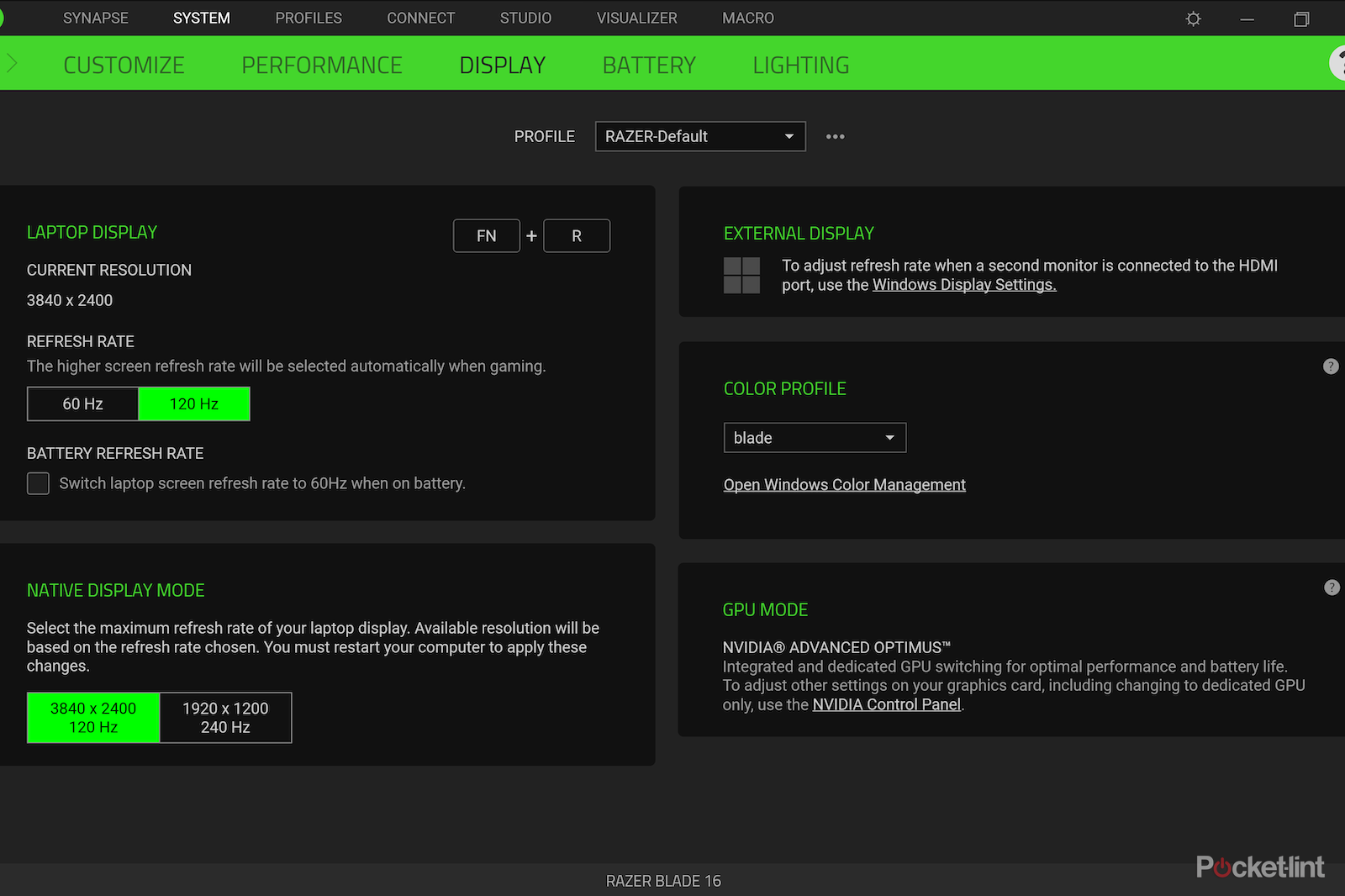You’re spoilt for choice with Razer's Blade range of gaming laptops these days, with the company offering no less than four models with different screen sizes - 14", 15", 16" and 18" - along with a wide variety of CPU and GPU customisation options.
The new Blade 16 manages to hit a sweet spot though, combining a sleek, slimline design with the latest 13th-generation Intel processor and nVidia GeForce RTX 40 series of graphics cards. Its crowning glory in the top-of-the-range Blade 16 configuration that we review here is what Razer claims to be "the world's first dual-mode Mini LED display".
This provides a dazzlingly bright and colourful display that actually offers two 'native' viewing modes - sharply detailed 4K resolution with 120Hz refresh rate, or FHD at 240Hz for the fastest, smoothest gaming graphics.
But, as always, Razer provides a number of other options, including a more affordable QHD display option - which might actually make more sense if you plan on using the laptop with a larger external display. Bearing that in mind, here's our full review.

Razer Blade 16
The Blade 16 manages to squeeze high-end gaming performance into a slim and sleek design, and its dual-mode Mini LED display provides dazzling image quality for gaming and professional use. It's pretty expensive, though, and some users may prefer to spend the extra cash on a larger external display instead.
- Innovative dual-mode display
- Powerful CPU and GPU
- Slim, compact design
- Excellent build quality
- Very expensive
- Mini-LED tech is overkill for a 16-inch display
- No Ethernet
Price and options
- Display: QHD (2560x1600/240Hz), or dual-mode Mini-LED 4K (3840x2400/120HZ or 1920x1200/240Hz)
- Graphics: up nVidia GeForce RTX 4090 (16GB VRAM)
- Processor: Intel i9-12950HX
- Memory: up to 64GB (user-upgradeable)
- Storage: up to 4TB SSD (user-upgradeable)
There are a number of different configurations available for the Blade 16 on Razer's website, but they all share the same Intel i913950HX processor. This is a 24-core processor, with eight performance cores with a maximum clock speed of 5.5GHz, and 16 efficiency cores running at up to 4.0GHz.
Prices start at £2699/$2699.99 for a model with a QHD (2560x1600) display and 240Hz refresh rate, powered by a GeForce RTX 4060 graphics card, along with 16GB memory and 1TB solid-state drive. There are also models with RTX 4070 and 4080 graphics but, as mentioned, we tested the the top-of-the-range configuration that includes an RTX 4090, along with 32GB memory and a pair of 1TB solid-state drives.
Combined with the dual-mode Mini-LED display, that brings the total price to £4399.99/$4299.99. It's also possible to upgrade the memory and storage yourself, with a maximum of 64GB memory and 4TB solid-state storage.
Design
- Dimensions (HxWxD): 22 x 355 x 244mm, 2.45kg
- Ports: 1x HDMI 2.1, 3x USB-A (3.2), 1x Thunderbolt 4, SD slot, 3.5mm audio in/out
- Connectivity: Bluetooth 5.3, Wi-Fi 6E
At first glance, the Blade 16 isn’t terribly exciting to look at, with its sombre black chassis and rigidly rectangular design - although, like all good gaming laptops, it boasts an assortment of gloriously gratuitous lighting effects for the keyboard, and also for the Razer logo on the back of the main screen panel.
It's the build quality that really stands out, though, starting with the aluminum casing that measures just 22mm thick but feels very solidly built. That solid design ensures that the keyboard also feels firm and responsive and we really like the large glass-topped trackpad, which measures a roomy 168mm wide and 99mm deep.
The bezels on either side of the screen are just 4.6mm thick, and Razer boasts that the Blade offers "a 16-inch display in a 15-inch body". Razer’s engineering team have certainly done a good job of streamlining the design of the Blade 16 as much as possible, especially given the twin-fan cooling system and quad-speaker THX sound system that they've squeezed in as well.
Razer also proclaims that the Blade 16 offers "more graphics power per cubic inch" than any of its 16-inch rivals - which seems like an interesting new way of measuring performance. But, for many people, it's the weight of the laptop rather than its size that will determine how they use it.
The downside of packing so much powerful hardware into the Blade 16 is that it's heavier than it looks. The laptop on its own weighs 2.45kg, while the imposing 330W power adaptor weighs a further 0.84kg, so it's not a laptop that you'd relish slipping into a backpack for a lengthy commute.
Connectivity is a bit of a mixed bag, though. The Blade 16 does support the latest Wi-Fi 6E, which will allow you to dedicate the new 6.0GHz frequency band purely to the Blade for maximum Wi-Fi performance. There's no Ethernet for lag-free wired connections, though - although the Blade does include one USB-C (3.2) port and one Thunderbolt 4 port, so you could use those for a wired network if you have a suitable dock or Ethernet adaptor (not included).


We were also able to connect a 4K/60Hz external display using both the USB-C and Thunderbolt ports, and there's an HDMI port available as well. Finally, the Blade 16 also includes three USB-A (3.2) ports, an SD card slot, and a 3.5mm audio connector that supports both input and output for gaming headsets.
Display and multimedia
- Display (as reviewed): 16-inch dual-mode Mini-LED with 16:10 aspect ratio - 4K @ 120Hz/FHD @ 240Hz
- Webcam - 1080p
- Audio - quad speakers with THX Spatial Audio
As mentioned, our review unit was the top-of-the-range configuration for the Blade 16, which includes that innovative dual-mode Mini-LED display with 16:10 aspect ratio.
This allows you to run the display at 4K resolution (3840x2400) with 120Hz refresh rate, or FHD (1920x1200) at 240Hz. To say that the display is eye-catching is an understatement - in fact it produces such bright, bold colours that we initially thought it looked a little over saturated.
It's easy to adjust the brightness to a less dazzling level, though, and Razer states that the display supports 100 per cent of the DCI-P3 colour standard used for professional video-editing and broadcast work, so the Blade 16 can earn its keep for professional users as well as after-hours gaming.
But, as impressive as that display is, we still find ourselves wondering if it's worth spending so much money on the laptop's integrated display if - like us - you tend to use a larger external display for most of your gaming activities. That'll be an important consideration for professional users and content creators too.
Thankfully, though, Razer seems to be aware of that issue, and it does offer some Blade 16 models with a more modest QHD (2560x1600/240Hz) resolution as well. Throw in a bright and sharp 1080p webcam, and quad-speaker sound system that supports THX Spatial Audio, and the Blade 16 is a real treat for both eyes and ears.
Performance and battery life
- Powerful 24-core Intel i9-13950HX in all models
- GeForce RTX 4090 for high-end graphics
- Power - 330W GaN power adaptor, with 95.2Whr battery
We were a little concerned at first, as the Blade's twin-fan cooling system sounds pretty loud when the laptop is initially starting up. Thankfully, though, it soon settles down and the Blade runs smoothly and quietly even during our demanding graphics tests. The rear vents occasionally pump out some fairly warm air, but the actual base of the laptop itself never got more than mildly warm to the touch during testing.
The i9-13950HX processor provides a good level of raw performance, with GeekBench 6 scores of 2,700 for single-core performance and 13,400 for multi-core. That's as good as we’ve seen from any Intel-powered laptops recently, although the AMD Ryzen R9 7945HX used in Asus' 16-inch Zephyrus Duo 16 nudges slightly ahead with a multi-core score of 15,850.
However, the 4K display and RTX 4090 of the Blade 16 more than level the playing field. The two laptops are neck and neck when running the 3DMark Wildlife Extreme test, at 155fps, but the Blade 16 is able to run Rise Of The Tomb Raider at 213.5fps - even on its maximum 4K resolution - while the Zephyrus could only manage 210fps on its more modest QHD screen (2560x1600).
As with most gaming laptops, that performance comes at the cost of battery life. Even when using the integrated graphics of the Intel CPU, with the display set to 50 per cent brightness and a paltry 60Hz refresh rate, the Blade 16 was only able to provide a modest four hours and 15 minutes of streaming video.
This means that - despite its slim and sleek design - the Blade 16 remains very much a desktop replacement laptop that’s not likely to stray into the great outdoors very often.
Verdict
We can’t fault the performance or design of the Blade 16, as it squeezes top-of-the-range hardware into a compact and streamlined design. The build quality is also impeccable, and everything about the Blade just feels good as you lay your hands - and eyes - upon it.
It’s very expensive, though, and while the dual-mode Mini-LED display is genuinely innovative, many people - both gamers and professional users alike - may well consider it to be something of an expensive luxury. If you plan on using the Blade with an external display, the less expensive QHD display might well prove to be the more cost-effective option.