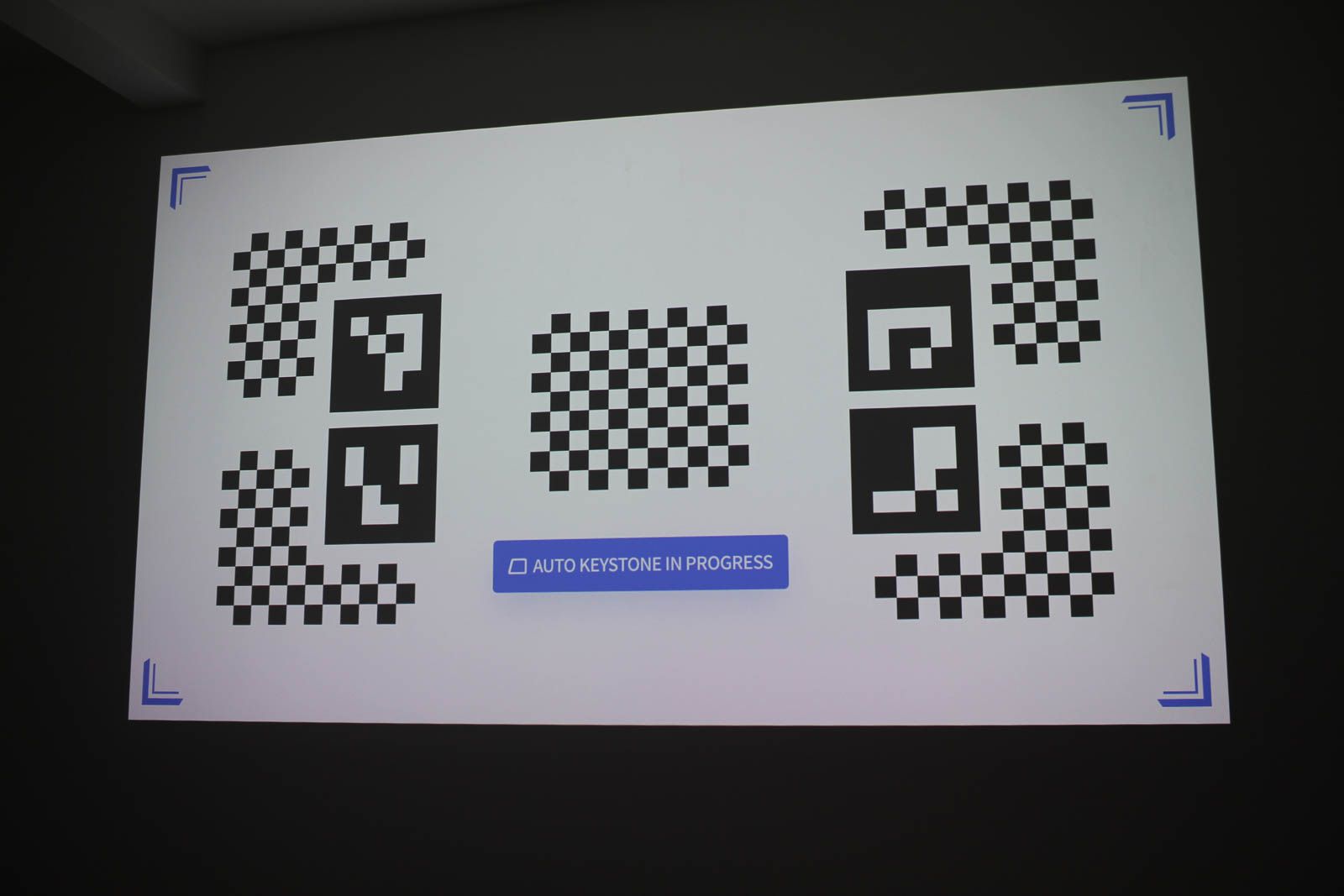We're enjoying streaming more content at home than ever before, so with projector prices finally getting to a price point that's approaching affordable, and their bulbs offering viable lifespans, it could be a big-screen alternative that's ideal for your home.
So is the XGIMI Horizon Pro - an Android TV-powered LED projector that offers a bright enough picture to watch during the daytime - good enough to warrant purchase? We've been living with this 4K projector to find out if it's good enough as a TV alternative.
Our quick take
The XGIMI Horizon Pro projector's key strength is the ability to be up and running quickly without having to worry about additional set-top boxes or fuss. Well, unless you want Netflix of course.
The 4K picture quality is great for the money, the connectivity options wide ranging, and the small and quiet operation make this ideal for those who want to up their viewing experience without really pushing the budget to excess.
However, with a sizeable distance needed to really maximise the experience, those who have smaller rooms will be left with a picture that's only slightly bigger than their TV rather than reaching to that massive 300-inch capability - which is a potential issue.
But if you have got the room to maximise then - aside from slightly struggling with very dark scenes - this is good stuff from XGIMI. All that's left is for you to grab the popcorn.

XGIMI Horizon Pro - 4.0 / 5
| FOR | AGAINST |
|---|---|
|
|
Design and hardware
- Dimensions: 208.4 x 218.4 x 136.2mm / Weight: 2.9kg
- Ports: 2x HMDI 2.0, 2x USB, Ethernet, Optical
- Dual-band 2.4/5GHz Wi-Fi (802.11a/b/g/b/ac)
- Wi-Fi 802.11a, Bluetooth 5.0 connections
- 2x 8W Harman Kardon speakers
The XGIMI Horizon Pro projector features a cube-like design that isn't as wide as others on the market - but it is taller. That might cause you problems when mounting on a ceiling bracket or fitting in a traditional TV rack, but it shouldn't be a problem if you're putting in on a shelf or setting it up on a tripod in your garden.
The projector's lens to the front is covered by glass, protecting it from fingers and any chance of truly bothersome interference. A fine solid speaker mesh wraps around the device, only interrupted by a large vent at the back, which is also where you'll find the various ports for connectivity.
Up top there are volume controls, a power button and a play/pause button - ideal for those who need quick access without hunting down the remote. Everything else is controlled by this metal-cased controller, although without a dedicated source button to change between the two HDMI ports this is very much a software forward experience.
This black box of tricks houses two Harmon Kardon speakers with Dolby Audio and DTS Studio support. These built-in speakers are ideal for office presentations perhaps, but not much more - and certainly not punchy enough to create a "cinema" experience while you watch. Our recommendation would be to add a Bluetooth Speaker or listen via Bluetooth headphones.
Software
- Android TV 10.0 software
- Google Play Store support
- Built-in Google Chromecast
Like other XGIMI projectors, the Horizon Pro is powered by Android TV 10 - giving you access to the Google Play Store, Chromecast, Google Assistant, and all that the operating system offers. That means you get access to several streaming services like Amazon Prime Video, Disney+, Apple TV, and YouTube amongst others.
If you've noticed a very popular service missing from that list, it's because Netflix isn't currently supported. XGIMI tells us that it's still waiting on approval: "XGIMI's mission is to deliver the best user experience at all times. We are actively in conversations with Netflix to integrate and run the streaming service directly and locally in our projectors, currently we recommend Netflix users to use one of the many streaming media players for a better experience." Here's hoping that gets resolved soon.
It's a very glaring omission given the support of other streaming services and means that if you do want to watch Netflix on the Horizon Pro you'll have to do so via a streaming stick or set top box like the Fire TV Stick 4K, Roku, Apple TV box, or Sky Q in the UK.
You can't use the Horizon Pro unless you login and go through the Android TV setup process - even if you're only expecting to plug in a set-top box or an Xbox Series S for example. Thankfully the setup process is easier than easy - and even more so if you use an Android smartphone.
Once you've logged in and are ready to watch, the projector automatically focuses, so you get the crispest picture available. The company calls this its auto keystone correction and autofocus technology. It's the same system found on the company's other projectors and quickly ensures the picture looks ideal.
While the technology isn't as valuable in a projector that you don't move around the house - such as the Elfin Smart LED projector - it's certainly appreciated, and will save you time if you're planning this to be an "out for certain occasions" device. It's very clever and takes 12 seconds to boot up and be ready to watch, reducing to six seconds once in a familiar position.
Watching TV and movies
- Non-replaceable lamp rated for 25,000 hours
- High dynamic range: HDR10, HLG
- 2,200 lumens max brightness
- Resolution: 4K at 60Hz
With a picture up to 300-inches this projector delivers big - so long as you've got the space and ample distance from the wall you're projecting it onto. As the ratio is 1.2:1 you have to work with the space available. In real terms that means to get a 150-inch projection the Horizon Pro would have to be 4m away from the wall.
The 2,200 lumens maximum brightness takes this projector beyond the realm of the cheap portable one on the market, meaning it's more than capable of working in daylight situations with the sun beaming in through your windows.
Colours are bright, punchy, and vibrant giving everything zing. HDR10 is turned on as standard and makes a huge difference to the quality of the picture - without it, things are very much duller.
You certainly couldn't claim this projector makes anything washed out either. Indeed, the darker the room the better the performance and, at times, you could almost argue the display is too bright.
Picture brightness and colour can be adapted and manipulated to a point, though, and there are a handful of pre-determined settings such as Movie, Office, Football, and Games (the last of which can only be selected if you have a direct HDMI connection). Strangely we found the Office mode to be the most natural in terms of colour replication, but there's subtlety between the modes.
To recap
The picture quality is great for the money, connectivity options are wide ranging, and the small and quiet operation make this ideal for those who want to up their viewing experience without really pushing the budget to excess.