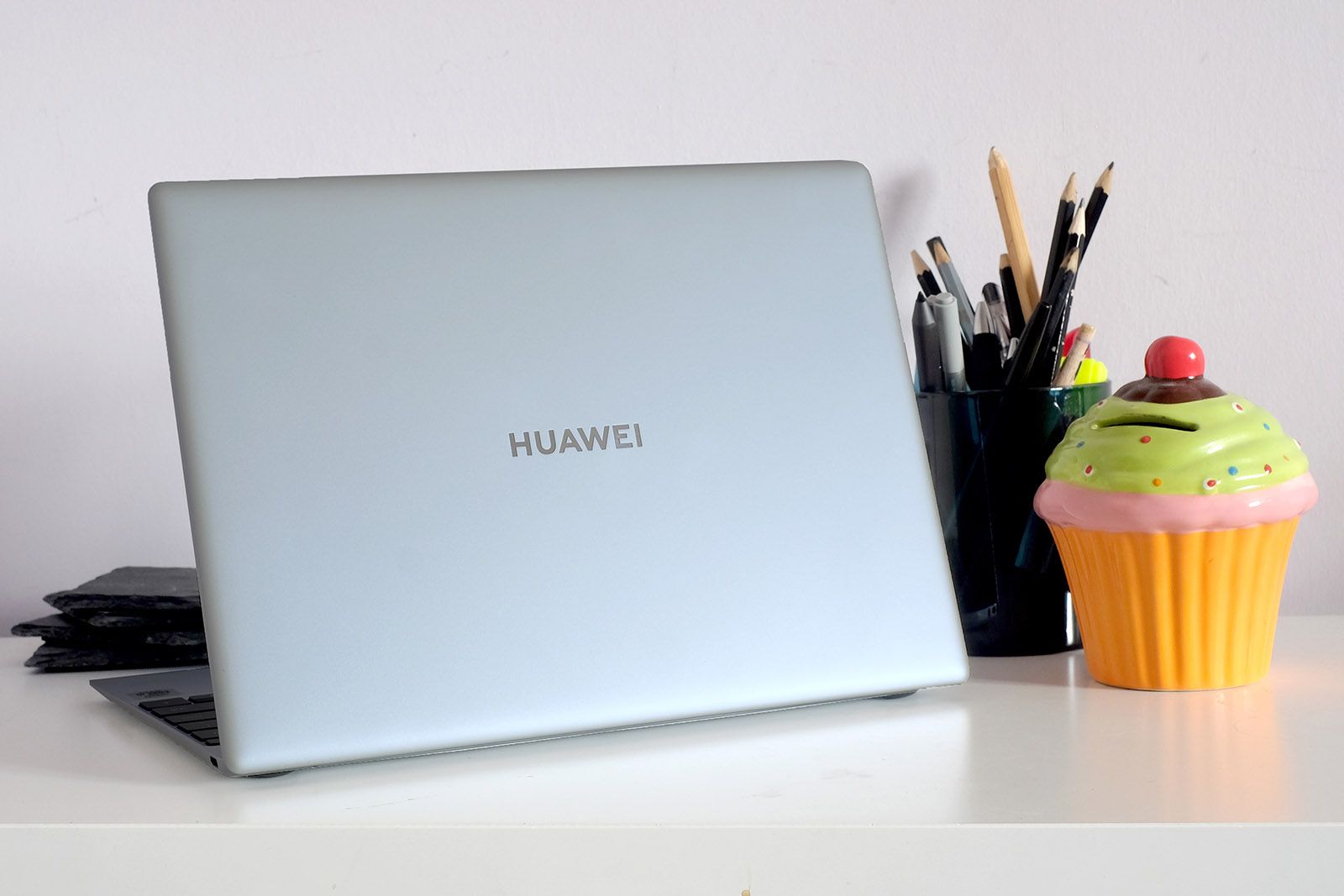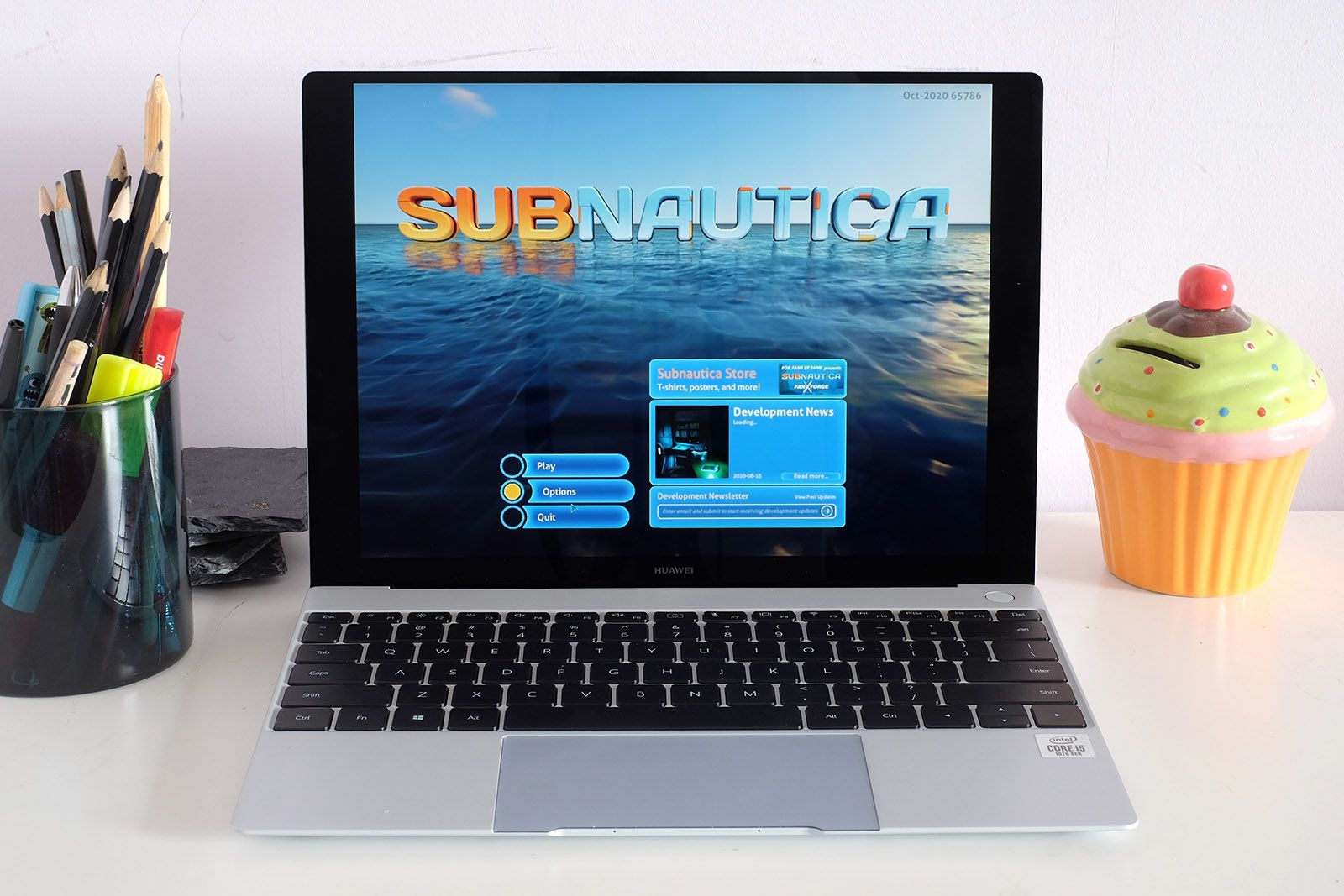You might assume the MateBook X Pro is Huawei's top style laptop for 2020, but this MateBook X costs a packet more than its Pro cousin.
It starts at €1599. Which sounds like a lot. Because it is a lot. But when you use the Huawei MateBook X you realise why.
It's a bit of an engineering marvel, you see. It weighs under 1kg, is only 13.6mm thick, but somehow still has a full Intel Core i5 CPU, great speakers and battery life of just under eight hours.
Most of us don't really need a laptop as thin and light as the Huawei MateBook X. But if you do, you'll appreciate it's a real achievement in laptop design.
Our quick take
You can't assess the Huawei MateBook X by looking at the performance it offers per pound. It costs more than the closest MacBook Air. We winced a little when we realised that little titbit.
However, Huawei has pulled off a few minor miracles in the Huawei MateBook X. It weighs a gramme over a kilo, is slimmer than a foldable phone, yet feels as rigid as a top-end laptop that's 300g heavier. It also has a good Core i5 processor and can last almost eight hours per charge. The speakers are far more powerful than you'd imagine too.
The Huawei MateBook X explores the extremes, for those willing to pay a few hundred quid more for 1kg weight and a tiny footprint. That's not the highest priority for most of us, but performance, weight, size, build quality and battery life are rarely as finely balanced as they are here. It's a real achievement.

Huawei MateBook X - 4.5 / 5
| FOR | AGAINST |
|---|---|
|
|
Design
- Dimensions: 284.4 x 206.7 x 13.6mm / Weight: 1kg
- Ports: 2x USB-C, 1x 3.5mm headphones
- Magnesium alloy shell
Let's start with a few of the hardware features that make the Huawei MateBook X special. The first is obvious.
This is a very slim, very small, laptop. It weighs 1kg according to our scales and, as Huawei says, only has the footprint of a piece of A4 paper. It's a deliciously compact laptop, one 300g lighter, 15mm narrower and almost a centimetre less deep than the Apple MacBook Air.
We've seen plenty of very light and very slim laptops before. But almost none combine these two factors while also nailing the hallmarks of ultra-high-end build.
For example, you can lift the display open without the keyboard trying to follow, and yet the display is virtually wobble-free. This kind of combo just doesn't happen without real attention to detail.
The Huawei MateBook X screen doesn't flex. Pick it up by one corner and the chassis doesn't bend. Press hard in the centre of the keyboard and it does not bow inwards significantly. That Huawei has managed all this in a laptop this light is remarkable.
Even the specifics of the metal used are excellent. The Huawei MateBook X is made of a magnesium-aluminium alloy, like most ultra-light laptops. But this one seems to hold onto more of a metallic feel than many. Magnesium laptops can feel almost like plastic, but this one is clearly some form of metal from first touch.
It is about as well-made as laptops come. You should still keep it in a case given it costs the best part of two grand, but the Huawei MateBook X is a portability dream.
What else is there to consider? This laptop only has three ports. There are two USB-Cs and a 3.5mm socket, used for headphones/mic. Huawei makes no mention of Thunderbolt 3.0 anywhere, the top current spec for USB-Cs, but they do offer DisplayPort support. This means you can use one of them to plug in a monitor.
Keyboard and touchpad
- Textured glass pad
- In-keyboard webcam
- 2-level keyboard backlight
Despite being tiny, this laptop is not remotely cramped to work on. It has a 13-inch screen and a full-size keyboard. Both fill out the available space, leaving only a few millimetres of blank border on each side.
Even the keyboard quality is good. The key action is shallower than some, as you might guess, but other aspects of the key feel are excellent.
Large key caps, a quiet mechanism (aside from the noisier spacebar) and a meaty actuation make the Huawei MateBook X surprisingly comfortable to type on. We wrote this review on the laptop and it only took about three keystrokes to feel at home, when switching from our 2015 MacBook Pro - a classic laptop model from the days before Apple puts its keyboards on SlimFast and got rid of most of their key travel.
There's also something hiding under the one of the Mate X's F-keys: a camera. Push the button between F6 and F7 and the webcam pops out.
This is a fairly standard 720p camera though. It's nothing special and the angle is, frankly, horrible. If you have a hint of a double chin thing going on, the Huawei MateBook X's webcam will give it its own TV show. However, there's no room for a camera in the screen surround, or at least no webcam worth using.
There's some even more interesting stuff going on in the Huawei MateBook X's touchpad. It's much closer to an Apple pad than the average Windows one. Not in terms of size, but how the clicker works. Instead of using a mechanical clicker, the Huawei MateBook X has a haptic one. There's a little motor underneath that simulates a click, while the pad itself only moves what looks like a fraction of a millimetre. This style means there's zero pad wobble and the entire surface, to the last millimetre, can be clicked as you please.
For the first couple of days of using the Huawei MateBook X, we didn't like the touchpad much, though. It felt vague and shallow. But an app called Huawei Free Touch lets you alter the pad's pressure sensitivity and the force of the click. Max out the feedback and set the pressure sensitivity to medium - that's our recommendation. We still wish there was stronger, deeper click feedback though.
Display
- 13-inch (3:2 aspect) LTPS IPS display
- 3000 x 2000 resolution
- 400-nit brightness
- 100% sRGB gamut
The Huawei MateBook X's screen is also excellent. It has an unusually tall 3:2 aspect ratio - a bit like the Surface Laptop 3 in that regard - to allow for a large display area without making the thing any wider than a full-size keyboard.
It measures 13-inches across, uses an IPS LCD panel of 3000 x 2000 resolution, and has a touch layer. You didn't get one of those in the 12-inch MacBook, the laptop on which this Huawei one is roughly based.
Colour is well saturated, contrast is excellent, and there's enough brightness on tap for outdoors use. Huawei says the MateBook X reaches 400 nits. We measured 394 nits. So that's close enough.
Huawei also says it covers the whole sRGB colour standard, which has become the silver standard for great colour coverage. So does it? In our tests it hit 98.4 per cent of sRGB, which most of us wouldn't be able to distinguish from full coverage even with another reference screen alongside. Contrast is 1891:1, which is superb for a laptop LCD.
The Huawei MateBook X's screen does the job in style, but it does not actually have any truly advanced geeky features. Refresh rate is the ordinary 60Hz, this is not a wide colour gamut display, and there's no support for high dynamic range (HDR). These would not affect our experience with the Huawei MateBook X day-to-day, but you could argue wider colour and HDR are expected at the price.
Performance
- Intel Core i5-10210U CPU (1.6GHz, 4.2GHz Turbo)
- 16GB DDR3 2133MHz
- 512GB NVMe SSD
The Huawei MateBook X is the kind of laptop you might expect to see using an ultra-low power processor, like a phone-style Snapdragon or a Y-series Intel made to run off the battery equivalent of 1-calorie frying pan spray oil.
But it doesn't. You get an Intel Core i5-10210U, the same CPU used by the base-level Dell XPS 13. It's a proper processor, the kind that has no trouble dealing with apps like Photoshop.
Video editing is feasible too, but anyone who does this regularly knows you don't want a 1kg low-voltage processor laptop when rendering 4K files longer than about 30 seconds.
Huawei doesn't mess about with any low-spec variants of the Huawei MateBook X. We have the 'entry-level' model - and it still has 16GB RAM and a fast 512GB SSD (with write speeds of just under 3000MB/s).
It's a monster among sub-15mm-thick laptops. And on first glance it beats the MacBook Air. The Apple alternative's Intel Core i5 has a slower clock speed, 1.1GHz to the MateBook X's 1.6GHz.
However, this doesn't stack up with real-world performance. Apple's lower-clocked processor does just as well with any application you'd be sensible to use on a slim and light computer, and its graphics chipset is far better. The Huawei MateBook X, and many other slim Windows laptops, have Intel UHD-series graphics. MacBook Airs use Intel Iris Plus chipsets, which are about twice as powerful.
You can still play Skyrim at 1080p and low graphics comfortably enough on the MateBook X. We tried playing Subnautica too, but it simply wouldn't run well at any setting.
You get none of the performance improvements seen in other integrated graphics laptops of the last year or so though. We're not just talking about MacBooks. Intel laptop CPUs with a "G" in the name, and AMD Ryzen ones, will play games much better than the Huawei MateBook X.
We'd love that extra bit of juice. But there's a good argument the Huawei MateBook X isn't designed to handle it. This laptop has a near-invisible cooling system. There are no obvious air intakes anywhere and even after playing Skyrim for 20 minutes, a struggle for the poor little thing, it barely makes any noise.
This suggests the MateBook X is not designed to use its Turbo mode for long. Battery-frugal processors like this one have a Turbo mode intended for short bursts of high-demand heat-generating work, but when the temperature hits a certain level the clock speed will drop down.
This isn't a performance laptop then. It's a lifestyle one. But quiet operation, extreme portability and elements like a surprisingly good keyboard mean there's some substance to that angle. It's not all about 1kg weight.
We're fans of its speakers too. There are four drivers: two have their own ports, on the sides; the other two appear to feed sound through the little gaps between the keyboard keys. Try as hard as you like, you can't block out the MateBook X's audio without wrapping the thing in clingfilm. Top volume is loud, there's more bass here than in most laptops several times the size and the mids are well represented. It doesn't sound as comfortable at maximum volume as a MacBook Pro 16, but it does sound remarkably good for something this small.
Battery life
- 42Wh battery - up to 9 hours
- USB-C charging
Designing a laptop like this is balancing act. Make it too powerful and it'll overheat. Make it too thin or light and you risk flimsy-feeling build, or may have to use a tiny battery.
The Huawei MateBook X's 42Wh battery is not a huge capacity, but is at least respectable. It's 10Wh lower capacity than the Dell XPS 13's cell. That is a larger, thicker, 230g-heavier laptop though.
Huawei says the MateBook lasts up to nine hours. It didn't manage quite that long in our testing, but this is not the egregious claim we see so often in Windows laptops. It lasts seven hours 44 minutes when streaming video from YouTube at the sort of brightness level you'd use indoors. So if you are very careful it can just about scrape to a full day's work.
The Huawei MateBook X charger is also small, not much larger than some of the latest ultra-fast phone chargers. You'll be grateful when packing it up for a weekend away.
To recap
This laptop explores the extremes, ideal for those willing to pay a few hundred quid more for 1kg weight and a tiny footprint. Its performance, weight, size, build quality and battery life are rarely as finely balanced as they are here. The MateBook X is a real achievement. And a real expense.