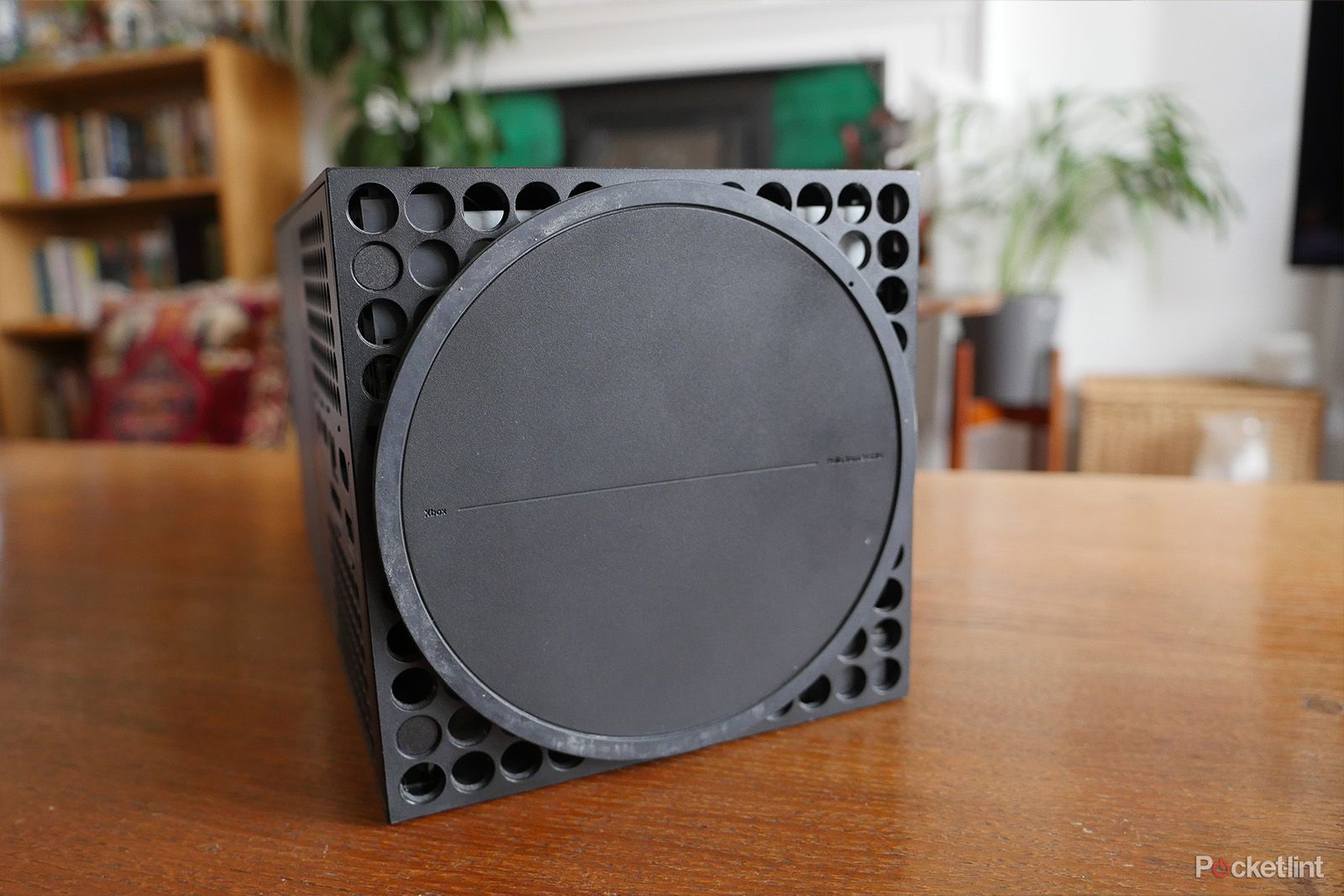-

Microsoft Xbox Series X
Editor's ChoiceThe Series X has acres of power to offer up, and is lovely and silent while you use it, although its undeniable bulk does make it a bit unwieldy. Still, this is Microsoft's premier gaming machine right now.
Pros- Superb power
- Excellent backwards compatibility
- 4K gaming
Cons- It's massive
-

Microsoft Xbox Series S
Budget pickThe Xbox Series S might be smaller and less powerful, but as a budget option it's hard to beat, and you get access to all the same games at lower resolutions - a perfect deal that opens up this generation way more widely.
Pros- Great value
- Tiny footprint
- All the same games
Cons- Performance compromises
Key Takeaways
- Xbox Series X is the premier console with more processing power, a disc drive, and more storage, making it the better system for playing video games.
- Xbox Series S is an excellent machine for the money, offering 1440p upscaled to 4K, plenty of space for games, and is suitable for beginners, kids, and those who don't play a lot of different games.
- Both consoles offer backward compatibility with Xbox One, Xbox 360, and original Xbox games, support Xbox Game Pass, and are compatible with all Xbox One accessories.
By all accounts, the Xbox Series X and Xbox Series S are excellent consoles. Microsoft did the smart thing with this generation by offering the consoles concurrently. You have the maximum powerhouse, which is the Series X, and the more budget-friendly -- and shelf-friendly -- Series S. Microsoft launched both consoles simultaneously with the goal of enticing all sorts of gamers regardless of their budget range?
So, which one is better? That's not an unfair question considering these two consoles were made for two entirely different groups of people. Let's compare and contrast the various features and specs and figure out which Xbox is best for you.
Price, specs and availability
A few years into their generation, both the Xbox Series S and Series X are now widely available and easy to find in stock at a bunch of retailers, something that took quite a while to become the norm. We're still quite a way off from any new consoles from Xbox. The next Xbox is slated for launch sometime in 2028, although a disc-less Xbox Series X is in the works currently.
You can also purchase either console on the Xbox All Access monthly payment plan. It includes the console and Xbox Game Pass Ultimate for a low monthly fee. Check out all the details here.
-
Microsoft Xbox Series S Microsoft Xbox Series X Processing Power 4 TFLOPS 12 TFLOPS Storage 512GB internal SSD (expandable) 1TB internal SSD (expandable CPU Custom Zen 2 8X Cores @ 3.6 GHz Custom Zen 2 8X Cores @ 3.8 GHz Dimensions 275 x 150 x 64mm 301 x 151 x 151mm Weight 1.9kgs 4.5kgs RAM 10GB GDDR6 16GB GDDR6 4K Capabilities No. 1440p maximum with HDR Yes, with HDR Brand Microsoft Microsoft Game support Digital only Digital and physical media Connectivity Wi-Fi and Ethernet Wi-Fi and Ethernet Bands 802.11ac dual band / 802.3 10/100/1000 802/11ac dual band / 802.3 10/100/1000 Ports 1 HDMI 2.1 / 3 USB 3.1 Gen 1 1 HDMI 2.1 / 3 USB 3.1 Gen 1 Audio DTS / Dolby TrueHD with Atmos / L-PCM up to 7.1 Dolby Digital / DTS / Dolby TrueHD with Atmos / L-PCM up to 7.1
Design
Perhaps surprisingly, the two next-gen consoles from Xbox look nothing alike.
The Xbox Series X is a monolithic beast of a machine, best designed to stand vertically -- but can lay horizontally -- and available in black with some green accents in the top grill. There are some special edition Xbox Series X consoles with different colors, but black and green variant is what most people get. It looks like a mini-fridge, but the design helps faciliate cooling. It looks good, if a bit nondescript for a high-end gaming console.
Xbox Series X vs Xbox Series S


The Series S, meanwhile, looks more like the earlier Xbox One S - it even has a similar grille on the top (when horizontal). The familiar design is aesthetically pleasing, although it does look like a loudspeaker when stood vertically. That grill is super important, though, as it allows the Series S to cool itself off. Thus, we recommend not putting anything on it.
Processing and graphics
Both the Xbox Series X and Series S are powered by a custom AMD Zen 2 eight-core processor, but the Series X CPU runs at 3.8GHz per core (3.6GHz with multi-threading) and the Series S at 3.6GHz (3.4GHz with multi-threading).
They differ even more greatly in the graphics processing, with the Series X sporting 12 TFLOPS (52CUs at 1.825GHz) of RDNA 2 graphics power. The Series S will have 4 TFLOPS (20CUs at 1.565GHz) of RDNA 2 graphics.
The amount of RAM is also different between machines. The flagship console has 16GB of GDDR6 RAM, while its stablemate has 10GB.
Ray tracing is supported by both, but while the Series X is able to run games at a 4K resolution natively, the Series S is effectively locked at a maximum of 1440p for gaming. Both consoles will run games at 60fps natively, although are capable of up to 120fps, usually by dropping the resolution.
Even with its lower-spec though, the Series S supports variable refresh rates (VRR) and shading, just like its sibling.
Storage
In terms of storage, both have an SSD for faster load times and the rest of the abilities that solid-state drives (SSD) can offer. They also each support Xbox's quick resume feature, which can pause up to six games or so at a time, allowing users to instantly continue where they left off or switch between them.
The Series X comes with a 1TB internal SSD, plus USB 3.1 support.
In comparison, the Series S has a smaller 512GB SSD to keep costs down. That gives it the same superfast loading times and other features, but consider that many games these days are between 80-100GB in size, so it'll fil up much more quickly.
Fortunately, you can expand the storage. Both Seagate and Western Digital supply expansion cards that work on both the Series S and the Series X. They are pricey but come with up to 2TB of extra storage. The expansion cards also act as internal storage, so you get all the Xbox Enhanced features for games you transfer there.
Both consoles support external USB 3.0 drives (and above) - although they won't work with the faster loading times of the internal/Storage Expansion Card nor enable any Xbox Series X/S optimizations on games. They are best used, therefore, to store Xbox One, Xbox 360 and original Xbox games.
You can have up to three external hard drives connected at once.
Controller
- Both consoles: 1x AA-battery powered controller included
- Both consoles: Also compatible with Xbox One controllers
A new Xbox Wireless controller ships with the Xbox Series X and the one with the Series S is no different - just a different color. We have a whole explainer on the new Xbox controllers if you want to learn more. It is also available to buy separately and works with legacy Xbox One consoles too.
Games and accessories
- Both consoles: Backwards compatible with Xbox One, Xbox 360 and original Xbox games
- Both consoles: Also compatible with all Xbox One accessories
Very nearly all Xbox games -- be they Xbox One, original Xbox or Xbox 360 -- will work across the entire family of consoles. The only exceptions will be those that require Kinect. That includes the Series X and Series S, with games featuring enhanced graphics and other platform talents. You'll commonly see these referred to as "Optimized for Xbox Series S/X".
Microsoft's games library subscription service, Xbox Game Pass, is available for both Series S and X, with EA Play and cloud gaming also part of Xbox Game Pass Ultimate, making for a very compelling subscription service.
All Xbox One accessories and headsets will work on the new consoles.
Home Entertainment
- Both consoles: Variable Refresh Rate (VRR), Auto Low Latency Mode (ALLM), HDR (high dynamic range), Dolby Vision, Dolby Atmos
- Xbox Series X: 4K Ultra-HD Blu-ray drive
- Xbox Series S: No drive, digital-only
There is no physical disc drive on the Series S. The Series X (like the existing One X and One S) sports a 4K Ultra-HD Blu-ray drive for games and movie playback alike. They both support HDR, Dolby Vision and Dolby Atmos, for video and games. However, Dolby Vision will not work during 4K Blu-ray playback.
Which Xbox is best for you?
The recommendations here are pretty clear-cut. The Xbox Series X is the premier console and, if you can get it, will be objectively the better system for playing video games. It has more processing power, a disc drive, more storage out of the box, more robust cooling, and it can game at 4K, 120 Hz, with HDR and VRR. It's the complete package and the best console Microsoft has to offer at this time. It's the one we recommend.
The Series S, meanwhile, is still an excellent machine for the money. For a lot of folks, the difference between 1440p upscaled to 4K and native 4K isn't different enough to write home about and not everyone wants disc games anymore. Pop an expansion card in this bad boy, and you have plenty of space for games. It's also the superior Xbox for beginners, kids, and folks who don't play a ton of different games.