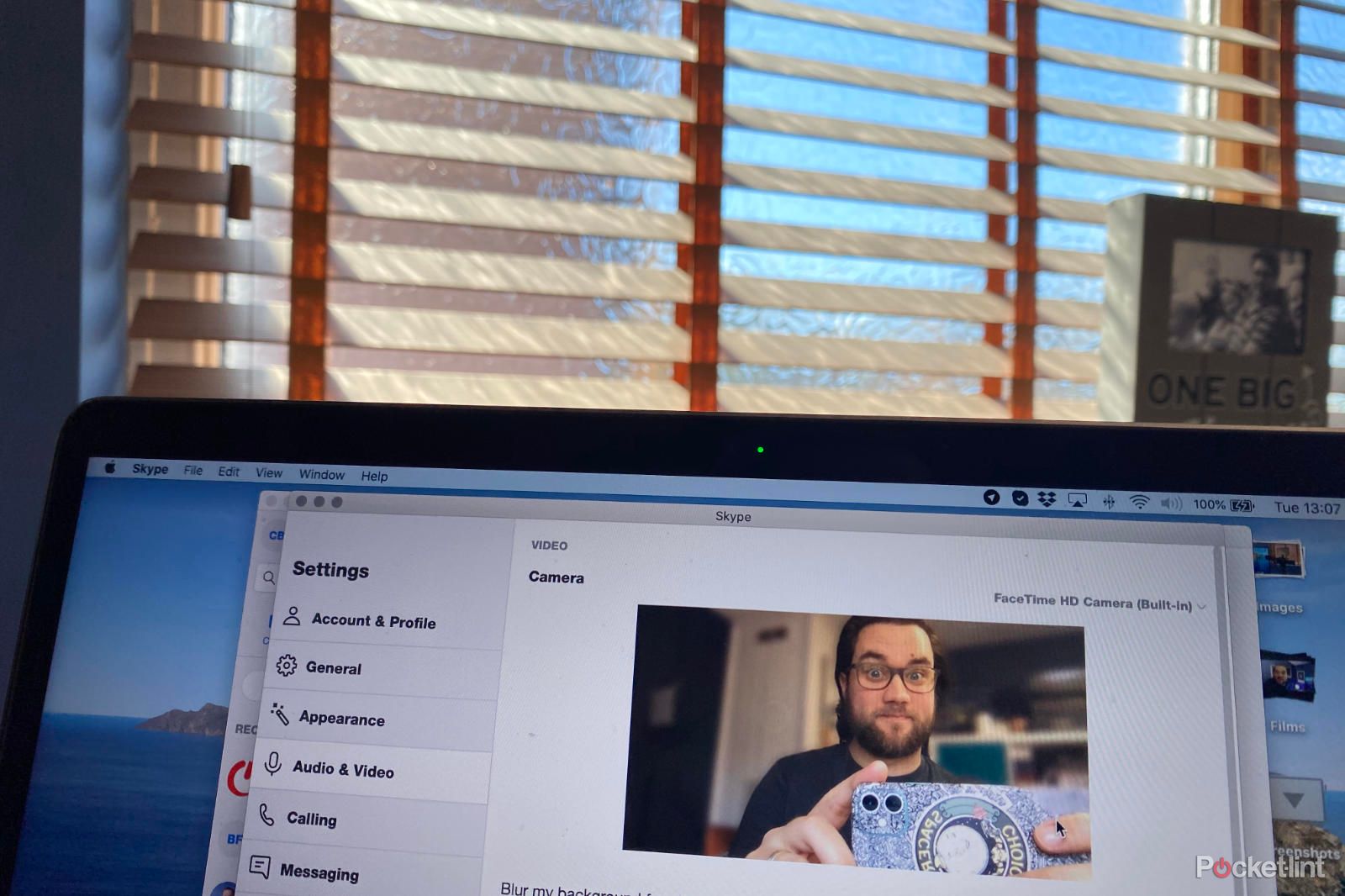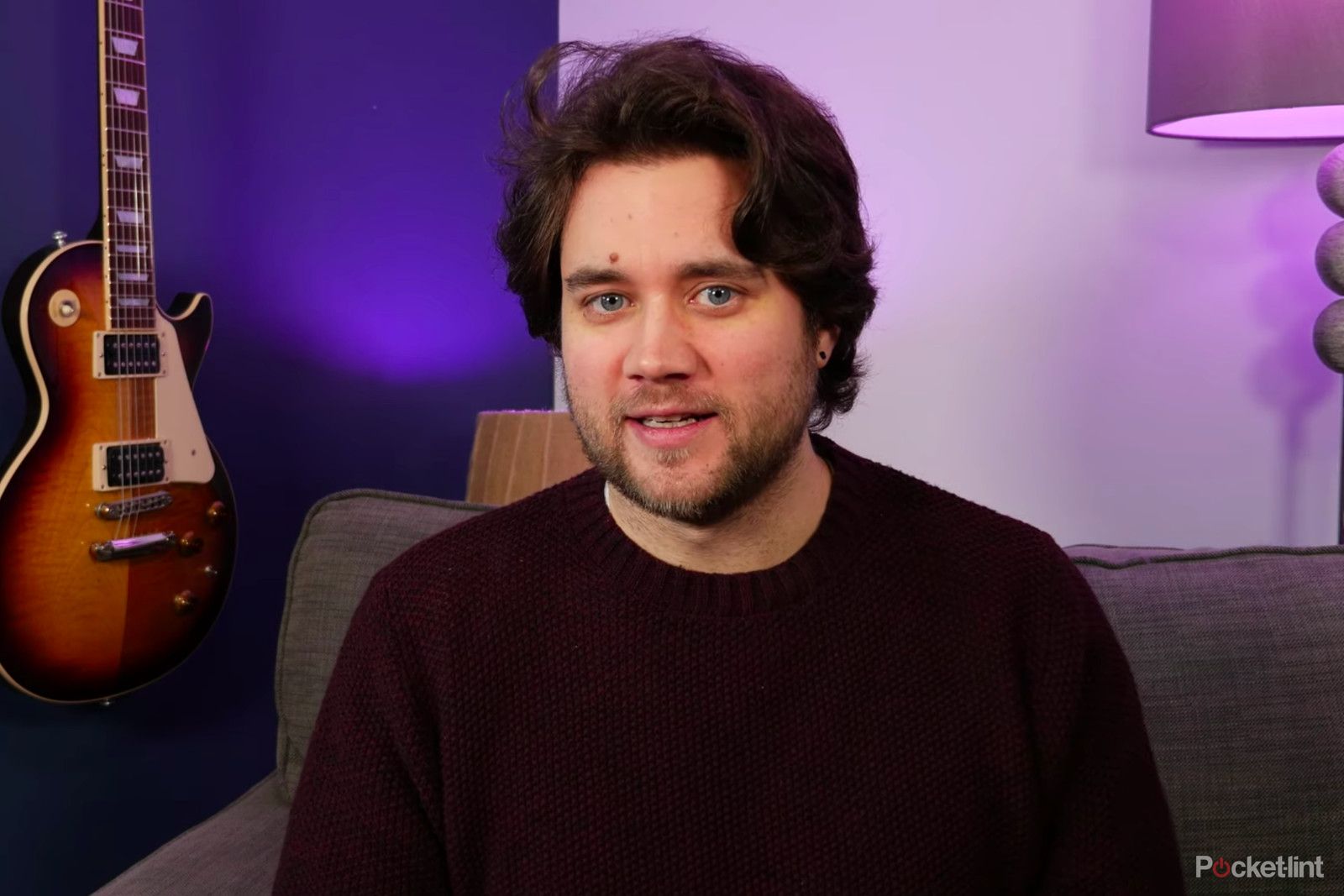With the world having to make do with being indoors a lot more now, and relying on video conferencing apps to keep in touch with colleagues and friends, those of you who've never really had to think too much about video and sound quality are now facing relying on those very things to complete every day tasks.
We've put together a list of things to try to make increase the quality of your video. There are suggestions of things you can buy but also tips to utilise objects you already have.
Whether making the most of lighting available to you, improving your sound or getting your video quality higher, there are plenty of simple things you can change to make your videos instantly better.
Lighting
One of the most crucial things with any form of video is light. That should go without saying. If you're on a video call and your room is dark, or your light is coming from the wrong direction (ie, behind you), that makes it difficult for the camera to properly expose your face.
This is even more obvious to see when your camera is that little poor quality web cam built into the top of your laptop or phone. It not an ideal situation to be in. The people watching you will struggle to see you.
Use daylight to your advantage
Daylight is natural and free, so if you have a big window somewhere in your vicinity, consider moving your laptop/workstation closer to it and make sure you are facing the window and not sitting with it behind you. We've all seen those folks on video calls sitting with their backs to a window, which essentially just turns the person into a creepy silhouette.
Just taking note of where your primary light source is coming from and adjusting your position so that your face is well-lit is an important part of getting your video looking as good as you can.
If you can't move your workstation to a well-lit area, your work area is in the smallest and darkest room in the house, or you live in an apartment/flat without many good-sized windows, it might be worth considering adding artificial light to your set up.
Add your own light
Thankfully, technology in all forms has developed a lot in the past ten years or so, which means you can now get decent lighting solutions to add virtually anywhere without taking a whole load of space. That's thanks mostly to the advancement of LED tech.
If you're working mostly in a small dark corner of a room, you could consider adding a small LED panel to your setup to light up your face. You could go all out and spend a chunk of money on the streamer-focused Elgato Key Light Air. It's a small LED panel with a built in stand designed specifically for standing on your desk.
You can control it from your phone, or your computer, to adjust the temperature and brightness too. It'll set you back about £130 though, which may seem a bit much if it's just a fix for a temporary situation.
You could go for cheaper, less advanced LED panels. Neewer sells a panel with 176 LEDs. You can adjust the temperature and brightness manually using a dial on the back. It's costs about £30 and can be mounted to most tripods, light stands or a cold shoe which you'll usually find at the top of a DSLR camera.
If you shoot handheld videos predominantly, you'll likely want to consider something smaller with fewer LEDs. Thankfully, there's no real shortage of options out there. You can pick-up pocket-sized light panels with 12 LEDs in them if you need something ultra-portable. Just imagine the Neewer panel above, but a lot smaller.
An even cheaper alternative could be a ring light which you've likely seen in makeup tutorial videos. They're great for lighting faces evenly and they don't cost much at all.
Of course, the ultimate in cost saving is using what you have in your home already. If you have some lamps around the house that are easy to move and quite bright, move one so that it lights your face from behind your laptop if you can.
Add some light/colour to your background
So you've got the most important thing lit up: you. The next thing to consider is to add some colour or light to your background. If you don't have much going on behind you - if it's just walls for instance - you can make it a little more interesting, by just adding light. If you have colour changing smart light bulbs, even better.
The good thing about adding some backlighting behind you is that it helps separate you from your backround. It's important to remember that this lighting shouldn't be brighter than what's lighting you up, otherwise you end up in a similar situation as if you had bright daylight behind you.
You also don't want it so bright, colourful and distracting that it pulls focus away from you. Add some light, colour, but make it fairly subtle to help add some interest and minimise shadows that might be thrown on the wall from the light pointing at you.
Your exact method of doing this can vary. Again, you could move some lamps or LED panels. In the example in the image above we've just got a couple of lampstands with LIFX colour-changing light bulbs in them, things we had in the house already. So if you have something similar like Philips Hue, you can do the same.
The best thing about this is that you don't even need to find a particularly well decorated or ornate corner of your house. You can just find a blank wall or corner, and light it up. This applies whether you're on a video call, or if you're vlogging to camera.
Sound
Sound quality is just as important as the quality of the visuals, if not more so in some instances. Here are some tips to help ensure your sound is clearer.
Headsets and headphones
As with any of these suggestions, if your primary aim is to not spend any extra money you can look for stuff you already have around you.
If you already own a pair of earphones or headphones with a built in mic for calls (whether they be wired or wireless) use those. The in-line microphones in those tend to be better than relying on the microphone in your laptop, mostly because they're closer to your face.
By using them, you're less likely to pick up noises around you and it stops those annoying echoes you get from having the audio come through your laptop's speakers.
For ease of use and convenience, AirPods make great options for everyday video calls, because they're super easy to just pop them out the case and put them in your ears.
If you'd rather have headset that covers your ears with a mic on an extending arm, there's no harm in checking out a pair of 'gaming' headsets, which are all about sound quality and online chat. We've included a relatively affordable Logitech pair below, but you'll find a whole list of them in our roundup of gaming headphones.
Mics
If you'd like to improve your audio quality to make it more professional you could pick up a decent USB microphone for your video calls, which are actually also great if you record voice overs for videos, or take part on podcasts. Check out our list of top recommendations here.
If you want a versatile microphone that works as an on-camera shotgun microphone and can also be plugged into phones and laptops for use during video calls, podcasts and most things in between, we'd recommend picking up something like the Deity V-Mic D3 or D3 Pro.
It ships with a cold shoe adapter and shockmount, and uses a smart TRRS 3.5mm jack output, which means you can plug it into the 3.5mm port on your device and it'll just work. It'll give you far better sound than your laptop, phone or camera can with their built-in microphones.
Like we mentioned, there is a 'Pro' model, which is bigger and more powerful, but also has a built in gain/volume control and can charge using a Type-C connector to refill the built-in battery. The regular non-Pro version has a AAA battery.
Get a better webcam
It's no secret that built in webcams on most laptops are terrible. They're low resolution, and don't produce the best quality visuals even if you have your lighting all set up, so it is worth considering an external one you can clip to a monitor, or to the top of your laptop.
Logitech is one of the most consistent webcam makers out there, and its most recent creation is a modern streamer-friendly camera with stylish looks and fancy face tracking and autofocusing. It's also full HD, which is likely better than the camera built-in to your notebook.
Of course, that's not the only option. You can take your pick of our other top recommendations here.
Stand/grip to hold it all?
If you do decide you need lights and microphones to add to your kit to make working with video better at home, you'll likely need a stand, grip or tripod to hold it in. Thankfully, there's one company that really excels at this: Joby. It's been making Gorillapods for years, and there's a good number of different options out there from them.
For smartphone users with small LED lights and a compact microphone there's the Gorillapod Mobile Rig, which has additional adjustable arms that you can mount the additional mini lights and microphone on. You can use it as a mini tripod on a flat surface, hold it handheld, or wrap it around an object to hold it in place.
For those shooting with bigger equipment; compact systems cameras, DSLRs and so on, there's a bigger version for proper cameras. It's called the GorillaPod Rig and can hold devices up to 5kg total in weight.
As with anything else, there are other options from other companies. These are just to help give you ideas and make the most of your situation. Whether you're shooting home video, vlogging or taking video calls and recording podcasts from home, there's a lot out there to pick from.
The key thing, however, is improve your lighting and sound if you can. If you have stuff in the house already you can use, great. If not, and you want to invest, there are lots of solutions out there that don't take up a lot of extra space.