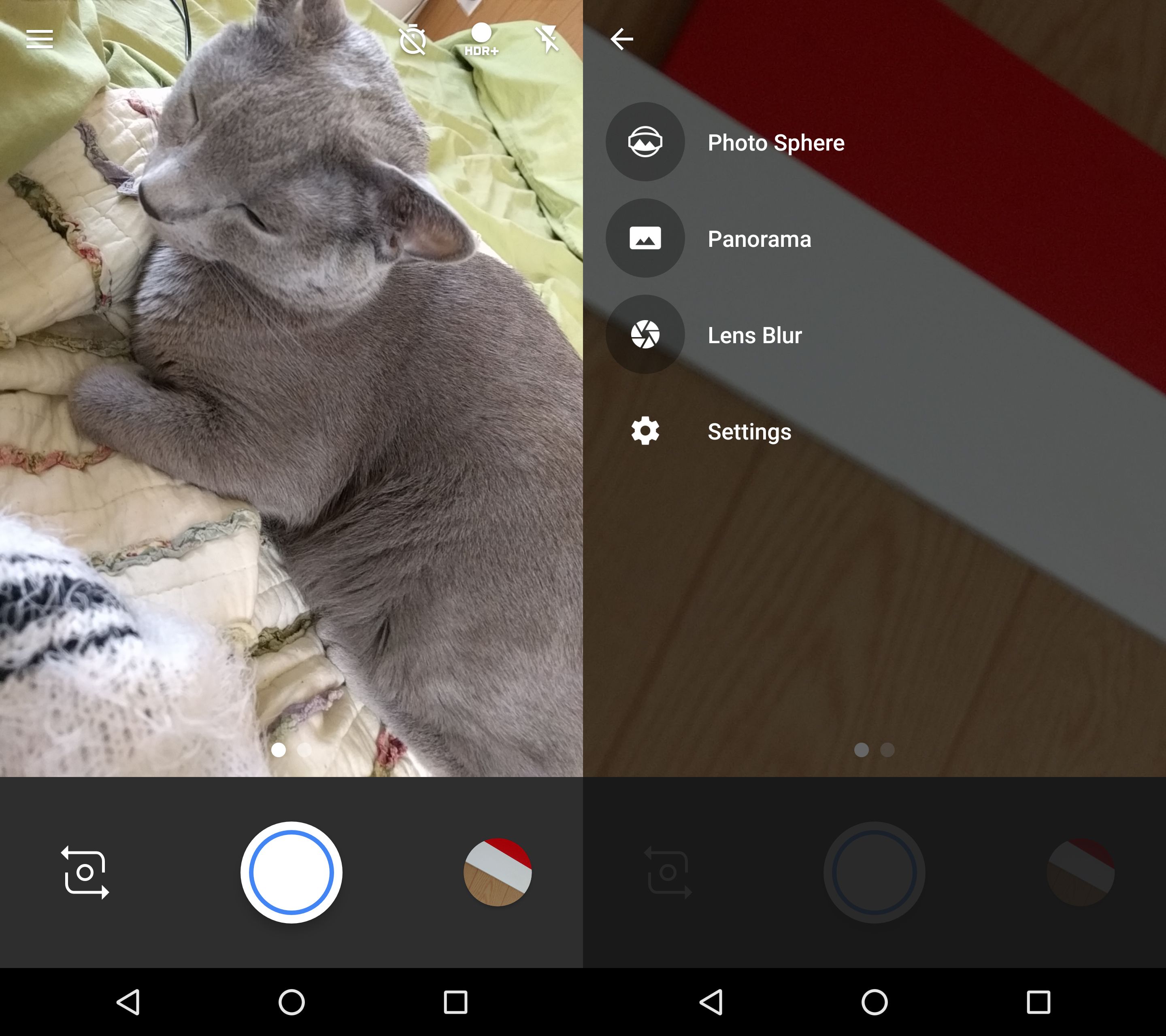This year we've had not one but two Nexus phones. The Nexus 5X, manufactured by LG, is the smaller of the bloatware-free Android devices, but while we liked that handset, it just doesn't really stand-out beyond the current mid-range market.
Our quick take
The Nexus 6P starts at £449. Although that's a lot of money in the grand scheme of things (and much more than in the US), it isn't really in the smartphone world, where top-tier phones can cost a few hundred more and beyond. At this price point, you're typically looking at sub-flagship phones with premium specs, such as the HTC One A9. By comparison the Nexus 6P refocuses attention by offering plenty for its asking price.
This Nexus is a top-tier phone, plain and simple, yet it's more affordable than some of the other top-tier handsets out there, including the Note 5 and iPhone 6S Plus. If you're already considering a Nexus device, though, chances are you have no interest in Apple's ecosystem.
Size is one thing to consider, though, as the 6P's 5.7-inch scale means you'll need to be prepared to use a large-scale device. If not, then the smaller 5X, while fine enough, doesn't quite compare. Sure, there are some similarities, such as a great rear camera (it just needs a better stock camera app), useful fingerprint scanner, USB-C fast-charging, 4K video & slo-mo, plus that uncluttered and super-fast Android 6.0 Marshmallow experience.
The Nexus 6P is the best Nexus device to date. And if there were ever a time to try out the best of what Google has to offer, now is that time. Huawei did us all a favour and finally paired great hardware with great software.

Nexus 6P - 4.5 / 5
| FOR | AGAINST |
|---|---|
|
|
But don't fret, the Huawei-made Nexus 6P is here to save the day with its top-end specification. And boy, has Huawei done a stellar job. Well, if you can handle a large-scale 5.7-inch device anyway - because it's phablet scale through and through.
The new 6P flagship not only makes Android Marshmallow shine - phew, finally a Huawei phone with decent software - but it also makes most of the other Android devices currently available seem like part of the "everything else" crowd. And that includes its smaller-scale 5X brother.
For the Nexus 6P is the absolute definition of top-tier, and it's going to help Huawei stand-out as a go-to Android handset maker in the coming year. And we mean to a Samsung-like status level.
Here's why the 6P is one the most exciting Nexus devices ever.
Nexus 6P review: Design
When people think of Nexus devices, they usually think about clean software first. They don't typically think about design or hardware as much, because - and let's be real - Nexus phones of the past weren't known for their craftsmanship or premium materials.
But it looks like Huawei set out to do something different with the Nexus 6P. For starters, the device isn't plastic. It has an aluminium frame - which has become the go-to material for companies looking to make high-end phones (we're looking at you Apple) - with chamfered corners for a comfortable hold to match that premium look.
The 6P comes in white, silver, or graphite black colour options. We think it's a stunner, as you can see from our graphite review device.
Now there is some plastic on this phablet. If you look closely, you'll see lines along the edges and between the display and the body. These are for the antennas, allowing them to get reception, but because they aren't the exact colour or texture as the metal frame, you'll immediately notice them. We don't personally think they're an eyesore, nor do we mind the use of plastic on what's meant to look like an all-metal phone, but we understand that opinions may vary on this matter.
Some people are often concerned about whether aluminium phones will slip out of their hands. Well, we've had the 6P in our hands for a week now, and we haven't dropped it once. It's not exactly coated in butter, so we think you'll be fine, so long as you're not a total klutz.
Nexus 6P review: Fingerprint scanner
Moving on. The Nexus 6P has two stand-out physical features: a prominent, curved bar to house the rear camera, flash and other stuff; and an embedded fingerprint scanner, also housed on the rear. Some will think that rear protrusion for this stuff is unsightly, but we welcome the break away from all-flat, rectangular slabs and think it actually gives the phone some flair. After all, it doesn't stick out too far or make the phone top-heavy.
The fingerprint scanner on the back is called Nexus Imprint, just like that of the 5X. It appears as a little recessed circle and is perfectly positioned so that your index finger easily slides over it whenever you pick up the phone. Perhaps no surprise, given that Huawei was the first manufacturer to opt for a rear-mounted scanner - its Mate S also does a sterling job in this department.
In our review of the Nexus 5X from LG, we said the Imprint scanner allows you to pull the phone out of your bag or pocket while placing your finger over its recessed circle, and then it'll automatically turn on your screen and unlock the phone in about half a second. The same is true on the Nexus 6P. This is hands-down the best fingerprint sensor out there. It won't ever fail you (ignoring sweaty of wet fingertips anyway), can read full or partial prints (five fingers can be registered at a time), and is lightning fast.
The scanner even works with Android Pay, so you can buy stuff from the Google Play Store. Third-party apps, like 1Password, will soon be able to integrate with it too. The only downside to the sensor is - ironically - its placement on the back. Although we love the position, you will find that you can't use it when your phone is laying backside-down on a surface such as a table. Admittedly not that big an inconvenience, but it's food for thought and perhaps (when costs come down) we'll see devices with two fingerprint scanners... well, maybe.
Looking elsewhere around the phone, you'll see a 5.7-inch glass front, with dual speaker grilles running along the top and bottom. Also, if you go into settings, you can turn on an RGB light (upper left-hand corner of your display) for notification purposes. There's also a USB Type-C charging port along the bottom of the phone, volume rocker and power button on the right edge, headphone jack at the top, and a place to slot your SIM card on the left.
The buttons feel very clicky and sturdy, and we like that the power button has a textured and grippy surface, so it's easy to tell the difference between that and the volume-up toggle that's right below it.
Overall, we love the design of the Nexus 6P. It's functional and minimal, yet it's also sleek and brilliant-looking. We think you'll adore it, if big phones are your thing.
Nexus 6P review: Display
Unlike the Nexus 5X, which boasts a 5.2-inch IPS-LCD display with a 1080 x 1920-pixel resolution (423ppi), the Nexus 6P has a larger, 5.7-inch AMOLED display with a 2560 x 1440-pixel resolution (518ppi). More real estate, more resolution - and we think this Nexus strikes a perfect balance.
Oh, and all this is coated in scratch- and shatter-resistant Gorilla Glass 4. So you can rest assure that your screen will be relatively safe from scratches and whatnot when you place your phone face-down on a table in order to easily access its fingerprint sensor. Phew.
Now, although the Nexus 6P has the better display in terms of pixels and crisp detail, the display on the Nexus 5X has a peak brightness output of 487 nits. That's about a third brighter than what the Nexus 6P's screen can average. However, from what we could tell, the Nexus 6P's screen still looks plenty sharp in bright lighting conditions, so it's not a massive problem.
As a point of reference, though, the 6P doesn't even compare to the iPhone 6S Plus' screen when it comes to rich, vibrant colour accuracy. The iPhone seems to have deeper blacks, and sometimes the Nexus seems to throw off a blue-green tinge. That might also be because colour saturations are hiked up pretty high by default, much like the screens on Samsung's flagships.
Nexus 6P review: Cameras
We've already mentioned the Nexus 5X plenty of times in this review, but it's hard to not given the similarities it has with some of the 6P's features. And rear-facing cameras is one are where the two devices are much the same. Both house the same 12.3-megapixel Sony MX377 camera sensor on the back, which has large pixels (1.55-microns) allowing it to makes the most of the light entering the lens, and both have a speedy laser autofocus system too.
The interesting thing with this sensor is that it takes vibrant photos with impeccable colour accuracy, with the exception being overcast days, which tend to look more grey than they do in reality. The lens is plenty sharp too for a smartphone.
If you're indoors and shooting in normal light, or outdoors in bright light, everything will look great. As far a low-light situations go, you're never going to get a photo without some visible noise - but it's still good enough. The only thing we wish would have been included with this sensor is optical image stabilisation - for those of us with shaky hands and all.
To make up for that absence, the Nexus 6P offers an exclusive burst mode, which lets Android take eight still photos in rapid succession and then choose the one it thinks is best, and you can seamlessly open them up in the integrated Google Photos app, which promptly makes an animation (such as a GIF) out of your bursts. From there, you can share your creation with anyone, regardless if they have Google Photos or an Android. You can also shoot 4K video and 720p slo-mo at 120fps (1080p) or 240fps (720p) - giving double the slow-mo frame rate compared to the lesser powerful Nexus 5X.
We also liked that the phone's power button doubles as a camera launcher: tap it twice to launch Google's stock camera app in an instant. Details matter. But speaking of Google's camera app, we think it could use a lot more TLC. It's not especially high-end, since it only offers three photo tricks - photo sphere, panorama, and lens blur - and no manual controls. Plus, the HDR (high dynamic range) mode takes a couple extra seconds, which sucks, but we'll give it a pass right now because it does tend to give you an edge in low-light situations.
And finally, the Nexus 6P also features an 8-megapixel front-facing camera. That's better than the 5-megapixel camera on the Nexus 5X, and it means you'll be able to get some solid selfies.
Is the Nexus 6P worth getting just its camera alone? Yes, we think this is a cameraphone, not just a phablet, and it'll serve you just fine - it's only Google's default camera app that's a letdown.
Nexus 6P review: Performance
We kind of expect top-tier phones to come with Qualcomm silicon at this point, and so Huawei doesn't disappoint. The Nexus 6P is powered by a Qualcomm Snapdragon 810 processor clocked at 2GHz, and that's backed by 3GB of RAM. It also has another chip for tracking your movement and other data. When paired with Android 6.0, you won't notice any sluggishness coming from these chips.
Netflix streaming, YouTube clips, video games - none of that made the phone struggle or lag. In fact, we think this is one of the fastest Android phones we have ever played with. It just works. Oh, and you don't have to worry about overheating. The Qualcomm SD810 got some flack earlier for causing the Sony Xperia Z3+ to overheat, thus affecting its performance, but the Nexus 6P only gets averagely warm in operation, likely due to the device's scale and thickness lending a helping hand.
One last thing when it comes to specs: the Nexus 6P has all the usual connectivity features, including GPS with Glonass, Bluetooth 4.2, dual-band 802.11 a/b/g/n Wi-Fi, Wi-Fi Direct, NFC. So, whether you're looking to use contactless payment readers or track a run, the Nexus 6P has got you covered. And with Qualcomm's chips handling everything, it's silky smooth.
Still, if you want to be extra sure the Nexus 6P will power through everything you can throw at it, splurge and get the pricier variant with 128GB of storage. It'll cost you £579, whereas the 32GB base model is £449. (Also, go Huawei for giving the a big middle finger to 16GB base model phones. It's 2015, people. The next step up should be standard by now.)
Nexus 6P review: Battery
Let's talk about battery. The 6P has an embedded 3,450mAh battery, and although that sounds great, it's so-so in real life for a large-scale phone.
If you're a power user like us, you'll have to charge your phone nightly. Otherwise, you'll find yourself with 15 per cent battery by the next day. So, expect about one-and-a-half days of normal use, which is fine but not best-in-class at this size. That giant display is certainly a juice guzzler.
Thankfully, though, Android 6.0 has some battery-saving features that you can dig into should battery become an issue for you. You can use App Standby to shut down apps you don't really need. There's also Doze, which basically puts everything on pause, except basic core functions such as SMS and phone calls, and then there's fast-charging, which gets you from zero to 100 per cent in an hour.
Both the Nexus 6P and Nexus 5X also feature a USB Type-C connector. It's phasing out micro-USB and means your charging cables are reversible, so it doesn't matter what side you're jamming the cable into the port. Also, on some devices, the USB-C port allows for fast USB 3.0 data transfer and video output. Unfortunately, neither the Nexus 6P or Nexus 5X support that last bit.
The USB Type-C implementation here is still great though, because you can also use it to charge another phone via the 6P, so long as you have all the necessary cables with you. Apart from all that, we really wish Huawei would have included wireless charging. This is a feature that might sound gimmicky but is actually a dream in real-use situations. Oh well.
Nexus 6P review: Android Marshmallow
We've already previewed Android 6.0 Marshmallow (follow the link below for a full break-down), but for those of you who still want to digest the nuts and bolts right here and now, we'll break out a couple things we really like about the latest version.
READ: Android 6.0 Marshmallow: Here's what to expect from the next version of Google's Android OS
As we said earlier, this is a Google Nexus smartphone. So it comes with the latest bloatware-free version of the Android operating system. It is therefore rich with Marshmallow-only features, such as the Doze battery-saving function we just mentioned. It also has a new vertically-scrolling app drawer, rather than horizontal, and that's complemented by a handy search bar, all of which makes it easier to find apps.
Marshmallow also has a new app permissions system, so you can specify granular app settings, including which apps can access your camera, location, and other information. But one of the coolest features in Marshmallow is Google Now on Tap. With a long-press of the home button, it scans your screen to see what's open and then conducts a Google search based on the information displayed.
READ: What is Google's Now on Tap and how does it work?
The idea is that Google will serve up results related to what you're reading/watching/looking at, and by doing so, you can get quick access to that supplemental information without having to close your open app and conduct a manual Google search. Say, for instance, you're looking a clip in the YouTube app, Now on Tap might surface a related IMDB page or maybe relevant links and videos.
It's all about contextual search. But it's also sort-of gimmicky. Not only is it kind of buggy and slow at times, but it also just isn't as easy or as useful as the "OK Google" always-on voice command. When enabled under settings, you can ask Google to search anything your heart desires and even take action within some apps. It's amazing.
Nexus 6P review: Project Fi and Nexus Protect
We should cover one more thing: both the Nexus 6P and Nexus 5X are compatible with both GSM and CDMA networks, meaning you can slot in a SIM card from any cellular carrier in the world, including the big four networks in the US and several regional and prepaid carriers, and they'll work. They're also just two of three phones available that support Project Fi, Google's cellular service.
In the US, Google offers the Nexus 6P for up to $26.07 per month on a 24-month installment plan, as long as you sign up for its Project Fi cellular service. Google also offers Americans a two-year warranty against accidental damage and mechanical failures, called Nexus Protect, which costs $89. You can read more about Nexus Protect here.
To recap
The Nexus 6P is the best Nexus device to date. And if there were ever a time to try out the best of what Google has to offer, now is that time. Huawei did us all a favour and finally paired great hardware with great software.