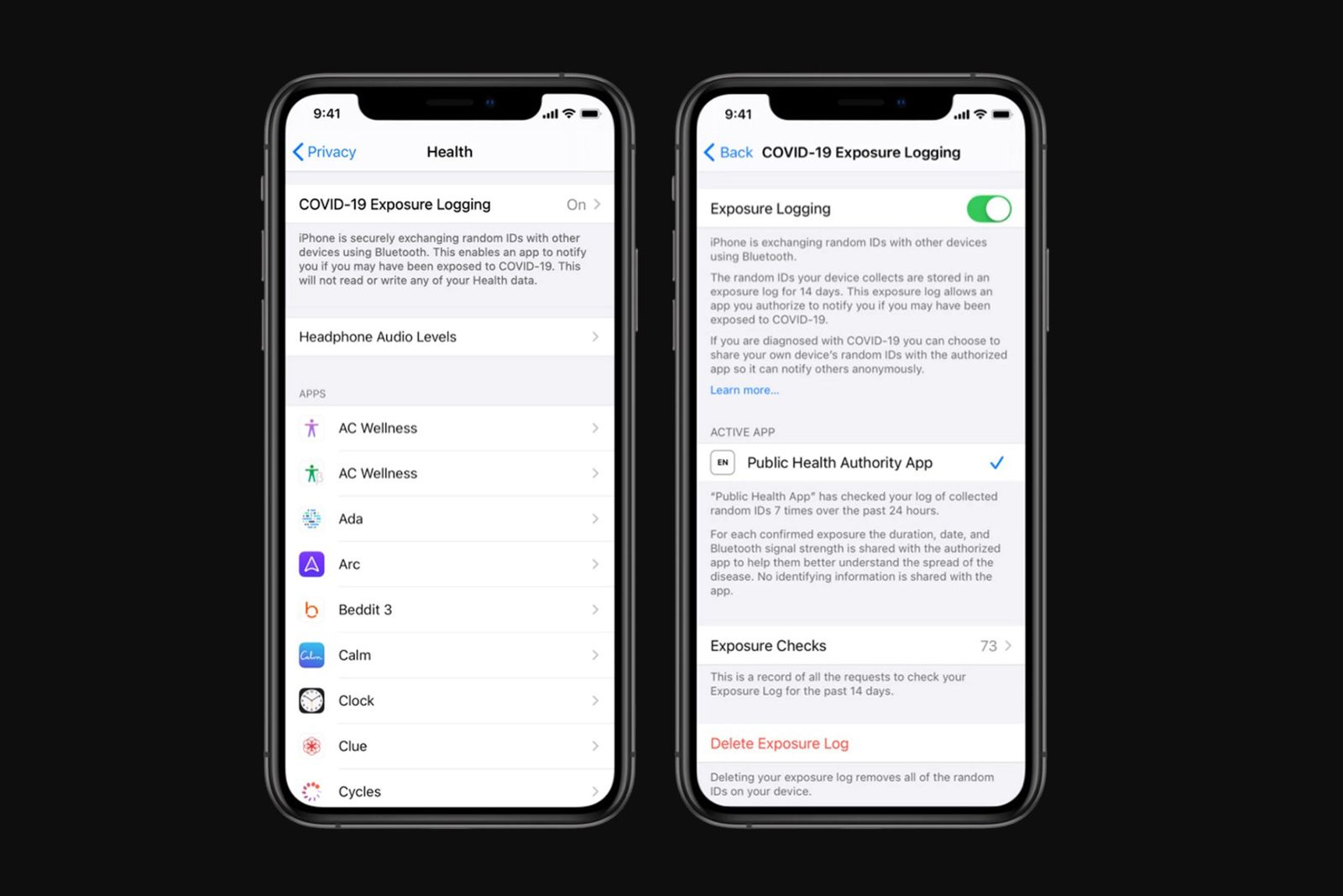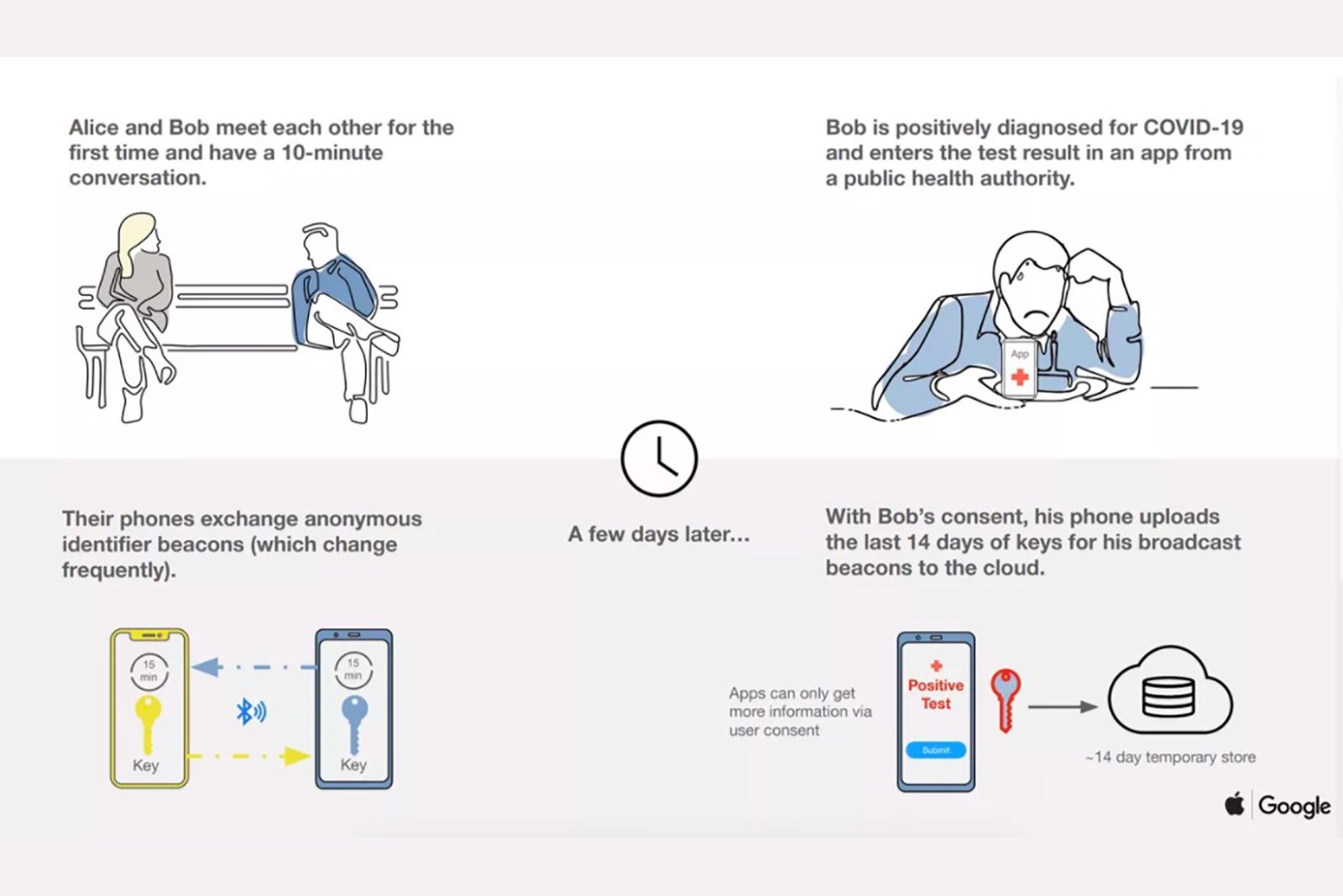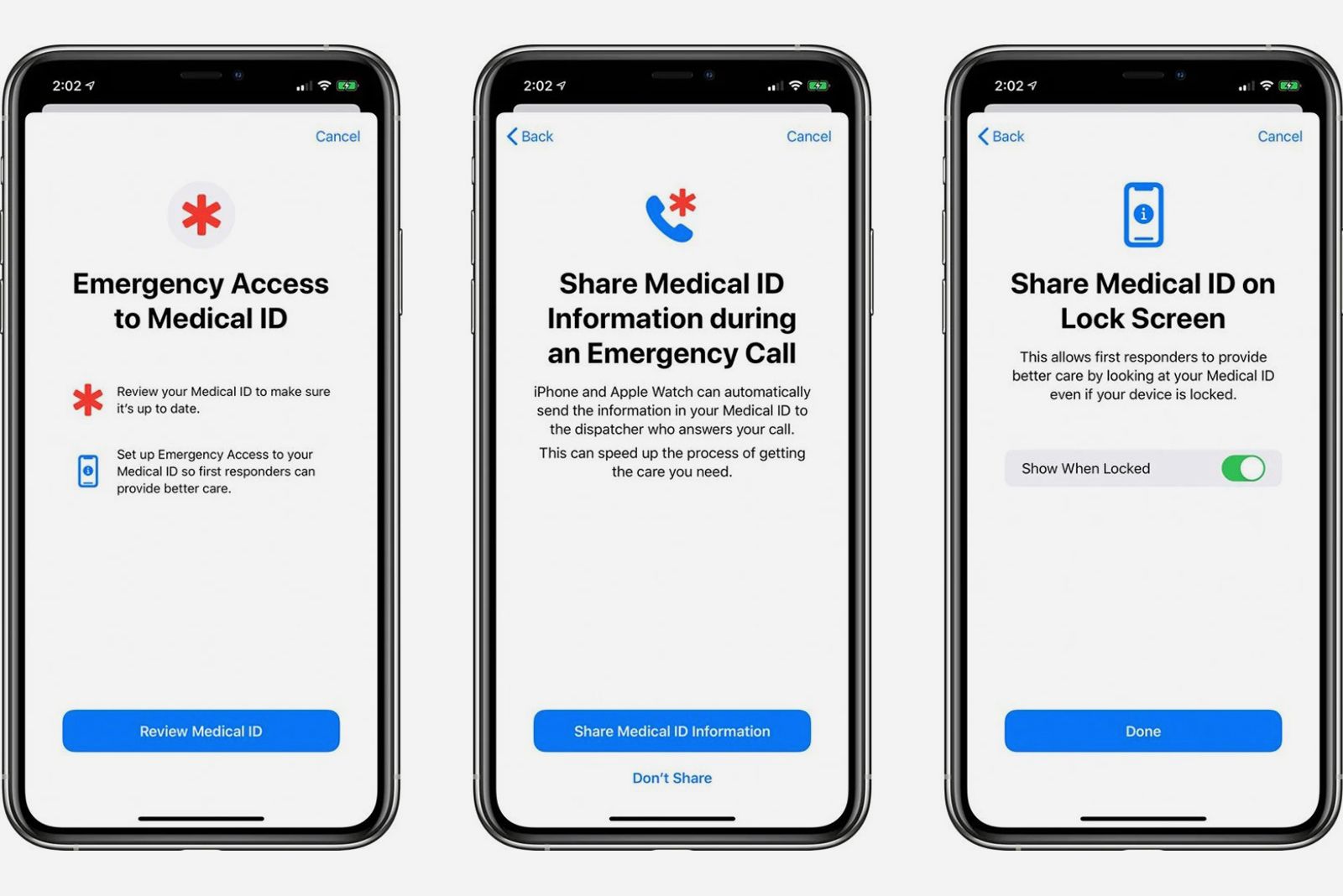Apple has released iOS 13.5 and iPadOS 13.5 for iPhone and iPad, respectively. These are major software updates that follow iOS 13.4.1 and iPadOS 13.4.1. They bring health features related to the pandemic, including the Exposure Notification API created by Apple and Google.
How to get iOS 13.5 and iPadOS 13.5
The iOS and iPadOS 13.5 software updates are available for all eligible devices. You can download them over the air via the Settings app.
- To access the updates, go to Settings > General > Software Update.
What's new in iOS 13.5 and iPadOS 13.5?
Exposure Notification
Apple's latest software updates add the Exposure Notification API, which will allow public health authorities to create COVID-19 contact tracing apps to hopefully help slow the spread of the novel coronavirus. We detail Apple and Google's Exposure Notification system in our guide here. It's a Bluetooth-based technology, and these software updates are designed to lay the groundwork for it.
Apps that use the Exposure Notification API will allow you to receive notifications should you come into contact with someone who has been diagnosed with COVID-19 and wants to share that information. Apps from governments and health authorities from more than 22 countries have signed up to participate, meaning COVID-19 apps that use Exposure Notification should be coming soon.
Apple is including an Exposure Logging toggle under Settings that will let you opt-out of participating in COVID-19 Exposure Notifications if a health app is installed. Here's how Apple explained it:
"What we’ve built is not an app - rather public health agencies will incorporate the API into their own apps that people install. Our technology is designed to make these apps work better. Each user gets to decide whether or not to opt-in to Exposure Notifications; the system does not collect or use location from the device; and if a person is diagnosed with COVID-19, it is up to them whether or not to report that in the public health app. User adoption is key to success and we believe that these strong privacy protections are also the best way to encourage use of these apps. Today, this technology is in the hands of public health agencies across the world who will take the lead and we will continue to support their efforts."
Face masks
Apple's latest software updates make it easier to unlock an iPhone or iPad with a passcode when wearing a face mask or cloth covering. This is due to the large number of people that are regularly wearing face protection during the coronavirus pandemic. Now, the passcode screen pops up more quickly when an iOS device detects you are wearing a mask that hides the face after you swipe up.
Group FaceTime
Apple has updated Group FaceTime with a new toggle that disables automatic enlarging of the tile belonging to the person who is speaking. By default, Group FaceTime will have ea tile for each person, but the person speaking gets a larger, more focused tile. A new Automatic Prominence option in the Settings app, however, disables the feature, so all participants are shown in the grid.
Medical ID
There's a new toggle in the Health app for showing Medical ID info on the Lock screen when an iPhone is locked, and you can now share Medical ID information automatically with emergency dispatchers when placing an emergency call.
Is that it?
Nope. There are additional bug fixes and features included. For full details, check out their release notes here.