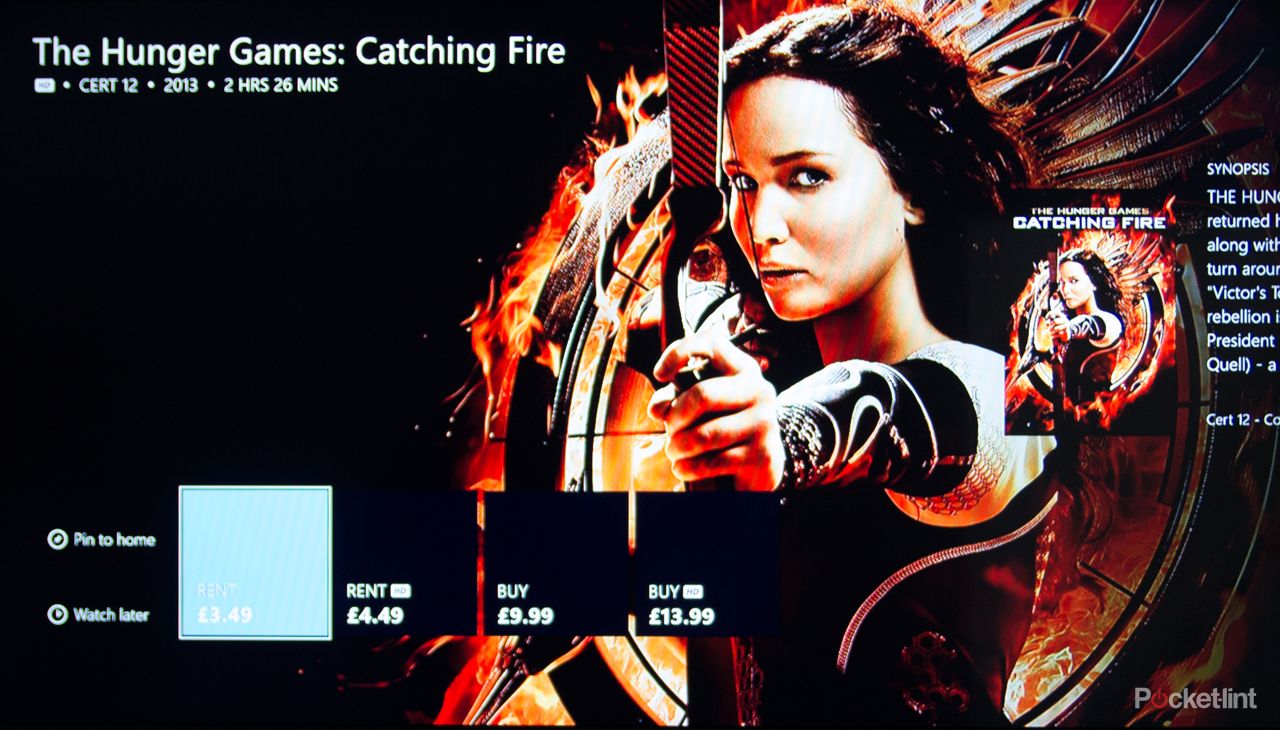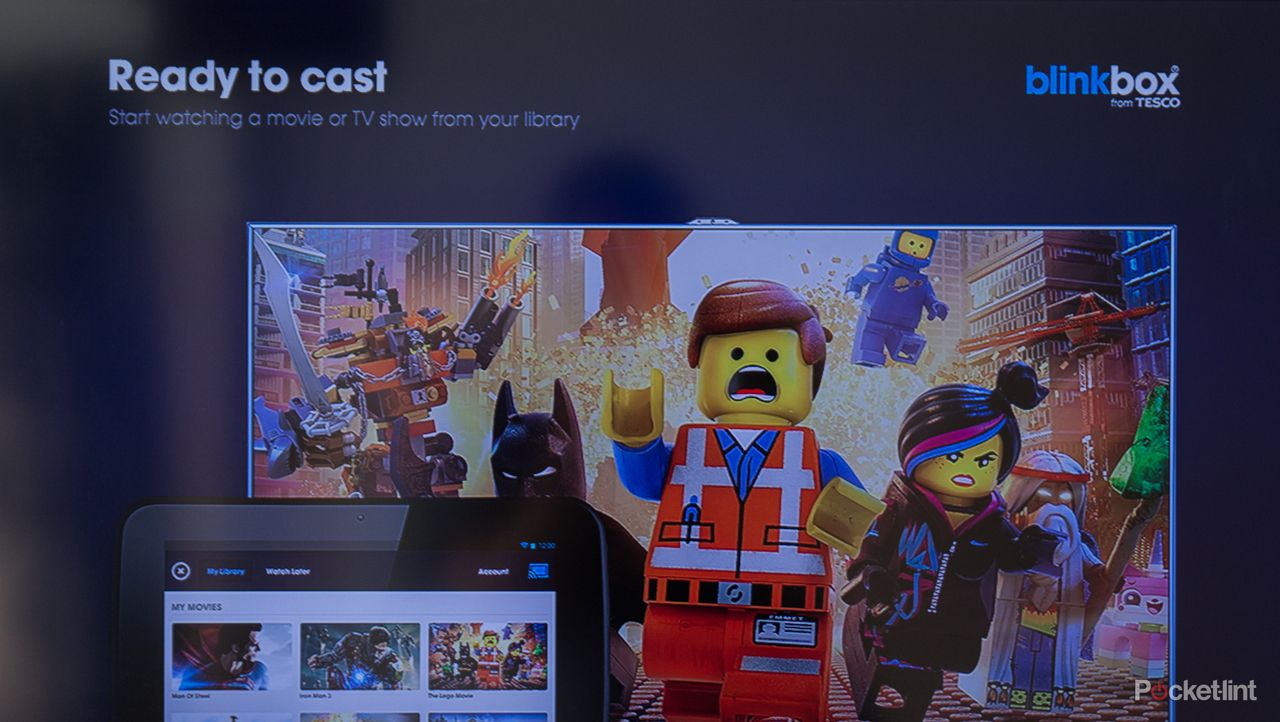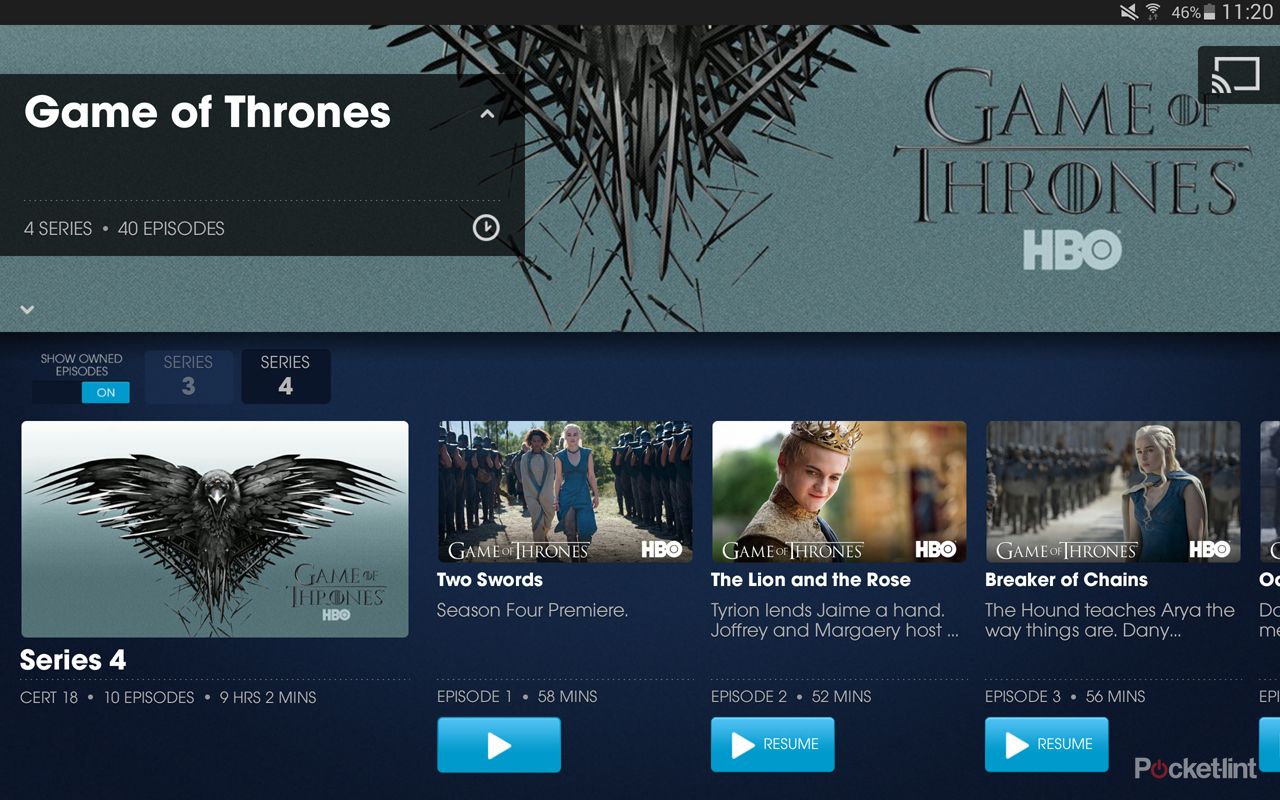Many are choosing to look for streaming solutions for TV and movies rather than buying physical solutions to watch their favourites. The big names are familiar, with Netflix offering a subscription-only model where you can watch as much as you like, but you're confined by the programming that is offered. Blinkbox movies offers a different approach, much more like the old video rental store: you either rent or buy movies, and you pay for what you watch.
Our quick take
Blinkbox succeeds in offering a simple service with plenty of support for different device platforms, so once you've paid for content, or rented a movie, you can watch it as you please - although there are maximum resolution caveats depending on which device you're using to view.
Staying away from a subscription means you can go and watch what you want and just rent the latest movies, rather than having limited access to a back catalogue of titles. As a replacement for the traditional video rental store, it works well and offers competitive pricing for a streaming service.
Blinkbox might find itself challenged by some of the latest hybrid services, however, with Amazon Prime Video also offering the latest titles to stream, as well as Sky's services, which also off great cross-platform viewing. There's also no unique content, such as House of Cards or Extant available here.
But we do like Blinkbox. We've found the experience to be very smooth on smart TVs and Xbox One. The latest addition of Chromecast is the icing on the cake though. So if you're looking for standalone pay-as-you-go streaming for movies then certainly consider Blinkbox movies as an option - even if it's one piece of a larger puzzle.

Blinkbox movies - 4.0 / 5
| FOR | AGAINST |
|---|---|
|
|
It's not the only service that offers such an arrangement, but it's one of the simplest because with Blinkbox you always know what you'll be getting and what you're paying. There's no hybrid subscription and on-demand offering, it's quite literally pay as you go. That means that Blinkbox will appeal to anyone who knows exactly what they want to watch, and when.
There's one slight caveat: rentals are only available for movies, TV series are only available to purchase. It's also worth bearing in mind that Blinkbox now offers a music and a book service, both of which are entirely separate from movies.
But does Blinkbox provide a standardised solution throughout the various available platforms or is there still room for improvement before it's the go-to streaming service?
Easy access
Blinkbox is available on a number of platforms which is essential to its appeal. It can be accessed through a browser on PC or Mac, there are apps for Xbox One, PS3 and Xbox 360. It's also available through various models of smart TV, and as part of reviewing it, we tried it on the excellent curved Samsung H8000, but it's also available through Sony, LG, Toshiba and Philips smart TVs.
But Blinkbox is also available on the small screen on the iPad, Android tablets and Windows 8. It's unfortunately not available for smartphones, which is something of a shortcoming at the moment.
Originally Blinkbox, which is owned by Tesco, said that there was no smartphone app because of targeting the larger display for that bigger entertainment experience. However, this is a slightly outdated approach, not only because smartphones have been getting larger, but because Chromecast support is the latest string to the Blinkbox bow.
READ: Chromecast review
Chromecast support liberates Blinkbox from the trappings of the latest gaming console or smart TV, because you simply have to plug in Google's £30 HDMI dongle to be able to throw Blinkbox content to your TV. With that in mind, we're sure that a smartphone app will be in the works, because it's now so easy to watch on your TV.
Navigation
All that aside, Blinkbox offers a simple system that collates your content into your own library if you're buying it for keeps. There's still some level of uncertainly around paying for content that you don't physically get to keep - not restricted to just Blinkbox, of course - but at least you're not trapped in a system that's locked to one platform, as we've detailed above.
This arrangement of having someone else act as the guardian of your content in the cloud is going to be increasingly common and comes with the advantage of access wherever you are. Unfortunately you can't download movies for watching offline, so Blinkbox movies won't appeal those who travel: this is much more of sofa companion.
The apps are rich and full of detail. We've been using the Samsung Galaxy Tab S, where it's full of punchy colour. We love how when you click on a movie you get a full-screen backdrop. There's expandable information to help you read-up on the title and see if it's something you want to watch, with that omnipresent Chromecast icon in the top right-hand corner.
You can select from the drop-down menus to organise the selection, or just search directly. The landing page puts up featured movies - very often the latest releases - which, at the time of writing, includes the likes of The Lego Movie (awesome!), Need for Speed (staring Aaron Paul), and Frozen (do you want to build a snowman?).
You can switch between movies or TV, and in the television section you'll find all the boxsets you'll be gagging to buy, like Suits (all three series), Game of Thrones (all four series), and 24 (205 episodes of Jack Bauer... dammit).
Prices and performance
Movie rentals start from £2.49 each. If you want to watch Top Gun, for example, standard definition (SD) will cost you £2.49, high definition (HD) will cost you £3.49. Once you've paid for it, you have 30 days to start watching and once you do, you have 48 hours to finish watching or repeat watch. Access is available from up to two devices. Ownership of Top Gun would be £6.99 for SD and £9.99 for HD.
Taking a newer movie and things are a little more: The Lego Movie costs £3.49 to rent in SD, £4.49 in HD; £9.99 to own in SD, or £13.99 to in HD.
The definition of HD here is 720p, so this isn't the full HD experience you'd get if you went out and bought the Blu-ray. As a comparison, The Lego Movie Blu-ray on Tesco.com is £13 so you get more content for less cash, but minus the convenience.
When it comes to TV series there is more variety in prices: 24 Live Another Day is £19.99 in SD and £24.99 in HD (both discounted). You'll find a number of seasons cost this sort of price, but you'll find bigger discounts if you hunt around - Suits series 1 is £9.99 for example.
One of the nice things is that you can buy individual episodes. If you missed the last episode of a series then you can pick it up for £1.89 in SD or £2.49 in HD. And the great thing about streaming is the immediacy: you pay your money and you hit the play button. Blinkbox, like Netflix, uses variable rate streaming allowing a quick start before clicking into the higher resolution once the stream is established.
We found that HD Game of Thrones streamed via the Xbox One looked fantastic and we've had no problems in watching Blinkbox content across tablet, console, smart TV or Chromecast. There's also resume play, so if you pause playback on one device you can resume it on another one - moving from the lounge to the bedroom for example - which is always a convenient feature.
A few weak links
Not all the Blinkbox platforms are equal, however, and the Android tablet app seems weaker than those you'll find elsewhere. It doesn't offer access to HD content for starters. When you come to buy content on your tablet, there's no HD option offered - an issue echoed by the app accessed via a Philips 4K TV (all that resolution and no home for it, seems like a mismatch to us). Again, slightly outdated considering that many tablets offer superior definition to the TV in your lounge these days.
The tablet app also doesn't offer positions in a programme that you might want to resume. There's simply a "resume" button, but you can't tell if you're going to resume watching the last 30 seconds of the credits, or if there's really some of the episode you need to finish watching. The Xbox One and Mac browser versions, however, show you where you've got to, so at a glance it's a better experience.
While we're being picky, we'd love to see a post-play feature (where the next episode automatically plays), to ease those boxset binge days, but we accept that this isn't Netflix, where your subscription will let you properly binge on lots of TV series. On Blinkbox, that would cost you a pretty penny.
These things - and the lack of a regular Android app - suggest that there's a little more work to be done to complete the mobile offering of Blinkbox, although the addition of Chromecast support is a great step forward for the service.