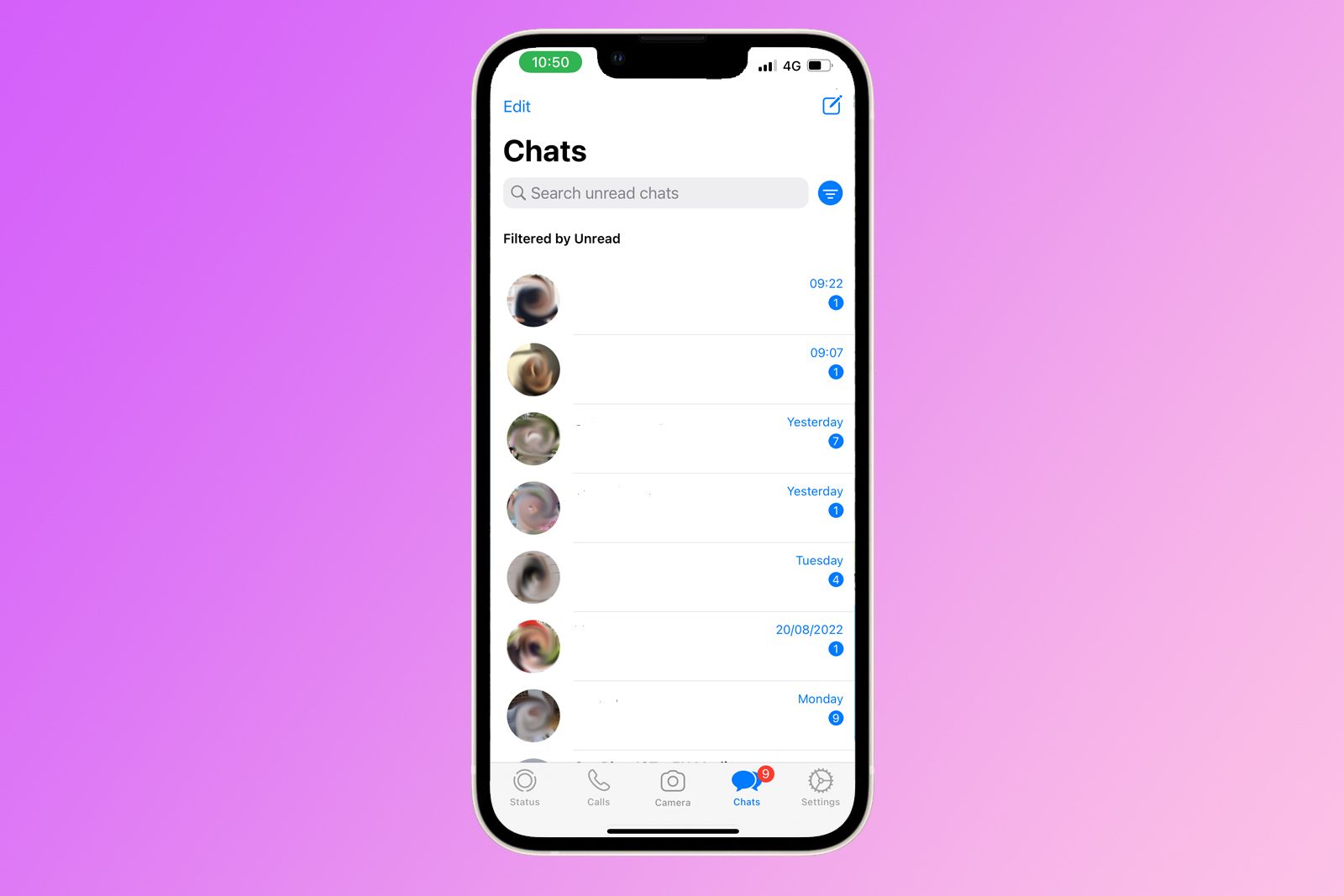There are so many great features built into the WhatsApp app that it's easy to miss some of the best ones.
Did you know you can hide your WhatsApp profile picture from certain contacts for example, as well as your last seen status? You can also react to messages with Emojis, and use Disappearing Messages for the messages you only want to be seen once.
We've got an entire feature dedicated to secret WhatsApp tips and tricks, but here we are focusing on a feature that started rolling out in June 2022 that we've only just noticed - the ability to filter unread messages.
It's been possible to pin chats to the top of your WhatsApp chats for a while, but you can only pin up to three. That means that if you're like us and you have several unread chats in your WhatsApp, they can disappear so far down that you completely forget about them.
Here's how to filter your unread WhatsApp messages so only your unread chats appear on your screen.
How to see your unread WhatsApp chats
Follow these steps to get filter out your unread WhatsApp chats.
- Open the WhatsApp app
- Tap on the Chats tab at the bottom
- Swipe down from the top to get the Search bar to appear
- Tap on the three descending lines to the right of the Search bar
- When it is highlighted blue, your chats are filtered by unread
- That's it!
For more WhatsApp tricks, you can head to our separate feature.