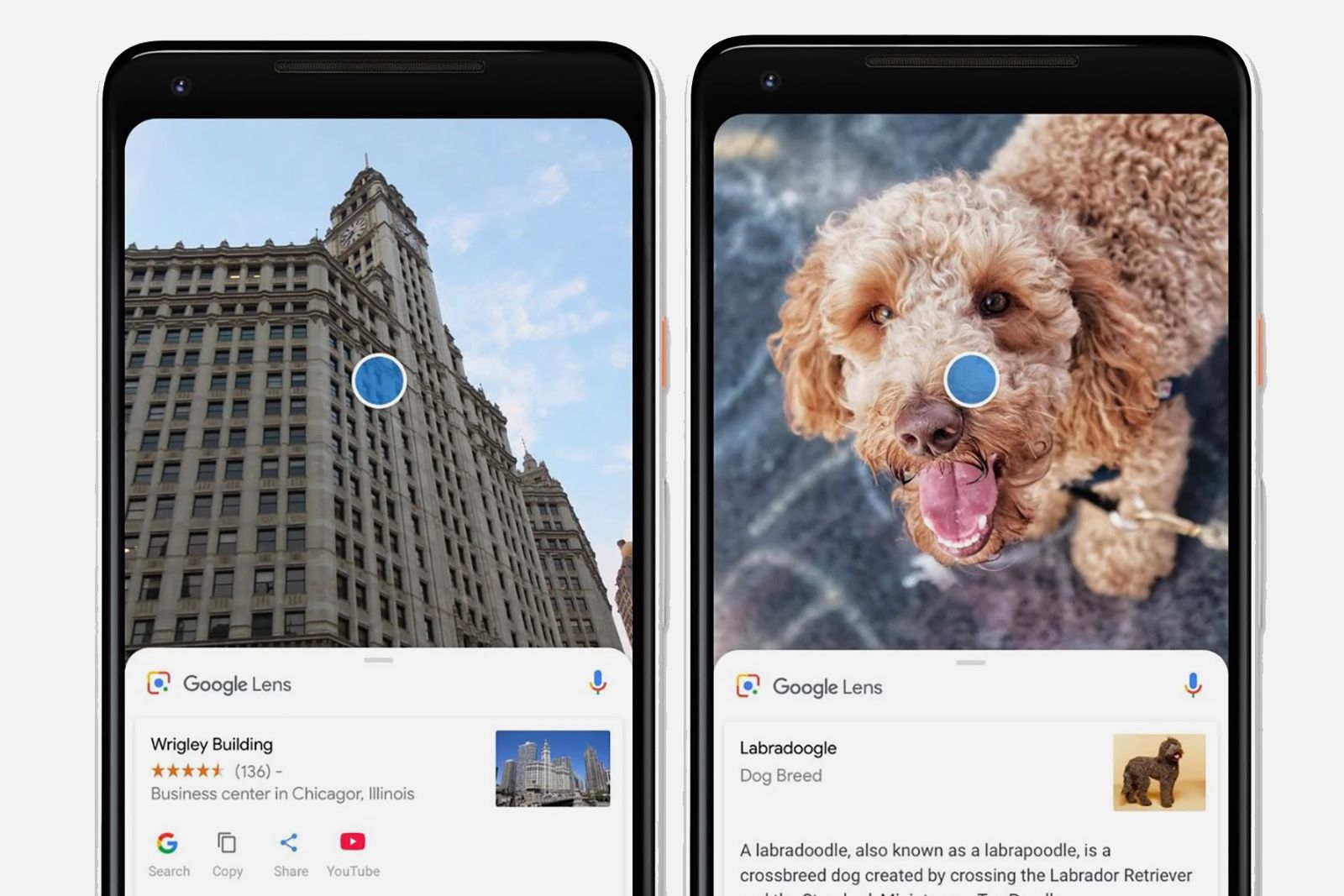It's now easier to find and use Google Lens.
Google has released a standalone app for Lens via Google Play Store. With it, you have yet another way to access the smart camera feature. It's especially handy if your Android device doesn’t currently offer it, or if you found it a pain to access Lens in general. The feature started out in Google Assistant on Pixel phones as a hidden icon before making its way into the Google Photos app.
- Wear OS: Your complete guide to Google's smartwatch OS
- Google Fuchsia OS: What's the story so far?
- What is Android Things and when will the first devices arrive?
The Lens app has the same functionality as Google Lens does everywhere else: It's an AI-powered technology that uses your smartphone camera and deep machine learning to not only detect an object, but understand what it detects and offer actions based on what it sees. Once you open the new Lens app, you'll be presented with a viewfinder that you can use to capture and identify nearby objects.
Google Lens is a super-powered version of Google Googles, and it's even quite similar to Samsung's Bixby Vision. It enables you to do things such as point your phone at something, such as a specific flower, and then ask Assistant to name the object. However, from what we can tell, the Lens app won't work on all Android devices. It currently requires a phone running Android Marshmallow or above.
- What is Google Assistant and how does it work?
- Gmail 2018 update: All the new features and how to get them now
If you'd like to learn more about Lens, see Pocket-lint's guide here.