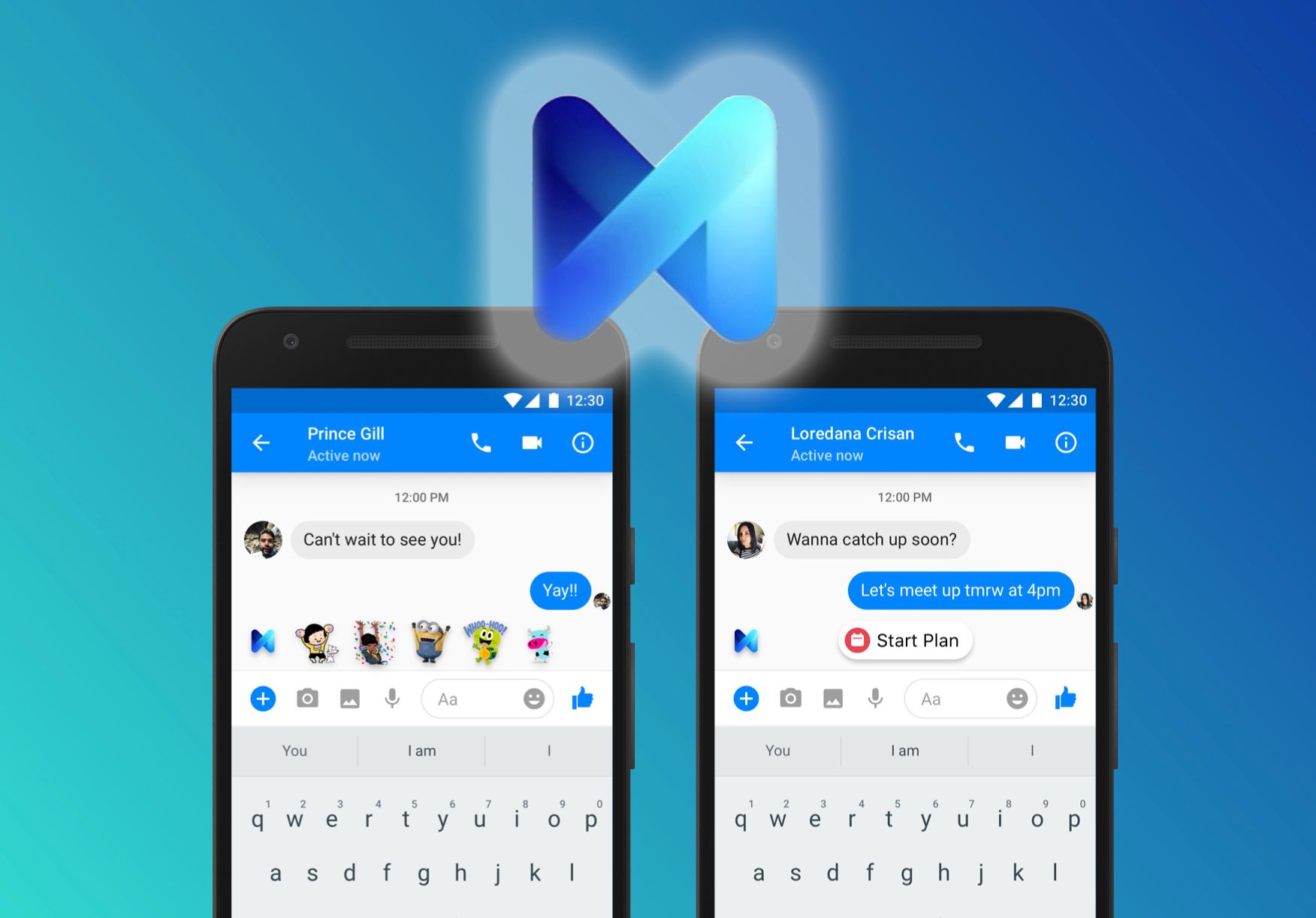We are officially living in the age of assistants.
Following in the footsteps of Apple Siri, Google Assistant, Amazon Alexa, Microsoft Cortana, and Samsung Bixby, Facebook has launched M. It is described as a "helpful assistant in Messenger, powered by artificial intelligence". Facebook technically announced M last year as a small AI experiment, but now it's bringing the feature to all Messenger users in the US. Here's what you need to know.
- What is Facebook Stories and how does it work?
- What is Facebook Live, how does it work, and which devices support it?
What is Facebook M?
Facebook M is an AI assistant - much like any other proactive assistant currently available.
The only difference is that it doesn't have a voice. It only offers suggestions by popping into an open Messenger conversation to "suggest relevant content and capabilities to enrich the way people communicate and get things done", Facebook explained, adding that M is completely automated and is meant to suggest helpful actions in your chat. M might also expose you to features you didn't know were available in Messenger.
What can Facebook M do?
M will automatically appear in any of your conversation when it recognises "intent in a conversation". At launch, it will suggest or include the following actions: sending stickers, paying or requesting money, sharing your location, making plans, starting a poll, and getting a ride. Facebook said M relies on AI machine-learning techniques to suggest relevant actions that help you manage conversations or get things done.
How does Facebook M work?
To use M, just bring up a chat in Messenger with a friend or a group, like you normally would. You will see the M logo appear along with a suggestion when it recognises the appropriate time to serve up relevant and helpful information. And the more you use it, the more it can help, because like most assistants today, M can learn over time. Of course, you can always ignore or dismiss an M suggestion when you want.
When you say something like "thank you" in a conversation, M will suggest a fun sticker that represents what you just said. M can also recognise when you are discussing payments with someone and will give you the option of sending or requesting money. M can even bring up an option to share your location, or help you coordinate a plan or make decisions via group votes. It can also hail a Lyft or Uber.
Can you disable Facebook M?
Yes. If you don’t want M’s assistance, Facebook said you can easily mute it under M settings. We will update this piece when we've had a chance to test M and can fully explain how its settings works.
Where is Facebook M available?
Facebook has been testing M with a "small percentage of users for the past few months", but starting 6 April, it is expanding the assistant to all Messenger users in the US. M is available in the Messenger for iOS and Android apps and will eventually roll out to other countries.
Is that it?
As M rolls out, Messenger users across the globe will also start to "see a redesigned way to compose messages", Facebook explained. This update should offer easier access and will let you discover more Messenger features. For instance, you'll be able to quickly share content like video and images directly from the text composer with a long press. Facebook is also adding a “More” tab.
This tab will let you quickly access Messenger features such as games, payments, share location, and rides.
Want to know more?
Check out Facebook's blog post for more details.