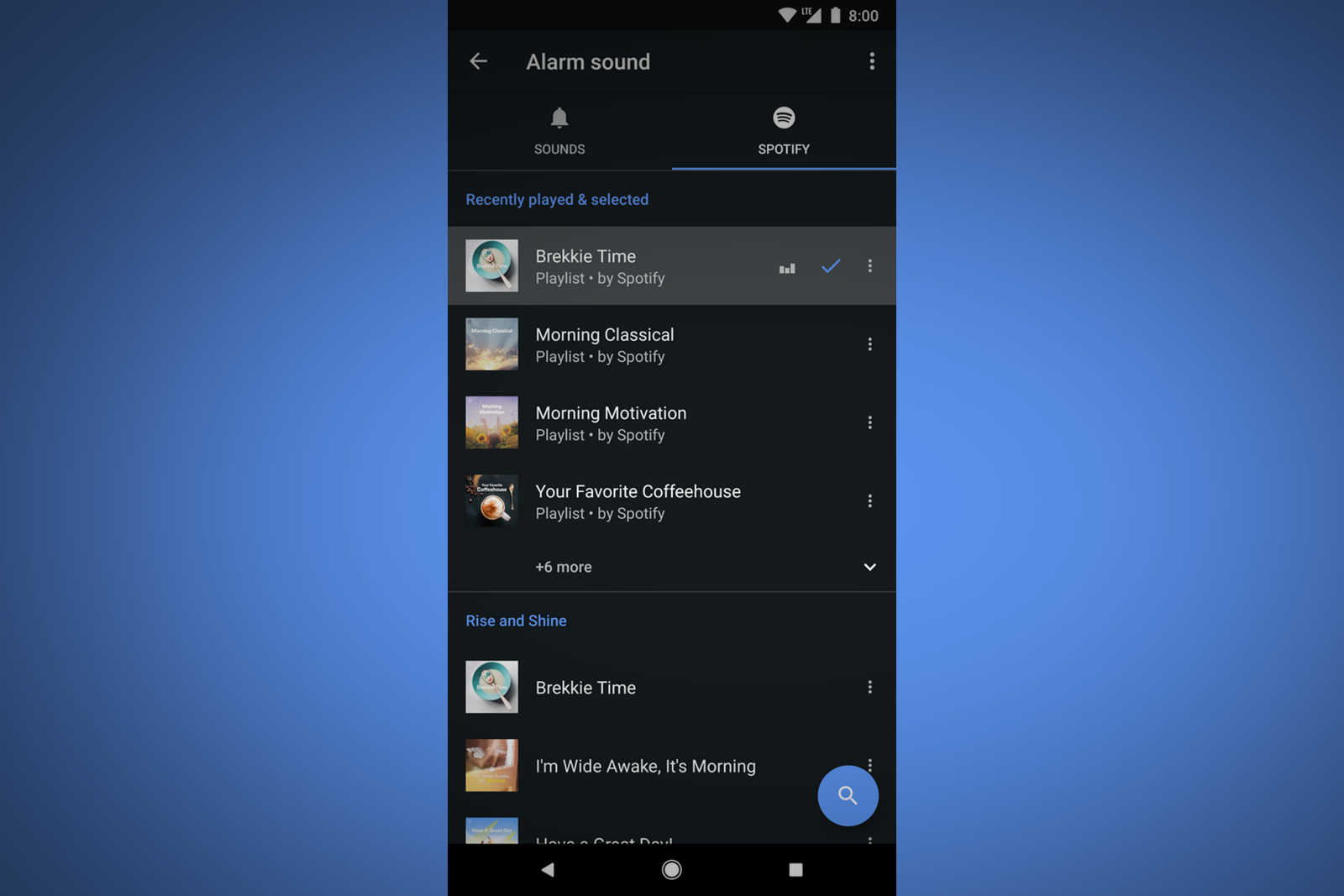Want to wake up with a music alarm? If you're an Android user you can easily, with Google Clock.
Google is updating its Clock app so that you can connect your Spotify account and use your favourite playlists and songs as alarms. This new feature will be available to all devices running at least Android 5.0 Lollipop. Here's what you need to know about it.
- Spotify free vs Spotify premium: What's the difference?
- Amazon Music Unlimited vs Spotify: Which is best?
- What is YouTube Music?
How to set Spotify music as your alarm in Google Clock
First, make sure you download the Google Clock app. You should also be a user of the Spotify mobile app.
If you have both apps installed and you're signed into Spotify, all you need to do to set Spotify as the alarm tone is the following:
- Select the 'Alarm' tab at the bottom
- Tap the down arrow under one of your alarm times or tap the '+' to create a new one
- Tap the bell icon - this is your alarm tone selection
- You should see 'Spotify' - if not, tap the three dot menu in the top and select 'Show Spotify'
- Now select Spotify and now you can choose from a list of playlsts and albums
- If you want to find something specific, tap the search button and look it up
Once you've chosen your playlist or album, that will now be set as your alarm tone.
Does Google Clock work with Spotify Free or Premium?
Both! The feature allows Spotify Free and Premium users to integrate their music into the alarm sounds section on Google Clock. To understand the differences between Spotify Free and Premium, see Pocket-lint's comparison guide here.
Does Google Clock only support Spotify playlists?
Because Google Clock also works with Spotify Premium, when you tap to the Spotify section in the Google Clock app, you will not only be able to pick music from your recently played music and Spotify’s curated morning playlists, but also search for a specific soundtrack.
How do Spotify music alarms work?
With a music alarm, when it goes off, you will hear the playlist or music you've selected to play, making it a whole lot nicer to get moving in the morning. Plus, after switching off your alarm, you’ll have the option to continue listening to Spotify throughout your day.
What about YouTube Music?
Yep! This service has been integrated into the Clock, too. As has the Calm app.