Hot on the heels of the Sony Ericsson X10 mini, is the pro version of the same handset. The differentiation comes in with a slide-out QWERTY keyboard. Sony Ericsson told us that they did see it appealing to a slightly different user from the touchscreen-only X10 mini, although with strengthened text entry, the X10 mini pro could appeal to anyone who writes a lot of messages.
Our quick take
As we said with the X10 mini, Sony Ericsson has done a good job of making a potentially novelty phone into something that is cute and capable of meeting many of the modern demands of a phone. We still feel that Timescape doesn't really meet its aims and we'd like to see it revised and improved, and the raw data made available in a straight feed, which would mean you didn't need a separate Twitter app.
We can't really fault the build quality of the X10 mini pro either and we've found the keyboard to be a pleasure to use, if a little fiddly with caps and having used both the X10 mini and the X10 mini pro, we can't help liking the quirky little phone.
What the Sony Ericsson X10 mini pro doesn't do is offer you a solution that you'll happily spend a lot of time working your emails from. The screen is just too small when you get into reading through them.
Like the X10 mini, the pro doesn't really excel in any one area. It won't suit everyone and it won't meet the needs of those who are after a great media handset. But for those who want flexibility but are mostly about sending messages, the combination of the keyboard and Android might appeal.
And then of course, it's difficult to dislike its dinky features, and if size is the overall winner, the X10 mini might be the better phone for you.
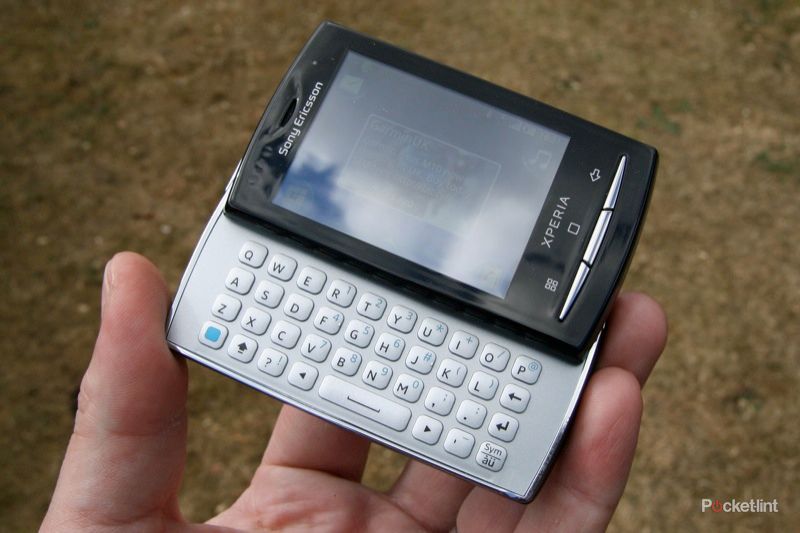
Sony Ericsson X10 mini pro - 3.5 / 5
| FOR | AGAINST |
|---|---|
|
|
If you haven't read our review of the Sony Ericsson X10 mini, it is worth taking a look at that model too, although we'll cover most of the same ground here: the OS has the same neat tweaks to make the small screen space more functional and the design is pretty much the same. To save you the time of having to read the entire review if you are only interested in the keyboard, we'll tackle that part first.
The keyboard slides out with a distinct action. We've liked the typing experience on some of Sony Ericsson's recent handsets, like the Vivaz pro, and we get some of the same experience here. However, given the size of the phone overall, the keyboard is a little on the small side too.
This means that there has been some compromise made to get all the controls you might want. The keyboard is arranged across a 4 x 10 key grid, with the bottom row containing the space bar, which we found to be of a reasonable size. The quality of construction is good, with the firm base providing a stable platform and offering up nice precise key presses.
Just over half of the keys have alternative characters on them, accessed by pressing the blue button. This gives you access to numerals and major punctuation, the remainder of alternative characters accessed through a Sym key. It would have been nice to see press and hold access caps, but instead you have to use the shift key.
One of the obvious compromises has been the omission of full cursor keys and any menu keys. There is only a left and right cursor, with up and down being left off, so you won't be scrolling up and down pages or menus without touching the screen. The left and right cursors, however, do make it easy to correct text you've entered by simply pressing the line and moving to the correct place, rather than having to press in the exact location you need, which can be fiddly.
It would have been nice to see a menu key, but as it is, you'll have to use the array of buttons across the screen to open up menus, etc, when the keyboard is out.
Despite the keyboard's diminutive size, it does offer a fairly fast text entry mode. The user interface customisations made by Sony Ericsson to cater for the the x10 mini pro's small display do acknowledge the fact you are using the keyboard, so appears differently from the on-screen keyboard text entry page. That means you have more space to see what you are writing, you can fill in webforms in the page and so on.
The on-screen T9 keyboard is also available when you don't have the keyboard deployed, useful for when you need to reply to messages whilst hanging onto a train handrail or whatever.
The UI could be a little better for sending out text messages. The interface offers the now common stream of messages coming in from opposite sides of the screen. They are finished in a rather square fashion so appear to take up more space than they need. The conversation is also topped by the name of the person you are talking too, which could have been squeezed into the message boxes, but this is a minor point: with a screen of only 2.2 inches, there are always going to be space issues.
Another persistent irritation we had was the language bar that appears when you start typing text into fields in messages and some apps too. We've seen this on a number of devices recently, but we've yet to feel the need to change to Basque when writing messages, at least not so prominently on the screen - perhaps this would be better as an option accessed under the menu button.
We also found that there were no spelling or correction options available for the physical keyboard, so if you make a mistake, you have to go back and correct it before you send.
Most important pages will rotate to match the landscape aspect you'll be using the keyboard in, but not all do. Given the variety of Android applications out there, you're never going to get a 100 per cent success rate, but text entry, the browser - basically the core functions - and the main menus all do.
So heading back to the device itself, it measures 90 x 52 x 17mm and weighs 120g, the keyboard mechanism adding to the thickness and the weight. There is another change under the cover, which is a changeable battery, the extra size making this possible where it wasn't in the X10 mini.
The screen is compact at 2.55 inches and 240 x 320 pixel, so it is both small and low in resolution. This obviously restricts what the phone is going to be suitable for: it is never going to excel at browsing the Internet, although mobile-specific websites work nicely enough, and it isn't going to be an especially good media handset either.
The topside design isn't as smooth as the X10 mini and we immediately noticed the hard top edge against the ear when making calls, which didn't seem to be of the highest quality. It is a capacitive touchscreen however, and despite its size, it copes well enough thanks to some clever customisation that Sony Ericsson has laid over the top of the Android v1.6 operating system which runs the phone.
The user interface offers up a shortcut icon in each corner of the screen (which you can change as you wish) by default offering messages, music, dialler and contacts. You can add widgets, which then lets you swipe left and right to move between home pages and view these widgets. You can't add application or browser shortcuts to the homepages, but you do get to use other Android widgets as you download them from the Android Market.
The menu slides-up from the bottom of the screen, presenting a 9-icon grid. Again, you can swipe left and right between pages to access all your applications. The headline Sony Ericsson app that comes pre-installed is Timescape, which will pull your Facebook and Twitter feeds into one tile-based timeline, although we feel it doesn't really offer you much and seems to duplicate what you'll end up using most of the time anyway - your regular Twitter and Facebook Android apps.
We like the music player, although it would be nice to have some music control from the standby window. You can alter the volume of the music when the screen is off using the volume rocker on the right-hand side, which is always a useful feature. The external speaker does a pretty good job too and there is an FM radio.
The bundled headphones are better than average and fit into the 3.5mm jack, meaning you could use existing headphones too. The slot is key shaped, and Sony Ericsson tells us there will be accessories for the X10 mini, for example an external speaker. A 2GB microSD card is bundled in the box to store your music.
Sony Ericsson confirmed to us that there was a plan in place to upgrade to v2.1 of Android this year, however we've seen that this isn't always a smooth process for all customers (as Orange HTC Hero owners will tell you); for the time being you'll be left with Android v1.6. You'll still have access to the Android Market and the growing range of apps on there, although you need to consider that not all apps will work on this device because of the screen resolution.
One criticism we have of Sony Ericsson's interface is not sticking to using the menu button for options within its applications. Instead you have to head back to Settings and then change the options before returning to your application, whilst the rest of the Android world offers these sorts of changes up-front. If something isn't behaving exactly as you'd like, this means you have to fiddle around a bit to get it going. It can also drag its heels a little in opening applications from time to time, so it lacks the punch that more powerful handsets offer you.
Around the back of the X10 mini pro is the 5-megapixel camera. This offers cut-down features compared to many camera phones (the iPhone 4 excepted, which has no options). Essentially you can choose between auto, macro, twilight and sports. You can also easily enable or disable the LED "flash", although this isn't especially effective as is often the case with this type of flash.
The camera performance is the same as the X10 mini, providing average results given good light, but suffering as the light gets low. The same applies to video (an X10 mini sample is here), although the maximum resolution in this case is 640 x 480, captured at around 30fps. There is a low "mms" resolution if you prefer, although with many handsets moving over to offer HD or 16:9 video capture, the offering here is decidedly average.
In terms of connectivity the X10 mini pro packs in everything you'd expect; you get HSDPA, Wi-Fi, Bluetooth and GPS. The GPS means you get Google Maps with Navigation, bonus for those who need to navigate on the fly, even if the system is a little crude. So despite the X10 mini pro's diminutive features, you get the hardware you'll find elsewhere.
Of course the limitation of the size of this phone comes into play when you venture into the browser. There is no multi-touch for zooming and moving around web pages can be something of a chore. The browser will give you multiple pages and so on, but will never be as complete an experience as you'll get from a device with an extra inch on the diagonal.
Like the X10 mini, the size does restrict the phone somewhat and limits the experience. We can't fault it on providing a full range of functionality on a device you'll easily slip into any pocket, and that may appeal to some. But if you are looking to enjoy the wide range of multimedia opportunities that modern smartphones offer then you might want to look elsewhere.
Running on the Android platform does mean it is customisable, so you can take advantage of all those apps to squeeze more out of the device. We've seen a number of novelty devices over the past few years, but the choice of platform elevates the X10 mini pro above this; you still have the power to perform many connected tasks with ease, and with the advantage of the choice that Android offers you.
The battery life is short, sitting somewhere between 3.5 and 4 hours of talk time. We found that we were charging the X10 mini pro every night whilst we were using it.
To recap
It won't suit everyone and it won't meet the needs of those who are after a great media handset. But for those who want flexibility but are mostly about sending messages, the combination of the keyboard and Android might appeal








