Sony Ericsson has really only dabbled with the personal organiser-come-smart phone offering in the guise of its P900 series. However the company, which has mainly focused on consumer handsets emphasising its digital camera or music player strengths wants to change all that with the Sony Ericsson M600i.
Our quick take
While as a first stab the M600i is passable, up against the competition it just doesn't really stand up and given the choice of either this, the new BlackBerry Pearl or the Treo 750v this would be left of the table last.
The bright clear touchscreen is nice, but the M600i is let down by a fiddly interface and the fiddly to use keys don't help the matter either.
Disappointing.
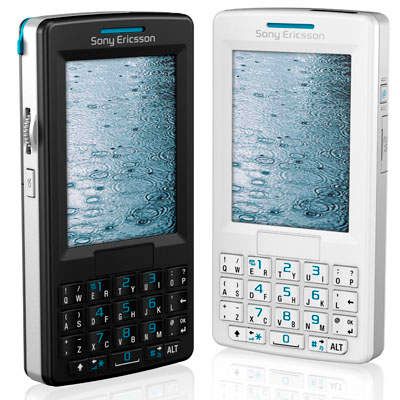
Sony Ericsson M600i smartphone - 3.0 / 5
| FOR | AGAINST |
|---|---|
|
|
Like Palm and Blackberry, Sony Ericsson sees that the next growth area is in mobile messaging and because of this the Sony Ericsson M600i has a large 2.6-inch touchscreen display and a QWERTY keyboard spilt over 20 keys to supposedly make messaging easier.
Aesthetically speaking the M600i comes in virtually the same packaging as the company's new W950 Walkman-branded handset but without the dedicated music buttons.
Here however, rather than the somewhat gaudy orange, Sony Ericsson has opted for a turquoise and black or turquoise and white colour screen, with the turquoise being the main number-pad keys.
Slightly bigger than the new BlackBerry Pearl 8100, but thinner than the Palm Treo 750v the M600i sits somewhere in between.
Multimedia focused readers will be disappointed by the lack of digital camera found in both the two competing models.
Ergonomically the word that best describes the M600i is fiddly, and we found it took some time to get used to the strange keyboard and the fact that the jogger wheel and back key, as found on the more business-focused BlackBerry handhelds, is on the other side. This means you either got to control everything with your index finger, if you are holding in your right hand, or use your left hand if you want to use your thumb.
That keyboard, is as we said, is QWERTY, however rather than use software to work out what button you are after as with the BlackBerry, the M600i insists that you press the right or left side of the small key to get the character you want.
Press wrongly and in most cases this confused the software it its prediction of what word you actually wanted and we found we deleted more words than not trying to get it right. As we said fiddly.
Inside and the phone offers 3G connectivity, Stereo Bluetooth for use with Bluetooth music headphones and an expandable Memory Stick Micro (M2) slot so you can at least get files on to the unit with little effort.
As for the applications, the there are plenty to suit the office user and the software offering is similar to that found on the P900 series.
Sony Ericsson utilises the phones 3G connectivity with the inclusion of a fully fledged HTML browser - in this case Opera 8, and having the speed and large touch screen certainly makes a difference over 2G enabled devices.
Other software included as standard on the phone includes an RSS reader, VPN support for business users, an adobe PDF viewer to look at, well PDFs, and QuickOffice to look at Powerpoint, Word and Excel.
Although the M600i doesn't have a digital camera, you can still view pictures, video and MP3 recordings via its multimedia player.
To recap
The bright clear touchscreen is nice, but the M600i is let down by a fiddly interface and the fiddly to use keys don't help the matter either
