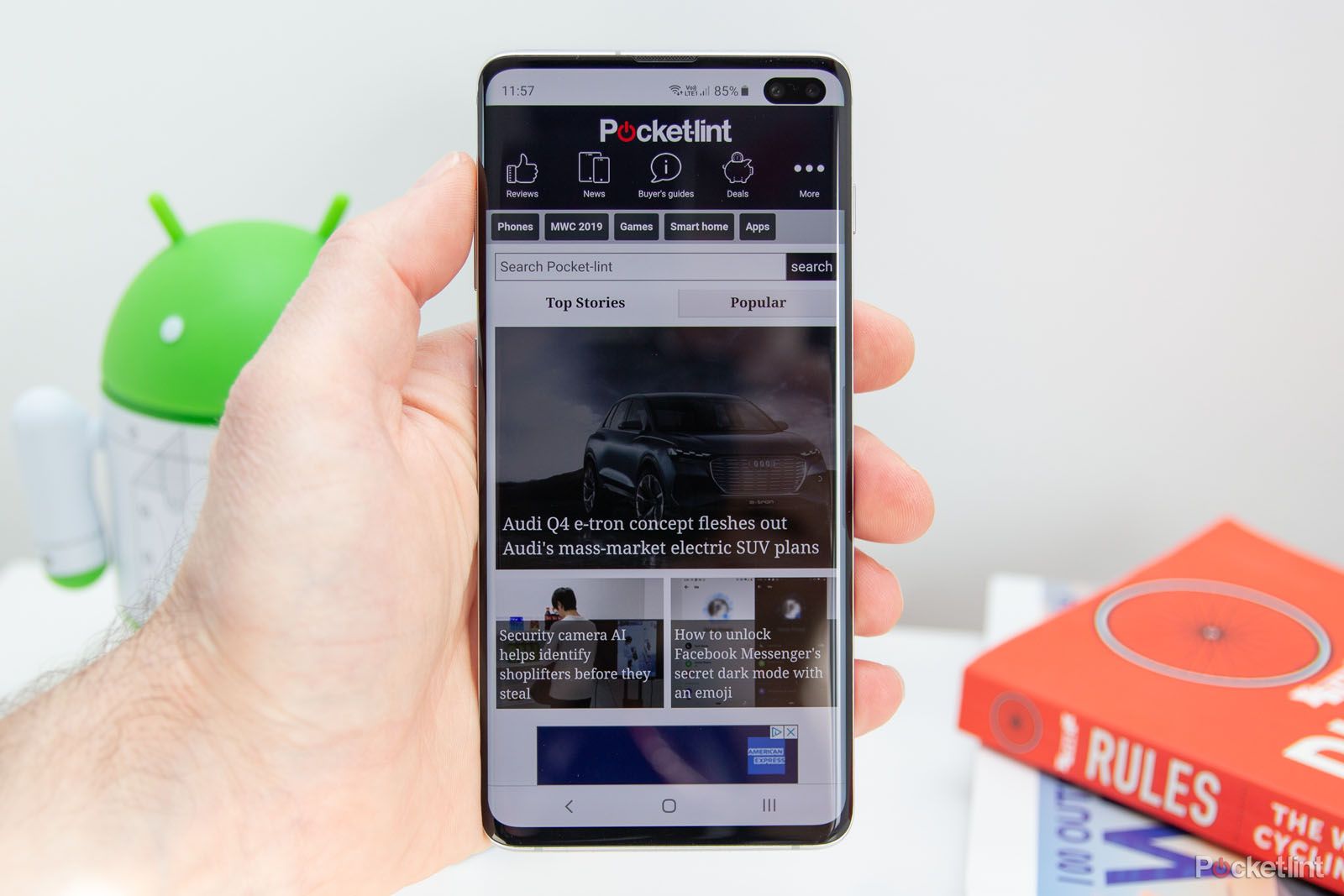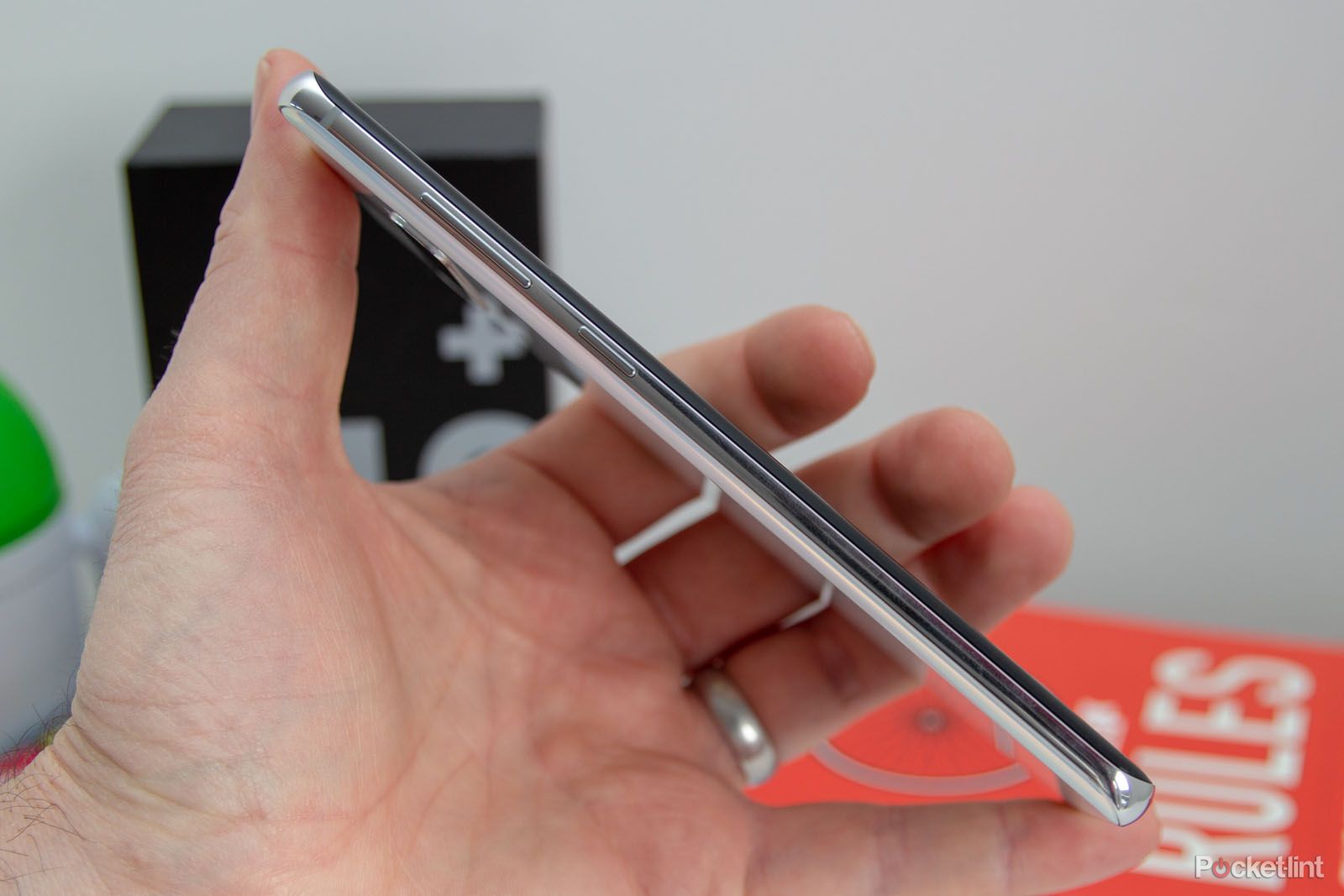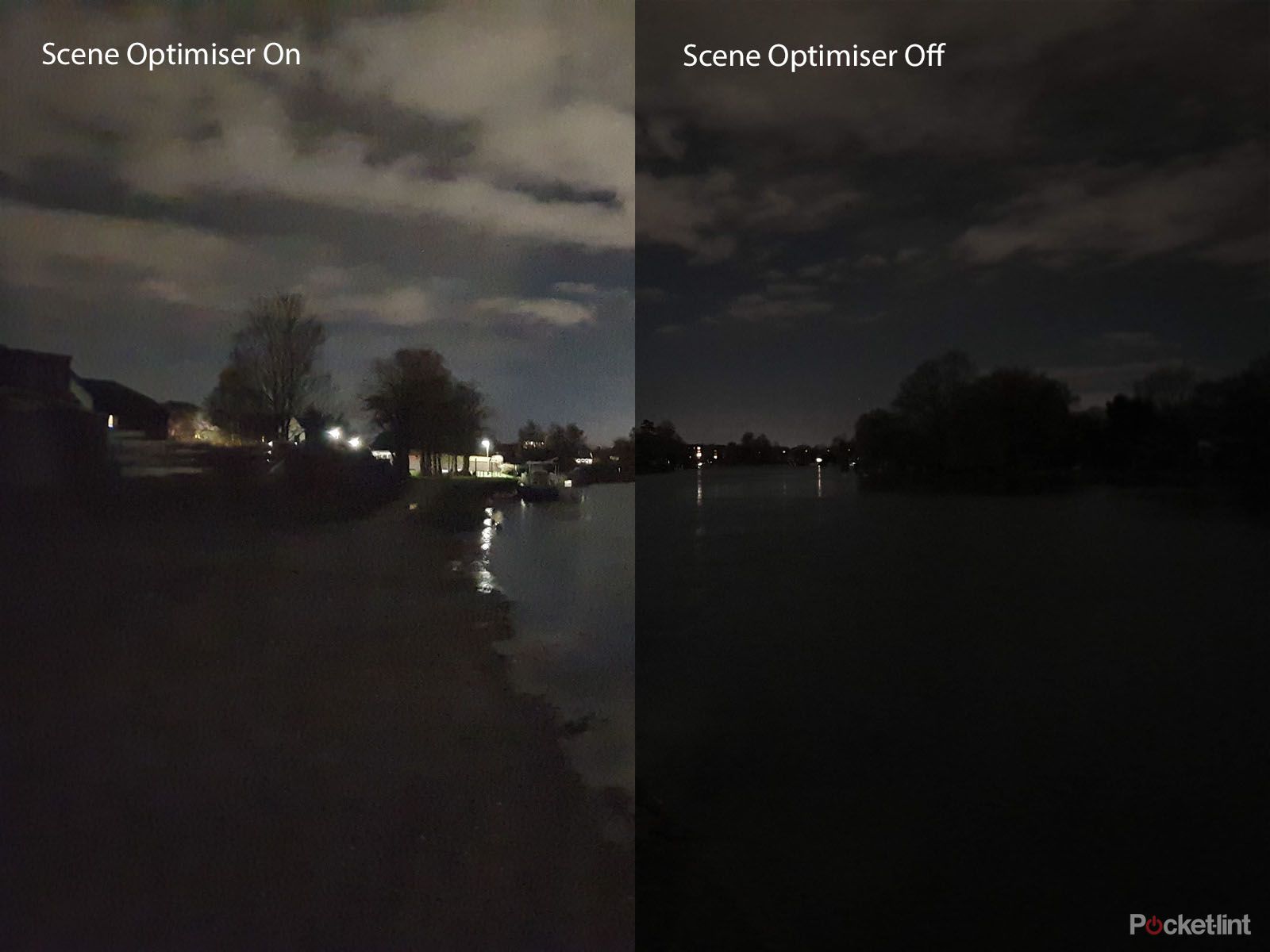When the Samsung Galaxy S8 launched in 2017, it established a path that Samsung was still following in 2019 with the Galaxy S10. Landing in big and little sizes, we've always been drawn to the plus model because of all that luxurious screen space that you get.
In contrast to other brands, Samsung hasn't made radical changes of direction, even in this tenth year of Galaxy S phones when the S10 launched. The iPhone, in contrast, is very different moving from iPhone 8 to iPhone X, while Huawei has aggressively established itself with its P and Mate models.
So did Samsung get it right all those years ago, or is Samsung getting a bit … samesung?
Samsung Galaxy S10+
Our quick take
In the Galaxy S10+, Samsung takes an appealing device, adds features and technologies to make sure it's ahead of the pack, and rolls on. The integration of the front cameras into the display are Samsung's way of saying that, actually, it was right not to use a notch, while the ultrasonic fingerprint scanner is its comeback to those using inferior technology.
What's inescapable is that Samsung's flagship phones creeps up in price a little, while cheaper challengers improve their offering exponentially. Huawei has been incredibly fast to move on new developments, Xiaomi is pushing camera enhancements in a device that's nearly half the price, while mid-rangers now have to power to offer an experience that challenges top-tier devices.
For those with a Galaxy S9+, we wouldn't say there's a huge rush to upgrade when it comes to performance, with the difference really in that front camera implementation and the wide-angle rear, but if you've been happily using a Galaxy S8 or Note 8 and are tempted to upgrade, you won't be disappointed.
Ultimately, there's a lot here that's the same. If you're looking for refreshed excitement then the Galaxy S10+ doesn't really offer that. But it does offer a great experience with strengths in all areas and has certainly been one of the best phones of 2019.
Originally published in March 2019.
Alternatives to consider
Huawei P30 Pro
Huawei P30 Pro
Huawei was one of the big winners and losers of 2019; while the company's P30 Pro was one of the best phones on the market, Huawei got hit with trade bans by the US, sending it into something of a wilderness. The P30 Pro remains a great phone - with full Google support - and a valid rival to the Galaxy S10+, but make sure you get a good deal on it.
OnePlus 7T Pro
OnePlus 7T Pro
Apple's iPhone XS Max offers a sublime big screen iPhone experience, shaking off Apple's reluctance to rock the boat too much in previous devices and embrace the big screen experience. It offers power and performance, but it is expensive, while the software progression and app support is first class.

Samsung Galaxy S10+ - 4.5 / 5
| FOR | AGAINST |
|---|---|
|
|
Samsung Galaxy S10+
Quality design
- 157.6 x 74.1 x 7.8mm, 175g
- IP68 water and dust resistant
- 3.5mm headphone jack
- Ceramic Black, Ceramic White, Prism Green, Prism White, Prism Black and Prism Blue
While rivals like Huawei are pushing fancy colours to draw the eye, Samsung has been rather more restrained on the Galaxy S10. The Galaxy S10e gets a vibrant yellow to bring youthful vigour, but here the Galaxy S10's Prism While is probably the most interesting. There's depth and lustre to it, reflecting in a pearlescent fashion as you move it around, without the exuberance of many rivals. Sometimes it's white, sometimes green, at all times it looks great.
The run of three cameras on the rear jumps out like the eyes of a Cyberman, reminding us that as camera units grow, they're taking up more real estate on the back of the phone, and begging the question of where it will all stop. What's gone, though, is the fingerprint scanner - now sitting under the display - for a cleaner finish overall.
That fingerprint scanner is of the ultrasonic variety, making it more versatile that optical in-display scanners that we've seen before; it's faster, more reliable and unlocks when you have wet or dirty fingers, making it slightly more advanced than Huawei or OnePlus.
On the front bezels have been beaten back, not just through the curves of the edges of this display, but through a new approach that Samsung is calling Infinity-O. There's a cut-out in the display for the front cameras, avoiding the need for an unsightly notch.
Sat next to the Pixel 3 XL, Google's phone looks primitive, while Samsung manages to blend familiar lines with cutting-edge technology. The Galaxy S9 avoided the notch and we're guessing that Infinity-O was the reason - it knew it could do better. Perhaps Samsung was right all along, and the Galaxy S10 seems to have set the trend heading into 2020.
Say hello to Infinity-O display
- 6.4-inch, Dynamic AMOLED, 3040 x 1440 pixels, 522ppi
- 19:9 aspect ratio
- HDR 10+
Samsung is widely-regarded as having some of the best displays on the market. Everyone is shouting about OLED - from Apple to low-price brands who boast about having Samsung's AMOLED displays.
The display on the Samsung Galaxy S10+ is fantastic. Samsung used to be known for sometimes excessive vibrancy and there's still a vivid option if that's what you want, but things look more natural than they have done in previous years, making for a first class display.
With 6.4-inches of space, Samsung pushes a 3040 x 1440 pixel resolution, 522ppi, which is incredibly sharp. But it defaults to 2280 x 1080 pixels - the same FHD+ resolution that many affordable rivals use - to save battery and, in many cases, because you probably don't need that level of detail all the time.
What Samsung does offer though is impressive brightness, no problem with polarised sunglasses, and HDR10+ support - the first phone to offer this. Is there any mobile HDR10+ content? Not that we've found, so it's perhaps a moot benefit right now.
With bezels retreating, the Galaxy S10+ does come with the increased risk of accidental touches, just because of the size. There are various software elements to reduce stretching, but compared to a flatter display, those touches are more pronounced in our experience and occasionally you might hit some keyboard letters you didn't intend, for example.
While the edges provide some features - edge screen panels for example - you can find that if content rolls over the edges, it's less usable. It's great for aesthetics, but if you need to touch something at the extreme edge, it's less accessible.
Finally that front camera. This doesn't really have an impact on the display. It eats a section of the status bar at the top, so the battery and connection icons shift towards the centre, but when in apps, the display defaults to a black bar that contains the cameras.
This is essentially the same as how phones cope with notches: they use software to make sure you don't have a notch jutting into your content. Admittedly, not all manufacturers have implemented this so seamlessly, but Samsung's attention to detail pleases us here.
Some devices will present some content with curved corners at one end and ninety-degree corners at the other, or a different radius of curve. It's infuriatingly unbalanced, but Samsung adds a keen dab of design, even if in some cases, it eats a little of the app in the process.
If you don't like the look of the Infinity-O camera, there's a software option to hide it.
Hardware and performance
- Exynos 9820 or Snapdragon 855
- 8GB RAM, 128GB storage + microSD
- 4100mAh battery
- Reverse wireless charging
Samsung's dual approach to hardware continues with some regions getting Exynos hardware and some getting Qualcomm Snapdragon 855. For the UK, it's the 8nm Exynos 9820, with 8GB RAM and 128GB storage as standard, but a 12GB option with 1TB storage as an upgrade option - but for a colossal price of £1,399, compared to the £899 starting price.
Is the Qualcomm better than the Exynos? Some benchmarks will say that it is slightly better, but you're unlikely to have the choice or even know which version of the phone you have when you buy it - unless you're into that sort of thing and buy a grey import.
The Samsung Galaxy S10+ delivers flagship performance, it's slick and fast, happy to run intensive games at the top settings and does so without getting warm. On a day-to-day basis we've found it to be stable in the couple of weeks we've been using it before writing this review and we'll will continue to update this experience for as long as we can hold on to the device.
At the same time, the performance gains over previous years aren't huge and the overall experience is broadly similar to the Note 9 or Galaxy S9+, so there's not really any need to rush out and buy a new phone - rather, getting Samsung to universally update its software across models faster would bring a better experience for users. That's still something of a problem and Samsung is generally behind the pack in pushing out Android 10 updates.
The battery life, however, tells a slightly familiar story for Samsung phones. The Galaxy S10+ won't win prizes for its endurance and that's probably down to a number of factors - it's a capacious battery, but auto-brightness loves to run the display bright so everything looks great.
You can get through the day on a charge, but we've often found it needs a little top-up towards the evening to sustain our evening hour of PUBG Mobile. We basically said exactly the same thing about the battery on the Galaxy S9+ and this is some 500mAh greater in capacity, which shows how little progress we're really making in this regard.
Fast charging is offered via cable and wirelessly, along with the introduction of reverse wireless charging. This is something of a gimmick - when do you really have spare battery to share? - but you can use this to charge other Qi devices by placing them back to back. Yes, you can charge an iPhone from the Galaxy S, but Samsung would rather you used it to charge the Galaxy Buds.
Talking about sound
- Dolby Atmos sound
- Stereo speakers
- 3.5mm headphone socket
Sound is often overlooked on phones, but it's part of the entertainment and media experience that's increasingly valuable as gaming and video consumption rises. Samsung shifted to stereo speakers tuned by AKG with Dolby Atmos in 2018 and that continues on the Galaxy S10. It's great, too, because even if you do cover one speaker with a hand when gaming, you're unlikely to block both.
There's volume and appreciable bass to the delivery, although that does bring with it fairly heavy vibration through the casing. The Atmos badging follows a growing trend of Dolby wanting to be involved with everything. It's a slight dilution of what Atmos stands for and here it really means virtualised wide stereo. You can hear the difference when you turn it off, but it's not really Atmos with properly immersive audio.
The Samsung Galaxy S10+ also keeps its 3.5mm headphone socket. You might have moved to Bluetooth, but if you want to use your beloved wired headphones, Samsung has you covered. There are also various tuning options to adapt the sound to your personal preference - now offering age pre-sets. Apparently, older people can't hear as well as younger people.
Pardon?
A wider camera selection
- Triple rear (16MP wide f/2.2 + 12MP f/1.5, f/2.4 main + 12MP f/2.4 zoom)
- Dual front (10MP + 8MP)
- OIS on 16MP ultra-wide and 12MP main rear lenses
Samsung has a spec-heavy camera selection on the rear of the Galaxy S10, moving to shut to door on LG by adding a wide-angle lens to the mix - 123 degrees - alongside a dual aperture main and telephoto camera.
We really like wide-angle: it's been one of the highlights of LG phones over the past few years and as soon as we had the Galaxy S10+ in our hands, the wide-angle camera was put to use, characteristic distortion and all.
The other two cameras are similar to the Note 9 or S9 models, giving that 2x optical zoom if you want to get a little closer, but remembering that it won't let in as much light and so you need good light to get the best results from it. The main camera is fast and the performance looks very much as it did before, with good consistent results, plenty of detail, and a realistic portrayal of colours.
The dual aperture notionally gives you better performance depending on the conditions, but in reality we don't really see the benefits over other camera systems that can just use AI to squeeze out better results. It can still be a little dark in lower light at f/1.5, which likely comes down to processing, or a reluctance to brighten images.
AI is on the agenda now for Samsung, with a "scene optimiser" toggle in the viewfinder that will recognise the scene, very much like Huawei or LG offer, with the aim of giving you better results. Again, we can't always see huge differences with and without (suggesting that we're happy with most of the "normal" photos it takes), but one part of the optimiser is a night shot mode.
This isn't as overt as something like the Pixel's Night Sight - it also doesn't turn day into night quite as effectively (if that's what you want) - but it will give you a longer exposure for a night photo. Where Samsung loses out is that you have to have scene optimiser toggled on to get access to it, whereas the Pixel would suggest it when it detects a dark scene. Where we'd previously say Samsung was reasonable in low light, it doesn't really feel like it's chasing low light performance as aggressively as its rivals.
Leveraging AI there's also now also a best shot option. This will attempt to identify the best composition for a scene and you can quickly see that it's using the rule of thirds. It makes it easy with a guide so you can line-up the photo and then take the shot, but if you're a competent photographer, it's probably unnecessary.
When it comes to the front camera, Samsung has a slightly confusing setup. There are two cameras, one notionally for depth with an RGB sensor, but once you're in the camera app you have the option to switch from a regular to a slightly wider view - one is 80 degrees, the other is 90 degrees but it's really just cropping on the narrower angle.
The second front camera is reportedly there to boost the bokeh options and this generally works, with appreciable separation between foreground and background, with a collection of effects you can apply, from dropping the background into black and white to zoom effects. You can apply beauty option, which we think just makes everything look a little less sharp. Edge detection is pretty good, but like all these systems, can lose grip around the edges of hair, etc.
Overall, it all works pretty well, but in lower light, we still think that the Pixel 3's processing has it, offering a sharper image where Samsung gets a little soft. The flipside is that Samsung smooths away more noise, whereas the Pixel, for example, can make you look a little over sharpened. In reality we'd rather have the screen space back and no second sensor on the front.
When it comes to video you can opt for 4K 60fps, but many of the additional features, like stabilisation and focus tracking, are then no longer available at this top setting. The default is Full HD which offers these features and the stabilisation brings some parity to Sony's SteadyShot - you can walk and shoot without jarring motion, but it does lead to a slight visual delay on the display.
You can also capture in HDR10+ - the fancy new dynamic HDR format appearing in TVs - although this is really a beta feature. This will attempt to give you more detail from shadows while preserving the highlights and should result in better mixed conditions video - for example, filming through a window from dark interior to bright exterior.
The downside is that you'll need an HDR10+ display to view the results, which Samsung's TVs will give you. The Galaxy S10 will also do that, but most phones won't; looking back at the results on a Mac with a conventional monitor the HDR10+ looks worse than the SDR, because the data it contains can't be used. In the phone's menus it says that you can use Samsung's Gallery app to convert it to SDR for sharing, but we couldn't find any way of actually making that conversion. It is a beta feature, after all, so use it with caution, because sharing HDR10+ content may just make it look worse.
The lasting impression from the Samsung camera is that it will do just about everything you can think of. In some ways it's complicated; it achieves great results, but it also feels in some parts that it's offering a number of options that people will never find.
One UI meets Android Pie
- Samsung One UI
- Android 9 Pie
- Bixby
We've touched on a whole load of software aspects through the course of this review, so we won't add too much else specifically on software, except to mention that this is Samsung's new look and feel. One UI is a refresh to Samsung Experience UX and anyone who used a recent device will find it all pretty familiar.
We've said it before and we'll say it again that we believe that Samsung's software offering is the most refined of the heavy skins; it's a lot more sophisticated than the likes of Huawei's EMUI or Xiaomi's MIUI.
Compared to pure Android - either through Android One or on a Pixel there's obviously a lot more native functionality. Where this once came with a downside that it felt slower, we haven't found that to be the case in Samsung's recent devices.
There are some bits we don't like though. We don't care for Samsung's messaging app, Samsung browser or the Samsung keyboard, but all are easily replaced for Google alternatives, which we prefer. You also get presented with a range of Samsung apps that can be installed at initial setup and you don't have to take all of this bloat if you don't want to.
Some bloat and pre-installations remain however: you can't uninstall the Facebook app as has been the case for a while with Samsung phones.
There's also Bixby, in addition to Google Assistant. How you feel about Bixby will probably depend on how much you've used Google Assistant before, as GA generally offers one of the best experiences around. Bixby is trying to evolve however, as Samsung looks to develop its own digital assistant, introducing Bixby Routines to add some automated functions, much in the same way that Siri introduced recently.
But Bixby remains a Marmite experience: Bixby Home wants a heap of permissions to serve you up information on another home screen which we find a little tedious to be honest, while Bixby Voice seems like a poor cousin to Google. Ask it where the nearest Nando's is and it won't understand.
As for that button remapping - you have to sign into a Samsung account and activate Bixby to be able to get the button to do something else. For us, having tested all the functions, we found a single button press to launch a third-party app was the most useful, but it's still irksome that Samsung is shoehorning in a button to a service that, on the most part, people don't want to use.
But the most important experience point is that Samsung's track record of timely updates still needs to be improved, as it remains one of the slowest, behind the likes of OnePlus.
Samsung Galaxy S10+
To recap
Ultimately, there's a lot in the Samsung Galaxy S10+ that's the same as before. If you're looking for refreshed excitement then the Galaxy S10+ doesn't really offer that. But it does offer a great experience with strengths in all areas and has certainly been one of the best phones of 2019.