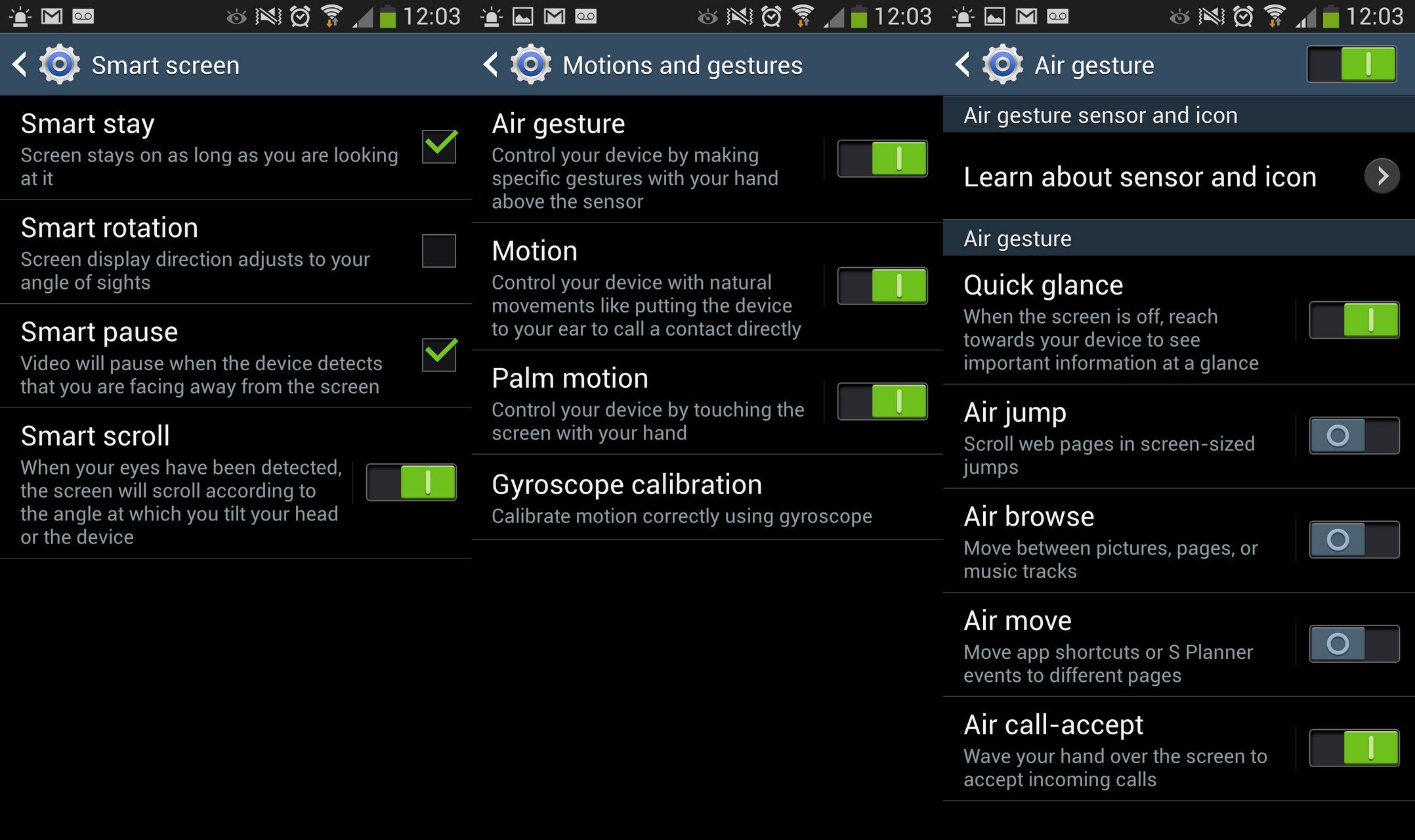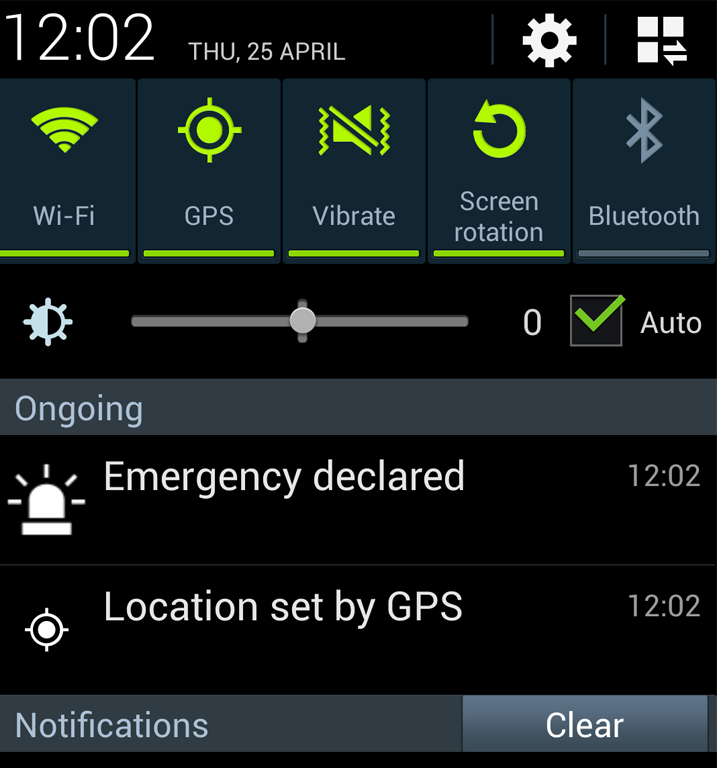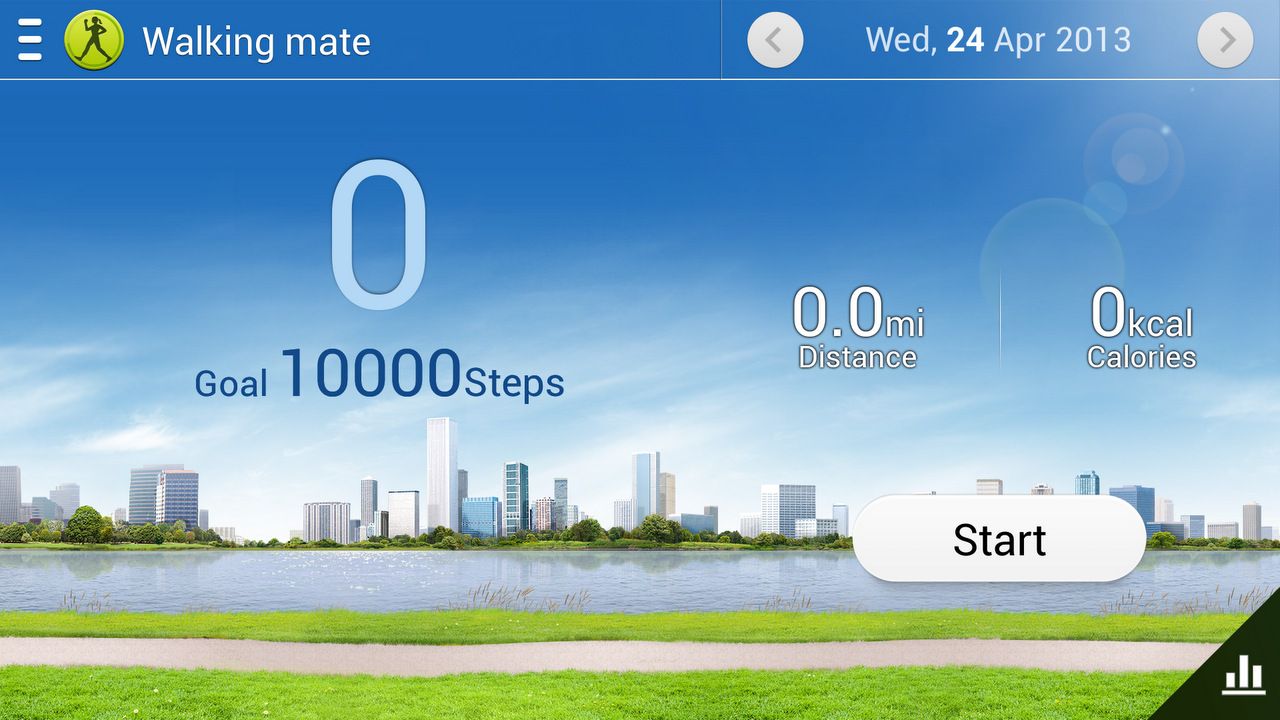It's one of the most anticipated handsets of the year, it's the follow-up to one of the best-selling phones of last year, and it has been hyped to the extent that Samsung is starting to look like it's going to teach Apple a thing or two about generating anticipation. Enter then, the Samsung Galaxy S4.
Our quick take
As we type this we have the SGS3 and the SGS4 on our desk. While, superficially, there's really not a lot of difference between the two, to hold, they couldn't feel more different. We really like the new, more square-feeling SGS4. At the back, we prefer the SGS3 aesthetically, although the case design of the new phone is nicer - albeit still plastic.
There are a stack more options here. Some we like, and think we might use, others we can see the value in, and some we think are ridiculous. But, if nothing else, Samsung continues to try hard, and work on new features. Many of these are unique and interesting, rather than just copies of other devices.
We are certain that the SGS4 is a better phone than the SGS3. Loads more features, improvements everywhere and very little that has got worse - you might laugh, but this does happen with successful devices sometimes.
On the negative side, we still think the battery life is a problem, and if you switch of the power-draining features, then you'll end up with the same Android phone as everyone else has, so there's not much point in that, is there? On the whole though, battery life and management seems better on this phone than the last. With normal use, we can get through the working day, so that's pretty reasonable.
As always, the sign of a good gadget is one that we don't want to give back. Our review SGS4 is being returned tomorrow, and the truth is that we're really going to miss it. It is, therefore, a product we heartily commend.
UPDATE: This review was updated to mention controversy around the internal storage capacity of the SGS4.

Samsung Galaxy S4 - 5.0 / 5
| FOR | AGAINST |
|---|---|
|
|
samsung galaxy s4
In some ways, this device is more interesting than just a new phone. It marks an intriguing time for Samsung where the development of hardware has hit something of a wall, and this generation of phones is all about software. And so it's here that the company has invested, announcing new features and upgrading the old to look more sleek and modern.
Of course, that's not to say this phone isn't technologically advanced, because it is, and it's just about the most high-tech handset you can buy. But it's interesting to see what Samsung is doing to distance itself from the herd, and to stand out.
But enough small talk, let's look at one of the most hotly anticipated phones of the year.
- Best smartphones: The top mobile phones available to buy today
- A timeline of Samsung's flagship Android phones in pictures
Design
The good news is that Samsung has managed to do two things: it has kept the successful design of the Galaxy S range, while making it nicer than its predecessors. We really like the way the SGS4 has taken the rounded edges of the SGS3 and flattened them. Visually, it makes almost no difference - at first glance, no one will be able to tell this isn't the SGS3 - but in your hand, it feels better and, crucially, is less likely to fall to the ground.
The body of the phone is still plastic though, and that comes with its own problems. While it's light and cheap, it doesn't feel as nice as a metal body does. It also attracts marks and fingerprints more readily than other materials and we've found that, on a hot day, sweat can mean Samsung's choice of plastics makes its phones hard to hold.
In terms of layout, nothing much has changed. The home button is in the same place and is pretty much the same shape bar a minor tweak. The power button is a little longer now, but in the same location as before, and the same goes for the volume rocker on the right of the phone. The headphone socket is still at the top, and the Micro-USB socket at the bottom.
Around the back the speaker has moved from near the camera to the bottom of the handset. The flash is now beneath the camera lens, where before it was to the side. We liked the old layout, and think the new back looks cheaper. The camera lens assembly is larger too, but it doesn't upset the design significantly.
Under the rear cover, the removable battery, microSD card and micro SIM are still the same, and in the same places. You can put up to 64GB of extra storage in the SGS4 with an optional SD card, and that goes along with either the 16, 32 or 64GB models available. In all honesty, you'd be crazy to buy a high-capacity phone when microSD cards are so cheap.
The raw numbers say this phone is smaller and lighter than the SGS3, and that's impressive considering it has a larger capacity battery and a larger, higher-resolution, display. It doesn't really feel any different though, and side-by-side with the older phone, there's really nothing significant to choose between them.
It screens quality
There are no two ways about it, 1080p screens on small phones are just the bee's knees. Here, what you get is a 5-inch screen which, at 1920 x 1080 equates to 441 pixels per inch. That's a higher resolution than Apple's iPhone, and it beats pretty much everything else on the market too, although 1080p displays are becoming the norm for high-end Android devices.
Looking at it, you can tell it's special. We found that it looks best when it's allowed to shine brightly. That's something common to AMOLED displays, and at lower brightnesses, things tend to look a bit dull and lifeless. Obviously, running your phone at full brightness will kill the battery more quickly, but it does make for a more fetching device. It's also worth pointing out that in very bright sunlight, this screen can get a little bit swamped. It is possible to see it, but be prepared to hunt for some shade when the sun is brightest.
Thanks to the crazy quad-core processor, the screen doesn't have to suffer with low-bitrate, rubbish quality, video. Oh no. Throw it a high-bitrate, 1080p MKV file with MP4 encoded video and it's as super-happy as Larry. This is impressive, and it means you can use this phone to play media on your TV without the need for any other hardware. Samsung's own TVs have the ability to easily accept mirroring in this way, which is good if you exist in a Samsung-dominated world.
For everything else, the screen is great. The resolution means you can get a lot of webpage on the screen at once. The text will be small though, and while those with keen eyes will find it no problem, those who need larger fonts might find the screen size less than optimal. If that's the case, the Note 2 is an ideal choice for you, with a lower resolution and a bigger screen, it's better set up for the web than the SGS4.
Motion, voice and eye control
At some point, mobile phone manufacturers decided that although we'd all bought touchscreen phones, the absolute last thing we'd ever want to do with them is actually to touch them. So they all set about trying to invent new ways for us to interact with our telephones. Samsung has been a leader here, and while Apple got in first with really solid voice assistant tech, the Korean firm has taken voice and added motion and gestures to its arsenal.
What the Galaxy S4 has is the widest selection of non-touch controls we've seen. Some of them are better than others and all of them consume battery like it's going out of fashion.
Our favourite feature is "quick glance" which gives you key information when you reach toward the phone. We love this on the Note 2 as well, but the problem for us there was that it wasn't sensitive enough. Here, it's much more prepared to light up and tell you things when you go near it. It's ace, and we love that other apps can interact with it too - Outlook can show you when you have new Hotmail/Outlook/Live mail, for example.
We also like "direct call", which calls any contact whose details you have on screen when you raise the phone to your head, and "smart alert", which tells you about calls you missed when you were away from the phone by vibrating when you pick the phone up. It's a bit pointless, but if you're in a rush it's good to know that something worth checking has happened.
While "smart scroll" is impressive enough in theory, in practice it leaves you making some comically over-zealous head movements to get text to scroll. It works really well, but you'll look like a fool using it. Meanwhile "smart stay" which keeps the screen on when you're looking at it, is fine, but hopeless if you look away: it goes off, then you want it to come back on again. When Samsung can turn the screen on when you do that, we'll be impressed.
Our final "smart" thing worth mentioning is the video pause feature. With video playing, if you look away, it will pause and resume when you look back. This worked perfectly for us when we were testing it, and we can see this being of use when we're trying to watch a movie and Mrs Lint wants us for something.
S Voice is still a major part of the "not touching your phone" offering. It works well enough, but we can't think of many reasons to use it apart from when you're in the car - when it's actually very good. Use Samsung's driving mode, and it will sit waiting for you to say "Hi Galaxy" - or your phrase - and you can then issue it commands. For example, ask for directions to a location or, as we did, ask it to find a local petrol station.
We'd say that the accuracy of S Voice is pretty remarkable - it's powered by Nuance software - and while other systems we've tried aren't so good with the road noise in a car, S Voice seemed fine with that and mostly knew what we were on about. Like all voice systems, it performs badly when you say "221b Baker Street, NW1" and you'll usually get some messed up location in Canada or somewhere. But overall, we think it works quite well.
Safety assistant
Perhaps the strangest new feature is "Safety assistant". What it does is allow you to set an emergency state on the phone. To do this, you press both the volume buttons and hold them for 3 seconds. Once you've done this, the phone locates you via GPS, and is then able to send a distress alert to numbers you specify. You can also opt to send photos from the front and back cameras as MMS messages. The messages clearly state where you are, in text - in our test it was a few roads out - and it also sends a link to Google Maps.
While we aren't sure quite how much use any of this will be, the core idea is solid. It could be some use to the elderly, although the two-button pressing thing is a bit fiddly, but the potential here is good. We'd leave it on, with a loved-one's details stored, and then if you're out and see something, or are involved in something, you can quickly send details. You may never use it, but there's really no reason not to set it up. Just warn your loved one that it will happen, and try to stay away from it when you're drunk.
Health board
Here's another solid set of features that we're pleased to see, and think will be popular. Health board brings together all the things you need to stay healthy. There's a step counter, exercise tracker and food-logging system all built in here. Operating in much the same way as a Weight Watchers diet, you can simply log all your food and exercise against each other and use that to keep your total intake lower than your energy use.
The step counter is nice, it's automatic and easy to use. It's the sort of thing that, while you have to rember to turn it on, once it's on you can sort of forget about it. We've used Jawbone's Up, and in some ways we prefer the step counter on the SGS4, because you can switch it off when you're not walking. With Up, it's on all the time, and counts typing and reaching to pick up a remote for the TV as a step.
The food management system is a faff though, to be honest. While we get what Samsung is doing, you really need to have a massive food database like Weight Watchers to make it work properly. You can take photos of your food, which is a good excuse for hipsters, and manually or automatically log calories. There is a database, but it's not as comprehensive as we'd like, and there doesn't seem to be any way to scan barcodes, as you can with Up.
It's a worthwhile system overall, and there's some exciting potential for the future too, especially if Samsung grows its database of foods and pushes people to hit their targets.
Internal storage
One of the controversies that has arisen since we published this review initially, is about the internal storage capacity of the S4. With all of Samsung's gubbins installed, you get a fairly modest 9GB out of a capacity of 16GB to use for your purposes.
There are a couple of issues here. The first is that people feel cheated when they buy a phone sold as 16GB but can't use all of it. Is it bad practice for Samsung to do this? Yes it is. Will it stop? Probably not. Given the cost of the phone, and the cost of storage, we think Should add extra space to make up for this, perhaps by adding an extra 12GB of space designed just for the operating system. Of course the other option would be to throw in some kind of microSD card with each phone and claim that's part of the storage.
And, microSD is the saviour here, because despite the fuss, at least on a Samsung Galaxy S4 you can add as much as 64GB of additional storage. And while very high capacity cards are expensive, you can add 32GB for less than £20. It may still feel like you're being cheated, but you'll still be able to store hours of video and loads of photos and music.
There's not much new here, and while we understand the frustration of the public, we also see this to some extent with every single phone we test, including the iPhone, although that has about 13GB on a 16GB device, clearly not as bad as the Samsung.
Dropbox
Although it's a third-party app, we need to say a couple of words about Dropbox because its integration here is so good. What we really like is that in the video section you're able to see any video stored both on the device and on Dropbox. Obviously, the same is true for pictures. We really like this, and find it's one of the first "cloud" solutions that actually works in a meaningful way.
The only slight problem is that video must be transferred to your device to play, and that can take quite a while to achieve, even with quite modestly sized clips. Still, it boosts the storage of your device, and Samsung's deal with Dropbox means you get 50GB free for two years when you sign in with a Galaxy S or other Samsung device.
TouchWiz
After so much generally positive talk about the Galaxy S4 it's time to mention something that's idiotic. The lock screen. By default this has no app icons for fast unlock - they're simple enough to enable - and instead there's a small clock and the words "Life companion" in a carefree font.
That's right. It says "Life companion" on the lock screen.
Once we'd finished vomiting, we were able to configure our own lockscreen message. Quite why you'd want a message on your lock screen eludes us slightly anyway, but, again, you can switch it off with minimal effort.
Elsewhere, TouchWiz has improved a lot, at least visually. Icons are a little less cartoony, and a nicer looking. They do still have a colour palette that you'll either love or hate, but the super-high resolution on this phone seems to have made it something worth looking at. We think "normal" users will get along with the interface fine, and advanced users are free to change pretty much everything, using free apps and themes readily available.
We do like the new clock and weather widget though, and while it's got a bit of a whiff of HTC's new Sense interface about it, it's still a nice design that's clear to use and pleasant to look at.
The two-headed beast
One of the big complaints about Samsung's approach is that it duplicates everything. With the SGS4 you have a choice of two app stores, two video stores and two music stores. Happily, Samsung has amalgamated all of its products into one hub now, and it's also undertaken a massive redesign. We have to say, it now looks great.
Prices seem about right, they're broadly similar to Google Play and iTunes. As always, there are differences, but at least you can do some shopping around - not on iTunes, of course, unless it's music. It's all expensive in our view, but there must be people out there buying this stuff. At least Samsung has TVs, tablets and phones that can all access this video content.
There are some of the usual nonsense restrictions in place, as per the rules of Hollywood. You can only watch films on the phone, or when connected via an HDMI cable with HDCP and some movies will even stop you using Samsung's own AnyCast to shift films to a Samsung TV. Thanks Hollywood, your prattery never ceases to amaze.
To some extent, we agree that the combination of Android and TouchWiz means there are often several ways of doing the same thing. Normal users won't struggle with this, but advanced users might find it a little frustrating. On the plus side, Android settings are now separated into more-logical categories, so tweaking things should be a little easier.
Battery
Here's where things start to become a bit difficult. We always refuse to give battery benchmarks because it's impossible to do properly. We could tell you how long a phone plays 720p video for, but as not a single soul uses a phone like that, it's worthless. What we do is tell you about our experiences.
And here, we've found the now familiar pattern with all Samsung Galaxy S handsets, namely, that the battery doesn't live up to the promises made by the phone. Essentially, The SGS4 has so many amazing features, but to use them all as intended, you'll crunch through the battery in a lot less than a full day.
We did a heavy use test, which involved using the phone to browse the web and tweet for a couple of hours in the morning, followed by two hour-long journeys, one with vanilla satellite navigation, the other with Samsung's "Driving mode" turned on. Doing this, we were down to the last few drops of power by 5pm, having started using the phone at 7am. That's not bad, to be honest, but it's still a bit of a compromise.
On the next day, we used the phone a little bit in the morning, and then on and off throughout the day. Things looked better, but we still didn't make it to bedtime without slipping in some extra juice. This is something of an issue, but these days people are simply getting used to charging their handsets during the day.
At least here you can switch the battery for a new one just by popping the cover off. That's a bit clunky, but it's a solution if you're out and about for long periods.
Camera
Samsung has upped the resolution of the rear camera to 13-megapixels. At Pocket-lint we aren't especially blown away by numbers, and the photos are far more important to us. Happily, the Galaxy S is something quite special in camera terms. Before, we would have argued that the iPhone 5 has just about the best images we've seen from a phone. Now we think Apple has some really stiff competition.
Images have good, solid colour and a really good level of detail. We've seen compact cameras produce images that look worse than the shots from this camera. Zoomed in to 100 per cent and there's little of that "cheap camera smooshing" that crushes detail and leaves a mush of splodges in its place.
It's also worth remembering that the Galaxy S has some utterly solid tricks too: for example, the ability to take five photos quickly, and remove moving objects. This is, quite possibly, one of the most breathtaking things we've seen. This feature is very useful if you're trying to take a nice tourist snap and other tourists keep getting in the way, and what's more, it's really very quick. The five photos happen in reasonably rapid succession, but it gives the camera enough time to capture the scene and enough information to edit out things moving at normal walking pace.
We've tested this a fair bit, and it's really rather good. It won't suit all occasions, but imagine the number of times you've photobombed a tourist in your life, and this feature will get rid of that. The final image quality is also very good indeed, and if you weren't told, it would be quite hard to guess that any processing had taken place at all.
The usual modes are also present, as you'd expect. Panorama, HDR and best photo all earn a spot. It does feel like the camera's user interface has learnt extensively from Samsung's Galaxy Camera, but this is a smart move, as that device was well designed, if perhaps not the best camera we've ever tested.
Call me, maybe?
Some people use their phones to make calls to people. Sometimes they're Canadian pop stars, sometimes it's just their friends and family. Happily, we found the calling quality of the SGS4 to be outstanding. Our house rests in a fairly low signal area, and the phone had very little trouble delivering good quality calls. Sometimes there were some wobbles at the start of the call, but things soon settled down.
We also noted that the phone's speaker is incredibly loud. In fact, we were quite startled by how much sound it could produce. The big problem with the speaker is that, while it's stereo, there's only one place where the sound escapes from the cover. This makes it incredibly easy to block the speaker and reduce the sound substantially.
The best suggestion we can give you for getting good sound out of the SGS4 is to use a set of headphones with a built-in microphone.
The competition
It's worth spending a few minutes to think about the competition. We can ignore the iPhone to some extent, although anyone thinking of making the move from iOS to Android could do a lot worse than pick Samsung as the handset company to defect to.
READ: iPhone 5 review
If you look at these phones through a defector's eyes, iPhone users would be far more likely to go for the HTC One, and would find it a more similar experience to their Apple devices. For a start, the metal construction of the HTC is a very welcome sight, and the way the phone has been designed from a software point of view will please most people looking for a pretty user interface. The Samsung is a contender here, but the HTC does have a slight edge in terms of style, it's just perhaps not as feature-heavy as the SGS now is - and the camera doesn't meet our expectations, honestly. Also, the sound from the One's speakers is in a different league from the SGS.
READ: HTC One review
The Sony Xperia Z is another possible option. We don't think iPhone deserters would be that keen, but for an Android phone, Sony has done a great job of keeping the feel of Google's OS, while still adding some really nice extra features. Sony's obsession with messing with things has died, and while there are still those duplicates of the Google Play features, it's less marked than it is on Samsung's phone. It is water-resistant, however.
READ: Sony Xperia Z review
And it seems silly not to mention that you could also opt for the Galaxy Note 2. After all, there are lots of shared features, and the Note has some advantages - like, for example, a bigger screen and better battery life.
samsung galaxy s4
To recap
We love it, honestly. The new design might look the same as the old, but it isn't. New, more squared-off sides mean it feels nicer than the old model, and it's got so many new features that it's impossible not to love some of them. Battery life is still a major issue for Samsung though, and that's a big deal for most users.